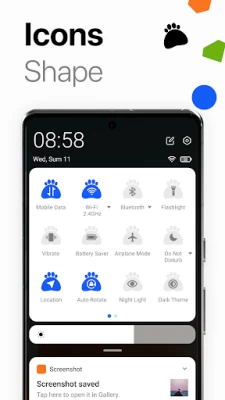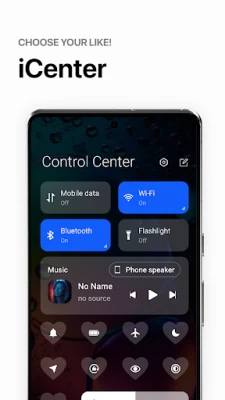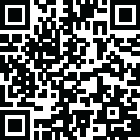

iCenter - Control Center OS18
June 15, 2024More About iCenter - Control Center OS18
Key super convenient feature Control Center
- Recorder screen easy on control center
- Instant access to music player, camera, flash, caculator, rotate screen, Wifi, Data LTE, Screen brightness and other settings is now all possible with Control Center.
- Instant access to notification alert, clear, reply possible with notification center like.
- Super easy using: Swipe up to down from top left to get notification, Swipe up to down from top right to see control center
- Music app setting and control form Control center
- Control center also bring you instant access to any app in your android phone
Control Center OS18, notification features:
- New background and notification
- Music player and audio control: just by one click, you can play play song, next song, pause, volume up or down easily
- Wi-Fi: you can turn on or turn off Wifi easily and even search for new Wifi network
- Data: Turn off data easily or instantly turn on data to connect internet for your usage.
- Bluetooth: enable Bluetooth function easily, quick connect to headphone, car system or other Bluetooth devices
- Screen orientation lock: let your screen rotate or lock when your phone is moved
- Do Not Disturb: by enable Do Not Disturb function all calls and notification will be silenced while your phone is locked.
- Volume adjust: quick and super-easy adjust volume by swipe up and down.
- Brightness adjust: swipe up for brighter screen and swipe down for darker screen.
- Camera: one click to get your camera, instant access to capture all your precious moments.
- Alarm & Timer: you can instantly set alarm, timer, stopwatch or check the world clock
- Flash night: using your LED flash on your camera as a flashnight when you need it by quick access
- Calculator: easy using and quick access to your calculator
- Voice Record: access to your voice recorder quickly by one click
- Focus feature in my control center
Thank you for using our app. If you have any feedback or want to have more features, please contact us via email.
We are doing our best to bring you useful app!
ACCESSIBILITY SERVICE
This app uses ACCESSIBILITY SERVICE
To use some action: We do not collect any personal information through accessibility services.
- We need Accessibility Permission to draw over phone's home screen and status bar.
- We will not read your screen's sensitive data or any content.
- For this app to function properly, we need the Accessibility Permission. Accessibility services are required to receive a response from the system when the top of the screen is touched to trigger the shade and to retrieve window content: Required for automatic clicking of some settings after the user chooses they want to toggle them in the app-provided interface.
Please allow API AccessibilityService. The service is only used to allow this app to to perform above features. Please grant this permission to use these actions: Go to Settings > Accessibility > Services and turn on - iCenter Control Center
Latest Version
6.3.6
June 15, 2024
Zayzik : LED Keyboard Studio
Tools
Android
12,070,605
Free
com.notificationcenter.controlcenter
Report a Problem
User Reviews
Dylan Yason
1 year ago
I love it.it works perfectly but they must improve over permission to control all the system as an iPhone
Dan Ankri
1 year ago
if only the volume was the same as an actual iPhone
Kwabena Boateng
1 year ago
I like this,the reason is that it is easy to use and also reliable app keep it up.
Olubobade Ayomide
1 year ago
I love this control center it makes it easier for me to do anything
Miranda H.
1 year ago
I don't know why I thought it would be, so bad i mean there are a couple of updates and upgrades but otherwise it's the best
Hom Boy
1 year ago
Is very good app ,bt One thing ,I switched my phone off ,an then i switched on again the app started to not running need permission first
Nature Lover
1 year ago
I hope this app will continue to be updated and fixed if it keeps crashing and disappearing. I'll support this as long as it doesn't keep crashing.
Elshadai Obeng
1 year ago
Good app ,I hope next update the data and the wifi will work directly instead of logging in.
Ogunfowora Seun
1 year ago
The app is the best I have ever seen but the issue with mobile data not turning on in a click is a bit stressful Pls update and remove that error please🙏🏼🙏🏼🙏🏼🙏🏼
William Chitunda
1 year ago
I won't lie I went to download another control Center app looking for some change and I came back running this app is the greatest it's amazing it works like it should the other apps are stupid a big shout out to the developers for this app you should consider including a volume slidder just like those for iOS 🥺
Nges Tony Blair Gam
1 year ago
Actually this is Great app. But I'm having issues when turning on mobile data. They keep telling me no Sim card. How can I adjust this?
Emperor John
1 year ago
Well I just installed this app. It was wonderful, but the problem am trying to solve is the notification. If I turn it off and on,or sleep the screen, the notification keep blocking me to gain entrance to my device. I have to by pass it, through (must). If this can be fixed 😍 If not 🏃
Brandon David
1 year ago
I've never really come across this before, 3 notification styles in 1 application 🔗🔗 - iPhone, One ui & General bar style, it's just amazing, I really like it!! The best part is that there is no need to buy or purchase it, not it has pro version, it's really useful apps.
Dhruv Prajapati
1 year ago
I was loving this app till I found that volume bar doesn't work in my phone and music control also doesn't work for inbuilt music app but work with youtube. If this small bug fixed, then it would be great app. The most lovely thing about this is that it support blur background which most app doesn't ♥️ Edit- Both the bugs are fixed Meet up my expectations ❤️
Prince John
1 year ago
It's malfunctioning! Please fix it.! I always wanted a control center on my phone,but mine is lame.....fix tho .... I will give you a 5 star tho once I'm done texting the problem of the app...... Please respond now .............
Samuel Kwadwo Boamah
1 year ago
This icontrol is an amazing app ..what a masterpiece.. If I could give this app a hundred start .. I would gladly do that .. This app is like one in a million .. everything about it is on point ..kudos ..👍..keep it up ..and please ..if this had a full app like the iPhone ..that will be good too ..but as far as this goes ..that's an amazing and wonderful app ..Gracious ..Thank you ..💯✌️..
Jace Adams
1 year ago
Your app is amazing but you have to do something with the notification shade on the ios control center it likes to open the camera app. it would be best to replace that with a short cut that takes you back to the control center when swiped from the right coz the camera icon short cut is already at the bottom and the other at the control center and also the swipe up to clear it is too far down with no sensitive gestures to remove it when I want to move away from the notification shade.
Michael Wayne
1 year ago
Asides the fact that the mobile data doesn't switch on directly as you click and some other functions, it's an amazing app. It gives you the feel of an actual iPhone 15. No glitches, runs smoothly. I hope y'all can work on the functions though, so they can activate once clicked on without having to take us to settings first.
Zyla Stack
4 years ago
So the control center works great that's the only reason I'm not giving this 1 star but the notifications are trash. They don't show up when you get a new message or anything its just my regular notification. Unless I scroll down to look at what my notifications are it doesn't show. Super annoying. Also you can't change the background of the screen when you scroll down to look at the notifications. Not a good app unless you just want the control center. Very disappointed. :((
Brad Hajjar
3 years ago
It's okay, the best app of its kind. But still not great. The notification page sometimes does double of the same notifications for telegram, and I cannot clear them sometimes. And the wifi/data toggle in the control center just doesn't work. I click it, the icon animates, but it does not turn on or off the wifi/data. Would also love an option to change the notification screen time to 12 hour time. Fix the little bugs like this and the app could be amazing.