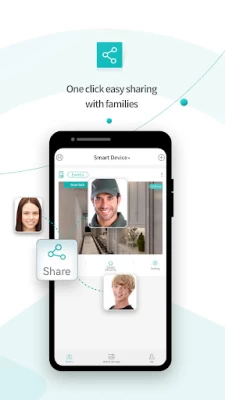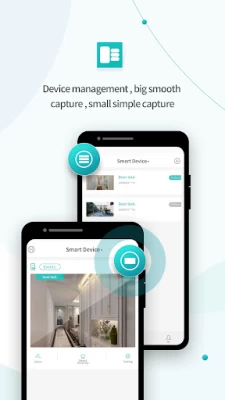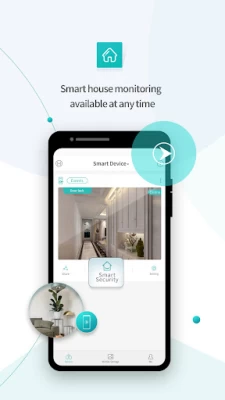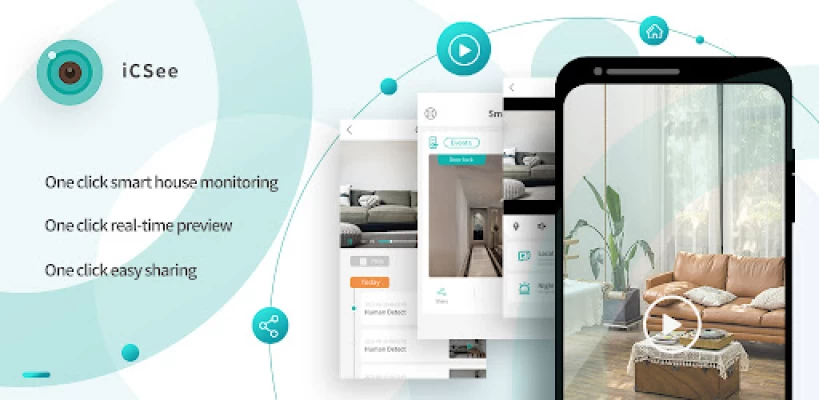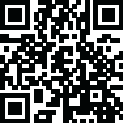

iCSee
June 08, 2024More About iCSee
Latest Version
7.3.0(G)
June 08, 2024
HZ JFTECH
Tools
Android
17,617,017
Free
com.xm.csee
Report a Problem
User Reviews
A Google user
6 years ago
All text/instructions within the app are in broken English, which makes it hard to know what some of the features are supposed to do. Also uncomfortable with how many permissions were required to use the app. Many of them seem unnecessary. I previously had a nice clear, full-color picture, but I updated the app on 8/13/19 and now the picture is black and white. Can't seem to get it to go back to color. If the camera would work with any other app, I definitely would not be using this app.
A Google user
6 years ago
It's ok but could be better. Improvements could be made by making the app settings more customizable, such as being able to customize the chimes rather than having to just use the boring sounds that come with your phone. Also would love to be able to change the time setting to 12h as well as the location as I do not live in the West. Also would it possible to incorporate being able to pan the camera through the app? Ok that may be asking a bit much but it was worth a shot.
John “Bam Bam” Sherwood
3 years ago
A great App when working properly. The developers pushed out an Update that made everything nonresponsive. After going through all that could be an issue, the developers neglected to send a report for the steps to adjust settings. After a restart and tweaking MY settings, it's up and running, and is Definitely better than before. They just need to improve the timeline capture issues. It's very difficult to dial in to a specific moment for review/download. Getting better for sure...
Tara Allsopp
4 years ago
After 2 years, my camera won't connect to wifi and I'm unable to check the settings because it's offline. The video quality was good but it would skip 5-10 seconds at a time which leaves out significant footage. Someone could've been walking in my back door and I'd never see them. I had to turn the notifications off completely because my settings weren't being recognized by the system.
Nicole DuVall
4 years ago
Doesn't work! Since last update, nothing loads. It gets to 92% and hangs! It's wasted space in my phones memory. Before, it was nice, I could check it from anywhere. A previous update, I could only check it if I was connected to my wifi. So, basically, it would only work if I was home. This app needs to go back to about July 2021 with update changes.
A Google user
5 years ago
The set up did take about 15mins. Video quality is clear even at night. The light doesn't come on with the alarm which I'm not sure why but I'm still playing with that app. There is a timing feature I'm going to try out. And when I cut the light on in the app it does work. Is rained today and the network went out and i could not pull the video up on my phone but I'm sure that's more so Verizon and not the product. The playback local feature does work well. I havent received notifications tho.
Paul Lacroix Jr
5 years ago
Good at first! Installed SD cards set up hard line instead of wifi for optimal performance. Comes with a free trial of cloud. Once that expired the camera stopped recording. Keeps pushing for a cloud subscription. I get the alert telling me there is a detection but when I go to the app it says empty. The SD card is not close to full but yet if I purchase cloud I can watch the video. I guess you get what you pay for. Camera takes great video and movement is smooth. No cloud no good.
Alicia Samaniego
5 years ago
Difficulty playing back critical videos. It sometimes doesn't detect movemwnt so thereis no record of it. What's the purpose of videos if you can't replay what happens in the middle of the night when 'things' happen. That's what I needed this camera for, not just for show. Why charge so much for poor service , might as well have it for free.
River Grace
2 years ago
Edited from 1 star: The camera still experiences occasional errors not loading that are unexplained, since the power cable and wifi connections have been intact during. However, the most recent and frustrating loss of connection was in fact NOT due to one of these errors, and so stars replaced. Not a terrible camera set and app. It is frustrating, however, that the camera almost always loads with a delay, even when app is left in background. Still working well after 1 year though.
Yavar Moeini
2 years ago
Some features do not work. For example, if you check mark " Draw a fram around the person who appears in front of the camera", it will not do so. Also if you check mark the choice to record EVENTS ONLY, (when adding a camera) , it still records continously regardless of choices you made. Overall it is ok and way more functional than ICSEE PRO or 5GSEE!
Mirei Mikagura
2 years ago
Horrible. Setup is a nightmare (involves holding a QR code up to the camera in 3 minute cycles, I'll get back to you when I find out how many times it takes to get it to work, I'm at 19 attempts with no success on my second camera, decided to take a break after an hour of messing with it), and use isn't much better. The camera loads slowly, and real-time feed is very choppy. The free alerts are only a limited time option, so nothing but live feed after that.
A Google user
6 years ago
It works perfect for me. Hiccup during initial connect but used the reset and got it on the second attempt. Where is this humanoid detection? Cam is updated but not showing that feature?? For those who have battery issues, use Greenify to keep it from running in the background. May get random "crashed" message but won't doesn't affect your current app.
Piotr Bragoszewski
1 year ago
I'm using the app with one camera and it is using absurdly high amount of data transfer and drains phone battery - even though it is working in there background and I don't view the camera image much. The problem is gone for at the moment but I can't figure out if anny app settings affect this. My camera is 2K and is wired to router/lte modem. When the problem occured it was usinng >10GB a day both on the camera side and in my phone. The iCsee app was also top battery consumer on my phone.
Paul jacobs
1 year ago
It sucks, ads pop up every time you start it some with sound! The play back sucks, i set the cameras to only record movement. It basically records everything then if you try to find something you have to view the whole 24 hrs. Which makes it virtually impossible to find 1 min of anything. Then the constant join the cloud so if I join the cloud i get to pay for this useless app and still wont be able to view a certain movemnet since it records everything. Find a camera that doesn't use this app.
Tim Yeasureright
1 year ago
Had this for a while now, and my only complaint is the ad at the beginning, so minus one star. App works well with the cameras, and have had no problems with playing videos from the memory card. Make sure the memory is formatted to fat 32, not any other type of fat, only fat 32! Alerts when it should after setting up the zones I wanted. Could use smart things integration. Works fine for us, no complaints. We do have one brown chair that it alerts as human, figure it's haunted, lol.
Z.X.R. !
1 year ago
This app is horrible! I bought a great camera, but the damn app hardly ever works wether it is on wifi or app mode! It never loads, if it does load it won't record. I even paid for the app and it still doesn't get any better! Does anyone know of a universal camera app I can use besides this one? *** In response to the response*** I had the camera right next to the router and the phone. It is purely the app! Sometimes it works great, most times it doesn't work at all!
Tommy Davis
1 year ago
I have one of two iC See WiFi/4G Smart cameras. It continually goes off line and I have to go through the entire set up again. My router is set to 2.4g and I have other cameras running on it. Why am I having to continually go through this? I'm hesitant to hang the other one because I would spend move time getting them to work, than using my investment.
Steve Sikora
1 year ago
I've been using this app for my camera for over two years and had no issue. I love the human detection alerts and it snaps a video and a photo. But this latest update is forcing you to buy their cloud service to view these videos and photos instead of just storing them on the SD card. That to me is sketch and the reason for the one star. Will be looking for a camera that doesn't use this app. It's BS to force a paid service for people who don't want or need it.
Ray X
1 year ago
Bought a fully directional camera that uses the ICSEE APP. When I first installed the camera, it worked great and I could control the movement of the camera from both my phone and PC. For some reason I lost that functionality. Tried to reinstall but no help. There is no customer support I am aware of even though the camera came with a one year warranty. Help. My fully directional camera is now stationary. UPDATE: 5/13/24 - I emailed as requested but no response.
Joel Moody
1 year ago
The camera has great picture when it works correctly. Mine keeps going to "offline" every morning I've had to climb a ladder, hold down the reset button, reconfigure and lose everything it has recorded and all the card images!!! I'm getting very frustrated with having to do it ever day! And when it goes offline it spins around and records the ground for how ever many hours it been offline. I have 100% wifi connection to both my phone and the camera. I am still in the return period. 13 day now!!!