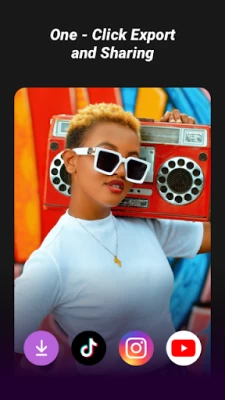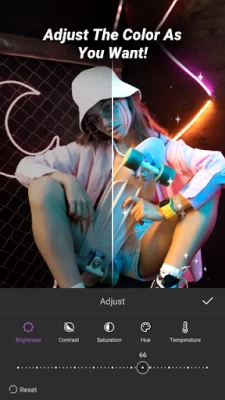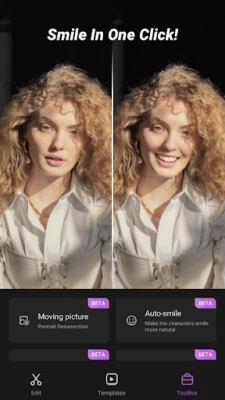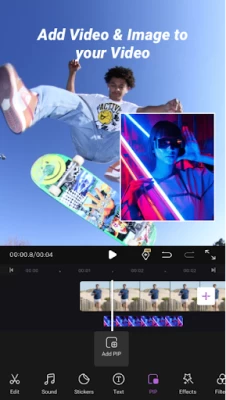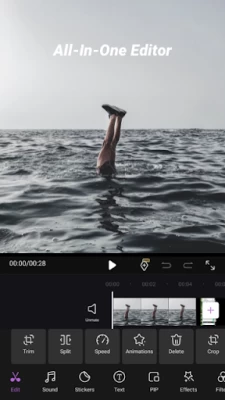iCut - Video Editor & Maker
June 18, 2024More About iCut - Video Editor & Maker
•Split and trim video.divide video into several segments and choose the start and ending time of the clips.
•Cut video as you want.drag the timeline to cut the unwanted part.
•Merge videos.combine multiple videos into a lossless with high -quality video,and can also adjust the clip order to make a better slideshow.
•Adjust the video ratio,change the aspect ratio of your video,You can also crop, zoom, or rotate your video to fit the desired ratio such as video ratio demanded in Youtube,Tiktok,Instagram etc .
•Add custom watermark.Make your own text or picture watermark and adjust to protect your work.
•Custom or background or remove it with your local images.
🎙️Music&Voice-over
•Add audio effect to your video.
•Extract audio from video.
•Import local music or extract other video’s background music to your vlog.
•Record to add dubbing and voice-over.
•Adjust volume and make the music fade in or fade out.
🎥Sticker&Text
•Multiple and all kinds of stickers and text fonts are available.Add fun and cute elements to your video, such as emojis, animals, flowers, or birthdays stickers.
•Add styles and animations to the subtitle text of your vlog.
•adjust the text animation with key frame.
Filters&Effects
•change the color, tone, mood, or style of your video, use the preset filters such as black and white, sepia, vintage, or cartoon.or customize your own filter settings.
• add some magic or drama to your video, such as fire,, snow, or glitch. You can choose from different types of effects and adjust their duration.
📽️Advanced Functions
•Picture-in-Picture(PIP). Overlay materials in another one. You can adjust the size, position, and opacity of the overlay, and create a dynamic or static effect.Extract audio and change the track freely
•Key frame.Animate your video or image with precise control.Set different values for the parameters of your video or image at different points in time, and icut will automatically insert the changes between them.
•Reverse.play the video backwards.Can choose to reverse one clip or the whole video.
•Speed.Make slow motion and make the video speed more smooth.
•Mask. Hide or reveal parts of the video.
•Template.Apply a ready-made template to your video.
📹AI Function for photo: One-Click Dying
- Dying your hair in one click.
- Have a cutting-edge technology that brings your photo to life experience in iCut.
- Have fun in virtual transformation and the charm of AI function.
🎞️Powerful But Easy Video Editor
- Multiple advanced functions like key frame&PIP&Mask and etc make the editing more easier.
- Trim, split, duplicate, merge or splice videos perfect like a pro.
- Rotate video clips in any degree.
- Playback your clips in reverse.
- Sport Curve: Speed control with customizable & preset curves for various themes.
iCut is a useful and easy-to-use video editor which has various of video template to use and makes the video editing become fast, and reliable,which can compete with the similar products like InShot、Filmora、CapCut、Youcut an etc.A powerful video editing tool for video creator and collage maker.
Contact us:
If you have any questions and advise about iCut(free video editor for social media),please feel free to contact us through the email address:[email protected].
More video information and tutorial videos can follow our instagram account:
https://www.instagram.com/icut_editor/
Latest Version
1.6.0
June 18, 2024
iCut -Video Editor & Video Maker App
Media
Android
257,483
Free
com.videocreator.android
Report a Problem
User Reviews
Maria Arroyo
1 year ago
1st time using the app for my daughter's school asignment. Edited integrating 2 videos in one and adding narrative recording. I used the free version.
Ash Hill (Alexis)
1 year ago
Everything is identical to petal clip except for the home interface(?) looks as if it was stolen maybe? I mean. The app works okay but the constant premium popup is annoying as hell. And also, the "up to 10 videos for non members" is horrible
C J
1 year ago
What's available for use on a free account is minimal. By hiding absolutely everything good behind a pay wall, you're not going to get many good ratings. They should all be visible and accessible, a try-before-you-buy sort of thing. The Perpetual VIP is something like $50, which is surprisingly cheap. Can't comment on those features yet, haven't bought VIP yet. Will edit my review when I do.
Terrence James
1 year ago
wow did you guys really name your app as close to Capt cut as possible, make you logo extremely similar and then pay for advertising to trick people who were not paying attention. instant delete.
Michelle Sellers Richards
1 year ago
It's literally exactly what I get on my default android video editor for free. You can't import music
Jenny Nguyen
1 year ago
It's very good for editing
FireCat
1 year ago
Advertises on google search algorithms as "No Watermark - Always Free". The 'no watermark' option is paid. Monitise how you like, just don't lie about it. Dodgy. Edit to reply: No thanks, I went with Capcut. It did what I needed it to no trial necessary.
crow .511
1 year ago
Hi, i have experiencing auto debit payment request after unsubscribe the subscriptions, could you devs do something about it? Thanks. (yes i even paid the subscriptions for 84.99, and yet it still pop out after a week, now i dont know should i request a refund.) btws please check your mail i have sent the request lately.
Trisha Richards
1 year ago
Great app.... I use it almost daily. However, every time I do use it, I have to log back in. Sometimes I have to uninstall and reinstall the app. Kinda sucks. This app would be perfect if it weren't for that.
Fleicap
1 year ago
The free edition has the logo. Uninstalling
Ann Marie Krystofek
1 year ago
They charged me for weekly and monthly subscription the SAME DAY and then 3 days later charges me for a yearly subscription ALL OF THESE CHARGES were made when I ALREADY PAID FOR A YEAR SUBSCRIPTION IN OCTOBER!! I want my REFUNDS but CANT FIGURE OUT HOW TO CONTACT THEM!! I just want my money back!! Sick of these people-always screwing me! Wish I knew how to include screen shots
carlsonley
1 year ago
Good when it works. Logs you out constantly, asking for more money. Then you log in and get the message bad gateway and have to reinstall. Shody. Your app is broken. Keeps asking paid accounts for subs and trials and bad gateway keeps appearing so you have to redownload the app over and over again. No one will pay for this if it's not fixed.
K. Reborn
1 year ago
It seems that most of the apps in the play store are either not functioning properly these days or are falsely advertised. This app is not a totally bad app, but it has issues that make it difficult to edit with. This is a hindrance in completing projects in a timely manner.
Madison Beard (Maddie)
1 year ago
One of the worst editors I've used. Little options for free, and I can't do anything without it trying to cram Pro down my throat. Overall awful experience. Edit: Looking at reviews...some of these sound straight up either paid or fake. Kind of suspicious and I wish I never downloaded it in the first place.
Soulboy Patience
1 year ago
Wonderful app, I love how easy everything. AMAZING! BEST APP OF 2024!
Sophie Sweatman
1 year ago
I'm a little confused. It clearly states "this is available for your device" and shows a laptop screen and a mobile. No signpost. No pathway for this. Dead end. Rate for phone? Change. Phone. Does not make it clear what devices it can and cannot be used on. A big minus for me. Used it to splice videos on phone and it was great. Request. Just be clear. Again, I'm paying for this. I get to a screen adding people to a free trial only. No login. No signposts. You're taking my money so sort your UX
Sean Sanders
1 year ago
This app is a pretty good editing app, but I edit shows and whatnot and would like some more transitions such as shake and stuff like that but so far this app is great and the pro mode doesn't hold too much back from the original like capcut
Peareese Herron
1 year ago
When u cut up a video to edit it works fine and stuff but when you try to rearrange a clip; first of all it makes rearranging as difficult and confusing as possible by making you look through every single clip you split up; and when you do think you found the right clip you want to rearrange,it just resets as the beginning of the video, so you lose the clip entirely and can't undo it for some reason. Pretty much ruines your whole vid just for trying to fix a clip. Very wack.
Brittany McCue
1 year ago
iCut - Video Editor & Maker is a fantastic tool for editing and creating videos on the go. Its intuitive interface and wide range of features make it easy to produce professional-looking videos. The variety of editing options, including filters, transitions, and text overlays, offer endless creative possibilities. Plus, the app's performance is smooth and reliable. Highly recommend for anyone looking to elevate their video editing game!
Soco Joe
1 year ago
My experience with this app was not good. You would think being able to import music from other sources would be a no brainier for a video editing app. And the music choices the app provides, suck. Trimming video clips was more difficult than it should have been, as well. I'm just glad there was a free trial so I didn't waste my money on a nearly worthless app.