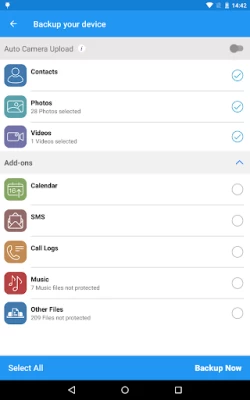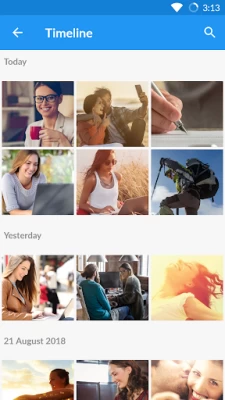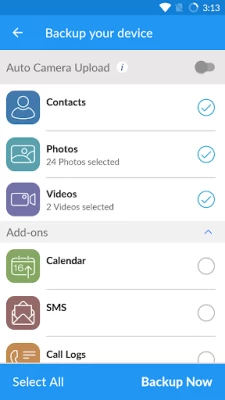IDrive Online Backup
August 02, 2024More About IDrive Online Backup
Features:
*Backup and restore contacts, photos, videos, calendars, texts and documents (including .doc, .pdf, .zip and more) with a single tap.
*Easily sync files between all linked devices.
*Link your devices to a single account and access your data from anywhere.
*Selectively backup and restore files.
*Share files and folders over a single, secure link.
*Automatic upload option protects your photos and videos as soon as they are taken via Wi-Fi or cellular data.
*Schedule recurring backups by day and time.
*Gallery View allows you to easily slide through all your pictures and videos.
Security features:
*256-bit AES encryption
*Private key encryption ensures only you have access to your data
*Lock app with a passcode.
*Easily unlink devices which are lost or stolen
Information on permissions:
*"Read and Edit your text messages" is required to backup and restore text messages.
*"Network access, network and Wi-Fi connections" is required to reach Wi-Fi and cellular network for backing up your data.
*"Read, add or modify Calendar Events" is required to backup and restore calendar.
*"To read/write Call Logs and Contacts" is required to backup, access, and restore your call history and contacts.
*"Read Phone" is required to get the device ID which helps distinguish your device.
*"Accounts" is required for accessing Play Store for making in-app purchases.
*"Run at startup" is required to run scheduled backups.
Latest Version
4.3.54
August 02, 2024
IDrive Inc
IT Tools
Android
1,956,083
Free
com.prosoftnet.android.idriveonline
Report a Problem
User Reviews
Ali E.
2 years ago
Edit: it's been over a year and the application is still uploading the same picture over and over again. Just a few days ago, it reuploaded every picture and video on my phone. Original: The app keeps uploading the same pictures. I have seen it finish uploading the pictures, but it starts uploading again. The servers are extremely slow. It is a very cheap service so I'm fine with the slow speed, but re-uploading the same pictures uses up data and battery.
Ken Harrington
4 years ago
Zero Stars if possible! Utter Failure!! I have a Pixel 3. I've tried to use this app to backup files back in August of last year and it could not even back up a single file. 6 months later, it is still incapable of backing up a single file. I have had a IDrive account for over a year. It works great on Linux running their scripts. I'm very impressed with their service in a Linux environment. However, their Android app is 100% useless.
A Google user
6 years ago
IDrive does what it says in allowing the backup of files. However, the user experience is lacking in a couple of key areas. If you want to clear files off your local drive and trust iDrive to keep a copy, your going to have a bad time. I routinely backup my data to my iDrive archive, then clear the data from my computer. This discrepancy in files means that every backup "fails" because the iDrive app doesn't have the ability to ignore deleted files. It logs a deleted file as "missing" and then flags the entire backup as a failure. So, every day I see a "failed backup" notice of hundreds of files. The desktop version of iDrive allows the user to perform an "Archive Cleanup" that will sync files between devices. If a file has been deleted on a device it will be deleted from iDrive. Of course, that's not what I want. The app is not the best for managing files. There's no easy way to sort or filter the columns showing your file lists. This is a huge UX fail and has caused me many headaches. The basic service of iDrive seems fine, but the features in the apps (both mobile and desktop) are poor. I'm looking for a new service.
Aaron
3 years ago
Generally the service seems good, although I have not needed to restore yet. The mobile app needs SERIOUS attention to minor usability details that would make it much less annoying. The "schedule backup" feature allows a start time to be set, but no end time?? So I have to manually cancel it every morning so it doesn't hog up all of my network bandwidth. It seems to re-backup the same files several times, but it's hard to tell exactly what it's doing...
Christopher Berthiaume
4 years ago
"waiting to upload" -- this is what get almost all the time despite being plugged in, on wifi, etc. I've been trying to backup my phone for 3 weeks now and not made much progress. The app is running in the background at all times but hardly anything actually uploads. The corresponding app on my laptop works well enough. I don't know what the issue is with the phone app. It's frustrating because I like the service overall.
A Google user
6 years ago
These guys are dumb. Their technical support manager should start sending out resumes. Over the last 4 or so years of contacting them for various issues, they've resolved nothing and added zero value. If you're debating about using IDrive for enterprise, DON'T. I'm canceling my service first thing the next business day. The latest issue, the app doesn't see mp4 files to sync or backup. I mentioned all the troubleshooting I did and they ask me to do the same things over for about a month now. It's as if they never read my messages. They don't get the point that the app doesn't recognize mp4 files and they need to fix the code to pick them up. As a workaround I have to rename the files to something like mp3 and then the app can see them. Also the app doesn't auto sync. It's manual. It does auto backup media files except for mp4.
Ryan Jorgensen
5 years ago
The backup and sync features are pretty good. But there is no way to drop files into a folder in the browser and have them saved in the cloud. In other words, IDrive is not a cloud drive, like Google Drive, Drop Box or One Drive. For me that was a deal breaker. I was also shocked that you have to use email for two factor authentication (i.e. it can't send the code via text to your phone).
A Google user
6 years ago
Pretty good start, but feels like a beta app that's still missing a number of features. 1. There's no way to pause backups 2. I can't disable backups when disconnected from charging, only when below certain battery thresholds. Backup doesn't pause when unplugged. 3. i can't pick specific SSIDs for wifi hotspots that are okay to upload to 4. i can't specify folders to back up, only types of files and then the only way to exclude something is to pick the individual file... that's crazy
Christopher Giordano
2 years ago
Fantastic service. The price is decent for the true service you get. Within minutes of downloading something or taking a photo it's syncing itself (if you choose) but it truly does sync properly and across your devices it divides your files accordingly, it doesn't just shove them into one place. It's SUPER organized and truly and properly syncs everything I ask it to and when I ask it to. What more can you want ? You can share and upload and export as you please or restore as you please. 10/10.
Eugene Koenig
4 years ago
Dont use it. Large files and multiple files have problem finishing. Doesn't matter where you are - wifi or cellular. Waste of time. Better to transfer your data to laptop and/or computer and choose a better online backup site. Also, ease of viewing your backup files is nonexistent on the app. You have to redownload to phone to view original. So if you think you can backup and pull up photos to share in conversation - this isnt the app for you.
John D Carmack
2 years ago
No automatic camera upload. The website help shows a setting that does not exist. Furthermore, no indication of where photos would go if there was such a thing. Even your competitors do better than this. You can certainly mistakenly download a folder trying to figure it out, though. Edit: I turned off the battery optimization, though, and it still is not there. It did pop up an offer to backup pictures. It backed up every picture on the device. This is not camera upload!
Luca Bnz
1 year ago
Several usability issues have been solved and the app certainly got better over time. The UI and UX still to be improved, plus I occasionally am having issues with restore, therefore I don't think I can give it five stars yet, but at least one of the unforgivable flaw of the past (default upload at low resolution) seems to be gone. Please add a contextual explanation, I have no idea what "auto camera settings" are, that is not a self-explanatory label. Why is that a separate from auto backup?
Erb Cooper
1 year ago
Well the price is great for cloud storage. But the UI is like one written 15 years ago . Very clunky. Though the main offering is backup, for the Cloud Drive feature it would be great if they had a public API for other apps to interface with them. Also, the interface for selecting photos to back up is not great. I prefer using the iDrive Photos app for that.
Daniel W
1 year ago
Works ok, not great. Seems to be slowing down my internet a lot. There is a Backup start time, but no hard STOP time on phone interface that I can see. I would like to shut it down and know its done, at say 6am. Seems to always display "Backup in progress". Would be great if there was a clear Up Arrow or icon showing green or red when its actively uploading.I'm sure I need to read docs, but it should be intuitive.
Stephen Crye
1 year ago
Still unreliable after 13 years of complaining, on 4 different flagship Samsung phones and Android versions 4, 5, 6, 7, 8, 9 10,11 and 12! Backup never completes, even using fiber 500 Gbps upload. Very little logging or controls. The USA level one suport are baffled at the simplest problems, and "level 2" is offshore. Lately L2 Support is trying harder, I'll give them credit for that, but they still cant correct the incorrect count of unprotected files. App needs COMPLETE REDESIGN!!!
Evan B
1 year ago
Automatic backup is all or nothing. When you select backup photos is it select all the folders it thinks should be backed up including apps that save images such as Social media, messaging,etc. Didn't want to backup all the Grandma memes you get sent? Too bad. the only way to not do this is by manually selecting the folder to backup. sadly it's a long list of all photos in each folder. so keep scrolling unyil you reach the folder you want to backup... manually. its a shame, the PC app is good
Jeff
1 year ago
Signed up for the free 10 gig storage, then suddenly the terms changed that the free was only a one month trial. Now, I can't find a way to delete my files and my account. Going to make a change, fine. Do it going forward. Honor you past commitments the way people entered them. Yes, I am sure there were weasel words in the terms, but only weasels use weasel words!
Sclurbs
1 year ago
Like others have said, it's a good service made a lot less useful by how bad the phone app is. If you have a lot of photos it is essentially impossible to do anything but to do an entire back up of every photo you have. Because of the user interface. You have to scroll through every photo in every folder to get to the other folders. This is made more of a problem by the fact that the app struggles doing this and freezes halfway through and constantly gets stuck checking for new content
VTRex
1 year ago
This app is tough to review because it's obviously not built for Android. It works but the UI is terrible. This app is really for Windows. And the Windows program is 5 stars. Everything you could want in a cloud storage/backup program is there. It's well laid out and easy to navigate. But for example, I still haven't figured out yet how to see the files I've uploaded with my phone on my PC. Compare it to Mega: easy on my phone; easy on my PC. I use iDrive because it's the best Windows app.
Tracy Mills
1 year ago
This would be an amazing product if it was fully functional. With the app, it will not allow you to access the cloud drive only the backup files which defeats half of my purpose. I have also found that some files/folders that I have uploaded from my computer will "spin" but never open. I'm sure glad that I didn't delete them from my computer. Unless these things are fixed I will not continue my subscription.