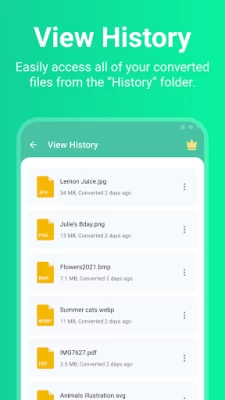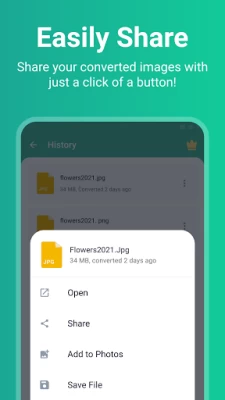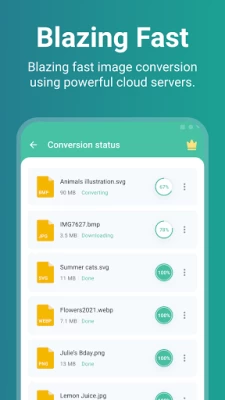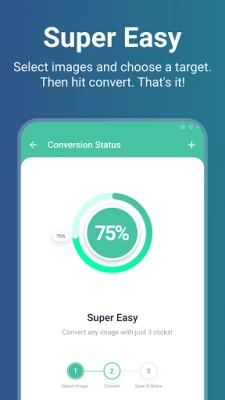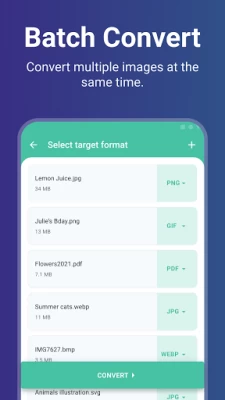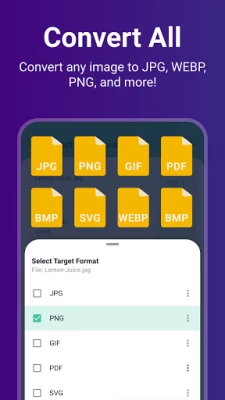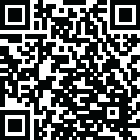

Image Converter - PixConverter
August 15, 2024More About Image Converter - PixConverter
Select an image from your phone and choose a target format. Then, just click Convert! It is as simple as that. After conversion, you can easily share your photos with friends.
PixConverter Features:
- Convert photos without losing quality
- Support converting more than 50+ image formats
- Convert images to JPG, SVG, PNG, WEBP, PDF, BMP, GIF, ICO, EPS, TIFF, TGA, and more!
- Batch image converter (for free!)
- Super easy & intuitive image converter
- Saves your battery by using fast & secure cloud servers for conversion.
- Convert photos and quickly share them with friends and family
- Respect privacy.
BATCH IMAGE CONVERTER:
Want to convert more than one photo? Upload all of them to PixConverter and convert them to any desired image format. Our photo converter is blazing fast. It can convert 100s of images in just a few seconds!
CONVERT ANY IMAGE:
PixConverter image converter supports more than 250 image conversions. Are you looking for a jpg converter, SVG converter, or perhaps to convert heic to pdf, or image to pdf? This app support all of those conversions and then some!
Save Battery:
We upload your files to secure & optimized file conversion servers to do the conversion. That means your battery is not drained even if you are converting 100s of images! Plus, we automatically delete your photos from our servers to protect your privacy. We use ISO 27001 certified data centers for our cloud servers.
Subscription Information:
- PixConverter premium subscription lets you convert images that are bigger than 2 GB.
- Premium subscriptions are billed monthly. You can also purchase a lifetime premium subscription (one-time payment)
- Subscription will be charged to your iTunes after confirmation.
- Subscription automatically renews unless canceled at least 24 hours before the renewal date.
- Account will be charged for renewal within 24-hours before the end of the current period, and identify the cost of the renewal.
- Users can manage Subscriptions And turn off auto-renewal by going to the user's Account Settings after purchase.
Terms of Use:
http://freeconvert.com/app/pixconverter/pixconverter_tos.html
- Privacy Policy http://freeconvert.com/app/pixconverter/pixconverter_privacy.html
- E-mail: [email protected]
Latest Version
1.0.83
August 15, 2024
TRMedia Inc.
IT Tools
Android
201,027
Free
com.freeconvert.image_converter
Report a Problem
User Reviews
NKURUNZIZA Patrick
11 months ago
Good app, easy to use fast results
Christo Anthonissen
1 year ago
I've purchased the "pro" version of this app today, specifically for converting files to SVG format. Money wasted!!! It says the conversion is done, but if opening the files, it's giving an error message.
Tigerlily81
1 year ago
I opened the app, selected my very first file and then got redirected here to leave a review before I even know if my file converted properly. Can't give that behavior a high rating in good faith. I will come back and fix this review in the future if the app works well for me. Not a great start though!
Laura Esparza
1 year ago
While it does convert images, I feel just a little mislead. I was hoping to convert my PDFs to SVGs and that is apparently not one of the options.. I paid for the lifetime access thinking PRO would have an SVG option and am immediately regretting it.. 🤷♀️ hope I find a way to make this not a waste..
geoffrey okougha
1 year ago
Very good and helpful to reduce stress of converting pdf to PNG. Honestly its really played advanced technological role among other PDF application I have ever used. To the other PDF users I will also recommend this image coverter...is more easier to use in terms of converting pdf to PNG, jpg e.t.c.
a m
1 year ago
Maybe this app is great for other things but I just wanted something to convert my webp animations to gif, however they all turned out as still images instead. It would also be great if you could choose save location instead of having to track them down.
Sam Palmer
11 months ago
App sends your photos over the Internet to convert them instead of converting them on your device. Not good for privacy, but at least the app is transparent about this. This defeats one of the main purposes of using an app instead of a website.
Henry Lee
1 year ago
Pretty good App for having nice UI and offering many conversion formats and good conversion results, but, unfortunately it lacks important & favorite feature ➺ "customizable image compression & image quality settings" feature. If such capability is posiible, I can say it is worth the price and deserves 5★ rating. • "Image Cropper" feature would be extra value and advantages. • Thank You 🙏🏻(◠‿◠)
John Hall
11 months ago
Works good. Files save to weird location.
Storm Mitchell
2 years ago
it's good - converts to svg - but default storage location needs to change from adroid/data. since Android 13 won't allow user access to data files. can share to folder once it's been created but it's just an inconvenience to do so. thanks developers Ive been saving each pic manually - it's just inconveniet - convenience would be to select my own default folder
Tony Lancaster
1 year ago
Converts from SVG to PNG, although some of the conversions are really small, would be nice to have an option to set a minimum output resolution. Saving them to inaccessible storage locations... hmmm. Yes there's an option 'add to photos' but how about an option to set the default output location to remove the extra step? It's also doubling storage usage, unless you take another extra step to select and delete... not the best UX :( Other than that it seems to work fine.
Stephan Ferreira
1 year ago
Excellent Image Conversion App I’ve been using this app for a while now, and I’m thoroughly impressed. It delivers exactly what I need: high-quality image conversion without any loss in picture quality. Even in the free version, it performs flawlessly. Highly recommended!
Parfait
1 year ago
Decent. The only issue is it saves files all the way in Android/data folder, which can only be accessed by the Android system files app (which sucks). And it is tedious, having to go there and move files out of there every time I convert anything. In many phones, there isn't even a clear way of opening the system files app. Will increase the rating to 5 if this issue is fixed.
Daniel Wild
1 year ago
The app does exactly what you expect it to do. 👌 Even the free version perfectly converted every WEBP image into PNG or JPG, without showing me ads! The option to add converted images to your photo library is pretty happy (for my purpose anyway). Also, it has a dark mode. There is an optional subscription or lifetime license for large scale usage and additional formats.
Kaye Goh
11 months ago
Excellent!!! 👍🏻I was looking for an app to convert Images to ICO files for the PC desktop icons. This one gets it done very beautifully and quick!!! 👍🏻👍🏻 Five Stars!!! ⭐⭐⭐⭐⭐Thank you very much for app!!! 🌹Have a nice day!!! ✨✨✨Sorry, I just found out that, the files converted are stored in the Android/Data/Apk folders. It won't be accessible on Android 11 onwards!!! Is it possible to have the folder created in PICTURES folder??? 😳
Nick Geddes
1 year ago
So far, this has been the best app to convert Tiff image files to PDF files. The only thing I noticed is that the converted files seem to be very large, hence, the four stores. But having said that, I rather have a large file than one that doesn't work at all, as been the case with other apps.
Thomas Leon Highbaugh
2 years ago
Pretty perfect, it is using an external server to perform it's functionality which I like and it seems to be pretty much ad free. With upgrade you get more image types, unlimited conversions and is done as a one time payment for a lifetime pass which is fair unlike most apps I've used for these sorts of things. Developer seems pretty reasonable and there is a dark mode. My only complaints are I should be able to batch add all results to my camera role and set that as a default action.
C K
2 years ago
Very pleasant UI. Needs improvement: 1) requires Internet connection [because files are uploaded for processing], and, 2) output files are incredibly large in file size. For instance, I converted a 1.2 Mb picture in HEIF format to PNG. Output? Over *9* Mb. As another poster said, there needs to be control over the output—but this is just unreal that the file would be 8x the original size!
Trish F.
1 year ago
Downloaded this app so I could convert PNG files to SVG, to use with my Cricut. The interface is very easy to use, and the results are pretty good. So far, I'm satisfied overall, but I do wish there was an option to save the conversions somewhere other than buried amongst the dozens of Android data folders.
Sherry Anderson
1 year ago
I read reviews where people said they couldn't find files after conversion, but developer replied advising then to Save to Photos. I'm trying to convert jpg to svg and this is not an option for svg. I've tried just opening the file from the menu and it's a blank image. I've tried sharing it to myself via email and FB Messenger, but it gives me an "Oops something went wrong" error message. So, I've uninstalled it since it didn't work for what I need.