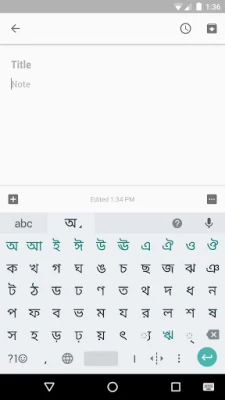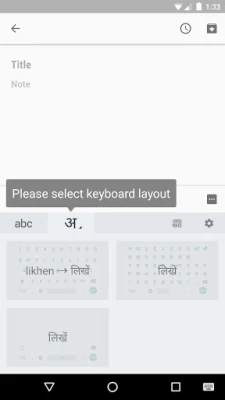Indic Keyboard
July 27, 2024More About Indic Keyboard
- Assamese keyboard (অসমীয়া)
- Bengali keyboard (বাংলা)
- Gujarati keyboard (ગુજરાતી)
- Hindi keyboard (हिंदी)
- Kannada keyboard (ಕನ್ನಡ)
- Malayalam keyboard (മലയാളം)
- Marathi keyboard (मराठी)
- Odia keyboard (ଓଡ଼ିଆ)
- Punjabi keyboard (ਪੰਜਾਬੀ)
- Tamil keyboard (தமிழ்)
- Telugu keyboard (తెలుగు)
On your phone, if you can read your language in its native script above, you may install and use Indic Keyboard to input your language; otherwise your phone may not support your language.
Indic Keyboard supports different modes of input:
- Transliteration mode - Get output in your native language by spelling out the pronunciation using English letters (For example, “namaste“ -> “नमस्ते“.)
- Native keyboard mode - Type directly in native script.
- Handwriting mode (currently available for Hindi only) - Write directly on your phone screen.
- Hinglish mode - If you choose “Hindi” as an input language, the English keyboard will suggest both English and Hinglish terms.
How can I enable it and set it as the default keyboard?
- On Android 5.x and newer versions:
Open Settings -> Language & Input, under “KEYBOARD & INPUT METHODS” section, go to Current Keyboard -> Choose Keyboards -> Check “Indic Keyboard” -> back to “Language & input” -> Current Keyboard -> Select “English & Indic Languages (Indic Keyboard)”When typing in an input box, you can also change the default input method by clicking the keyboard icon on the bottom right corner of the screen.
- On Android 4.x:
Open Settings -> Language & Input, under “KEYBOARD & INPUT METHODS” section, check Indic Keyboard, then click Default and select “Indic Keyboard” in the “Choose input method” dialog.
When typing in an input box, you can also change the default input method by selecting “Choose input method” in the Notification area.
Latest Version
1.0
July 27, 2024
Hamed SKY
IT Tools
Android
341,884
Free
com.indickeyboard3.indiakey
Report a Problem
User Reviews
Nayeem Rahman
1 year ago
It's a spyware and adware!
Vinod Kumar
1 year ago
its not like before. no option for english to hindi typing
Sanjay Singh Thakur
1 year ago
Very Bad App, Very Bad App
Loganathan
2 years ago
Too much ads and not friendly theme
Amlesh Ajad (Ajad Sir)
1 year ago
best app for every language
Ram narayan choudhary
2 years ago
veryyyy poor application . no translation available
Yogananda Pradeep Bhat Sringeri
1 year ago
waste app. Dont install this app. Lots of unwanted advertisements
Supriya Halder
2 years ago
this mfs showing bengali in the ad and the language is not in the app
sandeep joshi
1 year ago
worst app and worst themes its des not shows hinglish whichone it shows when download.
Vidya. V. Pissay
2 years ago
Too many ads making it very irritative.
Madhu Gadam
1 year ago
Words are not converted in regional languages.
Jagdish Gaikwad
2 years ago
uninstalling it to irritative ads. and also bad service
Akash Kumar Behera
2 years ago
So many ads that i can't change my language. Rubbish experience .
Ayush Nandan
2 years ago
this app misguide me. its show, you may type in english and result show in hindi. but this type function is not here.
Kishor Ray
1 year ago
Very bad... Not easy keyboard.... Full of advertise!!!
Raju Paul
1 year ago
Very poor app, if I use react stiker then alphabet keyboard is hidden then typing activity being impossible, then uninstall and thereafter required newly install
Himesh Raj
2 years ago
very bad application can't work properly and application should be not provided many languages. many issue in this application very bad app i'm not satisfy in this app
Navnath Shelar
1 year ago
I suppose to rate 4 if Marathi Language is added there. Its useless app if Marathi Language is not there. Too much adds are there while using, even keyboard is not working properly
sushilendra kulkarni
1 year ago
In description showing all about Google Indic keyboard application features, same to same like that application only. When I installed this app I got huge disappointment because there was nothing like that.... Plz change that 'about the application' or genuinely make the application like that..
Keith White
1 year ago
Indic Keyboard needs some new updates it seems kinda outdated compared to other similar popular Android keyboard apps. it's too basic and too generic looking without any real customization no Android dark mode support or autocorrect.