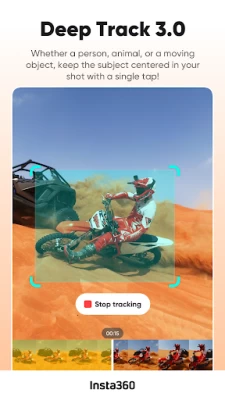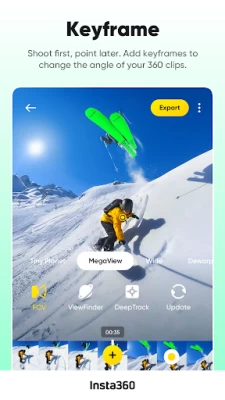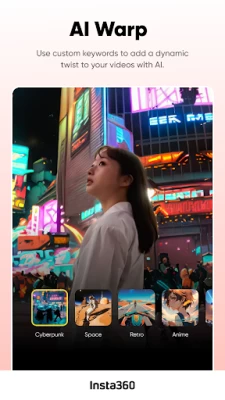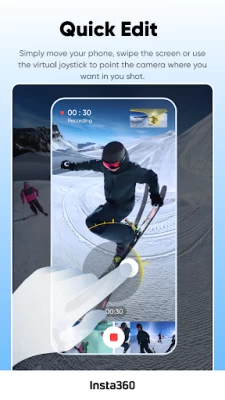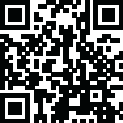
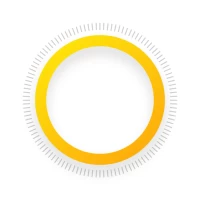
Insta360
June 26, 2024More About Insta360
Simply move your phone, swipe the screen or use the virtual joystick to point the camera where you want in you shot.
AI Edit
AI can handle the entire reframing process! Sit back and let your action highlights make themselves, now faster with improved subject detection for even easier editing.
Al Highlights Assistant
The Al Highlights Assistant also saves you sorting through hours of footage in post. Like magic, it will edit your latest adventures into one epic video and push it directly to your device upon connection to the app. Recreate the excitement and share your moments instantaneously. Go to the new Memory section in the app and relive your best bits from the recent days" auto edited by Al.
AI Warp
Unleash the power of Al to add a dynamic twist to your videos. Transform your footage with customizable Al effects that can be applied to the whole clip or specific parts. "this feature is free for certain number of clips, and then charge per clip.
Reframing
The creative possibilities are endless with easy 360 reframing tools in the Insta360 app. Tap to add a keyframe and change the perspective of your footage.
Deep Track
Whether a person, animal, or a moving object, keep the subject centered in your shot with a single tap!
Shot Lab
Shot Lab is home to tons of AI-powered editing templates that help you create viral clips in just a few taps. Discover over 25 templates, including Nose Mode, Sky Swap and Clone Trail!
Hyperlapses
Speed up your videos to create a stabilized hyperlapse in just a few taps. Adjust the speed of your clip on a whim—you have full control over time and perspective.
Download-Free Editing
Edit and share your clips to social media without downloading them to your phone first! Save your phone’s storage space and edit clips while you’re on the go.
Please feel free to reach out to us at any time!
Official website: www.insta360.com (you can also download the Studio desktop software and the latest firmware updates)
Official customer service email: [email protected]
Official app community email: [email protected]
Plus, discover the best content from creators around the world in the Insta360 app! Find new video ideas, learn from tutorials, share content, interact with your favorite creators, and more. Download now and start exploring!
Currently, users must connect their phone to the camera's Wi-Fi to link the two devices. This is a core part of the camera's functionality as it allows users to remotely preview and control the camera, and download footage from the camera to the phone. However, the camera's Wi-Fi is a local network that does not provide internet access, meaning most users cannot access the internet once they are connected to the camera. This setup causes a lot of inconvenience, for example, in scenarios like live streaming, where users need to frequently disconnect and reconnect the camera to perform app authorization and other tasks. To address this issue, we use VpnService to route specific requests to the cellular network, preventing users from having to repeatedly disconnect and reconnect the camera.
If you would like to share feedback about our app, please search for the "Insta360 Official" account in the app private message system, and send us a private message after following.
Latest Version
1.65.0
June 26, 2024
Insta360
Media
Android
1,741,031
Free
com.arashivision.insta360akiko
Report a Problem
User Reviews
Robert Radu
3 years ago
Frustrating is the best word I can use yo describe this app. The experience makes me want to yank my hair out. It disconnects constantly. It is virtually impossible to tell your clips apart at a glance without being forced to open each one and not being able to group them in folders or rename them makes finding the appropriate clips for each story an infuriating task. When it works it does a really good job and the stories are cool. But too often I just want to throw the camera away.
Ace mo
3 years ago
This app keeps crashing on two different phones. One is a Note 20 ultra and the other one is a red meat temp pro. Exact same problem. I connect with the phone and try to browse the files and then it crashes about three device seconds after. I have to uninstall and reinstall the app and then it works a couple of times after which it starts to crash again. Once it crashes no matter what I do I am not able to get the app to work. The camera is absolutely useless without this app. its unacceptable!
Matthew Foy
4 years ago
I have a insta360 one r and I want to like it but it's one thing after another. So I try to use the computer version because I rather have a large screen but they obviously have not given that software the features it need to be useful so then I'm left with trying to edit everything on my phone and when it works it's actually pretty good but the worst part is the connectivity issues which is what you would expect if you're to EDIT EVERYTHING THROUGH BLUETOOTH. Also the app crashes all the time.
Josh Colky
4 years ago
GPS remote and stats overlay does not appear to work on Android application. This app is a giant mess with a lot of great ideas that do not work because of the constant crashing. It's bad. Edit in relation to Insta360s response: I have only ever tested the GPS remote outside. I have now tried three times this week, all three times outdoors, and the stats option still does not appear, even if I wake the insta using the remote.
A Google user
5 years ago
Had high expectations for this app to be a game-changer for quick and high-powered editing of 360 One R footage. Much of the features are, in fact, in the app as icons, but just don't work or don't work well. Key issues highlights: - App frequently freezes, resulting in lost edit - Cannot preview some speed edits before export (huge time & storage sink) - Cannot get pivot points to work w/ speed adjustments at same time Feels like release premature to full functionality
Eric Toledo
3 years ago
Just terrible.. exported from previous app but this app would crash on open. Had to reinstall and my videos were gone! They are probably stored somewhere but a big hassle that's not worth it. Decided to give the interface a try so re-downloaded a video from my camera. Went through about 30 minutes of edits clicked the back arrow to the album screen and all my edits disappeared. Seriously not worth downloading. Wasted an hour of my vacation on this. Don't install!
Mike Savad
4 years ago
the one r doesn't take sharp photos, and the customer service just leads you on blaming the faults on you. this software, is the only thing that lets you take pictures unless you want to buy a $50 remote. so when you load this up, you first of all HAVE TO HAVE a phone with this on it - to ACTIVATE your camera. you can't use it otherwise. so know that. and when you do have it, it took me about 5 tries before it accepted it, and pushed firmware in there without even asking me first. maybe its bad firmware, it probably is. in order to talk to your camera you have to have both WIFI and BLUETOOTH on. why does it need both? the bluetooth doesn't really work on the camera, and the software refuses to talk to it without it being there. and why does this software need to monitor your phone calls? anyway. when your logged into your camera, your wifi is locked into the camera - so you can't use it for anything else but that! and only when you log off does your wifi work right. there is a 3 second lag in the image. and when you load the software it defaults to video and there is no option to change that. one screen is in chinese. they asked me which one. well the one with chinese on it. i haven't really used the app because it looked like a pain to use. the connection kept breaking and it took too long to connect overall. and that was in a controlled environment. out in the field, it would really bug me that it would tie up my phone. and the PC software is even worse to use than this. If your thinking of buying an INSTA product - don't. they all have too many problems, they tell you the problems are designed that way. designed to overheat, give you bad images, lock up randomly and the customer service is terrible. if you do get it, use amazon.
Don L
1 year ago
Something has changed in the last week or so. The startrails used to start fading after a few seconds. Now they all stay at full brightness until the end of the starlapse. Because of the unavoidable delay between exposures, it creates a long line of repeating dots. This makes the result look a lot more artificial.
Yuwaraj Shrestha (Raj)
1 year ago
What is the weird blue shape, line, block or shadow in most of my insta360 videos, but not all? It looks bad and it's very annoying. I am using the correct Selfie Stick and Sticky Lens Guard with my Insta360 One X2 camera. This blue thing/shape appears right below the 360 camera and/or at the top of my selfie stick. In both Mobile app and the desktop Studio app, I tried using all kind of Stitching options and optimization (e.g. Sticking Lens Guard) but this blue things are not going way.
Matthew Barlow
1 year ago
This is a joke and spyware. If I'm out without WiFi connection it'll connect to the camera using bluetooth only but the minute I get home it demands me to connect to WiFi before it'll connect to my camera. Also, it will not connect to the camera without "Precise Location" permissions given. Why the F@*k does it need my precise location to edit videos already recorded on the camera!!! I've tried turning these off and it will not connect to the camera.
Preston Byrnes
1 year ago
Lots of issues with timelapse and video playback on the android app. Viewing pictures is fine, but when i try and playback any other file type through the app, i either get a "Playback failed" error or the app just force quits. Export function is hit or miss. Usually, it fails the first time and works after I retry - as of lately thought the export function gets stuck at .01 and doesn't move.
Gabriel Walters
1 year ago
Update for anyone experiencing similar issue. I found a work around if you are having errors and crashes during export, I found that the 360 footage is so memory intensive on my phone that it can not export a video over a serten length of time. So my solution is to key frame each clip the way I want then export each one to my phone individually in flat not 360 so the amount of memory to edit is lower. Then start a video edit using the pre key framed clips and then phone is able to export.
Leo Lion
1 year ago
Can't connect the app to the camera. Keeps taking me to wifi settings. But wifi settings are on. I go to Bluetooth and it wants to connect through there. But then asks for a password. It tells you what passwords to put into it, and it still won't connect. I've given up. But this is the weirdest part, it was working when I first paired them, had no trouble in the beginning, but now, won't work at all.
Devin Prewett
1 year ago
App features and UI great for the X3 but any "Trim", "Jump Cut", or multiple clips together in the "Create Video" the audio will go out of sync massively after Export. Sound / Visual seconds apart in longer videos. Trimmed Videos appear good in app with edits but after Export finished product is useless. Firmware and app all current versions. App used with Galaxy S23 Ultra. Problem still present if "Downloaded" from X3 to app, then exported. Non-trimmed are videos fine after edits and exported.
Devang
1 year ago
Just updated to the latest version as recommended due to export issues. Functions & features are really great but after export, the video & audio are totally out of sync. Somehow the video ends 10 seconds sooner on a 42 sec video. Didn't happen with my previous vids. Even exporting a non-edit file has this issue. I've also cleared out the cache.
chris magras
1 year ago
Mostly great experience. Until recently, I've had absolutely no issues and have enjoyed using the app to edit videos. But all of a sudden, with one "longer" ( 12 min )video in particular, I was having issues with the app "crashing" while editing. I've gotten past the crashing enough to get to the exporting side of things, but that's where I'm stuck now. As soon as I try to export no matter what way, with whatever settings, the app crashes. I hope there's an easy fix!!
R N
1 year ago
This app is good for quick 360 edits on the go. Trimming, adding music, and basic effects are mostly smooth and easy. However, for more advanced editing, it falls short. This app is an ok starting point for editing, but it needs to leverage AI and offer a more robust desktop experience with the app features. If you're a casual user, this might be good enough.
Edward Gray
1 year ago
First time getting Insta360, previously used GoPro Fusion. So far seems way better quality and easier to use. Request the ability to export videos in 24fps. I want to mix the video with my Sony A6700 video that I record in 24fps but I only see the option to export in 30fps. I recorded the 8k video in 24fps but the export only allows 30fps, that is a problem.
Lucas Blaney
1 year ago
Update: reveived nothing for my previoua issue. They should have warned about the migration issues. And now my X4 doesnt work in the app. Very frustrating because the hardware is the best out there in this market but the software and support are garbage. Old: "Migrated" my data over from the old app. It's all gone. Fully wiped. Thanks, insta360. Please contact me to restore my faith in your products. Tell me how to recover my Christmas videos.
Chris Atik
1 year ago
On the version for the S9plus the app seems to store a version of the video created in its data files even though you've exported it to your album. Effectively doubling the amount of storage it takes up every export. The editing is nice, its just it feels like whoever created the phone app and desktop app didnt fully think things through. Update seems to store a copy of previewed videos on my phone so I have to constantly delete data associated with the app to keep the bloat down. Deleted