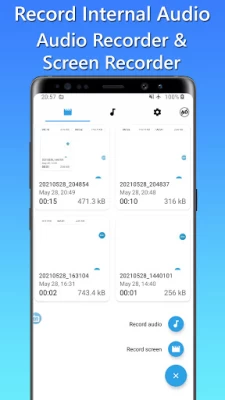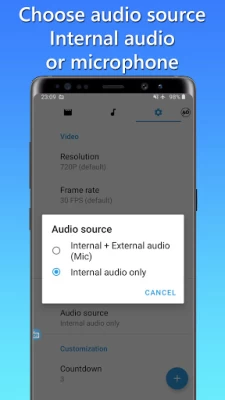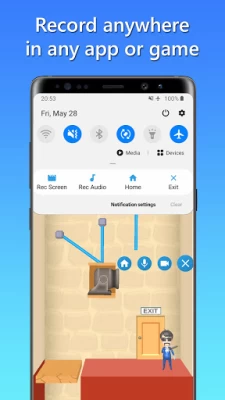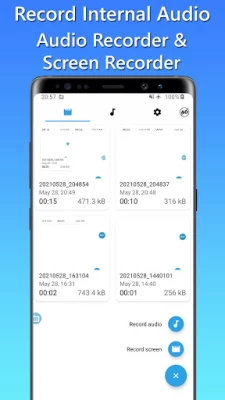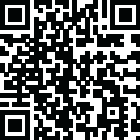

Internal Audio Screen Recorder
May 04, 2025More About Internal Audio Screen Recorder
Record and Customize
Capture your screen and internal audio at the same time or choose to record internal audio only. Customize your recordings to perfection with options for video quality, including resolution (720p, 1080p, etc.), frame rate (30 fps, 60 fps, etc.), bit rate (5mbps, 6mbps, etc.), and orientation (landscape or portrait).
Audio Source Options
Choose between two audio sources:
• Record internal audio only*, creating a seamless recording experience.
• Record both internal and external audio using the microphone, ensuring clear audio commentary or capturing external sounds.
*Please note that the "Internal audio-only" feature is available for devices running Android 10 (Q) or above. For devices running Android 9 (P) or earlier versions, you can still enjoy recording by selecting the option to record both internal and external audio using the microphone.
Countdown and Save Options
Take control of your recordings with the countdown feature, allowing you to prepare before starting. Choose from a range of countdown durations, such as 3, 5, or 10 seconds. Additionally, you have the freedom to save your recordings either in the internal storage or on an SD card, providing you with flexibility and convenience.
Personalize Your Experience
Switch between different themes to suit your preferences. Select from Auto, Dark, or Light themes to ensure a visually pleasing interface during your recording sessions.
Trim and Edit
Refine your recordings with the built-in audio and video trimmers. Easily cut or trim unwanted parts from your recordings, creating polished content that is ready for sharing.
Floating Button and Easy Access
Effortlessly record from any app or game using the convenient floating button. The button remains visible even while you switch between applications. Alternatively, initiate recordings directly from the notification panel for quick and seamless access.
Built-in Media Player
Enjoy the convenience of the built-in media player, allowing you to preview and playback your recorded audio and video files without leaving the app. Easily manage and organize all your recordings within a single interface.
Share and Collaborate
Seamlessly share your recorded audio or video files with friends, colleagues, or on your favorite social media platforms. Use the share feature to distribute your content and engage effortlessly with your audience.
Please note that Internal Audio Screen Recorder should not be used to record copyrighted audio, video, music, or movies without proper authorization. Users are responsible for complying with applicable copyright laws.
For any inquiries or assistance regarding Internal Audio Screen Recorder, please reach out to our support team via email.
Start capturing your screen and internal audio today with Internal Audio Screen Recorder - the ultimate recording solution for Android users.
Latest Version
1.1.0
May 04, 2025
Jaya Zone Tech
Tools
Android
991,834
Free
com.jayazone.screen.internal.audio.recorder
Report a Problem
User Reviews
Rob Rivera
1 year ago
While the intermittent ads can be bothersome, the app records internal audio fairly reliably and relatively easily. It's still a little buggy, the interface could be better, and could use some more features (also trimming is paywalled), but otherwise does what it needs to (and the countdown timer is nice).
James Watson
1 year ago
This is a good recorder, only thing lacking (unless it's there, but where?) is a compression feature This would be helpful for video files that required some compression before sharing with other apps, such as a phone's text messaging app. Add such a feature, then it's a 5 stars rating.
Ross DiCola
3 years ago
The processing notification when recording audio always stays stuck at 93/100 or 95/100 or whatever for me, even though the app says the audio finished processing. Also, for whatever reason, the MP3 files generated aren't being recognized by FL Studio correctly, so the audio clips are unusable in my DAW. For now, I'm disappointed. If these issues are fixed, I will consider changing my review.
TB7
2 years ago
I downloaded this to record audio from YouTube clips, like quotes I like from movies, etc. This app works awesome. The recorder app runs on top of the media source so it's easy to manipulate both simultaneously. Super happy with this product. I purchased the ad-free version to support the author, but the free version works great.
Tobias Jr
4 months ago
One major problem I have with it is that when I'm done recovering, it doesn't save the video! This bug has wasted so much time. If it weren't for this, I'd given it a 5 star rating because it's a good screen recorder with internal audio recording, but this bug need to be fixed!
Mark G
2 years ago
Unstable app. Internal audio option is a great feature but the saving audio process takes too long and during that time, there is plenty of room for things to go wrong, such as frequent app crashes and loss of the recorded audio file ENTIRELY. In other cases, it causes my phone to restart because of the intensive background app process. I'm reluctant to update for fear of something going wrong and corrupting all my saved files or something weird like that. Need to back them all up first. 2/5★
Don't Tellem
1 year ago
Absolutely doesn't work. I tried just a few minutes ago to view the audio recordings from yesterday and from the beginning of December which were both well over 30 minutes long and each recording is under 30 seconds. Valuable information from two meetings I attended and relied on this app and they're gone. I almost never leave reviews but this is truly unbelievable.
Stacker Pentecost
2 years ago
The quality of the recordings is awesome, there is no background noise, only records what goes on within the screen. Clear crisp sound. However, that's only when it DOES record, idk what the problem is but half the time, it just doesn't record the audio. I hit record on the screen, it records, but when I want to listen to the audio, there is nothing but silence. Really needs to be fixed
Sew Bubbe
3 years ago
Easy to use, excellent recording quality. Doesn't appear to be any loss from the original. I recorded internal audio only. Did not test other features. Would suggest developer offer (1) a setting which permits where to save recording, (2) and options to rename and delete recording. Default save location, at least on my device, is the "Music" directory. Note: Name/delete can be done using a file explorer type of application but the capability really should be within the application. Update: turns out quality, options/capabilities depend on the device being used. The program is unsatisfactory on my Samsung Galaxy Tab 10 which can't be updated to Android 10.
Kara
1 year ago
--EDIT-- UPDATING removed access to the trimmer from the free version! Do not update! Minus two stars! This was* fantastic. The ads aren't bad at all - and infrequent - and it works as advertised. Even included* a trimmer for the ends that is ridiculously easy. Taking features out of free versions of apps is bait and switch. I'm finding something else.
Bobus Annus
2 years ago
Internal audio supposedly only works on android 10+ and I find this stupid. It should be pulling the audio directly from Bluetooth headphones if they are connected, which would allow android 9 or less to use it, but it doesnt. This makes the app, for what I want to use it for, completely useless. If you fix this, I'll reconsider, but for now I'll try the 100th "internal audio record" app trying to find one.
52262
2 years ago
I can't seem to get this to work, so as a test, I tried to see if I could record audio off of YouTube using a browser, then I tested the alleged recorded audio, can you guess how it played out? It played zero audio, so what was it recording? I have a Android 10 exactly what's required, I have the option to upgrade to Android 11, will this app work when I do that? Or will it give me more of the same? Stay tuned folks.
Aaron Santik
1 year ago
Easy to use... BUT I would like the option to input the exact time for the beginning and ending when trimming my recording. ALSO, instead of rewind and fast forward 5 seconds at time, just get rid of those buttons and allow users dynamic placement of the progress bar anywhere in the recording. But it's a great app. Thanks!
Kody P
1 year ago
I am enjoying this app to record videos so far. The only thing I do wish though is for the record button to not be seen by the viewers but still be seen by you if that would be possible. Being able to edit the video I also enjoy seeing in the app. I would usually use this to record phone games for YouTube so, I don't need much video editing tools if any except to maybe remove a certain part of the video. I'll update with a new comment if I notice anything. Restart phone if no audio. 😎
Laura G
1 year ago
Thought this was a free app. Yeah, free til you try to play back what you thought you recorded. I did a couple of quick samples and thought it worked. Then I tried to record something (two hours long) I'll likely never get a chance at again. Oh, want to play it back? Give us your credit card info. Didn't mention that up front. False advertising. I could have tried to find a free app. Thanks a lot.
Kevin M C
11 months ago
I give a generous 3 stars. Why because I had sorta adopted this one while accumulating sounds/samples for music creations in my work & hadn't bothered looking further on for another application that may have been better or worst. I would of loved if the creator/s had thought of a app related or partner application for the option to back up sounds to a cloud and utlize the location and saving of files than a basic recorded file. Editing would be great also! There is a bug during playback
Makiah
8 months ago
Good Recorder If you want something free! You can recorder stuff for about 2 hours long (someone said there's a paywall but i could without problemd so yes you can record for however long you want.) It gets the job done. But it makes you have many ads. Not like full 30 second ones, more like the ones you can close instanly. That's fine but if you're recording a 0:54 from a ost then you're gonna get a lot of them. They also pop up when you finish a track or press pause. Other then that good app.
Paul Goodwin
6 months ago
I've used this app for a long time, always been very satisfied with the results on most things, so I felt I use it enough to warrant the pro version, so about a week and a half ago I paid $6.99 for a 6 month subscription. And from the very first video the results have been *awful*----sound out of sync with picture, even on short vids, and the picture is flattened, where a drummers round bass drum now looks decidedly oval. What has happened here?? I see no way to contact the dev.
Dylan Revels
3 weeks ago
helpful bit ot glitches sometimes, it helped me finish by biology project though in 2 days. But you still need to put it into capcut which makes you lose more storage. Also don't pay for the subscription because it is not worth the 7 bucks per month maybe 99 cents per month would be worth it. If you have an apple phone just use your screen recorder.
Switch Flow
4 days ago
I'm an artist. I want to screen record my unreleased tracks and leak snippets. While screen recording it only captures audio when it feels like it it seems. I'm about to find a new app, this one's great but quality is decreasing over time I believe. Please try to work on bugs in your app. - my name is VOMIT X on any streaming platform! 🎶 I got new tracks releasing soon, they're gonna be fire! 🔥