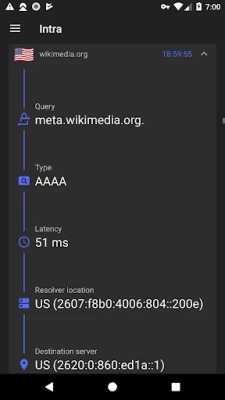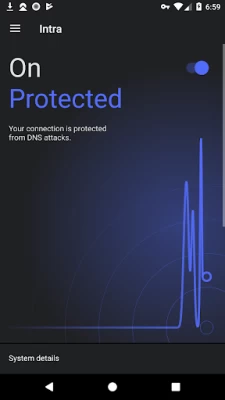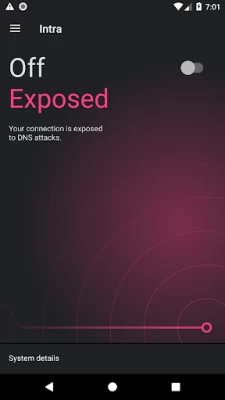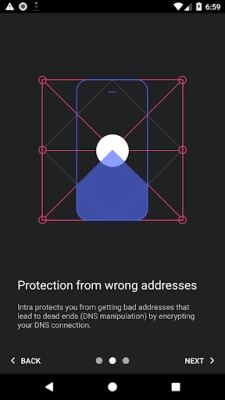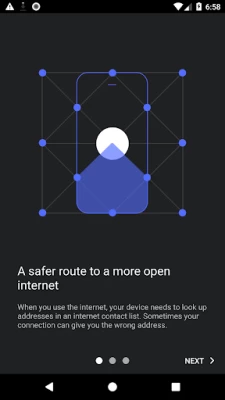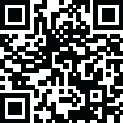

Intra
August 22, 2024More About Intra
Learn more at https://getintra.org/.
Features
• Free access to websites and apps blocked by DNS manipulation
• No limits on data usage and it won’t slow down your internet connection
• Keep your information private — Intra doesn’t track the apps you use or websites you visit
• Customize your DNS server provider — use your own or pick from popular providers
• If any app isn't working well with Intra, you can disable Intra just for that app
• Open source
Latest Version
1.4.0
August 22, 2024
Jigsaw Operations LLC
Tools
Android
10,976,258
Free
app.intra
Report a Problem
User Reviews
haruo freeman
4 years ago
I do not get 1 star reviews it's amazing! 1 ms on Mobile Legends, Stable Ping, Fps is quite good. It's just a tap! I got recommended this through YouTube! When I tried I couldn't believe my eyes! Well it was lagging a bit at first then it became stable!! 5 stars!
Rudranil Ghosh
1 year ago
Damn it works. I never thought I'd work, I've used dns changing apps in the past, they do change dns but they don't unblock websites. This does. That being said, an option to save my custom dns url would be great
A Google user
6 years ago
Echoing what some other reviewers have mentioned, it would be great to see which apps are making the "recent requests". Even better, if it were possible to block A) any apps from contacting specific domains entirely, or B) block specific apps from making any requests.
Armin Ghayur Sadigh
3 years ago
Great app, but please expand the DNS list and enable IP address entry for custom DNS. Also the notification control toggle works incorrectly and shows the wrong status. When disconnected, it's active and when connected, it's gray.
Dennis McLeod
2 years ago
Great app and simple to use , I like the https (doh) is the standard and the app simple to use. The one extra feture I would love to see is a setting for auto start on boot. I use on Android TV so this option would make it so much better.
A Google user
6 years ago
Better notifications when the app is failing to query your chosen DNS is required. Queries to the CloudFlare DNS were failing for some unknown reason. Was pulling my hair out wondering why mu Pixel was acting weird. Turns out the queries were failing. No alerts. Opened app. Viola. Notice there.
A Google user
5 years ago
While the concept works perfectly, I have found that it severly drains my battery. It worked and it worked well, but today it used 50% over 8 hours so I had to uninstall it. However, for people without this issue, I recommend this app.
A Google user
6 years ago
Has a lot of potential, but causes my phone to slow down to the point where it's unusable and core apps keep crashing, and basic operations like opening a browser or text input field take 5 minutes, so I had to disable it. They need to release a patch for older phones so that it's actually usable.
A Google user
6 years ago
Still Not sure how to use it...😐.but I think it's a good app and it does work.. is it necessary to have a VPN connection for this??? If we remove this from recents, then it stops working... I think you should make this to work in background anytime so that it doesn't stop working...🙂
Wulan Nur Kusumah
2 years ago
So far this is the best VPN I've ever used, it doesn't collect any personal data or give any dangerous things to my phone. The only minus i found that it is sometimes turned off itself, but that's not a biggie. I've been using this for 3 years and I don't have any serious trouble, keep it up, thank you :)
A Google user
6 years ago
After installing this app I started getting random internet stoppages. Only on the device I installed this on and completely random. A restart of the phone will work, as will toggling the app off and on from the GUI but that's not how these things are supposed to work.
A Google user
6 years ago
Problem was that every time I turned it on, it went to waiting and then turned itself off. Finally was able to fix it by going to settings, more, VPN, and turning intra on. Did not find this advice anywhere.
Reinhard G. Timothy
11 months ago
Godsend app, can finally bypass reddit without the loss of network speed. Cheers bro!🙌🏻
Parsa Junior
1 year ago
I'm just wanted to say thank you . with recent changes to sni and "TLS Client Hello fragmentation" , it works perfectly on iran . previously it was completely blocked
Keith White
1 year ago
Intra has been updated I think that would be a lot better if you added a auto connect feature.
A Google user
6 years ago
this app is just wonderful, blocking unnecessary ads, protect my privacy while unblocking the website which originally blocked from where i live, but there is some issues i experienced, when i use intra while on mobile data it's working fine but when i use wi-fi, internet connection gone slow like it's not connected to internet at all. i literally can't open and receive anything. what's happen to me actually ? thx in advance
A Google user
6 years ago
Works great. Minimal impact on battery life, used it for a small week now. A widget to quickly turn it on and off or the ability to assign rules for activation (connection with home WiFi, etc) would be very nice. I also use it to secure the connection on my other devices through tethering.
jalal almodaber
11 months ago
it sames that the blocking matter isn't an option,,, and the functionally on the incontering the sites then it blocking automaticly then it should be in info about that because it's not clear on interfacing with application...
Derick (DCk)
11 months ago
This is the best tool for DNS over HTTPS avalible around. I've tested cloudflare app (lot of problems when using mobile data), quad9 app, etc. Even using manual servers as android is theorically backcoded for google and cloudflare, OS can't deploy DoH in my samsung phone just DoT..thanks to this app i manage to get those and every DNS provider avalible in DoH mode (i even tested the resolvers and https response was real).
A Google user
6 years ago
It appears that this app doesn't support ip v. 6. That's necessary to any modern network utility; alas, it seems more a norm than an exception. I appreciate the developer's response, and I want to assure that this app looks to be an easy five stars from me as soon as it's complete. This is a much needed and well designed app. Supporting exclusions for system apps would be a good feature, too. Before anyone says this app broke their carrier specific voip or visual voicemail, by way of example, that's how certain carrier apps are designed. It isn't a bug in this or their app. Verizon visual voice mail, as an example, has to be allowed out as an exception. It's by design. The service is only for Verizon customers, so it isn't useful or even all that safe to let the whole world resolve (again, this is just an example) purely internal services from any place on earth. This could apply, with necessary changes, to any carrier specific utilities or services. Just a heads-up... Thanks, I will look forward to seeing the updated version.