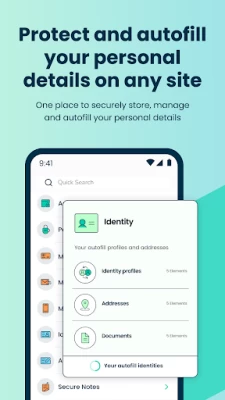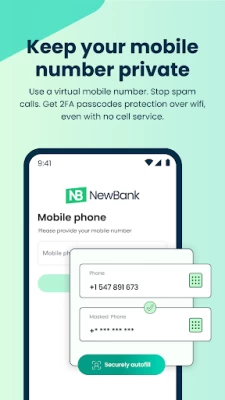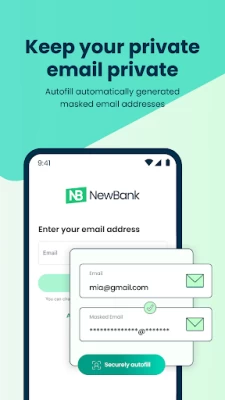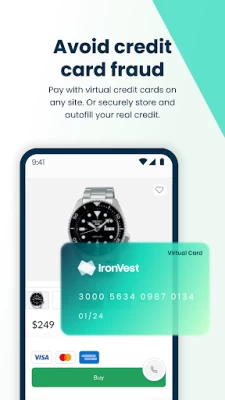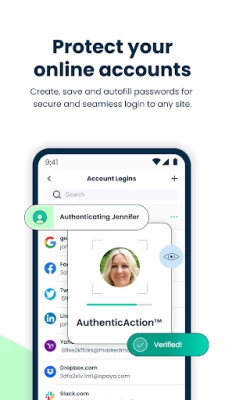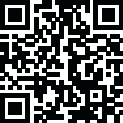

IronVest - Security & Privacy
August 03, 2024More About IronVest - Security & Privacy
More secure than a password manager or a VPN
Traditional password managers are not secure enough. They store your most valuable usernames and passwords behind one single master password. And if that gets hacked, all your accounts are exposed.
How IronVest is different
IronVest takes passwords and account logins to another level of security. With easy to use, face biometrics right from your browser, we ensure only you can access your most sensitive accounts like your bank account, email, investments, health records, and more.
Next-gen password manager.
A next-gen password manager that protects all your account login information
Truly seamless creation of strong, encrypted passwords on any site or service across all of your devices
Autofill your user name and password to login to your accounts on web browsers, iPhone, iPad, and Android devices
Protect your passwords with our patented biometric protection for account logins and account resets
2FA code protection! 2FA codes sent to your mobile are vulnerable. IronVest is the only solution that only you can access your 2FA codes and autofills them for you.
The ultimate in Privacy Protection
Protecting your digital identity goes hand in hand with protecting your online security by keeping your personal information out of the hands of fraudsters and hackers. So we created a comprehensive set of privacy features that includes:
Masked (private) email addresses - Keep your private email private. Get access to your masked email inbox or have them forwarded to your real email.
Masked mobile number - Don’t give away your personal mobile number anymore.
Virtual credit cards - Create 1-time use virtual cards on the fly with one-clck
Site tracker. Know which companies are tracking you and block them with ease.
How we protect your data
IronVest is built on a decentralized infrastructure, which means there is no single source of data to steal.
Zero-knowledge infrastructure - we can’t access your passwords
Passwords and key data are secured with AES-256 encryption
Separate keys are used for authentication/authorization and data encryption
Encryption keys are stored using host-proof hosting
Encrypted data is stored using optional personal storage accounts
Key JavaScript functions run in protected contexts, not in the page
Secure, private and convenient online shopping and payments
Even the most reputable sites and brands you trust get hacked. Keep your credit cards safe from data breaches
Pay on any site without giving away your credit card info by using virtual credit cards**
What you buy is your business. Keep what you buy private with virtual cards
Prefer using your real credit card? Protect it on our decentralized network and autofill when you need it.
Autofill info by just looking at the browser camera. We take care of the biometric authentication.
Autofill your personal info on any site with identity management profiles
The safest and most convenient way to autofill your info on travel, shopping, utilities or any online site.
Create multiple profiles with real info, masked info or any combination
Autofill for fast and easy online form filling and checkout experiences
Have your masked emails and masked phone forwarded to you if you wish
** Due to payment and banking infrastructure upgrades, masked cards are temporarily unavailable but will be back soon with even more advanced features
Latest Version
9.4.5_900189
August 03, 2024
IronVest
IT Tools
Android
131,634
Free
com.abine.dnt
Report a Problem
User Reviews
Shari
1 year ago
Sounds like a great app/service, but I never got to use any of the features due to the app constantly crashing. UI looks great, til the app crashes. Made an account using website instead but that's not optimized for mobile and there's so reason the app should keep crashing anyway so immediately canceled the free trial. Would love to actually try it again sometime when the app will actually work. S23 Ultra with Android 14 & One UI 6.0
A Google user
6 years ago
I have a paid Blur account that I use from my desktop. The problem is if I ever try to use it in a different browser or in this phone app, I have to input all the same information all over again. If my information is saved, I should be able to pull it up by signing in with my user credentials. Update 2/2/2019: Tried it again. While you can turn off auto-fill now, you still can't import accounts or cards saved on desktop, even though you can export and import on desktop. Still a no for me.
A Google user
6 years ago
I bought this because I want to migrate from Lastpass. All in all, this is a solid purchase. The one-use credit card feature is awesome. Secure and bulletproof. Downsides - it hiccups if you use more than one login at a site. And, the password function as a whole needs polish and speed. Good ideas, needs better implementation. The updates constantly roll out almost weekly. I'm very satisfied to this point. I am a miserly SOB, but I am not regretting one dime of my purchase. Thanks
Alex Bridge
3 years ago
Update: I've been using Blur for a few years now, and it's simultaneously great and bad at the same time. Were the functions working as intended, this would be the best password manager out there. However, autofill is inferior to LastPass. Often I have to combine password and email/username credentials manually. The biggest flaw, though, is that sometimes I just stop receiving emails sent to a masked address for hours/days. I've had it eat messages I send, as well. That's flat out unacceptable.
A Google user
5 years ago
Masking your credit card while shopping online is a great feature. My Credit Card Company just decided to stop offering the option!! - So glad to have this App!! Security is MORE needed, not less...carry on! Update: Bought the Premium for the sync feature. That's fine, but the Pop up dialog box shows up in places I don't need it sometimes..and won't get out of the way 😒. Also the fingerprint sign in does NOT work consistently
Tim Bentley
3 years ago
October 2021 UI refresh sucks! I've used blur since it was mask me, over the years I've been very happy with it. As with anything where personal information is stored on someone else's server I don't use the autofill for credit cards. There are some glitches with Android, not recognizing a website to offer the autofill feature for password and username. Desktop seems to work flawlessly. With Android it helps to make sure that you're not using a browser-based autofill for emails or usernames.
Lauren S (Houou)
3 years ago
I have used this app for years. It no longer works on mobile. Another review said to uninstall and reinstall to get the working version back, but I did that and am atill stuck with the broken version. It keeps auto-locking despite my setting change, and won't autofill my passwords anymore. Absolutely horrible. If this continues, I will have to find a new password manager.
Michael Raymond
3 years ago
Been using Blur for the last 3 years. Liked it so much I bought the lifetime subscription but, this last update has made the app useless. It won't sync my account therefore not loading any of my accounts/passwords. Been using the web version but it would be nice to use the app. You would think as long as the old "beta" version was around (that worked fine) you wouldn't have this problem when you just change the UI of the app. Come on Abine...
Ryan StOnge
4 years ago
Downloaded for the masked cards functionality and I love it! Comes in handy when you want to sign up for another company's "trial period" but don't want to give out your actual card info. In the end, even at the cost of a premium Blur subscription, I wil end up saving a lot of money over the next year with all the trials I don't get charged for simply because I failed to go back in and cancel on time.
Shawn Boeckman
1 year ago
Update: Thanks to the quick response of the support team the app is no longer crashing. Within 48 hours of contacting them they were able to fix the issue. I've change my review to 5 stars. I'm a big fan of the privacy their suite of tools provide. I've been a long time user and love the features. But the app is unusable. It is continuously crashing. I thought they fixed it but I got a new phone and can't login without it crashing. Please fix this.
Jeffrey Mankey
3 years ago
Overlay functionality is very poor. Auto fill menus never persist for more than a couple seconds, making it difficult to auto fill passwords. Auto-fill overlay is way more trouble than it's worth to use. Tech support just tells me it's in beta and that yes, it doesn't work very well. It has been in beta since I've been using the service - around 2 years, with no obvious changes in functionality.
A Google user
5 years ago
False advertising. Images & video do not reflect the appearance or functionality of the Android app. Maybe it's the iOS app? Becuase the android one certainly doesn't have the look or functionality advertised. No keyboard integration, as shown in video, instead there's a large box popup with login options. App integration never works. The Android app has needed a major image and functionality overhaul for years.
A Google user
6 years ago
I wanted to like this app and service but... it is very frustrating to use and there is a large learning curve. I tried out a few functions including masking the credit card and email address and phone number. Of course I also used it to have it learn my passwords and fill in forms for me. It seemed that if I didn't have the app actively on, it failed to fill in my passwords and user name or email info. Every time I wanted to enter a site I would wait for blur to activate. It was slow or didn't work at all until I opened up the app. It seemed to do better on my computer, but within apps, not so much. I paid for premium service but I was charged a lesser amount for some reason. No problem with that! For now, I'm just going to disable it and go with a different service. It's a great idea and once they work out a few more bugs I may be back.
Alice Caffari
2 years ago
Lovely app. Been a customer since the beta MaskMe days on browsers. I love the service it provides and I'm excited that IronVest is continuing efforts to improve user experience for both web and app. For the app, I absolutely love how easy it is to add a masked email when on the go, it's easy to pull up cards and accounts and phones etc... Having a bio-lock makes it easier to unlock. It's been stable and very easy to use. I'm excited to see it continue to be stable. Thank you IronVest!
Ryan Dunn
3 years ago
Blur has been my go-to password manager for years. The premium service is great since it syncs all my logins from computer to phone & vis versa. But since upgrading my phone to Android 12 none of the apps features works with Chrome. Once you get this fixed I will change to 5 stars. But until then it defeats the purpose of paying the premium subscription fee for an app that doesn't work as it should on my phone.
Kat DeClue
3 years ago
EDIT: New update even worse. Doesn't integrate with anything anymore. Copies "Password" instead of the password! Previous update seems to have broken Chrome integration. Doesn't pop up when I want it making this very tedious to use. It also looks terrible. The smooth, pretty UI is gone, replaced by what is essentially just lists of info. It's a terrible replacement for the older app. I have a copy of the apk and will be downgrading. Longtime premium member hoping this gets ironed out soon.
todd elco
3 years ago
Great program Updated review: Unfortunately, the latest version of the app version is a step or two backwards. I dislike the new interface as it is too cold and a listing. All the charm of the old version is gone. Also, despite having the auto lock function turned off on both my desktop and app version, when I try to access i a program on my phone which requires a password, blur always requires me to enter the blur password. The end result is that I have to manually enter a password.
Bob Johnson
1 year ago
I've had blur premium for years with no issues. It switched to iron vest and was ok for a while. Now the app is unusable. Crashes every time I try to enter the password. I'm going to have to start looking for a new app. Edit:Uninstalled and reinstalled, app still crashes at login. Edit 2: the only version available on Google app store is v9.3.4.
Jared Stander
1 year ago
Have had an account for a while and I continue to be disappointed with the app. It's really the most inconvenient app I've ever used. Every time you reopen the app it seems, you are required to log back in to your account. Not use a pin or something else, but your full, probably auto-generated password. If I am trying to check something in the app, of course I don't want to log in every time. Password management apps have less security than this. 2FA apps have less security than this.
Laura Hancox
1 year ago
Edit: Apparently some of the Chrome issues are from Chrome's side, not from Ironvest. I also learned that Ironvest doesn't work properly in dark mode. I hope future versions will address this. I did get a quick response from them. There seems to be a lack of attention put toward Chrome and Android integration, especially on mobile devices. This was an issue prior to the merger, and it hasn't improved since then. The latest update still has not addressed the frequent crashing and bugs.