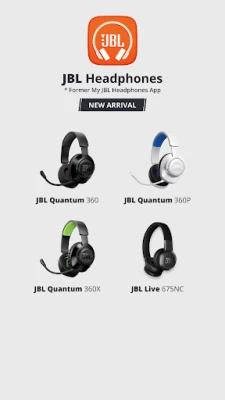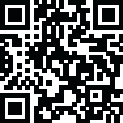

JBL Headphones
June 17, 2024More About JBL Headphones
- JBL TUNE FLEX, TUNE ANC, TUNE 130NC TWS, TUNE 230NC TWS, TUNE BEAM, TUNE BUDS
- JBL TUNE525BT, TUNE 520BT, TUNE 720BT, TUNE 670NC, TUNE 770NC
- JBL LIVE FREE 2, LIVE PRO 2, LIVE FREE NC+ TWS, LIVE PRO+ TWS, LIVE300 TWS, LIVE FLEX, LIVE BEAM 3, LIVE BUD 3, LIVE FLEX 3
- JBL LIVE 670NC, LIVE675NC, LIVE 770NC, LIVE 460NC, LIVE 660NC, LIVE 400BT, 500BT, 650BTNC, 220BT
- JBL CLUB PRO+ TWS, CLUB700BT, 950NC, ONE
- JBL TOUR PRO+ TWS, TOUR ONE, TOUR PRO 2, TOUR ONE M2
- JBL SOUNDGEAR SENSE, SOUNDGEAR FRAMES
- JBL QUANTUM TWS, QUANTUM TWS AIR
- JBL ENDURANCE PEAK 3, ENDURANCE RACE
- JBL REFLECT AERO, REFLECT FLOW PRO, REFLECT MINI NC, REFLECT AWARE
- UA PROJECT ROCK OVER-EAR TRAINING HEADPHONES
- JBL EVEREST ELITE100, 150NC, 300 and 750NC
- JBL X TOMORROWLAND
- JBL QUANTUM STREM WIRELSS
- JBL QUANTUM 360 WIRELESS, QUANTUM 360P and QUANTUM 360X
Other features include:
- Voice assistant setup: Allows you to select Google Assistant or Amazon Alexa as your voice assistant.
- EQ Settings: The App provides predefined EQ presets and also allows you to create or customize EQ settings as per their personal preferences.
- Application Settings: App setting include Voice Assistant, Smart Audio Modes, Touch gesture setting, Product help, Tips, FAQ, etc, subject to different models.
- Tips: Product tutorial will be found under Product help.
- FAQ: Allows you to find quick answer when using our JBL APP.
- Headphone battery indicator: Displays the headphone battery level so you can quickly see how much playtime is left.
- Touch gestures customization allows you to change your button configuration based on your preference (available only on specific models)
- Smart audio mode: improve your audio that is adjusted to what you are doing (available only on specific models)
- Multi Noise Cancelling mode: By selecting different noise cancelling level to enjoy the best sound in each occasion (available only on specific models)
Latest Version
5.21.9
June 17, 2024
Harman Consumer, Inc.
Entertainment
Android
17,384,951
Free
jbl.stc.com
Report a Problem
User Reviews
Mike A
1 year ago
Is anyone else having trouble using the gesture controls in the app? Nothing works. There's no noticeable difference between noise cancel mode and the regular mode, and the mode that allows you to hear things around you lowers the volume dramatically. Also, what's up with the equalizer not having a rock/metal option? This app is so bad that I'm going to return the ear buds and go with another brand. What a waste of time. Turned me off to JBL.
Danimarrr
1 year ago
Rarely even works. I have the same problem where I can access the sound control, and I'm stuck with the "My product screen. nothing seems to fix the issue either, unless I uninstall and reinstall the app, which is a waste of time. I'll definitely buy a different brand once these are no longer of use. no point in buying earbuds I can't use properly.
Nate Dean
1 year ago
There great for if you're in environments where you need to turn off and on the ability to hear things around you. I have noticed after about a year of having the buds that there're starting to lose the ability to connect to the Charging case so when I go to use them they might not have charged or discounted when put away from my phone. I now need to take time to make sure they connected to the case when put away in it. Might be an average 5 minutes checking and trying. Haven't tired my warranty
Matt Blauw
1 year ago
Similar to a lot of reviews here, the app is basically unusable. While the first time setup is helpful, and I like that you can tweak the actions for the right and left earbuds individually, after that first time of using the app, there is no way to get back into those settings. You get stuck on the products screen and it's unresponsive. Tapping your buds does nothing, tried restarting the app and my phone, nothing works except unpairing the buds and reinstalling the app. Please fix this.
Aaron Wright
1 year ago
never buying another pair of JBLs. The app brings the whole experience down. I'll give only two of my biggest gripes. One, the screen where you click to control the headphones, it is just not responsive. I am sitting here pressing the headphones for a full 30 seconds to a minute, and nothing happens. This wouldn't matter. I would just not use the app if not for number 2. The headphones are in music mode by default. This desyncs the audio in videos, and the only way to change it is the app.
L J
1 year ago
My earbuds are randomly playing ads when the app is open. In addition, this app is not user intuitive. The name of my earbuds (Vibe Beam) was hidden under a category, "Wave Series" with not even a hint of where to find it. Had to call tech. The app, and start up guide that came w the earbuds, lack adequate instructions. The entire set up was frustratingly long, well over an hour just to get the earbuds connected, but tech support answered quickly and was friendly.
Matthew Sample
1 year ago
Have no issues with using the app. Ear buds are found and connect with no issues. I prefer to use only one at a time, so some options are unavailable to me. Have no problems with them playing music from yt or getting directions from g maps while I'm driving without having to connect to my radio or look at my phone. Unsure what problems others speak of. Perhaps a user error?
Don D
1 year ago
Almost perfect! The sound quality is absolutely awesome for the price point, and they do fit nicely in my ears. The one thing I wish the tap controls could be managed in different configuration for example right increase volume and left decrease. I have the app to customize within the opportunity there and that works well for instruction and troubleshooting, all in all I'm happy with the purchase.
Tyler McEachern
1 year ago
I never leave comments but JBL deserves it. I have the Endurance Race TWS ear buds. they're awesome even without the app. But paired with the app you can get so much out of them. Don't have to tap combinations. Love the custom EQ option. Get the perfect sound for anything. For a headphone app it's pretty simple and convenient. Totally worth it.
Kris Davis
1 year ago
Excellent quality. I'm a huge Bose fan (Bose will always be my number 1). I lost my Bose earbuds during my travel, and I have to have my music, hands-free talking capabilities, etc. when I'm in the airport. My buds keep me in my own space and time amongst the outside hustle and bustle that comes with the airport. I just thought to grab something cheap, but not too cheap, to keep me in the game. I played 2Pac's "Ambitions Az A Ridah," and the bass was awesome! I totally recommend them!
Steve Diano
1 year ago
They sound great for everything, but I mainly use them to stream movies and series from Netflix, Paramount+, Disney+, and Apple+. Wired to my Yamaha receiver sounds the best but my LG C2 EVO OLED does a nice job syncing the Bluetooth audio with video. And you can use the JBL apps features at the same time. But like I said, wired is best coming from a Yamaha receiver. I even used them for a video call with my doctor and a phone call and they worked great for that too. The ANC works well too.
breanne hetrick
1 year ago
once you get it set up it's basic but good. only now my phone always automatically overrides my computer, which oddly enough is my main source for audio files. so I'm fighting to keep my computer connected, but it's opened up more useful operations on the headphones making an even tradeoff. Best of all you can fix the EQ. For a sound tech that is epic.
Tracy Farner
1 year ago
These are a considerable upgrade from the glitchy Raycon earbuds I had. Everything is great. Ear placement takes some getting used to and you have to make sure your case is centered exactly on your wireless charger. Call answering is easy and everything is clear. The price seems a little high but I suspect you will have these for a long time. Overall I'm glad I made the jump. For your picky audiophile these would make a great gift.
Bill Daggett
1 year ago
the app is fine. The headphones and charging case suck. Off my huge collection of tips, only the smallest shortest tips will allow the buds to charge in the case. Everyone doesn't have tiny ear canals. What were they thinking? I have to choose between tiny tips that don't seal and therefore have no isolation or bass, or larger tips that work but the buds won't charge. JBL, you have failed. Very disappointing.
Whit Campbell
1 year ago
After the recent update, ANC automatically turns off. I dread software updates for this APP. Every time there is an update, some form of functionality stops working properly. For months, it was the touch controls. They finally started working again, and I have been able to enjoy my buds. Now, the ANC keeps turning off. I have reset my buds. It is a software issue. Fix it now!
Mark Sumrall
1 year ago
good sound quality, but could use some improvements. Pros: Good bass, and sound quality. Stylish. Cons: The noise canceling could use some work. It's hard to distinguish between the ambient-aware and noise-canceling modes. I also heard more of my surroundings with noise canceling than I did with my air pods. The sound quality and price makes these worthwhile, but if you are expecting a true noise canceling headphones experience, then I recommend a different pair.
Bruzr
1 year ago
Junk earbuds and junk app. Works OK when it does work, but that's less than half the time. I have the EnduranceRaceTWS. Love the fit and the fact that it's waterproof and dustproof because I'm an avid distance runner. BUT it randomly shuts down one or both buds despite being fully charged. Actual run time a fraction of claims. Charge readings grossly inaccurate. So-called true bass is laughable. I returned them and got my money back.
William Wallace
1 year ago
Does what it is supposed to, but I'd like the option for better control of the actions available through tapping. For example, it would be nice to set both headphones to control songs with 1, 2, and 3 presses, and then set the press and hold on the left to be different than the press and hold on the right. My jabras I had for a while did that.
Larry Beery
1 year ago
The phones themselves are good, but underminded by: (1) horrible ''instructions' (just pictures leaving one to hope they understood them correctly), (2) involvement with Google Play Store, (2.5) with extra, unwanted downloads which changed my phone settings, (3) difficulty getting them to work on my laptop - this SHOULD be easy. We should be able to opt NOT to have voice features - which require access to contact list, etc. All I wanted was a set of wireless headphones!!!
Akira Miyuki 07
1 year ago
(06/10/24) Update Review: Since the latest firmware update for the JBL Tour Pro 2, I noticed some weird behaviors with my headphones and the case. I noticed the sound of the headphones seems less fuller and lower when I have it on 90 (S24 Ultra) I would have to turn it up to 100, never had to that before. Also everytime I place my headphones back in the case in makes a beep sound which is very odd cuz it shouldn't do that. Not sure if it's a bug but it needs to be fixed.