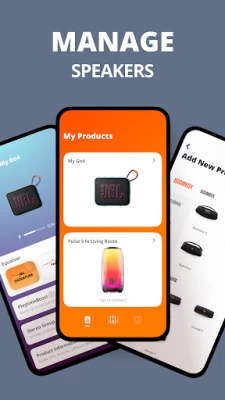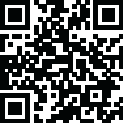

JBL Portable
June 16, 2024More About JBL Portable
- Clip 5
- Go 4
- Flip 6, Flip 5, Flip 4, Flip 3
- Charge 5, Charge 4, Charge 3
- Pulse 5, Pulse 4, Pulse 3, Pulse 2
- Xtreme 4, Xtreme 3, Xtreme 2, Xtreme
- Boombox 3, Boombox 2, Boombox
App features:
- Connect to compatible JBL portable speakers for Stereo to amplify sound or Party mode for a bigger party
- Personalize and control your speaker straight from the app
- Get additional software updates and product support
Latest Version
6.2.21
June 16, 2024
Harman Consumer, Inc.
Entertainment
Android
16,665,041
Free
com.harman.ble.jbllink
Report a Problem
User Reviews
Paul Haynes
4 years ago
Overall, pretty good with a few glitches. I have about 8 compatible speakers, so the party feature is a real party for me. The party feature goes out occasionally and sometimes the app can't find the speakers, even though they're connected to Bluetooth. It also let's you add firmware. JBL switched to a new firmware that's not available on older units, not cool. That will make me wary on future JBL products.
A Google user
6 years ago
Charge 4 | Great sound, of course. App-wise; Difficulty setting up Stereo mode, takes too long for one channel to kick in / follow and doesn't remember Stereo setting after paused for a few minutes. Idea: Have your app developers add a Left and Right TEST button over or on each speaker to quickly distinguish which speaker is L and R. Also fix the graphics, they fall of the screen and are too far to the left.
gary brackett
5 years ago
Very unsatisfying.. Every time I close the app's window to go to another app it disconnects completely and so i lose the stereo option and I have to reconnect all over again! :( As far as watching films, forget about it! The Bluetooth lag/delay is so out of synch it's useless. No excuse as I have jbl Bluetooth headphones and no noticeable lag with films. Come on jbl. Get with the program!! A real useful app would be stable, have controls for equalizer, seperate volume controls and work!
bewbunyon1
4 years ago
I have 2 boombox's and can't link through the app. It initially shows that 2 speakers are recognized. But seems to lock onto 1 of them and won't allow L/R linking. All I can do at this point is back out. I try clicking (more help) and while reading it the app changes back to the previous screen that I can't do anything on. No EQ options. Worthless trash of an app for an otherwise great product. Sonys speaker app is amazing compared to this garbage. So disappointing JBL.
A Google user
6 years ago
TERRIBLE!!! Updated Firmware on two Flip 4's. That in itself is a nightmare. It took over 2 hours. I have 100 Meg down at home and the download of firmware was done in an instant. But to push thru BT took FOREVER. So now the Flips have the latest FW. GREAT!! Just like everyone is saying, Garbage App!!! Speakers will not go into Stereo mode. And as far as I can tell, they are not in party mode either. I mean they both play at the same time. But pretty sure that's 'cause they are con'd in Android
Christopher Gaus
5 years ago
Useless - fortunately the speakers connect without the app. This app is supposed to enable stereo mode, but almost never detects the speakers successfully. I've had for almost a year, stereo mode successfully enabled twice. Sounds great when it manages to work. Speakers will randomly turn off on occasion during playback, but I think thats the Flip 5's and not this app. They sound good, but one may want to avoid this product entirely.
Jacob Slocum
4 years ago
This app is unfortunately horrible. I have tried connecting a Flip 4, a Charge 4, and a Boombox together and the result is audio that cuts out and goes in and out of sync constantly all while sounding "crackely." The app itself is slow and glitchy; I am using a Note 10+. The speakers themselves are awesome and sound great when your using them individually! Many other people are having the same problems and I wonder why they haven't been fixed... JBL PLEASE LISTEN TO YOUR CUSTOMERS!!
Elijah Dukes
1 year ago
It's terrible. It's very buggy, doesn't run in the background. When it shuts off, stereo sound is gone. Connectivity with the app is a luck fest. It's very unsatisfying with connecting to the app with JBL connect. It's also not available on desktop for stereo sound. You'd have to connect to your phone and PC to use the app. It gets the job done at very odd points but absolutely disappointing which how great JBL actually is. Still a top fan though.
Lynn Whalen (Lynn)
1 year ago
I partially get through a movie then the speaker starts stammering. Then the Bluetooth shuts down. I re-pair the speaker only to get the AP overriding and wanting me to set the speaker up AGAIN!! OVER AND OVER. I have never had a problem pairing a speaker before. Get it paired the speaker shuts down Bluetooth. I've read other posts where people have returned these for the same issue. For such a high rated speaker it shouldn't be this hard to get it to work right out of the box brand new.
S S
1 year ago
I have the JBL bluetooth earbuds. they no longer want to reconnect to my phone. I have restarted my whole device, unpaired them from my phone, turned Bluetooth off and on, as well as undownloading the app and redownloading. it will pop up the option to put in a code but never give me a code. Even when putting the only two suggested code options in it still does not pair.
Chad Gill
1 year ago
It works for my Extreme 2. I wish they would have an option to turn off low volume muting when using the 3.5mm plug on the back, though. It mutes the first half second of music when it starts, and it mutes when using the speaker with a labtop on a Skype call or other low volume environments. Remove the muting or add a button feature to turn it on or off. Thanks!
Craig Westerhausen
1 year ago
This new flip 6 is better than my Bose Revolve since I now have the eq to adjust. If the flip 6 didn't automatically switch back to the default eq settings when they are paired for sterio mode, I would definitely buy another flip 6 tomorrow!! I listen to everything but country music, and if I max out the eq @ 60% or less volume, it is a fantastic speaker for me. This speaker is so awesome to play around with, sitting it in different locations all over the house, up high, under cabinets, etc!!!
Taylor
1 year ago
It's over all a good app. If sync 2 speakers the same, In stereo mode it's sounds the best. If you want to control the EQ you can only use one speaker at a time. That's the down fall from my point of view. I have one boombox 2 & one boombox 3. It would be nice to sync them in stereo mode and control the EQ while there in party mode. Mabey in the future. Anything's possible. Over all I'm happy with JBL there durable with good sound. The app will give your speaker a lil more thump.
Pete St. Martin
1 year ago
I don't understand the point of this app. It NEVER works! I can pair all of my speakers fine without this app. Unfortunately that doesn't offer options like stereo sound. I will be connected to the speaker on my phone's Bluetooth, open the JBL app, then the app will continuously load, trying to connect to the speaker that is already connected. I've had this app installed on my phone for a couple of years now and have successfully gotten it to work maybe once. Also, I would prefer a desktop ve
George Burdine
1 year ago
My experience huh, well ain't that a hoot. Down loaded this app for my charge 5, and went through 4 different ways to hook this app to my speaker, and lo and behold just wouldn't discover it. Now I don't know what is going on at JBL, but this is ridiculous. It's right in front of everything, how can it not find it. I went through the BS list it had for discovery and nothing. FYI, I just downloaded the soundcore app for my headphones and voila, not this though. But the uninstall button works.
Mark Alan Shoaf
1 year ago
The app worked fine. They changed it and it sucks. It won't connect my speakers to stereo anymore. It shows them both connected but won't play together and then tells me connect the speaker that is already showing as connected. It has never really been a good app but it had got better until the most recent redesign. Really sucks.
T Lloyd
1 year ago
Does not work. Android phone via Bluetooth works perfectly without the app. I'm still wondering what the app is even for. Will day this, I have a Go3 and that did not show up on the options list when the app asked what product to contact to. If that were actually the issue, that would be an additional concern that they don't even update their own lists for their own products. Uninstalled, easy decision.
Alexander Demosthenis
1 year ago
I love the products. But I just recently purchased a Boombox 3 and Charge 5 so that I could use party mode with my existing Boombox 2. And needless to say it was perfect in the beginning. But then high pitched chirps and screeching noises would occur after about 10-15 minutes of listening. Didn't matter what music app. The speakers aren't spaced far apart either, like barely 5ft from each other. Boombox 3 on the far left, Charge 5 in front of me and Boombox 2 on the far right. Please fix JBL 🥹
Zackary Hill
1 year ago
The JBL Portable app is my first experience when it comes to speakers and the ability to pair them together. From what I've found the app is very easy to navigate, and is straight forward with its features. BUT it's incredibly inconsistent and leaves me incapable of pairing with my speaker through the app. Bluetooth through my phone works great but the app unfortunately lacks consistency with pairing and using the equalizer setting. Hope it's fixed soon.
Erick
1 year ago
One JBL Boombox 3 is better than two...?? When you pair two of them together, the "JBL Portable" app disables the ability to equalize them. Going from a rich and boomy sound of playing just one Boombox 3, to a complete flat and underwhelming lack of bass once paired up. Also, connecting them is always a hassle. Stereo doesn't always work on the first try pairing them up, and unless you name them on the app the first time you pair them up, you won't know which channel is which.