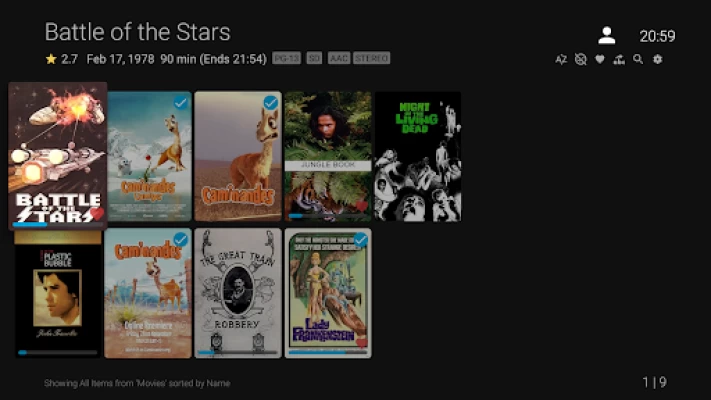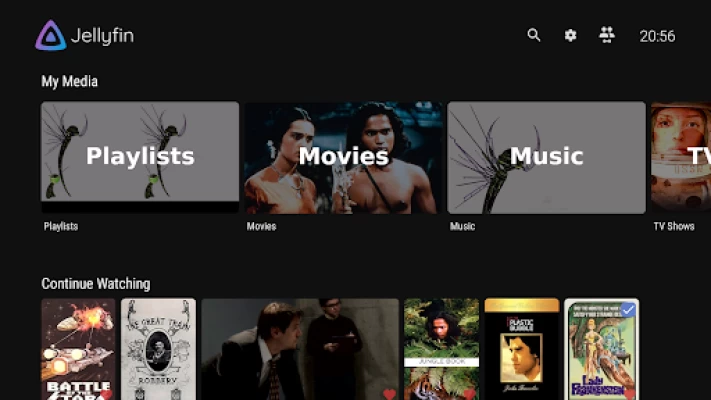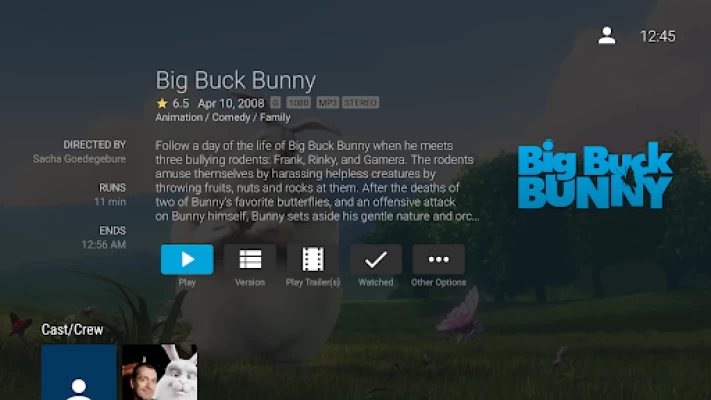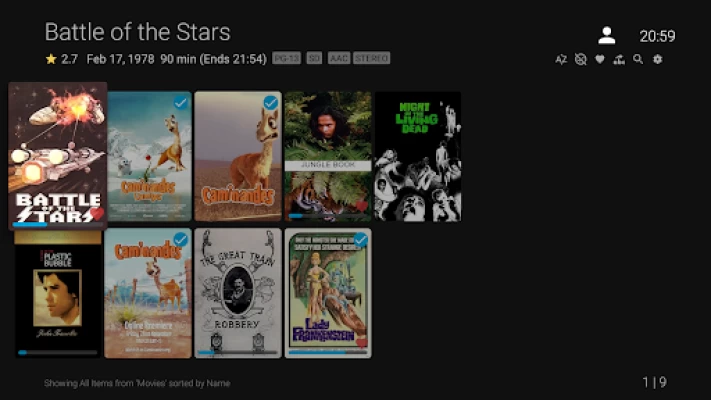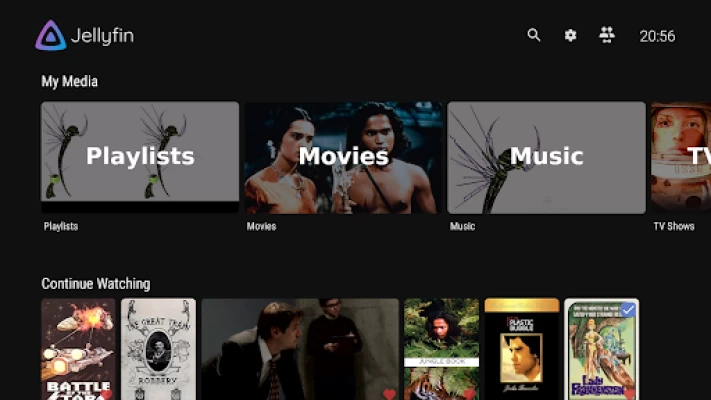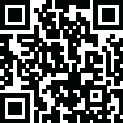

Jellyfin for Android TV
June 11, 2024More About Jellyfin for Android TV
To use the app, you must have a Jellyfin server set up and running. Find out more at https://jellyfin.org/.
With a Jellyfin server, you can:
* Watch Live TV and recorded shows from your Jellyfin server (additional hardware/services required)
* Stream to a Chromecast device on your network
* Stream your media to your Android device
* View your collection in an easy to use interface
This is the official Jellyfin companion app for Android TV. Thank you for using Jellyfin!
Videos shown are used under a Creative Commons Attribution Licenses from the Blender Open Movie Project. More details available at http://www.blender.org/. Music from Binärpilot used with permission.
Latest Version
0.16.11
June 11, 2024
Jellyfin
Media
Android
533,798
Free
org.jellyfin.androidtv
Report a Problem
User Reviews
Sándor
1 year ago
It is alright but I want to see improvements to the UI and player. Since changing the max bandwidth is sticking the icon should indictate that it is set and not Auto (is auto unlimited?). I'd like to have a permanent indicator that shows what format, container, bitrate I am playing (like next to the show title or something in the player).
Sanet de Klerk
1 year ago
I get break-up all the time. It freez all the time then play again and it happens right through while you're watching. It's very frustrating! The waiting period for it to start again varies. I don't know what en where the problem lie. Wish I can have it fixed
A Google user
5 years ago
The server side looks good. The Android for TV side of it complete fail. Select user = nothing. Server is OK - I can change it to what it is - pointless. Finally got it working. Logged in. A lot of very ordinary screen work. Back button seems to be the only navigation tool. Then logged out. Started app. Wanted user id password again. Seriously?
Stephen Brooker
4 years ago
Love Jellyfin, but the Android TV app is just too buggy and frustrating to use. Subtitles simply don't work. Change the audio track and the entire app crashes and restarts. Pause for long enough that the screen saver comes on and it completely forgets where you're up to and you're forced to fast-forward from the start of a movie.
Hamidul Hok
1 year ago
its a good app to see any ott platform or else but the user or maintainer must use it properly
j b
1 year ago
Works more then decent, have/experiencing some issues with burned in subtitles. I have to fiddle around with the settings tbh.
xeno
1 year ago
It works but its not quite there yet. Way behind the mobile app in features and I could not get transcoding working in any way with a linux host (worked on first try on mobile app). Things randomly break - subs stop working or never load, aspect ratio is sometimes locked, no way to both change aspect ratio and sub/audio delay... wouldnt rely on this app if I had a date coming over. Gonna keep using plex on tv for now. UI is fast though so I will retry it in a year.
Madeleine Daniels
1 year ago
Really like Jellyfin as a service, really easy to use and setup. However, the Android TV app is really behind the mobile app. Lots of bugs and issues that hold it back, one that sticks out to me is I cannot turn captions off. Not a deal breaker, can still watch content, is just rather annoying
Flynn Farrow
1 year ago
Works great, but I've ran into an issue where Jellyfin doesn't recognise multiple CDs for one album on TV (works fine on other devices) and Jellyfin doesn't recognise some tracks when there are more than 200 tracks in an album (again not an issue on other platforms). Technically you could use casting on another device if you wanted to bypass the 200 tracks issue though but casting is buggy.
Trevor Banks
1 year ago
Can't change the resolution on the TV app, other than that it works fine
Ian Mayall
2 years ago
I used to use Plex until about 6 months ago when they started pushing things on my main screen that I didn't want and there was no way of disabling. I came across Jellyfin and although it's not perfect yet the constant improvement to the product is reflected in my rating. If they tidied up the Next Up bit to define an order it would be perfect for me.
Noodle
1 year ago
Surprisingly, actually quite usable. As long as the server is running, this app had no issues. The server, on the other hand...
Nor Azlan
1 year ago
Embedded subtitle in SRT format will go out of sync (appears too early) after resuming playback in the middle of it and LibVLC player still stretch any non 16:9 content to full frame. Decided to give it 2 star because the app receive tons of updates but then developer still has not fixed them until now and the issues has been existed for years.. So annoying and very disappointing. 🤦🏻♂️
Lucian
1 year ago
It does what is meant to but every time I exit a movie and I try to restart it, the subtitles are out of sync. I'm not sure if it's from the app or my Chromecast but most probably the app
M Davis
1 year ago
Unlike the PC app, I can't filter my movies by genre unless I change the entire layout of movies page. Also, I can't turn off subtitles even when I select the option to disable them.
Baburam Chapain
4 years ago
I love jellyfin. But there are some issues or bugs in android tv app. 1. No subtitle font size settings. Subtitle font size is too big on tv. I have changed to smaller but nothing happening in tv. 2. Fast forward issue or workaround. Single press is 30 seconds. While pressing continues it should be 30+30+30. And please make display the seconds or numbers while Fast forwarding or rewinding. After that you will get 5 on 5. :-D Thank you very much for your efforts.
A Google user
5 years ago
Was working then it started crashing everytime when I closed it and tried to open it on my TV however, previews opened fine but required passwords everytime ( that sucks), then I decided to do a reinstall, (10.1), couldn't add the server there as it crashed as soon as I finished. Then 10.2, still cannot add the server, it says server not available. Monitoring the logs on the server shows the client is not even attempting to connect at all. Like zilch. Looks like the client is not connecting to the server at all. Happens on my phone too which means its a problem both apps have. Cannot be my network, have tried on different networks.
Brandon Bronaugh
2 years ago
I really liked jellyfin, but I had too many technical issues and I just don't have time to troubleshoot them all. I love that it's FOSS, though. This particular app was OK but not great. Most notably for me, I had issues with Chromecast glitching or just not working at all. Another inconvenience is that bt headphones can't pause it.
Matt K
4 years ago
I love Jellyfin but the Android TV app is kind of a disaster. It constantly errors out when loading a video on Chromecast with Google TV, forcing me to force close the app. The interface is also pretty terrible. The 'All Items' screen is awkward to get to by default, and having it scroll horizontally instead of vertically is even more awkward.
Tad McDearmont
4 years ago
While the app has it's issues, i have not had any issues playing my media through it. thanks for all the hard work. I read over on Reddit that they are adding a bunch of stuff and fising a low of issues. There is only like one person coding this and they are doing it in their spare time for our benefit. thanks for a great open and free app. And for a server that allows you to host on your own network without phoning home!