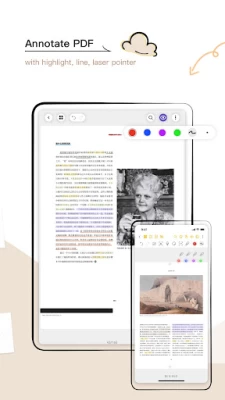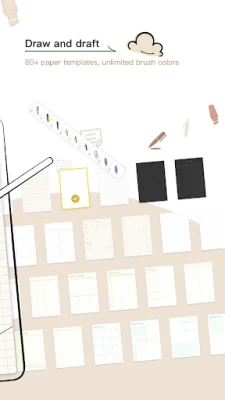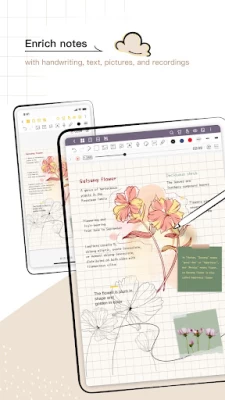Jnotes:Note-Taking&Editor PDF
July 17, 2024More About Jnotes:Note-Taking&Editor PDF
📱Available on Android devices, Jnotes is ad-free and offers a seamless writing experience with stylus compatibility, including the Samsung S Pen and palm rejection mode.
Advanced Features for a Unique Writing Experience 💡
🌟With advanced features such as laser pointer recording, stickers, text recognition, hyperlinks, and PDF annotations, Jnotes provides a world of possibilities for your note-taking needs.
📋Stay organized with features like notes tab, in-app split screen, TODO list, and multi-page display, and customize your notes with unlimited color options, custom fonts, custom covers, and 30+ paper templates.
🔒Enjoy a user-friendly experience with dark mode, blue light filter, and reading mode, and keep your notes secure with the note lock feature.
A Digital Notebook for All Your Needs 📓
💼Jnotes is more than just a note-taking app, it's a digital notebook for all your needs.
🎓Use it as a digital planner, PDF annotator, or daily memo recorder with the ability to record class highlights, annotate essays, and keep track of key points from meetings.
📝With pen ink that has adjustable pressure and OCR technology that turns your handwritten notes into editable text, Jnotes makes it easier to keep track of your notes.
Efficient Note Management and Security 💻
🗂️With fast note management including multi-level folders, bookmarks, and search capabilities, Jnotes helps you stay organized and on top of your notes.
💾Back up your notes to Google Drive or OneDrive with just a few clicks and export them as an image or PDF document for easy sharing.
🔒At Jnotes, we respect your privacy, so no content will be stored on our servers without your explicit consent.
Start Your Day with Efficient Note-Taking 🚀
💥Download Jnotes now and start your day with efficient note-taking.
🎉Sign up for a 30-day free trial.
🌍 Join us in our vision to contribute to the paperless and environmental protection of the world.
If you have any comments or suggestions, please contact us at cyndi@jideos.com.
Latest Version
2.9.7.4-gp
July 17, 2024
one of the handwritten notes
IT Tools
Android
1,692,114
Free
com.jideos.jnotes.overseas.google
Report a Problem
User Reviews
Aayu Agnihotri
1 year ago
Best app for android users in my opinion!!! With just one time affordable purchase u have a lot of important features to work with. Just loved it so much✨
Animesh Dinda
1 year ago
I WOULD HIGHLY PREFER THIS NOTE TAKING APP TO SCHOOL AND COLLEGE GOING STUDENTS. I HAVE BEEN USING THIS APP SINCE 4 MONTHS AND I AM HIGHLY IMPRESSED WITH IT ❤️❤️. THE ONLY THING I WANT TO TELL THE APP DEVELOPER IS PLS MAKE THIS APP AVAILABLE ON CROSS - PLATFORM LIKE WINDOWS, MAC ETC. 🙏
Enjel Ham
2 years ago
it's actually so good, but it's only limited to save 100 stickers, copy pages don't copy links (which is so necessary for digital planning), no text rotation, no full screen mode, no zoom mode, need to be better in recognize the shape, it's hard to crop a black picture if we use dark mode, the hyperlink still on eventho the read mode is off. i think that's it!! thank you, pls fix it🫶🏻
Kirsty Mcgurk
2 years ago
I downloaded the app to use for my uni notes. The system is user friendly and easy to navigate,including font imports It has most of the functions that I have been looking for based on another well known app and a few that I didnt need but are happy they are there. I have 2 improvements that I would like - the handwriting to text function doesn't always work 100% effectively and messes words and spacing up A zoom window for when writing with the pen instead of zooming in the whole page.
R R
1 year ago
Really need sync between devices instead of through saving on Google drive!!! How about limited cloud storage space per user, but give the option to select files for device sharing or saved on local disk?
caryn shiro
1 year ago
I'm new to digital planning and loving this app as it allows me to open across different device types on both tablet and mobile, the versatility is really useful as I can update on the go on my hp. But really hope the dev team could look into color fill settings for shapes. For some reason it's not working for me on standard shapes like squares, circles etc from the template. Also increase the amount of stickers collection allowed to upload, that'd be great.
Radwa Khater
1 year ago
love it !! but it's missing any doc to pdf transformation also it will be good if there's a free space to write besides the note frames .. i hope with the updates this two feathers will be available :(
Shamera Grace
1 year ago
Amazing note taking app, however please add the option to bring the images/stickers forward or backwards.
Roshni M
1 year ago
I have a premium subscription of this application. This recent update (29th March) is very buggy. The app is not working after the update. I am not able to open any pdf. The app is constantly getting closed. The cloud backup feature is also not working
Nanda
1 year ago
The only handwritten note-taking app that suits me and I really like it. Even though I only use the free features, it is enough to make writing my lecture notes easier. Unfortunately this application cannot be downloaded on a laptop, I really hope Jnotes is available on the desktop. Is there a possibility for this to happen in the future?
Lina Buivydaite
1 year ago
As nice as this app is, it has issues that should be resolved, especially when you pay for premium. Often, your VIP membership disappears, and then you have to restart in hopes that it will work. If you are offline, good luck trying to use VIP parts or even open the app. I love this app, and at the same time, I really hate it. If you buy the app, you should be able to use it online or offline, and you shouldn't need to look for a connection to turn it on and use all VIP perks.
Starlyne Curtain u . . ? 7
1 year ago
*please add layers to notes. stickers, tapes, etc are over lapping *add lock options. *also add opening of two notes at the same time. *add calligraphy pen
khaled bzmawe
1 year ago
I downloaded the app and subscribed to it. It was good for me, but it didn't support Arabic language adequately. I contacted the support team to refund the subscription fee, and they were cooperative and refunded the money. I recommend trying the app over others, and I hope it will support Arabic in the future.
Ruby Sheffer
2 years ago
Unexpected limits. VIP functions disappear in between uses. If I don't happen to have the internet available, when I log back in, no VIP functions. That's something that shouldn't needto log in with the internet every time I open the app. Limited writing implements. Only two devices hobbled my ability to decide which ones I want to keep this on. Recognition of links in PDFs's hit or miss. I do appreciate the ability to take pictures directly into notes however.
Carmine Shorette
2 years ago
I'm happy with this app! It's very comprehensive and has a great price for a lifetime subscription. However, I'm wondering if there are plans to improve the sync feature. Currently, the auto-sync only supports .jnote, and it would be better if it also supported .pdf to avoid the need for exporting each file separately.
Jessica Gonzales
2 years ago
Wish there was a way to snap into zoomed place and slide from one side of landscape page to other without changing the page. I like the link option but I do wish I can make invisible links to pages or urls like in penly. Also a way to import our own stickers in their sticker option and be synced across devices would be great! 😃 Over everything, if the snap feature is implemented I would definitely purchase the upgrade (cuz it would greatly help swap between my tablet and my phone screen)
Fabio Di Pierno
2 years ago
A lot of potential. PLEASE provide toolbar usage from an external smartphone. This is a samsung notes feature. You can look also at another app like clip studio paint where you can connect the smartphone to a tablet via qrcode image and the smartphone become a realtime toolbar for the app on the tablet. I still have to learn to use all features but I feel to promote the app (I bought the permanently license). ALSO PLS: to translate in italian.. just pay an italian which do the job for you!
Merlynn
2 years ago
I am looking for a better and perfect app that I can use for digital journaling until I see this app. So far, I like the features that it offers, especially the hyperlinks. My only concern here is the sticker feature, since I am using it for journaling, I want it to have a feature that you can import your own stickers. I also want it to have an adding tab feature like other taking notes app to make it lot easier to copy image from other PDFs using lasso tool.
Yusuf Anı
2 years ago
Hi, I love this app, but one important feature is missing : I want to see and edit my files on desktop too. So, let us work on editable PDF files. I mean, when I made changes on PDF, I want to automatically save it as PDF file. As can be seen from export option, there is already editable PDF export option. Just don't force us to use jnote files.
Audriti Mazumder
1 year ago
I love the way you can make outlines and outlines in the app that you could export. 3 issues are that the (1) in app browser to open hyperlinks is bad, it will not open Crunchyroll unless you use chrome or Firefox. (2) English handwriting OCR is very bad, worse than Samsung notes and the default handwriting recognition (3) you cannot open 2 instances of the same document side by side