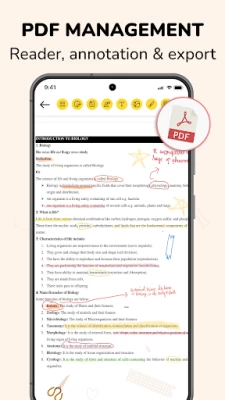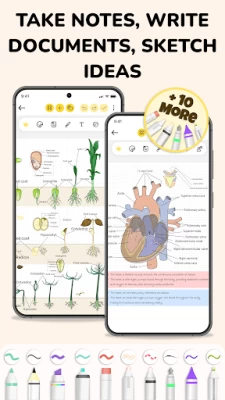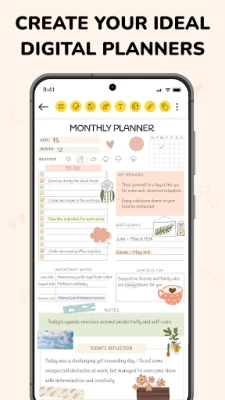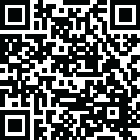
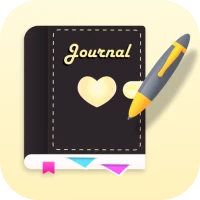
Journal: Notes, Planner, PDFs
June 16, 2024More About Journal: Notes, Planner, PDFs
Key Feature
Stay organized at work, school and life: Integrated with diverse planning and schedule management functionalities. With the ability to quickly and creatively take notes, you can easily capture every idea and information instantly. Personalize your notebook easily. Choose from different themes in this app to keep your notepad organized.
Take notes, write documents, sketch ideas: Journal: Notes, Planner, Diary app serves as a traditional physical notebook. You can take notes, brainstorm ideas, and plan on virtual pages just like real ones. Write on a plethora of customizable paper templates, Capture your thoughts using a range of multimedia tools, including pencil, highlighter, text.
Import & store PDF documents: You can effortlessly import PDF files, take notes, make direct annotations on the documents within the notebook. You can easily highlight key points, do exercises, and effortlessly export your notes back to PDF format.
Template & sticker collection: Whether you prefer the simplicity of a digital notepad or the structured organization of a physical notebook, this collection has you covered. Including over 1000 adorable stickers and a curated library of +300 unique templates spanning various topics. Make a uniquely expressive reflection of your thoughts and style, whether you're jotting down quick notes on your digital notepad or sketching ideas in your favorite notebook & planner.
Combined with digital calendar: Users can seamlessly create events, set tasks, and manage their schedules directly within the digital calendar interface. Journal: Notes, Planner, Diary app helps to write notes, journal or organize notepad in the form of a calendar. This integrated functionality offers a comprehensive solution for users to efficiently manage their time and tasks all within a single, user-friendly platform.
Sync all your devices, send & share: Effortlessly synchronize your journal, notepad, planner, and diary across all your devices with our Sync feature. This ensures that your digital space remains consistent and up-to-date across all your devices. Stay seamlessly connected and access to journal, planner & notepad anytime, anywhere
Smart reminders with link journal to event: You will not miss any events or tasks with smart reminders feature. Journal: Notes, Planner, Diary app enables you to schedule reminders for your notebooks, notepad, journal & planner ensuring you never miss important notes. Stay well-organized notepad.
Discover a transformative journey with Journal: Notes, Planner, Diary. Where every plan, every moment in your life is elegantly recorded. Download Journal: Notes, Planner, Diary app now to redefine how you write notepad & planner, organize, and thrive in your unique journey, seamlessly integrating the best of both worlds – the tactile experience of a classic notebook and the digital efficiency of a handy notepad.
Latest Version
56
June 16, 2024
Starnest JSC
IT Tools
Android
763,914
Free
journal.notes.planner.starnest
Report a Problem
User Reviews
Pam Davis
1 year ago
i purchased a yearly subscribtion. Did not realize I cannot use it on my desktop? If anyone can tell me how to get it on my desktop.? Okay so I want a refund. This program is worthless. Not user friendly!
Nisar Bushra
1 year ago
It's really good app like no words to explain but I gave 4 stars cuz we don't have many templetes for free so ya I think u can give us atleast three of them any way this is a great app I recored for students from 6th grade now I am a 8th grader it's a great app for me to study and all if u are looking for more advanced one you can use this one also but if you are looking for a more asthetic one u need to go for premium that's it byee
Tracy Franklin
1 year ago
I'm curious as to WHY there is no way to cancel the subscription? I wanted the app but I needed it for my Surface Pro 9 but it's not supported. Now, no matter where I look, I notice ther is no way to unsubscribe. I can't even get support help. If I'm charged, I will be contacting my bank and filing a claim.
Kaushal Rana
1 year ago
This app is good but this app has to pay for anything. And I want to use the sample journal but they are also for paying. I want to use sample journal so please work on this so we can also use this feature. And we have to pay for the password and sync and backup. Please work on it.
Sakia Sanchez
1 year ago
This app would have been great if downloadable on other devices. I use a Samsung phone and a Samsung 2 in 1 laptop, but the application will not download on my laptop which would have been its main source of use. Unfortunate.
Robert Stockton
1 year ago
I found it unintuitive, poorly documented and simply frustrating. Maybe it makes sense on an apple tablet, but on a phone, it's just a bunch of tiny elements that you can't easily interact with.
Lindsey Bentley
1 year ago
I want to love this app, but unfortunately, it has some issues. It has templates, but there's no way to lock them. When trying to put in text they move around so it's no longer lined up/sized right. There are tutorials but the features in the tutorials don't match the app- even when having the premium version. Edit: tool bar scrolls. Now I feel dumb.
Fathimath Hafifa
1 year ago
It's good and all but you gotta subscribe to their plan... Unless u want to spend money I don't recommend this... If you are looking for a daily journiling not a good option coz have a limit of three pages per a journal without the subscription... With subscription it's all cool..but yeah without it nope. Cool templates , stickers and other stuffs too..but then again only with the subscription 🫤. But if your willing to spend money it's a good app 🥰 I recommend.
Indu Bansal
1 year ago
Everything was fine until I saw we only have 1 option to use the stickers , templates , text containers ,borders without membership (we need to pay) .The worse thing is that when I completed my design and saved it , it literally didn't saved my design and the page was blank . I would not really recommend this app .
Dr Dhanya usha madhu kumar
1 year ago
This is a great app to Become productive online way and one the best Iv ever downloaded but the are issues too....There are many Bugg issues and like whenever I open the screen,it gets a little off hand and pretty sure it isn't my phone's fault...Keep it up!! Love it❤️
Daniela M.
1 year ago
I hate subscription apps. Do I try to pay for the fill version. However, for this app, it costs $50. I have paid for apps in the past that were abandoned before, or they added some "new feature" that I needed to pay to again to have access. So, it is a no for me. The app looks nice, though.
Vania Theola
1 year ago
I subscribed it once for the pro account with a discount price. But shouldn't there be no more ads for pro account once you subscribed it? Because I still got the ads, and i thought the subscription failed, so i subscribed it again. And so how is it possible to subscribed twice for the same account and for the same time duration? Also the app is kinda complicated, the template is confusing and totally not worth it.
Savvas Konstantinidis
1 year ago
The app is very good with a lot of content and inspiration. However, once I purchased the subscription on my smartphone I expected the app to unlock also on my Android tablet with same account. Instead the app unlocked for a few hours and then all of a sudden locked up again and started prompting me to repurchase a subscription.
Dani Seabrook
1 year ago
App has great potential but is missing some basic features. You can om my scale stickers to a certain point meaning they are often too big. There is no option to flip stickers only rotate. Would be good to be able to edit colours of stickers at least the basic ones like text. Also a nudge for fine tuning placement would be good to see as well as align to page buttons.
Reba Ingram (Reba&CharlieForever)
1 year ago
I love this app...BUT you guys need to fix some of the bugs in it.. It freezes when you try to enlarge something...and itll go to dark mode and you have to go change it back. It glitches some. Other then that its amazing! Also be great if you could add more items in it...more fonts and stuff...some glitter stuff...idk stuff like that!
Maria Kitty Svava Winther (LilCuteKitty)
1 year ago
I bought the one time license because I wanted to use it a lot for different notes and journals, but it's very annoying to export notes and pdf, it gives wrong formats and sometimes when the journal looks good, as soon as you export, the image is distorted and you have to go back and edit the journal multiple times before it looks good on PDF or image . . .
Michelle Womble
1 year ago
Had potential but it's too expensive for the subscription for most people. However, if you're like me and were actually going to pay for it, you'll quickly discover that you would have to pay for it twice to use it between your phone and tablet and yet a third time if it were to be usable on a Windows device. I rarely buy things that don't have a family library option, but I'm definitely not paying multiple times per person to use it.
Brynn Pace
1 year ago
So so so excited to see something similar to GoodNotes or ZoomNotes for Android! But missing one very critical feature. You can link events manually to the journal but there's no way to import the calendar onto each page. If I could select which page corresponds to which Google calendar date, then have it pop up the events on that page, it would be perfect. Having to manually link each event is too much.
Liara Jane
1 year ago
very cute, lots of templates, lots of work has gone into this. I can't get past this lack of intuition. I couldnt find an option to erase written content except the undo button, if I was on writing input I could no longer zoom in or out so to change to the next section I end up having to back out of the file and reopen it. Maybe there's ways, but if I have to go in circles, then it's wasting more time than it's saving. To the developer, keep going, it's a lovely product with potential.
Sara Koenig Momma's J.A.M. Pack Crochet Word Charts
1 year ago
I purchased with intention of uploading my purchased PDF Digital Journals. Unfortunately, upon uploading, the hyperlinks that were created on my pdf journals are not working. My digital journal has 792 pages and all hyperlinks are dead. I use HappyDownloads Planners and have never had this issue before. I already paid for a 1 year subscription and didn't think to check this before paying.