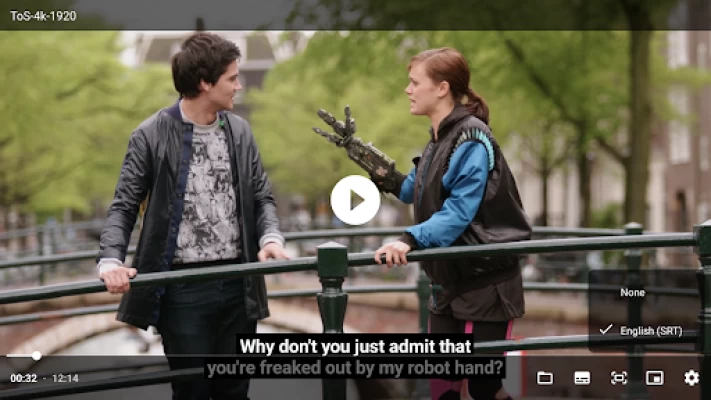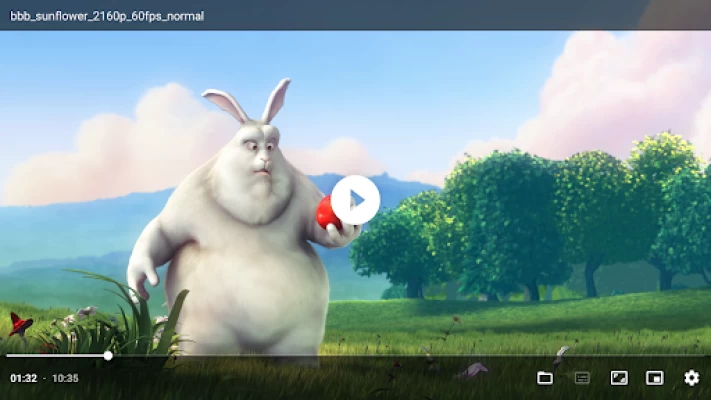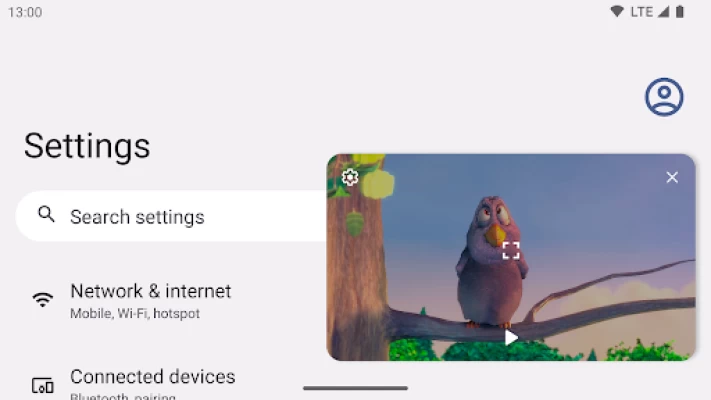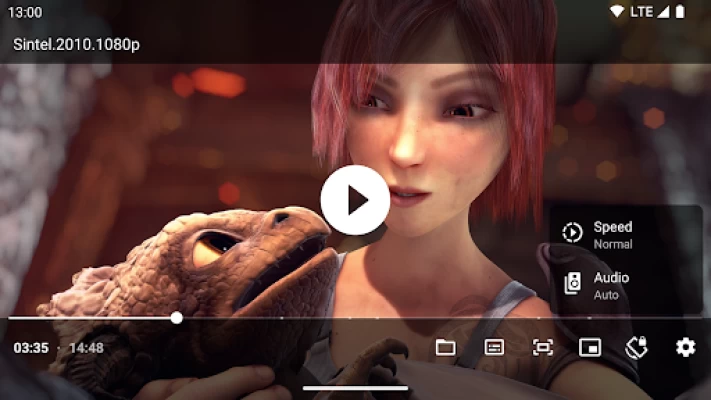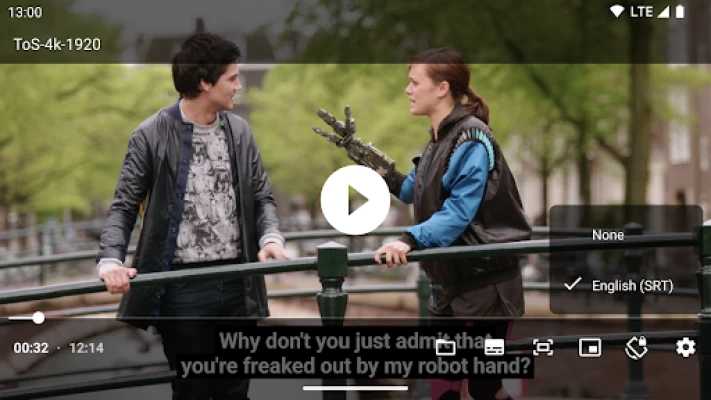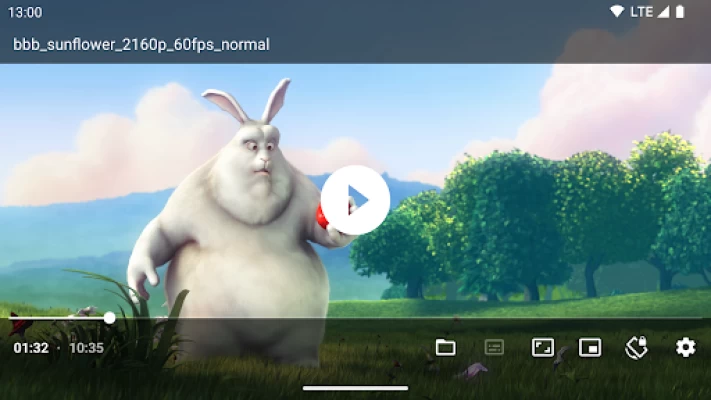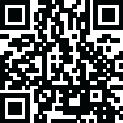

Just (Video) Player
August 19, 2024More About Just (Video) Player
Supported formats
* Audio: Vorbis, Opus, FLAC, ALAC, PCM/WAVE (μ-law, A-law), MP1, MP2, MP3, AMR (NB, WB), AAC (LC, ELD, HE; xHE on Android 9+), AC-3, E-AC-3, DTS, DTS-HD, TrueHD
* Video: H.263, H.264 AVC (Baseline Profile; Main Profile on Android 6+), H.265 HEVC, MPEG-4 SP, VP8, VP9, AV1
* Containers: MP4, MOV, WebM, MKV, Ogg, MPEG-TS, MPEG-PS, FLV
* Streaming: DASH, HLS, SmoothStreaming, RTSP
* Subtitles: SRT, SSA, TTML, VTT
HDR (HDR10+ and Dolby Vision) video playback on compatible/supported hardware.
Features
* Audio/subtitle track selection
* Playback speed control
* Horizontal swipe and double tap to quickly seek
* Vertical swipe to change brightness (left) / volume (right)
* Pinch to zoom (Android 7+)
* PiP (Picture in Picture) on Android 8+ (resizable on Android 11+)
* Resize (fit/crop)
* Volume boost
* Auto frame rate matching on Android TV/boxes (Android 6+)
* Post-playback actions (delete file/skip to next)
* Touch lock (long tap)
* No ads, tracking or excessive permissions
To load external (non-embedded) subtitles, long press the file open action in the bottom bar. The first time you do that, you will be offered to select root video folder to enable automatic loading of external subtitles.
Open source / source code available: https://github.com/moneytoo/Player
Latest Version
0.168
August 19, 2024
Marcel Dopita
Media
Android
505,652
Free
com.brouken.player
Report a Problem
User Reviews
Mark Christan Taguiam
1 year ago
Everything is ok. But my one main request is to have the option that the video can fit into the screen by stretching the viewing area upward and downward and eliminating the black bands like in MX player. I like using this video player with my TV because of the Dolby Vision feature. Hopefully you would be able to make this request happen. God bless with your work.
Christopher Hanse
2 years ago
A great video player. Very simple and basic. My only complain is the subtitles. The black background of subtitles is distracting when viewing movies. It would be great if there's an option to remove the black background in the subtitles or maybe no black background at all. Thank you. Edit : Thank you Dev for the solution. It worked. ⭐⭐⭐⭐⭐
Akash Bhoite
4 years ago
Simple & elegant. 10 times better than competition. Like the fact that when opening .srt media we don't have to wait for a minute to build font cache instead it plays video right away. Few suggestions, 1. Add back/exit button on top left corner for simplicity as it's hard to exit the player on android 10/11 using gesture navigation. 2.add support to play multiple subtiles at the same time.
Ray Matthew Bellen
2 years ago
PROS: Just the basics with no additional functions, has floating window & supports most formats. CONS: It's soo very basic that you can't adjust anything else, scans video with native file manager & no support to use 3rd party manager, screen lock button forces the app to portrait mode that other buttons went out of bounds, finally it doesn't have contrast adjustment. Overall if you wanted an extremely minimal video player, there you have it. But I'll pass on this one.
Ashutosh Singh
1 year ago
Give an option to select a particular video from all the available video track just like audio. That will definitely help. Now, it's tough to figure out if the playing content is Dolby Vision, HDR or HDR 10+ .. Please make it happen.
Akash Parte
10 months ago
Hdr video's are getting too much darker and contrasty. Which makes dark scene of a video much darker, please fix.
Oɾαɳɠҽ
1 year ago
This is almost the perfect media player! No ads and smooth playback; I just wish was able to read more codec's, especially older ones like MPEG-2. I really hope this is added!
Homem do Saco
1 year ago
Simple quality. (after grant permission to top folder containing videos, external subs work fine), could be tricky if videos are in external card. By default if you press and hold Just Player icon you go to Internal > Movies.. Also Avi files appear greyed off same folder where Mp4 files are.
Bea Hem
10 months ago
The best Android video player is missing some key features. Adding options to replace audio from a different video, adjust contrast, gamma, saturation, and brightness, and include an audio delay feature would save a lot of time. An A-B repeat function would also be useful. MPV Android has these features, but Just Player HDR is next level! Thank you for making this!
Md Matin Ashraf
11 months ago
This Is Great App So That's Why I Give 4* But If This App in future in new update got the feature to read my device directory direct and show all videos by folder with name,size,quality, length then it will be helpful
Nick Lewin
10 months ago
Excellent app! Better than any other player on play store. I was fed up looking for the skip silence feature and found it here. Just one request, could you please add more playback speed like in vlc there is 3x and 4x?
Puspak Kumar Mahalik
1 year ago
Sir I just want to notify you that the update which is released in March 2024 contains a big problem. When we are trying to play a video which contains multiple audio tracks, while changing the audio track the audio couldn't play properly it plays cracking sound. I think this bug may have been notified to you by a lot of people but still as a fan of your video player I am also mentioning the bug that I have faced. Please fix it. Thank you sir.
Danny T.P
11 months ago
Very fast and clean player, replaced MXplayer for me. Wish there were a feature to auto select language preference for subtitle like audio preference EDIT: feature was already implemented as per developer's advice. Thanks so much
Gerald Carter
1 year ago
This is an excellent app. I use it on Android TV and its clear, has no lag and supports the usual video formats. Aspect ratios are as the movie format. Many players just support 16:9, this shows the correct format. However, many of the "swipe" commands are not available on the Android TV version. Would like to be able to adjust sound and picture!
Mag. Jaroslaw Pikalski
2 years ago
If you could add subtitles synchronisation feature than this video player would be perfect and best on the market, otherwise let the player see external subtitles with the same name as the movie file because as of now the player can only see muxed subtitles but not external ones (which is a feature that any other player has). This review is for the Android TV version of the player
Gargamel M
3 years ago
YES! NO ADS! \(^0^)/ Aaaaaannnnd.. actually works! Let's me shrink down & reposition the video window on the fly, which was exactly what I wanted. Also let's me speed up the video! :) My default player won't do any of that. And most of all, it seems intuitive & very easy to use. Very happy. Thanks! ( ^-^)=b
Dank Reddit Memes
1 year ago
Kind of bare-bones, and feels silly that looping is hidden in a menu that seems to be undocumented in the Github and app itself. Worth noting there is little is terms of customization, options and UI, and this isn't as feature complete as MX Player or VLC. However, this does have no data collection, unlike MX, and looping is flawless, unlike VLC. Its not perfect, but this is probably one of the better options for Android.
Darrel Barnette
2 years ago
Simple. The instructions for use are not on the main Google Play page and are non-existent on the app. No looping capability that I have found, and no easy way to scroll frame by frame through video if videos are short. Videos made with a high speed camera are about 4 seconds in length. It would be nice to scroll through them frame by frame, and loop through them while showing them. Overall nice, but I'll have to keep looking to find what I need. Best regards.
Rusty Shackleford
1 year ago
i love how simple this is, my only complaint is that there is no ability to loop videos or disable the touch screen volume control, which i sometimes press by accident. i appreciate the player is always in full screen and has the ability to lock rotation. the app is literally just a video player, no superfluous features like a video editing suite or cloud uploading (tbh most professionals would use a dedicated desktop GUI for editing or upload directly from Files)
Agent 187
10 months ago
Nice, simple video player with classy UI! This video player SOUNDS great! Good for live music concerts, videos, etc. better than all the others I tried. Only one gripe: when you pause a video, the UI stays on the screen blocking your view of the "paused" video image. If the dev ever fixes this, I'll give 5 stars...