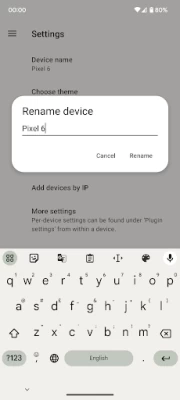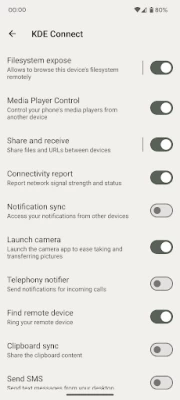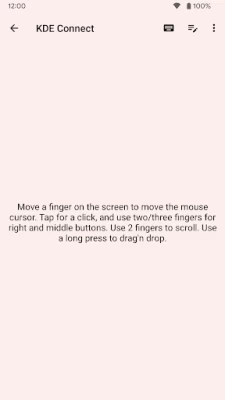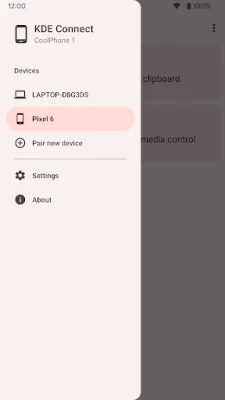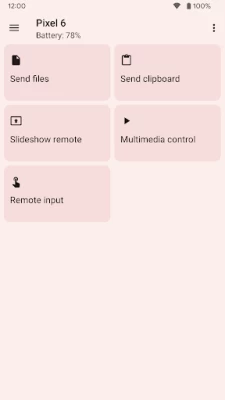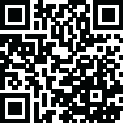

KDE Connect
July 22, 2024More About KDE Connect
- Access files on your phone from your computer, without wires.
- Shared clipboard: copy and paste between your devices.
- Get notifications for incoming calls and messages on your computer.
- Virtual touchpad: Use your phone screen as your computer's touchpad.
- Notifications sync: Access your phone notifications from your computer and reply to messages.
- Multimedia remote control: Use your phone as a remote for Linux media players.
- WiFi connection: no USB wire or bluetooth needed.
- End-to-end TLS encryption: your information is safe.
Please note you will need to install KDE Connect on your computer for this app to work, and keep the desktop version up-to-date with the Android version for the latest features to work.
Sensitive permissions information:
* Accessibility permission: Required to receive input from another device to control your Android phone, if you use the Remote Input feature.
* Background location permission: Required to know to which WiFi network you are connected to, if you use the Trusted Networks feature.
KDE Connect never sends any information to KDE nor to any third party. KDE Connect sends data from one device to the other directly using the local network, never through the internet, and using end to end encryption.
This app is part of an open source project and it exists thanks to all the people who contributed to it. Visit the website to grab the source code.
Latest Version
1.31.1
July 22, 2024
KDE Community
IT Tools
Android
2,001,347
Free
org.kde.kdeconnect_tp
Report a Problem
User Reviews
Thomas Leathers
2 years ago
Despite the name, KDE Connect can be used with other linux destop environments to varying degrees, but I find it invaluable for connecting multiple android devices together. The file sharing is easier than via Bluetooth, and the media controls are endlessly helpful if you use a spare android as a music player. The clipboard sync also came in handy far more than I expected. Keep up the good work, KDE!
Victor Mumford
3 years ago
I've only recently tried it for the ability to use my phone as a distant touchpad, and it worked very well! The mouse did snap to the top left corner whenever moved into a screen edge though, which might be something to look into. It could also use a quit button, I have to force stop it from settings right now when I'm done.
J S
2 years ago
App was easy to install. Connected my phone (WiFi) to my desktop (KDE Plasma via ethernet) with no problem, but it would not stay connected. I could not find a way to get it to reconnect within the App or via KDE Connect on my desktop. It would randomly decide to reconnect, so it was usable about 10% of the time I needed it. App has a lot of great features; would be great if it stayed connected. It would be nice if you could turn the App off when not in use.
Ethan J (raichu1)
2 years ago
Useful alternative to Windows' "Your Phone" app. Works very well on Android, but the computer side needs some work. Contacts sync doesn't work, older SMS messages aren't shown, and notifications are stored and sent to the computer long after they're relevant. Additionaly, there's no way to force the app to remain in the back without Samsung killing it.
Jeffrey Cheeseman
4 years ago
For those who used KDE Connect in it's earlier years but not recently, it's come a long way. Connections are more reliable, more functions that are not just there for looks but useful and functional. There are a few minor bugs to work out. I can't transfer files using the sharing function on my phone, or by right clicking on a file on my computer and sending it, but i can transfer files in Dolphin. To the developers, keep up the good work, you've got a good thing going here.
A Google user
6 years ago
Overall this has been the best experience I've had with mobile to PC communication. Windows tried something like this with their Windows Phones and it didn't work as intended. Eventually they had tried to incorporate Android devices, but I think that it was exclusively file transfer. Whenever I do a fresh install of Pop!_OS GSM Connect (the GNOME extension) is always installed, and this app plays very nicely with it. I've not ever missed a text or call while on my PC very nice job!
A Google user
6 years ago
Fantastic all around. The only suggestion I could make is allowing the user to determine device orientation for remote input. My phone screen is very tall, for instance, which is not super helpful when using it as a trackpad. More width would be better, but that would necessitate being able to rotate remote input directions 90 degrees, e.g. All around amazing job though.
David
4 years ago
This is absolutely amazing, and could be a perfect app for controlling Windows now that it's supported (mostly). Just needs a little minor tweaking. One thing that you should add is inverse scrolling. Since many are used to touch interfaces being one way, versus the actual scroll wheel. It's easier to flip that input on the source, than at the receiver, since that may impair any physical devices on it. Just a thought. LOVE THE APP!
Troy Hester
5 years ago
Very handy but with some puzzling flaws. I love having mouse, keyboard, and media control from across the room. However some things about this app make me uncomfortable. It's always running. The user should have control over whether this app runs or not. The only option I can find is run all the time or uninstall. Also, the notification prompts to SEND FILES even if file system access is disabled. That's a bit unsettling.
Epicloser10391
4 years ago
Turns your phone into a remote for your desktop, what's not to like? Looking forward to new features and a more refined/customizable UI. I don't think this is necessarily the apps fault, but trying to browse the Android device's filesystem can cause Dolphin to freeze and crash on the desktop if there is a large amount of files in the given directory. I have relatively powerful hardware and a decent internet connection, so optimization may be an issue. Keep up the good work devs!
Benjamin Allred
4 years ago
If you use a Linux desktop this app is essential. It offers just about everything you could want from Android/desktop integration. The only thing it's really missing is the ability to make and receive phone calls from your desktop. Other than that, I'd say it surpasses Microsoft's Your Phone app as far as functionality goes. Suggestion: separate the "Persistent indicator" category into 2 different ones so that the notifications for being connected/not connected can be configured independently.
Maxx Jaeger (40percent)
3 years ago
Something I've been using for years now. It is powerful, but recently hindered by Google... Filesystem Expose and sharing files is blocked from using the root of storages or even the Download folder for "safety". They even managed to backport that limitation to Android 9 devices somehow... I assume some sort of certification or something is necessary to use these folders again, as file explorers have no issue selecting them from the Documents API. I *do* know how to keep my phone "safe", Google.
Shawn Dye
3 years ago
This is a really great app and very useful to connect my old phone and new phone together to sync notifications. The only thing is that it isn't 100% reliable since sometimes the connection between the two phones is lost even though they are connected to the same network. I sometimes have to reset the wifi or open the app on both to get it working again. Otherwise it's a great app!
Blain Gunter
4 years ago
It's great when it works, but it's a bit unreliable. 90% of the time I have to unlock my phone before it connects. The app is not set to sleep or doze but something is getting in the way. Really nice that I can pause or play media from my phone or watch, copy and paste across devices, send files. Just wish it synced more reliably without having to unlock phone.
RC and Legos
1 year ago
This app is amazing. Especially after I fixed the no notification problem. I had to allow the app to run in the background and not use battery saver. There are still a couple of problems like messaging and mounting my phone as a drive, but the main thing is that I can see those notifications and reply to people. About the messaging, I can reply to people just fine. However, it doesn't show it sent the message I typed to them. Although I know that they got it, because they reply back to me.
Anand Popat
4 years ago
Functionality with GS connect extension in Linux is solid. One thing I don't like, when my phone isn't paired, there is a persistent notification. I know I can turn off persistent notification, but I like it when I am paired (so I am aware), but when I'm not paired, I don't want a notification... It's like getting a notification for NOT having a new email... Imagine if every app did that and you had 40 things on your notifications bar.
Nora Madigan
2 years ago
Absolutely amazing, the file/clipboard transfer is bonkers-usefull, could use some small features like the ability for pens over remote input or maybe remote desktop if your on PC. The ping doesn't seem to work and I didn't like the notification on desktop, easy enough to disable. The find device is nice and having multiple devices paired to each other is overly easy. Good work.
Addison Sparks
2 years ago
Not a fan of the new color scheme. I miss the pure black. That being said, this is a necessity for pairing with any linux machine. Remote file browsing is amazing (yes on linux you can copy entire folders both ways, rename files, open, edit, or delete by using the native PC file explorer to browse the phone). This app quite literally gives the most incredible conveniences without sacrificing privacy because it's all done on the local network. If it disconnects, just force close and open again 👍
Kevin Fisher
1 year ago
I don't normally write reviews but there's a crucial design flaw in this app that needs to be solved. When using remote input, the 2 finger scrolling method makes this mostly useless. Please add a scroll bar to the right side and bottom for vertical and horizontal scrolling. To demonstrate the problem, connect to a computer, go into remote input, hold your phone in one hand using your thumb to control the mouse cursor, now scroll. Ah see, you can't. Please fix this, everything else is great!
Sulfrix
1 year ago
Must have for anyone using Linux. I've found a use for almost every function available, which is a rarity for many of these apps. The main issue for me is that a reliable connection is hard to establish when I'm not home, even when my laptop is on the phone's hotspot. Hopefully the Bluetooth support in the change notes can fix this.