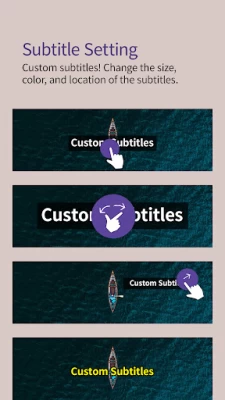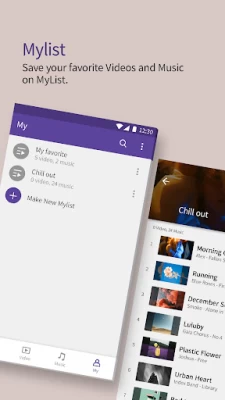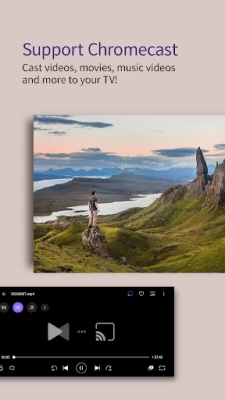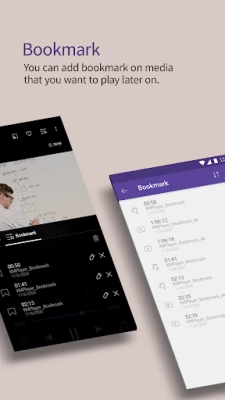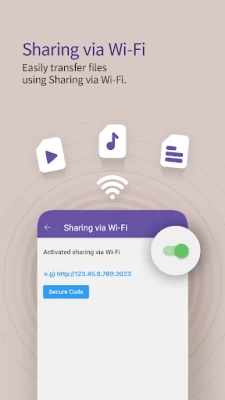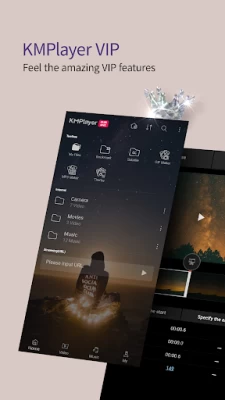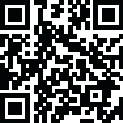

KMPlayer Plus (Divx Codec)
September 14, 2024More About KMPlayer Plus (Divx Codec)
< Supported codec >
Avi File : DXMF, DX50, DIVX, DIV4, DIV3, MP4V
MKV File : DX50, DIV3, DIVX, DIV4, MP4V
< Not supported codec >
Codec Name : DTS, EAC3, TrueHD
FourCC : eac3, mlp, trhd, dts, dtsb, dtsc, dtse, dtsh, dtsl, ms
< Supported Subtitle Format >
DVD, DVB, SSA/ASS Subtitle Track.
SubStation Alpha(.ssa/.ass) with full styling.SAMI(.smi) with ruby tag support.
SubRip(.srt), MicroDVD(.sub/.txt), VobSub(.sub/.idx), SubViewer2.0(.sub), MPL2(.mpl/.txt), TMPlayer(.txt), Teletext, PJS(.pjs) , WebVTT(.vtt)
▶ Function for KMPlayer Plus (Divx Codec)
< Media Player Function >
Bookmark : Bookmark on your wanted position to play.
High definition video playback: HD, 4K, 8K, UHD, Full HD playback.
Color adjustment: change brightness, contrast, hue, saturation, gamma information
Zoom in video: Zoom in and move the video you're watching
Section repeat: Repeat after section designation
Invert video: Invert left and right (mirror mode), upside down
Quick Button: Select and specify player options with one click
Popup Play: Pop-up windows that can be used with other apps
Equalizer: Use equalizer for music and video
Speed control: Playback speed control function up to 0.25 ~ 4 times
Beautiful UI: beautiful music and video playback UI
Subtitle Setting: Change subtitle color, size, position
Timer function: Video and music timer function
< Other Functions >
Sharing via Wi-Fi: Using Wi-Fi file transfer between a PC and mobile without a wired connection.
Search function: Search music and video you want
My List (Playlist): Create video and music playlist
Play URL: Play any video on web by entering a URL (Streaming)
External storage device support: Load external storage device (SD card / USB memory)
Network: Private server connection by FTP, UPNP, SMB, WebDAV
Cloud: Play music and content within Google Drive, Dropbox, OneDrive, Yandex.Disk
▶ KMPlayer VIP
You can enjoy fantastic VIP features in KMPlayer by in-app purchase
- Torrent Client : Enjoy the real-time playback wihle it downloaded
- Crop video : Please select your video and cut your desired section.
- Crop audio : Please select your audio, cut your desired section and edit.
- GIF toast : Create dynamic pictured GIF from your favorite video to select as you want.
- MP3 Converter : Extract and convert to MP3 audio from your favorite video media file quick and easy.
- VIP theme : Create for your own theme with photo in your smart device.
- Special features will be added for VIP.
Subscrition detailes
- Free trial will be limited per only one Google Play account
- It will be automatically renewed subscription after 30 days free trial endup. It will not be charged for canceled subscription at least 24 H before its end.
- It will be automatically renewed and charged payment unless cancel subscription at least 24 H before the current subscription end.
- You can manage and cancel your subscription at anytime on Google Play setup.
▶ Access Permission Information
< Required Permission >
Storage: Request for access to photos, music, and videos stored on the device
< Selectable Permission >
Draw on top of other apps: Request permission to use popup play
View and download Google Drive files: Request permission to use the cloud
You can use the basic service even if you do not agree with the selectable permission.
(However, functions that require selectable permission cannot be used.)
▶ Contact Email : '[email protected]'
Latest Version
34.05.021
September 14, 2024
PANDORA.TV
Media
Android
32,668
$3.90
com.kmplayer.d
Report a Problem
User Reviews
Debabrato Mohanty
1 year ago
Not a single video file is opening or showing any file.Useless, I spent money and bought it.Even the file which is in the SD card in the store is not visible.Any URL is not opening.Please help, upload a video of how it will happen, which will provide information. How and when will it work?
Sk Nurul Islam
3 years ago
While draginng finger on the screen to fast forward the video, that annoying time laps bar appers... It should be like MX player... In mx player when we drag finger on the screen, no bar appers, it's clean.... if possible please make this feature like Mx player
MemphisGRIZ901
3 years ago
Pretty sweet app. It's great for watching all kinds of videos. From pornography to snuff films, Romantic Comedies to Nude Beach Voyeurism, this app is capable of playing it all. No matter what your fetish or fancy, KMPlayer (Plus) is the perfect utility for your tool. Whether you need help tuggin', pullin', stickin' or flickin;' KMPlayer (Plus) is workin' for your jerkin'.
Manoranjan Sethi
2 years ago
Very good video player. All features are excellent. Music mein folder option rakhiye. Both videos and music separate hona chahiye. Video option mein only video and mp3 music mein only mp3 music . Otherwise video player is excellent
EmceeOfMC
3 years ago
This has become one of the best media players on the Play Store. My one complaint is that I payed for the app but I have to pay more to unlock the VIP? Really? Also it keeps saying the media is still on my device after I've deleted it, but only if I don't use KMPlayer to delete it.
Siddharth Sid
2 years ago
I have paid Rs. 150 for this app but still I need to get a subscription for more features. I know the price is aggressive but you could have asked a bit more and given me all the features w/o subscription. Please refund my payment. That is all I ask.
Muhammad Tayyab
3 years ago
Hi, I've paid for this app but this player can't play HEVC 10 bit format & many other formats and I've to download KMPlayer (free version) with external codecs to play HEVC and other codecs files. I think I have wasted my money for useless app. So it is requested to add external codec option as available in free version please. Secondly The app should also be available for Android TV.
Shourab Ahmad
2 years ago
Stereo sound very good. Audio adjust sync has to be done on every movie minus -4 but then the voice of the subject and the voice of the mouth match the audio andThe sound of right ear comes in the left and the sound of left ear comes in right, if you select the mirror option, then the sound starts coming correctly i.e. in the right of the right ear and in the left of the left ear.
Jean-Manmi Kodjo Boamah
4 years ago
Very poor services. The KMPlayer Plus cannot play the video format for which I paid for this application. I was using the free version, it couldn't play the videos, it suggested that I install the KMPLAYER PLUS because some codex were missing but it still can't play. Causing me to waste money. PLEASE GIVE ME A REFUND!!!
Ilya Kalashnikov
4 years ago
Unfortunately, I didn't read the specs well enough about unsupported codecs and paid for the app. So, 30% of my videos simply don't play with the message "this codec is not supported". Why did I buy this, when there are lots of free apps which support all existing codecs (eg., VLC). Now I just wish I could get my money back...
Eric Rose
2 years ago
Good functionality but if you delete a video in the app, you can't view anymore videos. After deleting a video, you can hear the audio of the next video but you can't see anything. The only fix is to close the app and restart. Not good!
రమేష్ గోకమళ్ళ
1 year ago
Casting works only when app is running in the foreground. We can't use the phone while casting a video. I downloaded a torrent video file which is playing in the app but when I moved it from .KMPlayer hidden folder to some other folder. The download torrent video file showing as codedlc isn't supported in the app but, it played well when it was is the .KMPlayer torrent folder
DAB5 Music
3 years ago
I have a monstrous amount of media on my phone. Yet this app says no media found. Broken app, don't use. *reply to dev* Fix the "no media found" problem I'm having and I'll be happy. +1 star for the reply. 5 stars if you fix the bug. Every other app on my phone that can play videos, finds my media. But obv, this app was my go-to, so this bug is a problem. *update fix* I figured it out. By removing my external sd card, the app loaded up my media. Not sure why, but, its back to being my favorite.
Raviraj Golla
4 years ago
The app serves it's purpose of video and audio player. But the visualization feels too simple. I'm sorry to say this but you need to install other famous apps like MX player and use it as a reference. The app need to look pleasing. And the title of the app is too long. Give options for the user to change more of the settings. I can't pin point the exact issue but after using MX player for 5 years, I just feel this app have a long way to go.
michael knowles
3 years ago
It's a good app but there's two problems with it first thing is it won't play hevc videos and the second thing is when you go to colour adjustment in the settings you can't change anything in the settings because if you do the picture goes all wonky and you can't play a video properly if they could sort these problems it would get 5 stars.
Sushil Singh
1 year ago
Some videos is lag not properly working.Its not powerfull video player.Mx player and VLC is so powerfull.This paid app not worth it.Hide folder function only work on kmplayer not fully hide in storage
Georges Toscani
3 years ago
Sooo happy to have found this app. It has so many features that I use all the time. One that I love is "bookmark", so I can go back immediately to the exact point in the video that I want, without wasting time fast forwarding and guessing. I looked around a lot but I was not able to find this feature in any other video player. Great 👍thanks ❤
Danyil Bielichenko
1 year ago
Color adjustment reset button doesn't work. Also, it's hard to make slight corrections with the color adjustment sliders. They are very small and there are not incremental option. Moreover, every other time I'm touching the sliders, the video starts over. Please, fix these bugs. Color correction is the reason I bought this player. Thank you very much.
Adam Smith
1 year ago
Upgraded from the standard for codec reasons. Made playlists in the 'my' section, but it will not play the whole list seamlessly even when instructed to. It plays one and stops, returning to the 'Μy' playlist view. The whole point of buying this was to have the ability to create a playlist and have all vids play seamlessly without me having to press each one to play. Please explain. Secondly, there appears to be no way to adjust the order of vids later, after loaded into a 'my' list. Really?
Joseph Conley
1 year ago
almost everything is good in the app except the view thumbnails for videos is not stable. After watching a clip and then going back and watching another you have to reset the way way you see the thumbnails and this happens every time you switch from one to the other. They said previously they might update this in a future update.