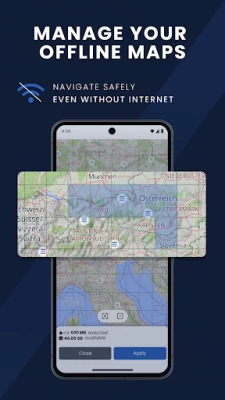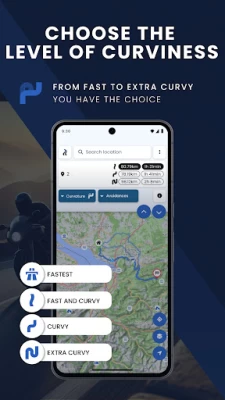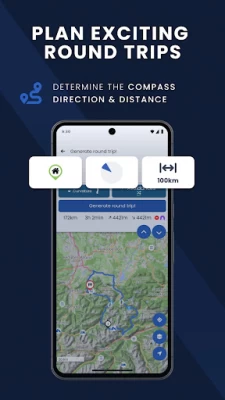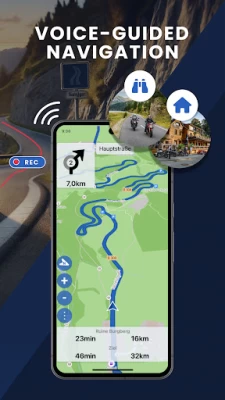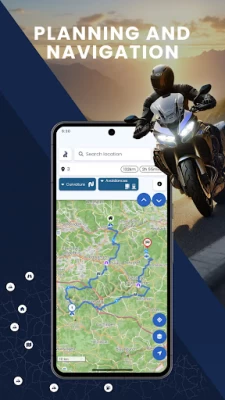Kurviger Motorcycle Navigation
April 30, 2025More About Kurviger Motorcycle Navigation
★ Curvy route planning with individual customizability
★ Voice-guided navigation and offline maps
★ Track your ride and store them in the Kurviger cloud
★ Generate exciting round trips
★ Transfer your routes in many formats
★ Kurviger Cloud synchronization
★ Many motorcycle-friendly POIs
★ Navigation with Android Auto
📍 Curvy route planning - route planning made easy:
- Plan your individual motorcycle route and customize it to your preferences. Set a starting point and your destination, Kurviger connects the points with the most beautiful roads and scenic passes.
- Add any number of intermediate destinations to your route to customize your tour.
- Adjust the curviness of your route or exclude certain road types such as highways or toll roads.
- Find out important information about your route in advance, such as road closures or unpaved roads.
🔉 Voice-guided navigation - available everywhere:
- Kurviger offers you voice-guided navigation that leads you safely and reliably to your destination - anywhere in the world!
- Use offline maps and manage them easily in Kurviger's practical offline map manager so that even a dead zone can't stop you.
- Record your journey and save all your trips in the Kurviger Cloud.
📁Route transfer - easier than ever before:
- Load routes from a variety of sources supported including .gpx and .itn files.
- Easily share your route with your friends or transfer your route to your navigation device using many different formats including .gpx, .itn and .kml.
☁️ Discover the Kurviger Cloud - your routes always safely stored:
- You have the option to also plan your route on the Kurviger website and save it in the Kurviger Cloud.
- Your route is securely stored in the Kurviger Cloud and you can open it from any device - without any external tools!
🏍️ POIs - Discover motorcycle-friendly destinations:
- A beautiful tour becomes a perfect tour with beautiful stops: With Kurviger
you can add breathtaking viewpoints, inviting biker hangouts, selected motorcycle hotels and much more to your route.
- Integrate other useful POIs, such as petrol stations and garages, into your route.
- Be inspired by exciting tour suggestions.
⭐️Kurviger Tourer and Tourer+ - The ultimate experience:
With our premium options, Kurviger Tourer and Tourer+, we offer the opportunity to take your experience with Kurviger to a whole new level! With Tourer+ you get access to all premium features, such as offline maps and of course our voice-guided navigation.
Become part of the community and make your next motorcycle tour a great experience with Kurviger.
Links:
Website - https://kurviger.com/en
Documentation - https://docs.kurviger.com
Forum - https://forum.kurviger.com
Latest Version
3.5.7
April 30, 2025
Kurviger GmbH
Internet
Android
212,912
Free
com.kurviger.app
Report a Problem
User Reviews
Dale Mensch
1 year ago
This app is great for keeping my rides more interesting. With age I ride a little sports car more than my motorcycle, and would LOVE for Kurviger to show up via Android Auto in my car! (Edit to add: THANKS for the news on a beta version with AA! )
Jason Howard
1 year ago
One minute it says payment details excepted for the 7 day trial.... 7 days later it says not excepted.... Totally confused as do I start from scratch and possibly get charged twice..... Or maybe just leave it as the hassle isn't worth the stress.
Max Lacey
1 year ago
Great App. Takes a little tweeking to get just right but that is the great thing about this app, it let's you set how much to avoid or not avoid certain parameters like motorway, gravel roads, narrow roads or tolls etc. I would definitely recommend it.
Neil
7 months ago
What's good about this app is, that the downloads are much easier.
Deborah Fisher
1 year ago
I love the shaping points for route planning, but the whole thing is useless when the app can't even pinpoint a specific address (both search engines failed.) Looks like this better serves the times you have no destination in mind and just want to wander around.
Glenn
8 months ago
Can't even use the app as navigation without paying.
Nine Ten
8 months ago
Advertises it's free, and it is possible to create routes, but getting voice navigation or Any kind od navigation requires Kurviger+ I can't Even test this app before paying, so a hard pass From me
Jeppe oe. larsen
7 months ago
Thank you! Got it to work Crashes every time I try to start navigation
H. H.
2 years ago
The navigation isn't up to par to justify a yearly subscription. It is missing current speed and speed limit like you'd find on waze or Google maps. Price hike from 9.99 to 29.99 a year isn't justified. Puts this app in competition with calimoto, which is more expensive, but better finished. Not worth the subscription. OK for free version, without navigation
Bradley Peirson
1 year ago
It has problems finding curves and the fastest route. Some of the curves included on my test route were, passing through an intersection to do an illegal u turn to just turn right at the same intersection, and then taking the long way around the parking lot at the destination. Other apps find alternate routes when comparing fastest and curviest, this one did not find the fastest route which also happens to be the curviest.
Laythan Stratford
1 year ago
Avoid. Cannot, no matter what I do, stop the app from speaking out the route when I connect to my car! Been through all settings, logged out, deleted route history and it still speaks through previous route. Tried cancelling my subscription and cannot!!!! You click on option and it just does nothing! I'm furious, I cannot listen to music via Spotify in my car without being interrupted by directions. Cannot cancel. This app is full of bugs
Jax DS
9 months ago
Has trouble calculating long routes. Take a semi annual trip down south and this had trouble finding a decent route for us. At around 1600 km, it added 4 hours to the route when it normally takes around 16.
Nicholas Coleman
1 year ago
The best MC route planning software for me. The learning curve is a little steep, but it has intuitive features once you get used to it. I like that you can display the various grades of curvature on one map. The export facility is good with many options for importing to other software available. The software is too expensive, there are few features to separate tiers. The Help Forums are a crazy mix of German and English. The mods need to stamp their authority on this. English pls.
John Dixon
7 months ago
So far I've been using the website map for planning routes and it has been great. the round trips it plans for me usually need little change, if at all. Haven't found a way to get it to show miles instead of km yet, but it's probably in there somewhere. Can also export routes made on the website map as GPX files, which is great as it means I can then import them into MyTriumph app when I want to use that for directions instead of my phone.
Ghost Farm
1 year ago
It does find a curvy ride, but it also takes you over a hwy to a side street just to cross back over the same highway a very short distance away that you could have just turned right, the biggest issue is the outdated maps, three times it had me turning on a road that did not exist or turn onto a dirt path or trail, in in Withlacooche FL it wanted me to turn into a fenced cow pasture, it will not recalculate so it is up to myself to determine what way I will ride.
Keith Smallwood
1 year ago
I have enjoyed using this app for my rides, whether I sit at the computer and load in the app or plan an impromptu ride on the phone app. I am connected using Bluetooth for ride instructions through my helmet Sena device. The instructions are clear, accurate, and easy to follow. I often just put the app in record mode and ride, editing it on the PC later for the group rides, including stops for fuel and food. Adding waypoints and modifications to the route is a breeze.
Travis Terrell
1 year ago
I like it so far! Love the customizability, so many map base layer choices. Cool to see planned routes saved on the map (actually, it'd be cool to see a feature that does that with previously ridden routes--sometimes I accidentally ride the same roads more than once when trying to plan routes with new roads.) Anyway, I look forward to using this more. Thanks.
Rick Kuipers
8 months ago
Before paying for Tourer+ everything felt very confusing, some buttons didn't work, I couldn't finish a ride, it was stuck on an infinite spinner. Once you pay for Tourer+ the app seems to work well. I like that it supports Android Auto. The UI is not very intuitive. Battery usage is higher compared to other apps, Kurviger used ~15% (AA) on a trip where Google Maps used ~5%. I'm not expecting Kurviger to be as optimized as Google Maps but it would be nice if that can be improved. Price is fair.
Chris Byers
8 months ago
I can't speak to the free app, as I went for Tourer Plus to get the advanced route planning. It is dirt cheap for what you get. There is a learning curve, which accounts for most of the negative comments. once you figure out the difference between way points and shaping points, learn how to skip stops so the map doesn't have you u-turning, etc, it will absolutely find the best curvy roads. if I want fastest route, I use Google maps. This is great for what it is meant to do.
Cricket
7 months ago
I am testing this using the 7-Day trial and there's a couple of suggestions I would like to make. 1. Created routes should be saved in the phone's memory, in addition to the cloud. This would be useful particularly in areas where there's no cell service. 2. Navigation voice needs to be louder. I have to turn the volume all the way up which is something I don't have to do in Google maps. Not all users are motorcyclists! I am an RVer who likes backroads. Other than that it works well! 🙂🙂🙂