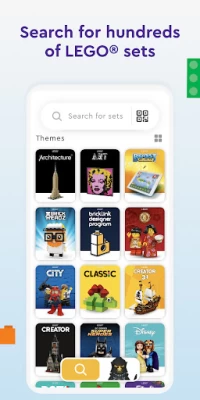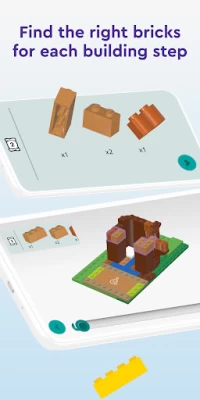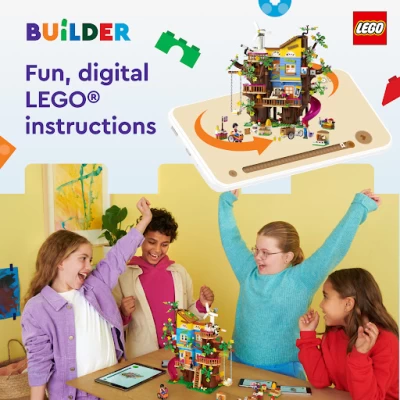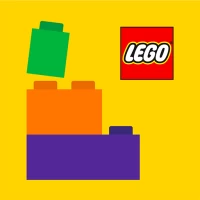
LEGO® Builder
June 12, 2024More About LEGO® Builder
- LEGO Builder allows you to build with a fun, 3D modeling experience where you can zoom and rotate LEGO construction sets.
- Rotate individual bricks to find the color and shape you need, for each step of the LEGO building experience.
Build Together!
- Build Together is a feature on the LEGO Builder app that lets you tackle your LEGO instructions as a team, by delegating each builder their own creative tasks to complete!
- Share your PIN code and join as a host or player. Take your turn, complete a building step, then pass to the next person to share the fun!
- Check if your set is supported in the app.
1000s of LEGO instructions supported
- Search and explore the full library of LEGO instructions for sets from 2000 to today.
- You can also scan the QR code located on the front cover of your paper LEGO instructions manual to open it directly in the app.
Follow a story as you build
- Discover enriched content for some of your favorite LEGO themes for an even better building experience.
Unlock the full experience with a LEGO account
- Build a digital collection of your LEGO construction sets and track how many bricks you’ve got in your collection!
- Save your building progress and pick up your LEGO instructions where you left off!
Things to keep in mind:
You will need a stable internet connection to use this app.
We’re always adding new LEGO building instructions to the experience, so you can grow and customize your digital collection and discover even more fun LEGO instructions!
Want to know if your set has 3D LEGO building instructions with the Build Together mode? Check in the app.
We're eager to hear how we can make the LEGO® Builder app even better for you! Please leave us your thoughts and recommendations in the reviews.
LEGO, the LEGO logo, the Brick and Knob configurations, and the Minifigure are trademarks of the LEGO Group. © 2024 The LEGO Group.
Latest Version
3.1.8
June 12, 2024
LEGO System A/S
Entertainment
Android
23,346,505
Free
com.lego.legobuildinginstructions
Report a Problem
User Reviews
A Murphy
2 years ago
The app itself is okay. I think it's just difficult to build something out of Legos step by step from an app. I find it easier to catch mistakes when your can see everything in one booklet. I greatly resent having to install another thing on my phone and spend time with a screen in front of my face (or my kids face) when I just want to build Legos with my kid. It feels intrusive. I'd be happier if the box included a printout.
Andi Simons
3 years ago
These instructions are frustrating. It's nice that I can flip over a tile in the parts pane to see what size I need, but it doesn't work for sticks and they don't have the measurement numbers anymore; no advance notice when building multiples; no brick outline unless you zoom way in, but when you do you can't move to another area, just spin where you are until you zoom out; I can't turn off the haptic feedback, and I had to turn my brightness up so high my battery died before I could finish.
Morgan Ashford
4 years ago
This app is amazing. My five-year-old used this to build his Lego City Beach ATV with little to no help from me! He was very proud of it. I would like to report a bug with this specific instruction set. When you get to the wheels on both the ATV and the trailer while using the interactive instructions, the app crashes. Not a major problem, but would like the devs to be aware! Still five stars!
Orly Jackel
2 years ago
The colors on the app are terrible. All the pink and purples look the same. So it's hard to know which block the instructions are referring to. If you don't know the set number, just scrolling through the app will NOT show you all the sets. For example: i had a "lego friends" set. Scrolling through all the lego friends instructions did not show me the set. After finding the number on the Amazon app searching the number will find it. A bug in the system. All in all the app needs work.
Chaobyte
2 years ago
Really liked this app but over time many easy to fix problems wore me down. Certain colors are hard to tell apart (dark gray/black & red/dark red) but I could be color blind? Destroys battery. New pieces in every step should be highlighted, extremely annoying to find where the new piece goes. Stickers for almost every set are numbered wrong. Moving the model around isn't intuitive. It never had the correct most recent builds when I opened it to continue building. I know LEGO can do better!!
Ed Pratico
2 years ago
The app is easy to use, but it's missing a lot of sets including newer ones. Surprising. Edit: To the developer who responded, I could also read the instruction manuals that came with the sets, but that wasn't my point. Why aren't new sets automatically added when they come out? Seems like an oversight that could be easily fixed, especially since the resources are already available on a website.
Dave Rancer
4 years ago
This is perfect for people who want to keep their physical instructions in pristine condition. Only a few set that I've not found, but not a huge deal considering the size of the sets. That being said, you will be surprised at what small sets they do include. You can also "heart" sets that you own or want to find easily. Overall a great app and definitely a must download for any lego enthusiast.
Lucky Punk Productions - OneManBoxOffice
2 years ago
This is a great app to use for both kids and adults who like to keep track of all the sets they have, and what I like most is how it counts up how many bricks and pieces you have altogether, regardless of set or theme. I have noticed that a lot of the older, retired sets are not all there yet, and some of the newer sets from this year are still not in the app's database (I assume it's a slow process). It would also be nice to include polybag sets as well to make the themes more complete.
Todd Powers
4 years ago
The 3D step-by-step instructions are fabulous! Using this app, my son was able to complete one full build, without me having to point out where the pieces go, for the very first time! 🤗 I have to request one feature... A parts checklist. It is sometimes difficult to KEEP TRACK OF which pieces we've found and which we are still in need of. Hi Jens. I'm talking about an interactive parts checklist that will keep track of which parts I've located and which I still need to find.
Julia Cheek
2 years ago
The app experience for me has been really smooth and easy to use. I just wish that had a few advanced features. The additional features I would like would be to be able to indicate having multiple copies of a set, to indicate which individual minifigures from the minifigures theme I have since I in no way have a complete box of all the minifigures in any given series, to indicate to me how many of each color and type of lego element I have in my collection, and to choose which sets to analyze.
Charlene Cusick
2 years ago
This app worked really well, especially how it breaks down every part of the build into individual steps. I like that you have the option of the app or the book (or both). We ended up using both and found that I prefer the app and my daughter prefers the book. Also, she's a special ed teacher and appreciated that there is no reading involved for those who would struggle with written instructions.
Athenor
2 years ago
I just discovered this app can track my collection. I added all the sets I could remember, and that were in the app. I hit 175 sets and over 110k bricks. I.. may have a problem. I can't wait for future updates to continue adding older set support! Only negatives are that it is not easy to bulk add things, or add multiple copies of a set. But that is minor compared to it's primary use.
Michael S
2 years ago
My son is a young builder and loves using this app over the books. I do wish however there was a "wish list". He loves looking through all the sets and wants so many I can't keep track. Adding to a wishlist would be helpful in app. Also had a bug recently with set 60834. On the sticker sections, showing the parts needed, the 3d rendering of the blocks was messed up, showing a lot of different blocks. Clicking next however let us see the blocks needed. In app feedback would help with this also!
David Landers
3 years ago
Big fan of the app. Digital instructions are so much easier to use with the zooming and the paging! The latest update moves the paging arrows out of the way of the images too! I do think a couple of things would be great enhancements to the app. 1. Create a table of contents that let's you go directly to the section of the instructions you want or type in a page number. Scrolling through 400+ pages for the Falcon is a bit tedious. 2. The parts list could have more information about what steps the individual parts are included in. I know that seems like it could be A LOT but I've been doing some repairs on my Falcon after a move and it would be good to see at a glance where a particular loose part would have come from. 3. Bookmarks. Again, helpful in rebuilding/repairing. Anyway, other than that I'm really loving this app!!
Sheryl Rodriguez
2 years ago
I find this app very helpful for when I can't tell what piece I need because there are 2 that look identical in the book. And also I love the 3d option, it helps me see where I need to put the piece. Though, there is one bug that isn't major but does happen after me being on the app for long periods of time. When I'm building a set, randomly the app will crash without explanation. Though this is small, I would like to see it fixed. Overall, amazing.
William O'Neill
5 years ago
I wish I knew about this app sooner. Although I will always want a paper manual with each set, I'll likely use this app going forward. The app does a a great job of showing the step-by-step instructions for the build and allow you to adjust the orientation and magnification to see additional details you might not see in the manual from the box. It's very helpful in showing the child progress of the build and to give them an idea of what is next without jumping forward or losing place. One suggestion is to allow all screens in the app to go to landscape mode. Since the app is likely used for a tablet, it's just present better if there was a consistent view. It does switch over once you go to build mode though. I also think it's a bit unfair for others to provide a lower score given that the older sets may not be in here. You can tell a lot of time and effort is put into the database to pull this together. There's not really much to complain about here since this is a free app.
B L
1 year ago
Phenomenal! When I was a kid, we didn't have Lego building instructions on an app like this. They were only in paper booklets. This app is absolutely amazing! It gives very detailed step by step instructions on how to build a particular Lego set. Just enter the set number, and it pulls up the instructions. It let's you zoom in and out so you can see every little detail on complex builds like Technic supercars. It also let's you spin and rotate the model in every direction. Absolutely stellar!
Joel Reid
1 year ago
Been using the "Build together" option on the Lego builder app for the Chinese New Year Dragon. it is really fun to do as a family. Only problem i encountered was the massive battery drain means we had to pause to recharge. Was using it with an 8 year old with no difficulty as the app is very clear when to pass each other stuff, and as components built are small it turns a more difficult project easier. Added bonus was it stopped one person from taking over all the building. So more fun for all.
Ash Douglas
1 year ago
Instructions are very clear & allows you to build at your own pace by remaining on screen until you click the button to continue. The 3D aspect is pretty cool & will be helpful on bigger builds. I do have one minor complaint. When I tried to scan the QR code to pull up the instructions for this set, nothing happened. I had to search for the set manually. It showed up right away with no further issues. No big deal, just thought I'd mention this small glitch. Otherwise, I found it very helpful.
Ryan Griffith
1 year ago
I absolutely love using this app. Going back to the printed instruction books after using the app for an extended period of time is difficult. The one feature that would make the experience better for me would be the ability to flip the orientation so that I'm able to charge my phone and use the app at the same time. The fact that the app is such a battery drain wouldn't be an issue if the app would simply change orientation instead of being fixed to one direction. Otherwise, it's great!!