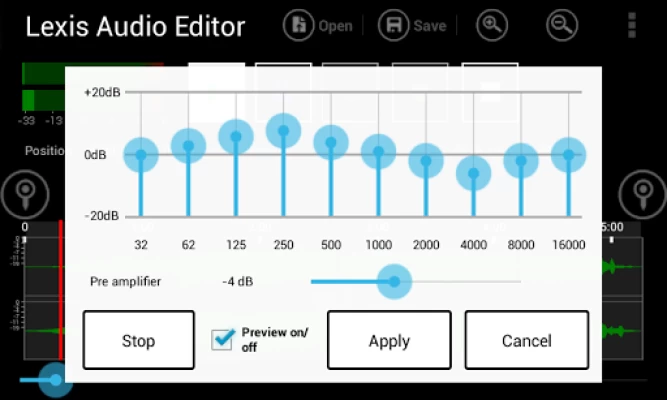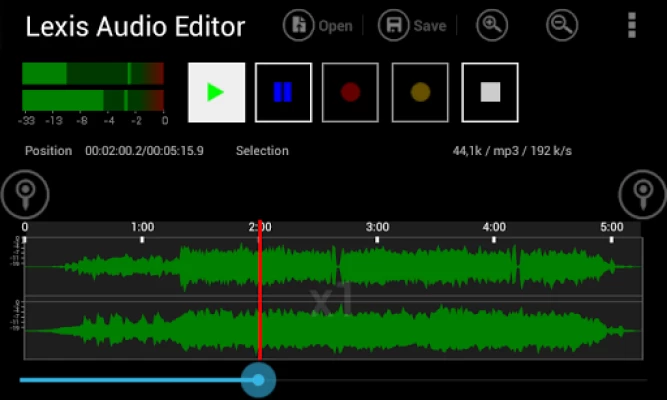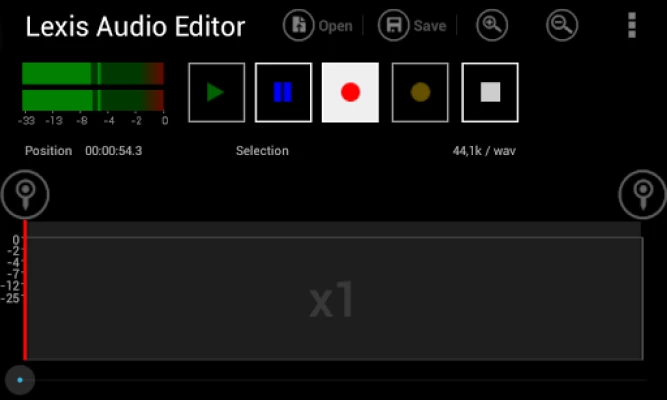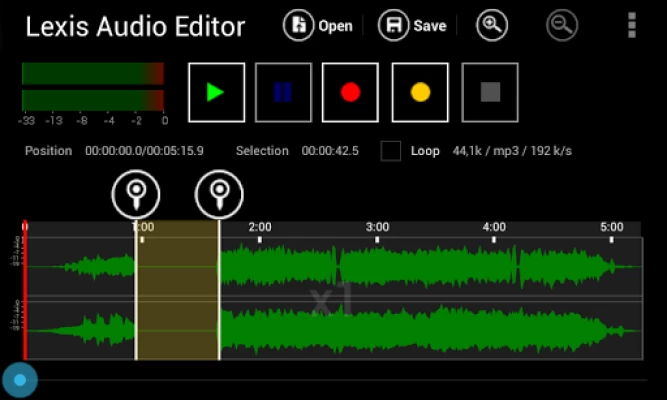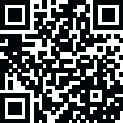

Lexis Audio Editor
July 30, 2024More About Lexis Audio Editor
- Recorder and player
- Cut, copy and paste
- Delete, insert silence, trim, fade in, fade out
- Normalizing, noise reduction
- Record into existing file, import file into existing file
- Mixes the current file with another file
- 10 band equalizer
- Compressor
- Change Tempo, Speed, Pitch
- Splitting in vocals and and accompaniment
- Audioformats: mp3 (-320kb/s), wav (16 Bit PCM), flac, m4a, aac and wma, video import: mp4, 3gp, 3g2
Remark: You need enough free memory on your first sd-card to edit sound files. For 10min 48k stereo sound we recommend at least 500MB free memory.
Please have also a look at our new security camera App Lexis Cam.
If you think this app is useful, we'd love you to rate our app 5 stars.
Showing us some love on the store helps us to continue to work on the app and make things even better!
Latest Version
July 30, 2024
pamsys
Tools
Android
19,259,024
Free
com.pamsys.lexisaudioeditor
Report a Problem
User Reviews
Sean Sweeney
2 years ago
It works pretty well in the free version. But it puts lots of limitations on what you can and can't do. It offers you a chance to buy The program but when you do it doesn't change anything.. Basically I threw money down a hole. I got no receipt no Difference in the program whatsoever. I wrote the developers but haven't heard back in several days. It seems like and OK deal if you using the free version. I don't know anything regarding the pay version other than I paid for it and nothing changed.
A Google user
6 years ago
the recording quality of the app is is as professional as can be for a phone recording. I even recorded from a bad recorded phone call done from another app, and was able to boost the sound and clean it up with this one to be able to clearly understand it. It has a bit of a learning curve for features that I haven't used yet, however, I'm looking forward to it.
A Google user
6 years ago
Well done. I have no background in the technicalities of audio but I knew what I wanted. Lexis, while not exactly self explanatory, is straightforward and not overloaded with super technical tweaks. so I was able to get accomplished what I needed to. I cant figure out how to get it to work with some files though, and I need to be able to work with audio files from video recordings made with my phone.
Barry Miller
1 year ago
Does just what I need. And I'm a pro. If you understand non linear, this is a tiny, full featured app for cutting your recordings that will serve you well. I went to Sony school for nonlinear when it was offered. I'm AVID trained. And mastered it for Broadcast TV. Hard to believe I can do audio like that in this little computer in my hand. But it is twenty+ years or so later.
A Google user
5 years ago
This app is not very versatile for many things but the thing it does, it does best, this app could be not only recomended but encourage for basic music recording, as it adds background and foreground seperatly, not many apps will do that, i will venture to say 99% of free apps dont give this type of freedom.it gives you the options to record on the spot or import, either way i think its one of a kind. On the downside it takes a little while to get used to the interface but its not that hard.
Simon Ghoul (Detective Neko Ghoul)
5 years ago
The world was in ruins and everything was awful, every audio editor I found was unusable. Then a miracle happen, I took my hands away from my head, I had air stuck to my fingers, I found this, I said "one... last try" and the pain went away. I am shaking and crying right now. Thank you for making this. (I was using this to edit my custom notification sounds, a certain one was too long and too loud and I kept procrastinating on fixing it since every single app didn't do what I need)
A Google user
6 years ago
Really amazing for an app. I've been impressed by what it's been able to do, and hasn't crashed once. One thing I ask for is multiple tracks, to overlap each other. Instead of using the Mix current track with another track feature multiple times. More effects would be great, especially like reverse reverb, chorus mix, panning, etc. Also to be able to record on top of current tracks, instead of overwriting it with the recording.
A Google user
6 years ago
Mostly great, but frustrating in important ways. Fine control of the equalizer is difficult ( maybe displaying the current value in a card while you hold down one of the sliders would help?), the noise reduction isn't very good, and most significantly the fact that you can't edit multiple tracks at once rules this out entirely for the podcast editing I wanted to use it for.
Magnificent Honky
3 years ago
This is a decent app, reminiscent of Audacity for Windows. It's easy to use. The primary complaint is that it doesn't allow for multitrack recording, which highly hampers its usefulness. At this point, the app has been around long enough for multitrack to exist, even if it only allowed for 2 or 3 tracks. Free version could allow for 3, while paid version allows 5, or whatever. I'd probably be inclined to give a full 5 stars, if they'd offer multitrack.
A Google user
5 years ago
I simply wanted to merge two files together and delete a small section out of the middle. There was no help file and I couldn't figure out how to do it, I tried just cutting a little bit off of the end of one file and could not see any way to save - very frustrating. I've been able to figure out how to use all the other apps on my Android S9... ... HOWEVER "AndroSound (ZeoRing)" (1 of the 4 apps I tried) made it very clear and easy to use. So "Lexis Audio Editor" I'm uninstalling.
David Porter
3 years ago
Very handy audio editor. The interface is effective, if a little quirky. Effect palette is utilitarian and bare bones, but probably has what you need as an audio scratchpad and basic editor. The main interface quirk is that to select the beginning or ending of a clip, you must bring up the menu, and it will place it there for you. An odd design choice, but easy to overcome.
A Google user
5 years ago
While this is probably the best app to edit audio files in terms of precision and features that are useful, many of my edited files end up with a REALLY annoying glitchy background noise. Frankly, this happens with every audio editor I've tried. I have no idea why it happens, but to someone who desires the highest quality version I can get for that song, it renders it useless for that purpose. If I want to edit audio files where quality doesn't really have to be fantastic, I'll use this.
Rileigh
5 years ago
This is a really good app! I like how when you change the tempo of a song and want to preview, you can play the whole song if you wanted to, unlike my other audio editor! It's easier to get used to, and looks really cool! One question though.. Why does it say that I can only save to .mp3, but I'm saving to .m4a, and that .m4a and the other paths are all in some paid version..?
Ryan Colvin
4 years ago
This app was great a few years ago when I first downloaded it, and that was with less options/effects and it's still awesome now!... The only thing I can think of to improve it would be the addition of more effects(like maybe a chorus, phaser or even a distortion) ... Other than that, if you're just trying to do some basic editing, this app will be more than accommodating, but if you want to mix multiple tracks for a song, you won't have many effects to choose from like you would using a DAW...
A Google user
6 years ago
Excellent excellent excellent! This is the best audio editing app ever. Once you understand the user interface, it is so simple and Powerful. I am able to make recordings on the Fly and if I ever make a mistake, I can go back and easily edit whatever I need right in the middle of my recording. It is extremely useful for voice dictation programs sending it over to Dragon dictation software. Five stars to the developer. The only thing I wish the app could do is work in portrait instead of forcing it to be constantly landscape. But it's not really a big deal. Excellent job!
A Google user
6 years ago
Smooth and capable with an attractive interface, a pleasure to use for manipulating a single audio file. I like those sliding goal posts to select parts of the audio, what I can do to the selection, and the ability to preview before changing. A particularly satisfying feature is the simple bottom slider which allows me to scrub through to where I want to be while in play. Been using for two years now.
WindowsGod2
2 years ago
This application is by far one of the best audio editors I've used for mobile. Although it may not have as many features as Audacity might on PC, it holds up very well to it. A recent issue I've come across recently, is that when I try and purchase the mp3 exporter, I am unable to because an error pops up saying "Purchasing process error: No products from InApp". Not to mention, I've already purchased this feature awhile ago too, but I've lost that. Hopefully this can be looked into the future!
Nate “AlieN8D” Shaffer
3 years ago
Extremely useful app and keeps all the options and controls in an easy to access, well categorized menu. Very easy to learn/use. I do have two recommendations for future updates you might consider: 1. Zoom in/out function via the Multi-touch API. (I.E. pinch, pull, etc, to zoom/edit) 2. I would love to be able to fine tune the selection bars (tap the numbers area and then opens an edit text box to add the exact selection down to the millisecond) Something to think about... Nice job otherwise.
A Google user
2 years ago
Handy limited-feature audio editor for your phone for extremely crude editing. Not bad for that use, ***but I really wish it had better crossfades*** when you either cut or import additional audio to append to your original audio. If there's low-to- moderate signal or higher at the moment of the cut, there is a nasty click that could be avoided with a good automatic crossfade.
Alexandria F
1 year ago
So far, sooooo great! The speech to text accuracy is spot on! It's 100× better any of the system's keyboard or transcription/ caption services (just now I'm using STT to write this & it's made several mistakes, including confusing "speech to text" with "speech sex". ROFL!) But the fact that Lexus can be so accurate even when not directly speaking into the microphone. And transcribe conversations or meetings so well is impressive to say the least. Thanks devs!