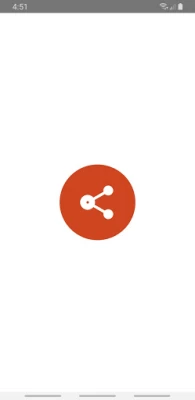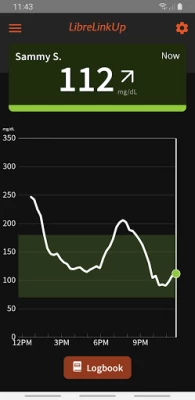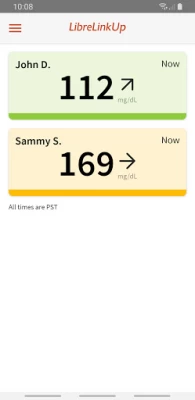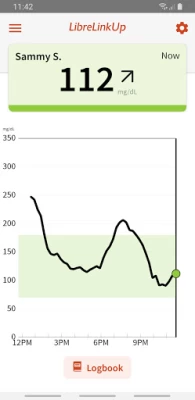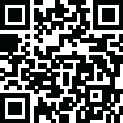

LibreLinkUp
August 14, 2024More About LibreLinkUp
Whether you’re a family member, friend or co-worker, the LibreLinkUp app helps you monitor and support people in your life so they can better manage their diabetes. You can use the LibreLinkUp app to view their glucose with a quick glance of your phone if they’re using a FreeStyle Libre sensor and app.
Innovations include:
GLUCOSE HISTORY AND INSIGHTS: Touch the glucose graph to see recent history, or review a logbook of glucose scans [2] and alarms [3, 4] – so you can better understand glucose patterns
GLUCOSE ALARMS: Receive alerts when glucose is high or low, so you can help them take action [3, 4]
SENSOR ALERTS Get notified when a new sensor is started, and when a sensor and app lose connectivity [3, 4]
DARK MODE: View glucose data in lower-light conditions, whether it’s in a cinema or the middle of the night
In order to protect your privacy and personal information, this app store should not be used as your first point of contact to resolve technical or customer services issues. Instead, please visit us at www.librelinkup.com/support to view support information, and select ‘Contact Support’ to directly submit your comment to our support team if you are unable to find an answer to your concern.
[1] Both your LibreLinkUp app and the Freestyle Libre user’s app must be connected to the Internet in order share glucose information.
[2] Requires use of FreeStyle Libre sensors
[3] Requires use of FreeStyle Libre 2 or FreeStyle Libre 3 sensors.
[4] Certain features or capabilities may not be available in all countries.
Latest Version
4.11.0
August 14, 2024
Newyu, Inc
IT Tools
Android
1,278,942
Free
org.nativescript.LibreLinkUp
Report a Problem
User Reviews
Francisco Isenberg
3 years ago
Update 2: I already submitted the support ticket. Do I need to submit again? Update: I was told to submit my issue and they would follow up shortly, but they never did. It's been 7 weeks. The app should alert you when it's been more than 8 hours without scanning. Also, there should be a way to get an audio alert for an urgent low while the phone is on silent (particularly useful while sleeping at night).
Chuck Jonze
1 year ago
Sensors do not play well with Android. App usually needs to be deleted and reloaded in order to connect to a new sensor. Every. Two. Weeks. It's getting old. Hire better programmers! Also, the alarms have little or no dead band. For instance, if blood sugar is wavering right at the low alarm threshold, the alarm goes on / off repeatedly. We have had the alarm sound 6 times in 10 minutes. Hire process control programmers, not gamers. Other than that, it does a remarkably outstanding job.
Yamika Bennett
2 years ago
Received email to update to version 4.7, but can't find it anywhere for Android. The app works most of the time for connected phones and as long as the primary user's phone stays connected to wifi, we find the app useful. It's been a big help for our family withT1d. Also, our Libre 3 typically reads very close to the meter at calibration. We.also found that having the Libre 2 and Libre3 app on primary user phone has helped keep the app connected to the sensor. Don't know why. ABLE TO UPDATE NOW.
Cindy Jett
2 years ago
It is great...a bit repetitive, but understandable. My only complaint is there should be a way for this and the main app to silence/mute it for a period of time (like when you know insulin ha bee administered). Also, the graph only goes to 350, but readings go to 400... show the graph to at least 400!!
A Google user
6 years ago
This app is disappointing. I'll use it because I don't really have a choice. The worst problem is that it doesn't show you enough information. It shows you just the overall number and the arrow trajectory. It does NOT show you the graph, and most importantly, it doesn't show you notes like food and insulin so I cannot tell when insulin was given! This is pretty necessary information! The next problem is the sharing model is confusing and stupid. I just want to be able to monitor someone else's data, but I can't do that unless I create a LibreView account that assumes I have diabetes and makes me answer a bunch of questions as if I'm the one being monitored. I actually don't even need a separate monitoring account. I am monitoring someone whose account I fully control. It's unintuitive, but you can set up both the LibreLink and the LibreLinkUp apps to the same account. You would think that if the LibreLinkUp is set to an account that is producing scan data, that it would automatically share. But no. You have to go into the LibreLink app and explicitly share with yourself. Then you have to open the LibreLinkUp app and accept an invitation from yourself. Lame.
Raul Lorenzana
3 years ago
The machine itself it's wonderful, and I noticed it first it was not calibrated. When I checked with my blood glucometer, there was a 20 point I had difference. But I noticed with time it calibrated itself and now I trust it. That's for the Libra link up, terrible app. How is it but in today's Advanced technological advancements. They still haven't found how to put an application that is user-friendly. Leave the link up like so many is not compatible with just any phone. Libre! Get a clue.
Anna Dolbow
1 year ago
Not sure what the issue suddenly is with this app, but I haven't been able to get a reading in over 4 hours. It says no recent data, but there's no issue with my internet or my partner's sensor. This happens far too often for me to rate it more than 1 start. Update: it hasn't worked now for almost 24 hours. Concerning and frustrating that this is happening.
Timothy Burress
1 year ago
Both the app and the sensors are hit or miss at best. Often times the sensors will malfunction and leave the user with no way to monitor their blood glucose levels. The app itself is annoying as there is no way to change the notification alarm sound or it's volume. Working in a healthcare setting this is extremely embarrassing and is jolting to patients the user may be providing care to. If insurance would cover Dexcom sensors I would change in a moment.
Natalia Annarino
2 years ago
Absolutly Unreliable. The only thing I want from the medical app is to be reliable. My daughter's life depends on me being able to react properly on the challenges diabetes throws at us based on the cgm data. How can I do it if the app just doesn't work!? After last maintenance on 6/14/23, LibreLinkUp just doesn't work. It retrieves data 20-40 min later. Honestly, in between faulty sensors and awful app that caused me to be up all night AGAIN. I am so done with Libre.
ROHIT SHARMA
1 year ago
The device and the technology is very good and convenient, works very well. However extremely disappointed with the LibreLinkup app. Everything has been setup as per instructions however keeps displaying error 'no connection'. All notification settings, internet connections have been checked and confirmed as per their self help and FAQs. Their tutorials and adds make it look real simple and streamlined, but far from reality.
Sonnie Grant
1 year ago
The app could have been designed a little better. It loses connection very often. However, the device on your body works. But the reason it's on your body is for the app to respond to the sugar level and keep you aware. which this device is a 50/50 chance. Also, I can't get it without a prescription. Amazon, sell it. However, you still need a prescription for strips, Needles are normally not available
Trina Oquendo
1 year ago
I havent had any issues for the month until recently. Not receiving data on and off. One minute it's working and the next its not. My daughters who is connected to these sensor hersi working but mine and my husband is not. Tried airplane mode, restarting my phone and uninstalling and reinstalling. Other than that dont really have issues.
Matthew Palumbo
1 year ago
Currently the app keeps coming up with a close or wait to respond notice. Just started after the latest update. It also take a good 10 seconds to load before throwing the error. Very frustrating when I need to see my kid's glucose readings. Please fix the glitch...contact me if you need additional info!!!!!!!!!!!!!
Steven Atkins
1 year ago
Been having the same experience as Steven M down below. Can't get the app to alert me through or past vibrate setting. I recently got a new phone, and the app was working great on my old phone. Although on my new one I went through my app permissions and it doesn't even give me the option to give the app permission to override "do not disturb" anymore, whereas it used to on my old phone. Not sure if this was an accident or a bug possibly? New phone is a Samsung Galaxy S24 Ultra, old was an S9.
Quintin Oliver
1 year ago
Overall, I've had a great experience with the app. I was easily able to add and remove individuals including my own sensor. I use the app to get historic readings (for the past 12 hours) as the Libre 3 app only shows the most current reading and a trend line. It would be great if this could be a WearOS app as well though.
Greg Leonhardt
1 year ago
The app is totally unconfigurable. I had the misfortune to have my wife experience a high alarm. No real big deal, she just took some insulin and her glucose soon reversed. The problem is that my phone keeps alarming every couple of minutes. This MAY be OK while the glucose level is rising but it keeps alarming even when the glucose level is falling. VERY ANOYNING!
Jaime BERGUIDO
1 year ago
Nothing but trouble. Followed instructions. Multiple times. It ask YOU to connect to others to and I quote "link up with others by asking them to invite you"!!! Requiring for YOU to connect with others as the only option is a HIPPA violation in the making. Used 1 box, didn't work, called customer service (no clear communication heavy accent), just wanted it working. Was rushed to get off phone. First time using product for my health. Bad product, bad experience!!!
Ben Blackmore
1 year ago
For some reason, past few days the LibreLinkUp app seems to intermittently drop off. The sensor is working, the Libre 3 app is reading, the LibreLinkUp account is connected, but the app shows a gray box with "---" nonrecent data, and missing readings. 15 minutes later it'll show up, then 15 minutes after that, drop off again.
J L
1 year ago
no issues until recently, like others have said, data transfers to my phone randomly, then no data for minutes, half hour, then comes back, all while host phone has data all the time, does the same thing on my wife's phone which is also connected to the host phone. Very frustrating when monitoring a child at school when data stops populating on a low trend.
Marcia Starchman
1 year ago
Most of the time, I really like this app. However, in the last few months, it has lost connection to the continuous data and I have to troubleshoot to make it reconnect. I have currently not been connected for nearly 24hrs. Hopefully, can get it figured out soon as having the linkup has been one of the main reasons we use the libre.