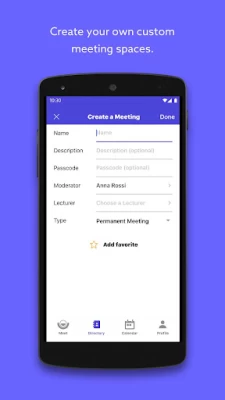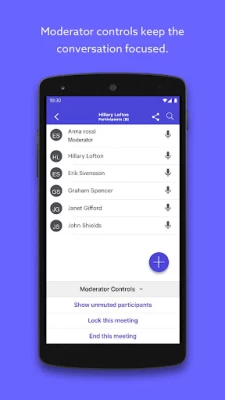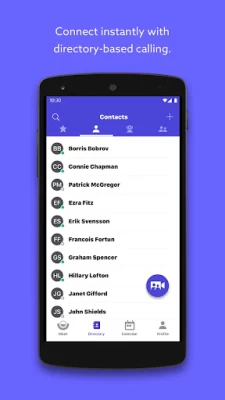Lifesize Video Conferencing
May 28, 2024More About Lifesize Video Conferencing
With the Lifesize app, you can stay connected on the go. Start or join a meeting instantly, meet face to face with the highest-quality video and audio, share your screen, chat in real time, sync with your calendar, and more.
Lifesize. Work together.
Features include:
• Start a call or schedule a meeting instantly
• Share content from your device with other participants while in a call
• Comprehensive, name-based directory with search and status
• Click to call contacts, rooms, and meetings
• Add connections as favorites for quick and easy communication
• Support for hands-free calling when paired to compatible audio systems
• Send meeting invites via email or text message
• Send and receive messages with real-time, one-on-one and meeting room chat
• Calendar integration with optional meeting notifications
• Swipe to hide video and enter listen-only mode
• Pinch to zoom in on video and presentations
• Record calls and meetings for access on demand from cloud video library
• Control room system camera from your device in supported calling situations
• Optionally enable dark mode to switch to a darker color scheme
Have a question or need help? Contact us at https://www.lifesize.com/support
Note: Available features may vary by Android version. Updating your device to the latest version is recommended for the best experience.
Latest Version
13.5.15
May 28, 2024
Lifesize
Communication
Android
2,927,154
Free
com.mirial.lifesizecloud
Report a Problem
User Reviews
A Google user
5 years ago
Our company uses this app all of the time and for the most part it has been very dependable for the past 2 years. There have been some minor issues That we have encountered but they were usually after a recent update of the app and life size was quick to fix the problem once we notified them. I'm giving you 5 stars.... So next year when we re-up on our contract think about giving us a discount.... Lol! Jk jk jk
vikram kumar
5 years ago
I am using this app, there are lots of problem, 1. Hang 2. Voice issue-some times completely dissappear or some time very less volume. 3. Bluetooth headphone not functioning 4. Earphone sometime work sometime not. 5. Cross connection some times when u don't use passcoad 6. When any normal call come it get disconnected. Redial not accept. You have to restart phone. 7. Each day while using my smartphone restart that is completely made me fed up. Many problems in this condition I m using
Katherine Phillips
5 years ago
The only problem I have is when I have appointments with my doctor and want to schedule or setup my next appointment, it sends me to my calendar and has me make it on my Google calendar. But it doesn't show up in the app. So the option to use this it's pointless. I can mark my appointment on the calendar myself. I figured I could setup appointments and I would be prompt to the meeting room with my doctor.
Zack Vance
2 years ago
Useless. Doesn't allow you sign up to sign up after you download the app. Just get an error page on the app and website when clicking sign up that says "looks like you're trying to access outdated content". There is also no accessible way to contact customer service about the issue.
A Google user
6 years ago
I have to use this app for my group therapy and doctors appoinments ive had several issues with dropped calls but i understand it happends and that wouldnt have bothered me if it was just that. Recently it has begun to not even allow me in my group despite full bars on my phone. If it continues after i update i will try to reinstall but i will also drop a star. If it fixes my issues i will give a higher score.
Arun Bhatia
5 years ago
This app is good for VC. However yesterday during a VC I could not switch from tablet sound to earphones when I plugged my earphones repeatedly. I think some software issue needs to be ironed out here. I tried this with two separate android devices and the same fault repeated. Can you please sort this and confirm? Thanks.
joe kutryk
5 years ago
This is an update to my previous review. I reinstalled the app and changed the setting that caused the app to open as soon as I turned on my PC. I also unsubscribed from recieving email updates. Based on about 32 hours of virtual meetings with very few but manageable glitches, I am now much happier using Lifesize.
Sumant Sharma
5 years ago
Nice app but the only reason I'm giving it 2 stars because it consumes a lot of data in one meeting. It consumes upto 500mb or so in just 45 to 60 minutes. Although it is easy to use but consumes a lot of data. Please fix this by providing some options such as to choose the quality of the video call in the meeting. Thanking you
Michael Theng
5 years ago
Features are basic. But my concern is the lagging. I think your app take up a lot of bandwidth, i can feel it the moment i join the meeting. Clicking on button is lagging, screen refresh is slow..etc. Honestly, your team should work on lightening up. I tested it on PC as well, result same.
TimedCVR's Outpost
4 years ago
It runs on its own after downloading . But I went to see if there was a way to test sound etc.. also while looking up other things I wanted to know if there was video and audio settings. The help page said in the upper right hand corner and listed settings available. I am running a Note 20. These settings don't show on the screen like it claims. If I am missing something I would like to know where the menu is for the settings in call or not in call. Please don't ask me to submit a ticket.
Jeremy B
4 years ago
My video was displayed sideways on my interlocutor's screen, and my video kept dropping several times (I had to click on the video icon again). Also, the call crashed at some point as well. Overall a frustrating experience. I have a very fast internet connection (300 Mb/s).
James Clark
5 years ago
Two stars for it connecting a couple people together, but honestly the experience was pretty bad. Volume levels spiked and dropped randomly, people would suddenly be muted for no reason, the video feed kept resizing and mostly disappearing off the side of the screen, no option to switch camera, and controls felt very clunky. It does work, mostly, but there are much better options out there.
A Google user
6 years ago
Very poor user experience. No 'Settings' option. Call starts directly with Video enabled (even if you don't want it to). Hangs randomly in the middle of calls, with no 'Menu' as such to navigate to. No option to see who are the other participants in the call. Use it only because my organization has purchased a long term contract. DESPERATELY NEEDS IMPROVEMENT!
Patrick Hughes
1 year ago
Up till a few weeks ago. The app worked great for my therapy sessions since in unable to meet in person. Now when I try to go into a meeting with my therapist, it says no wifi. But all other videoing on other apps work fine. Dont know what the deal is but it has definitely made a impact on my therapy appointments. ☹
Ray C
5 years ago
Just used this app and found it needs a lot of work... Lacks support for multi-windo (which is standard for Android now), can't select other cameras on the device (which is a basic oversight), doesn't have a way to septate audio from video in a single session, Samsung DeX mode is completely unsuported which isn't surprising but WFH makes this needed. Basically this isn't competitive with other UCs in available.
Jillian Peterson
3 years ago
I use this app for work. It is completely unreliable. The phone app rarely will open or work and the desktop version is similar. You will find yourself in rooms that are separate from the people you are in a meeting with. It is so unreliable I avoid using it with clients because the whole meeting is usually spent dealing with connection issues.
Kris Cole
4 years ago
This has been a nightmare since I initially installed and try to have a telemed conference. It won't open on my phone it will not load on my phone. I finally was able to get it loaded on my computer on Firefox. I was unable to find anything that showed me how the heck I turn on volume and Camera. So the entire appointment was wasted trying to get this thing to run. I have spent spent hours on Firefox Chrome Microsoft Edge and my phone trying to get this to run properly. Do not waste your time.
A Google user
6 years ago
I have been having the same problem for the last few releases, app hangs in the Splash Screen. I have tried uninstalling and reinstalling but the issue persists. When I reinstalled, I got the prompts for permissions, but it just hung in the splash screen again. I'm happy to help debug this issue if needed, I can provide debug logs if developers get in touch with me. Thanks
A Google user
5 years ago
Initially, ran into trouble as the purple bar with a # on it was not pressable, and the green checkmark on the keypad did not submit the room code. A call to support (and a bad review here) brought quick response, which is appreciated. After three months of multi-point use: this is a solid high-quality software. Good audio quality, and is given priority. Quick focus switching when someone starts speaking. Facilities for all the usual videoconferencing features. Kudos to developers.
A Google user
7 years ago
This app is pretty unreliable and lacking in features compared to competing products. Switching from 4G to WiFi, or WiFi to 4G will cause it to crash. Switching from speaker to Bluetooth will cause it to crash. Receiving a regular call (even if dismissed) while using the app will cause the app to crash. App does not support background operation or PiP mode, so you cannot multi task with this app - attempting to do anything else will cause your connection to close. There are no options for resizing or locking on participant feeds. There are no call quality adjustments. There is no way to start a call in audio only mode. There are numerous other missing features as well that are too long to list here that have been available in other conferencing options for quite some time. Overall, I use this app because I have to for work, but would not recommend it unless you are locked in to the Lifesize ecosystem.