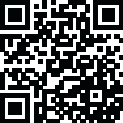

Lock Screen iOS 15
July 24, 2024More About Lock Screen iOS 15
You can also do these things from the Lock Screen & Notificaions iOS 15:
- Tap a single notification or a group of notifications to view all of them for that app.
- Swipe left over notifications to manage, view, or clear the notifications.
- Manage alerts for specific apps.
Learn how to set, use, and change a passcode on your device.
Set a passcode on your phone to help protect your data.
Set up a passcode
- On your phone, open Lock Screen & Notification ap.
- Tap Passcode option.
- Enable Passcode and Enter a six-digit passcode.
- Enter your passcode again to confirm it and activate it.
To make Lock Screen & Notifications iOS 15 working most perfect. You must grant some special permissions like to:
- CAMERA: To open camera in your phone.
- READ_PHONE_STATE: To turn off lockscreen while calling.
- NOTIFICATION ACCESS: To get notifications in your phone.
- READ/WRITE_EXTERNAL_STORAGE: To download more wallpaper.
- DRAW OVER SCREEN: To show Lock Screen & Notification in over all apps.
How to use Lock Screen & Notificaions iOS 15: https://youtu.be/HS-L0jAF0Vw
Latest Version
1.6.5
July 24, 2024
LuuTinh Developer
Tools
Android
28,991,853
Free
com.luutinhit.lockscreennotificationsios
Report a Problem
User Reviews
A Google user
5 years ago
From just using an icon pack to a full blown launcher to a lock screen. Slowly but surely, I may transition to using an iPhone, which I would not like at all. I like android and iPhone's visual. This makes me happy. Although it does not work like what I expected. Unfortunately after turning the screen on, the homescreen shows first then the lockscreen. Probably an issue in my end but I still would rate high for this app.
A Google user
6 years ago
App is good. Everything is perfect except that anytime I turn on my phone to the lockescreen, the wallpaper doesnt come at once with the time, date, torch and camera. It takes some 5secs before the wallpaper comes. So initially, the background of the lockscreen will be black. And sometimes, when I swipe up to unlock, the page I swipe away doesn't move. Rather, the number pad comes in and mixes with the swipe up page. Two pages combined making it look awkward.
Jonathan Russell
1 year ago
4/5 This rating is given because while the design and features of the device are impressive, there are still some similarities to the lock screen on an Android phone. For example, when swiping down, the user still sees the time, battery percentage, and WiFi signal, which can be seen as a minor drawback in terms of originality and innovation.
Ciara Mendieta
3 years ago
okay so basically I like the app. it works well. but for intense if I was doing something on my phone like scrolling though tiktok, the lockscreen pops up and I have to resign in etc. that's the one annoying thing. the other thing is, when I'm playing Roblox, sometimes the lockscreen shows and I have to log back in, then my game is stuck in landscape 😭 not a big deal. but yea.
Ms J
2 years ago
Is this a joke? All it does is freeze up while I'm trying to enable the many permissions it wants. When I tap anything, it just freezes for 40 seconds, then starts flashing. It also tried to force me to stay within the app. When I try to leave, it pops right back up. When it finally does respond to something I tapped, it just opens an ad for tiktok that I can't exit easily. All that while just trying to enable the permissions... Does this even work? Are these paid reviews I'm reading?
A Google user
6 years ago
Very clean! But like a lot of the other reviews I've read of this app, apon waking up the phone, it goes to the normal wallpaper, but then blinks and then goes to the lockscreen. If you can fix the app so it could startup right on the lockscreen that would be fantastic I will install again once this issue is fixed and also when Biometrics is added. Very clean app!
Melanie Taylor
5 years ago
This app is awesome & works well. I know some people were having issues with the camera button on the lock screen & I've noticed it will work if you press on the button for a few seconds. Also if you have a passcode it will ask you to enter your passcode before it launches the camera. I would recommend this app & their home screen launcher as well.
A Google user
5 years ago
Very good and looks like the real thing. My only issue is that you have to swipe from the very bottom to unlock which is a bit annoying. Would you consider adding an Always On Display setting? I use another app but I think they are incompatible since then the lock screen turns on and says on. I would even pay like a dollar for that
A Google user
6 years ago
The only thing missing, is that you put a similar screen on top of the phone replacing the notification centers of all cell phones with Android or something else (this screen can be removed by sliding your finger down from the top of I'm not inventing the screen, because it actually exists in IOS or iphone, you can search it by notification center) you should also support Alcatel. 7, my system was stopping the app. So, this would be perfect to 5 stars
topher rigby
4 years ago
This app is really amazing, and works really well, but I really wish it used the system default battery icon and stuff like your ios 14 launcher app rather than it's own. Or at least had an option to switch between the two, because when I swipe up to unlock, sometimes my system notification bar comes down over the ios one and it looks weird. But other than that, this app looks and works amazing!
ja1iden
4 years ago
I would given the app 5 stars, but the app keeps turning itself off after 10-20 minutes, and whenever I turn it back on it says “Notification Listener Service is destroying the system, please restart device” (somewhere along the lines of this) and when I do restart, it keeps saying the same thing. If there is a problem on my end to fix this please tell me, if it's on yours, then please fix this. Overall, this is a really good app!
A Google user
5 years ago
edit: turns out you have to load all the included wallpapers before you can change it. in the future i would like this to not be a requirement to change the wallpaper. great app, but im not able to change the wallpaper, would put 5 stars, but not being able to change lockscreen wallpaper is a big deal for me, so 2 stars. Edit: the issues mentioned in my review have been fixed and I've updated to 5 stars, but I would also like to see support for smart Lock in the future.
A Google user
6 years ago
this lock screen looks really nice. but two very big issues. one. this lock screen won't start right away. two, it just won't work at all, after a couple of uses, even if i restart. so fix this please and I'll give five stars UPDATE: it works all the time now. i actually have a different phone now. my other phone broke. i actually meant that the lock screen worked. But not all the time, if you thought it didn't work at all. But now on this phone it works! thank you for trying to fix it though.
A Google user
6 years ago
Not bad. Definitely not a perfected science yet, but it's the best version of an iOS launcher I've ever seen. Works fast (on a Samsung works even faster than an iPhone), very interested implementation of tools and themes that look almost identical to an iPhone. The only reason I'm not keeping it, is because even if it were a perfected iOS launcher it wouldn't be better than OneUI. No complaints, keep working on it, great job so far.
A Google user
6 years ago
Looks just like an iPhone lock screen and it works well except a few things. If I use the flashlight on the lockscreen, I can only turn it off on the lock screen. I can't use your control center app to turn it off. Also the clock shows an hour behind, but on status bar it shows the correct time. Edit: Was able to fix the time by disabling and enabling the time zone. Upped rating to 4 stars since it's an easy fix. Flashlight still having issues though.
A Google user
6 years ago
I rate this app very highly. However, when repeatedly turning on and off the phone, the Samsung home screen is shown briefly before the app shows up. If you could make this smoother, then that would be Great! Also, I have this problem that the app won't let me change the wallpaper on the lock screen. It just stays the same as the default wallpaper the app gives. Please look into fixing these problems and then I will give it 5 stars. Thanks so much.
A Google user
5 years ago
Works reasonably well as long as you are ok with disabling your phone's existing lock and using the app's lock. The app will only show after the phone has been unlocked, meaning that the actual "iphone" lock screen will pop up only if the phone is unlocked, and the app has been toggled on within the app. There is a suprising amount of customization. It should be noted that you may also opt to have no lock, meaning only a swipe will be required to open the device. Not bad, would recommend.
A Google user
6 years ago
Great app. I like it. The issue I have is that when your phone boots up, if, for whatever reason, your phone is in landscape mode before the app starts up, your phone becomes unusable until you restart the phone. Essentially, the app tries to go to landscape, realizes it can't, goes to portrait, but keeps the dimensions of landscape. Top half of the screen is the lock screen, bottom half is your launcher... It bugs me that I have to be a little careful about my phone's orientation when I boot up.
A Google user
6 years ago
Very good, works just as intended, but there is one issue: when repeatedly turning off and on the phone, or in some cases, just turning it on when the phone was off, the Samsung wallpaper would play and/or it would blink black before going to the intended screen, indicating that the app is switching from the normal Samsung wallpaper to the iPhone lockscreen, which bothers me a bit. if you can make this smoother and get rid of the transitions, that would be perfect. Nothing much to fret over, 5*!
Nᴀᴛᴀʟɪᴇ
4 years ago
Overall it's an 'okay' app. It works to say the least. If there was a way to enable/disable vibration that would be great. Also if there was a way to have "Dark mode" for the notification color that would be great too. There's only some minor flaws with glitching when I turn my phone on, use it, the lock screen pops up automatically. But again it's a great app with some minor flaws.















