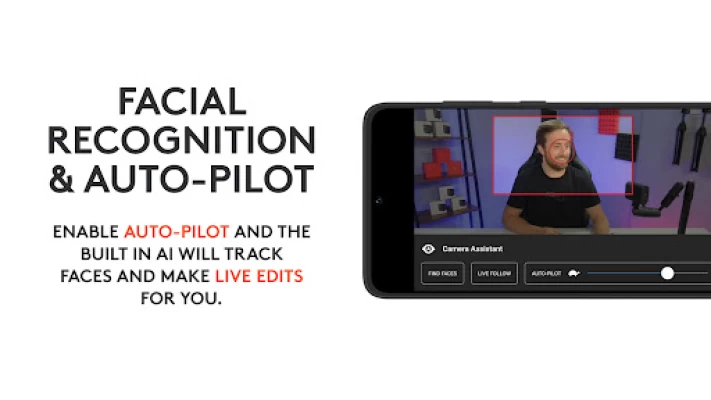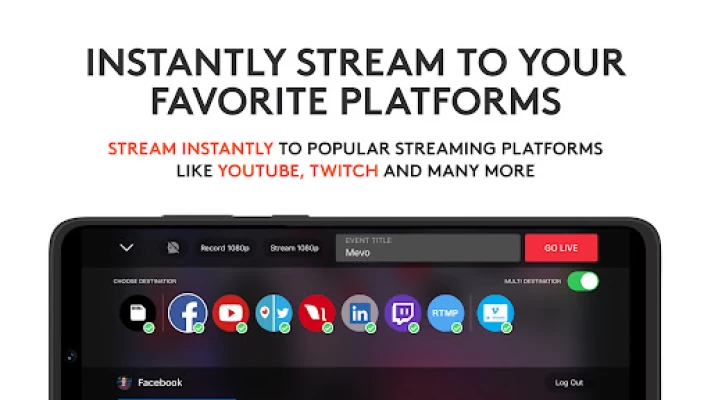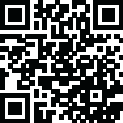

Logitech Mevo
September 21, 2024More About Logitech Mevo
Using the Mevo Camera App, you can control every feature of your Mevo camera.
Instantly Stream to Your Favorite Platforms
With a few taps, you can stream instantly to popular streaming platforms like YouTube, Twitch and many more. *Subscribe to Mevo Pro to multistream.
Gesture Controls
Produce dynamic and compelling content by tapping to cut, pinching to zoom, and swiping to pan.
Facial Recognition and Autopilot
Enable autopilot and the built-in AI will track faces and make live edits for you.
Add Graphics
Add custom graphics including lower thirds, corner bugs, and full screen images and video to elevate the look of your stream
Adjust Video and Audio Settings
Control exposure, white balance, audio levels and quality.
Versatile Streaming Setups
Mevo integrates seamlessly into any setup with Webcam Mode, RTMP and NDI|HX compatibility**.
Premium Features
Get more Mevo with Mevo Pro subscription.
Compatible with, Mevo Core, Mevo Start, Mevo Plus and First Generation Mevo
ADDITIONAL SUPPORT
Visit help.mevo.com
FOOTNOTES
*Requires Mevo Pro Subscription
** Streaming via NDI is only available with the Mevo Start
Latest Version
5.1.2
September 21, 2024
Logitech Europe S.A.
Media
Android
768,841
Free
com.livestream.mevo
Report a Problem
User Reviews
Rick Aiere
1 year ago
App is flaky and whenever there is a release it stops working specifically for Facebook livestreaming that impacts the choice of product
Jon Brett
4 years ago
Gets the job done for live streaming without the need for a PC. Some controls can be a little fiddly on a small touchscreen, but that isn't too do with the app One complaint is the time taken to load overlays from PDF. It usually takes about 5 mins to upload approx 20 slide/1MB pdf from my phone to the Mevo. It doesn't seem to be limited by the network, so not clear what is taking so long, but it does so every time. Would be very pleased to understand if there's anything I can do to speed it up!
Inspire Champion Life
1 year ago
It's always buggy! Always... and every update seems to offer less stability.
Frank M
1 year ago
Great app,great camera. Rock solid with NDI. Mevo Webcam app not so good very unstable. Mevo should allow for free pro features especially for NDI in an out for Mevo camera owners. If you bring you own camera or phone then pay for pro subscription
Roofdonkey (roofdonkey)
1 year ago
Works decent for live streaming but only if you have a strong wifi bandwidth. If you're signal is weak or burdened, better record offline and upload later
Joshua Knudsen
1 year ago
After the recent update, I cannot see any mevos around me including mine! I had to use my phone, please fix many games happening this week. cant use my mevo camera. please help. want to link with gamechanger to capture the games live.
Karen Barber
9 months ago
As long as you use Andriod device. Can't broadcast live on Facebook with Apple iPad since update.
A Google user
5 years ago
Hi Mevo, After the last firmware update I cannot connect the camera to the smartphone app. I only can do it by reseting the camera to the fabric defenitions and configuranting it again. But After the live streaming, I can seem to Connect the camera again. I'm using the android app. I tried with several phones and the problem persists. After launching the app, i click on the button connect and the app doesn't go further. The app closes. Can You please help? Before the last firmware update it worked fine! Thank you
Neph
1 year ago
Probably alright for 1 cam recording and streaming. This is about multicam recording: ☆Lacks necessary functions to quickly switch between cams in the app. ☆Fails to connect/detect the Mevos sometimes, forcing me to restart the Mevos. ☆Mevos and the app have to be in the same LAN to work. ☆4K doesn't work on battery ☆4K Recording automatically stops when you're losing the power supply. Even if it's just for 2 seconds. And since you can't view all mevos at the same time it's hard to monitor it.
Stuart Poore
3 years ago
This was recommended to us for use in Church to livestream the service and we can see why. Simple to set-up, easy to use, rock solid reliability for us (once we got the in-house Wi-Fi sorted out). Recent addition of graphics and countdown timers make things look more professional. More advanced users can integrate this via NDI or Webcam App (separate) to use with OBS and other streaming software. Have also used it to simply record to SD card for later editing and uploading.
ARDES abad
11 months ago
Aftere the update, I was able to only record 5 mins of an hour event. Can not even connect both the camera and phone after the first few mins. Truly frustrating having lost all the opportunity to have it streamed online.
chris Jones
1 year ago
Worked fine until recent update what's the deal guys? Everyone says the same thing. Update- worked after another update and a reset. Now as of 2nd of May, another update to the app released and what a suprise it doesn't connect again on any of my devices...
Doug Payne
10 months ago
You had it fixed the last few weeks of July (I was waiting to make sure it stayed fixed before I comments) Then guess what? Today's update BROKE IT AGAIN. Now I am back to almost a minute (vs 10 sec maybe) to reconnect on my phone if I look at other things. Undo what you just did and go back to the simple reconnect.
A Google user
5 years ago
It's great and helpful for what it does. The downside is that it appears to be native to iOS and android may be an afterthought. There are many features not showing for android that is listed in the Mevo manual. Hopefully the android app will get some updates to at least allow for as many options a d features as the iOS app has. Things as simple as editing a title from the go live screen instead of having to go into the gear icon for the destination (doesn't save unless you go live right then).
Ryan Sherman
2 years ago
Do not waste your time. I was a very early adopter of mevo. It used to work great when audio could run through the save device/mevo app. Now you can't run audio input through the same device and need a seperate device to run meve mic. So I need a second device just to run the mevo mic app? So dumb. Moving on from mevo. Seriously, don't waste your time.
Karen Kalanetra
1 year ago
When I first bought the mevo start several years ago ( before they were bought out by Logitech ) my experience was great. Easy to connect, easy to use. No problems. My old Mevo start was hit and cracked and I bought a new one last month. OMG, nothing but problems since then. Problems connecting, problems streaming. I'm so freaking done. I used to love Mevo and now I hate it. I will be looking for another option.
Mark D.
3 years ago
What a disappointment! After the recent update, I was livestresming an event, I thought, only to find out I recorded and Livestreamed six minutes of an hour-long service. At first everything seemed okay. Then I kept getting connection error messages, and when I attempted to reconnect, I kept getting a warning message, but there were notification and screen messages stating it was still streaming!!! Embarrassing and costly error!
Jake Demo
3 years ago
This app used to work fine, but after a series of updates it no longer streams video to the phone without stuttering and freezing constantly. I contacted support, who did virtually nothing and then resolved my case after 10 days and without any other possible solutions than "umm try turning it on and off again." I'll never buy another Mevo product. They screw up their own software and the support is garbage.
J F
5 years ago
Very unreliable. The idea behind mevo is a good one for people on low budgets. The execution leaves a lot to be desired. The biggest issue I've dealt with is stream dropping. We were able to live stream on youtube successfully 5+ times, then suddenly we can't get a stream to function on YouTube at all. My advice: drop more money on a nicer camera and use OBS.
A Google user
6 years ago
It's great, when it works, however the latest rounds of updates, cause the live streaming to either be a hit or miss, I would say it only works 40% of the time. UPDATE: I downgraded my review to one star now. It constantly loses connection. I have upgraded my wifi to fiber optics, tried ethernet, and LTE, but at some point in streaming live it loses connection. Also, I am paying for the premium plan.