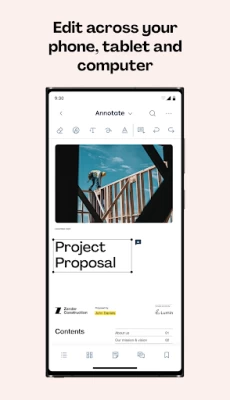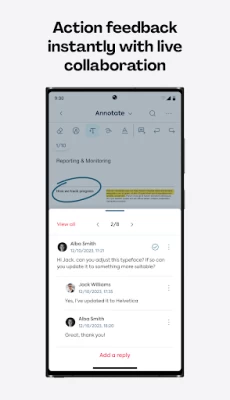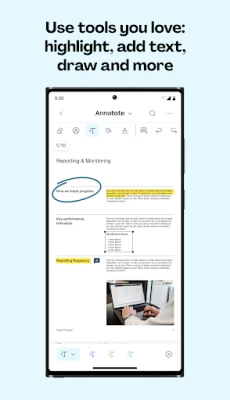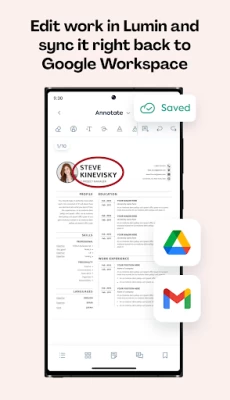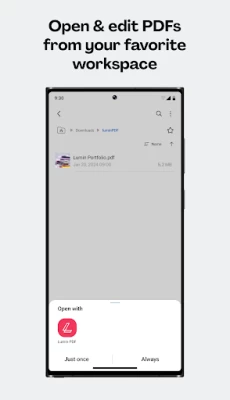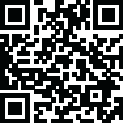

Lumin: View, Edit, Share PDF
July 24, 2024More About Lumin: View, Edit, Share PDF
TRUSTED BY MILLIONS
Join over 90 million Lumin users worldwide who use our app to edit, share, and collaborate in the cloud. From note-taking and project management to client onboarding and legal document review, Lumin empowers you across industries.
KEY FEATURES
- Import files from Google Drive, Dropbox or your device’s storage
- Integrate with your Google accounts and keep your Drive documents in sync
- Automatically save changes and sync across devices (desktop, tablet, phone)
- A versatile toolkit for seamless document workflows: add note, highlight, freehand drawing,...
- Share files via email or shareable links
- Real-time notifications for shared file activities
- Combine/merge multiple documents or extract specific pages into new files.
- Create and store digital signatures for signing documents instantly.
- Fill out forms with ease using interactive fields
- (Coming soon) Download documents for offline editing and ensure uninterrupted productivity even without an internet connection.
LUMIN IN THE REVIEWS
“I use Lumin to mark up PDF drawings and send them to my subcontractors. In my role, time is of the essence. Lumin provides me with a tool to make collaboration and feedback easy.” – Construction site manager, US
“We have been using Lumin for a little over two years, and it's been amazing. Using Lumin on-the-go and in-office allows us better turnaround time for our patients' care.” – Director of Services and Operations, US
“It s very useful and handful for studying and I feel like they make good improvements with each upgrade. I use it for studying, it's cool that I can connect my university Google Drive to the Lumin account and I can edit, draw, write, highlight and add comments and they always get saved.” – Individual user
“Too loud. You can open and edit texts from any device, everything is saved automatically, quickly. Access is very fast. The options for editing documents are diverse.” – Individual user
For a full list of Lumin features, visit https://www.luminpdf.com/pdf-tools/
Terms & Conditions: https://www.luminpdf.com/terms-of-use/
For more information on Lumin, head to https://www.luminpdf.com/
Latest Version
3.16.0
July 24, 2024
Lumin PDF
IT Tools
Android
849,442
Free
com.luminpdfapp
Report a Problem
User Reviews
Salah Berdouk
1 year ago
Totally free app! I've been looking for an app that allows you to edit PDF files like Edge on a PC. This one did everything and it's free.
Mahesh Jadhav
1 year ago
Earlier app was good to edit with Google drive documents, now its not working as earlier updates, edited files are not getting saved in Google drive and files getting lost
Korine Canufin
1 year ago
it's not working, i can't sign in my account the buttons aint working wth i really love this app but now no
sara mustafa
1 year ago
This app is better than this strange pdf well you can edit pdf and word I love it
Elisa Wu Yeh
4 years ago
Uninstalled. I like the website but the app is very inconvenient. You can't directly go to the page you want, you need to scroll it down until you find it, which is very annoying if you're reading 900 pages pdf. Also, when I want to zoom the document, the screen doesn't adapted to it, you should be able to hide the hud so there's not to many elements on screen. Overall, not very useful app for reading or editing pdf's.
Emmanuel Cortés
1 year ago
Opening pdf from drive to sync is failing, it says that my pdf y being uploaded, but then when it's supposed to be done, it stays loading with the lumin logo and nothing happens. Looking for other apps right now.
Cris Cros G
1 year ago
Great app. Multiple free options. But how it is possible that a mobile app to read and edit PDFs does not have horizontal view mode? To read a PDF on a phone it's obvious that it has to be read on full-screen mode (horizontal view). Read a PDF on vertical mode is just uncomfortable, you have to zoom in and zoom out all the time.
A Perez
11 months ago
I couldn't even sign up because the sign up screen didn't load. Easy 1 star.
Amaya Aneesh
11 months ago
very nice app I ever used before on pdf opening and editing ✨ It's very helpful to my education thank you !
Robert Bennett
1 year ago
Nice UI however I didn't like the sign up process or your Terms & Conditions regarding your partners so I requested my account to be deleted.
Nusrat Jahan Chowdhury Ripa
1 year ago
Would have given 5 stars, but I cannot tilt the screen. I think this feature should be added.
Khalid “Southhill”
1 year ago
takes a bit to load files but it syncs very well across various devices 👍🏼, also it would be great to apply drak mode
Amina Imam
1 year ago
This is an awesome app, lots of features, no adverts, very fast and free of charge. What a great work to the developers.
Ajay Indapure
1 year ago
It says free and without in app purchases. However it then starts to add watermark to our PDF files. You cannot locally edit the PDF files as it always requires you to upload your PDF file to their servers for data collection.
Faye Esposo
11 months ago
Been using this for almost a year, and this helped me a lot as a student who has a lot of files to review! Highly recommended this and hoping they wouldn't hinder some features for premium use 🥲🥲
Shelby Riley
1 year ago
The 1# app for editing and filling in pdfs by a mile! Adobe has NOTHING on this program. works amazing on my phone and computer. If you aren't using Lumin, you are wasting your time. I will never go back to struggling with Adobe and random online platforms. One of my favorite apps
Nol Finkol
2 years ago
Top-notch app that I use for everything relating to taking visual notes on PDF text. I've been going through my Japanese textbook PDF and web pages converted to PDFs and annotating especially useful info on their pages. It feels more engaging and convenient for internalizing notes on the fly. My only complaint is that some features that exist on mobile don't exist on the Windows app and web version so it's tricky keeping my notes consistent looking.
gintore hotman
4 years ago
Whenever I edit a pdf it doesn't save. Ive looked all over the app and as far as I can see there's no way to make it save things. Whenever I leave the document and come back, the edited version flashes on screen for a moment but is immediately replaced with the original document from before i made any changes.
Ryan Felton
3 years ago
Don't usually take time to write bad reviews. I know a lot of work goes into these apps. However the app is simply unusable for me. As soon as I touch the document to scroll down a massive redline is drawn across the page. To make things worse the undo button isn't highlighted as an option. Just not an intuitive app.
Angela Van Winkle
3 years ago
This is THE Worst App I Have Ever Used! Do NOT waste your time with this app! Find an alternate app instead.. It is not user friendly, no scroll bars and not clear how to save the doctor paper you worked so hard to complete for the last 4 hours since the app is HORRIBLE! The paperwork went in & out of focus as did the text of the questions I had answer. Because there are no scroll bars you have to use 2 fingers on the empty space on either side of the document & even then sometimes does not work