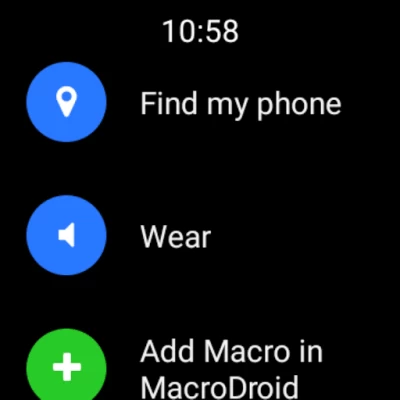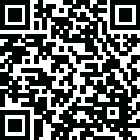

MacroDroid - Device Automation
June 10, 2024More About MacroDroid - Device Automation
# Increasing safety during commuting by reading your incoming notifications (via Text to Speech) and sending automated responses via email or SMS
# Optimize your daily workflow on your phone; switch on bluetooth and start playing music when you enter your car. Or switch on WiFi when you are near your house.
# Reduce battery drain (like dimming your screen and switching Wifi off)
# Saving on roaming costs (automatically switch off your Data)
# Make custom sound and notification profiles.
# Remind you to do certain tasks using timers and stopwatches.
These are just a few examples out of limitless scenarios where MacroDroid can make your Android life a little easier. With only 3 simple steps this is how it works:
1. Select a Trigger.
The trigger is the cue for the macro to start. MacroDroid offers over 70 triggers to start your macro, i.e. location based triggers (like GPS, cell towers, etc), device status triggers (like battery level, app starting/closing), sensor triggers (like shaking, light levels, etc) and connectivity triggers (like Bluetooth, Wifi and Notifications).
You can also create a shortcut on the homescreen of your device or run using the unique and customizable Macrodroid sidebar.
2. Select the Actions you like to automate.
MacroDroid can perform over 100 different actions, that you typically would do by hand. Connect to your Bluetooth or Wifi device, select volume levels, speak text (like your incoming notifications or current time), start a timer, dim your screen, run Tasker plugin and many more.
3. Optionally: Configure Constraints.
Constraints help you to let the macro fire only when you want it to.
Living near your work, but only want to connect to your company's Wifi during work days? With a constraint you can select specific times or days that the macro can be invoked. MacroDroid offers over 50 constraint types.
MacroDroid is compatible with Tasker and Locale plugins to expand the range of possibilities even further.
= For beginners =
MacroDroid's unique interface offers a Wizard that guides step by step through the configuration of your first macros.
It is also possible to use an existing template from the template section and customize it to your needs.
The built-in forum allows you to get help from other users, allowing you to easy learn the ins and outs of MacroDroid.
= For more experienced users =
MacroDroid offers more comprehensive solutions like the use of Tasker and Locale plugins, system/user defined variables, scripts, intents, advance logic like IF, THEN, ELSE clauses, use of AND/OR
The free version of MacroDroid is ad-supported and allows you to configure up to 5 macros. The Pro version (a small one time fee) removes all adverts and allows an unlimited amount of macros.
= Running in background =
If you have issues with the app not staying alive in the background please see http://dontkillmyapp.com
= Support =
Please use the in-app forum for all usage questions and feature requests, or access via www.macrodroidforum.com.
To report bugs please use the built in 'Report a bug' option available via the troubleshooting section.
= Automatic file backup =
It's simple to construct macros to backup/copy your files to a specific folder on the device, an SD card or an external USB drive.
= Accessibility Services =
MacroDroid makes use of accessibility services for certain features like automating UI Interactions. use of accessibility services is entirely at the users discretion. No user data is ever obtained or logged from any accessibility service.
= Wear OS =
This app contains a Wear OS companion app for basic interaction with MacroDroid. This is not a standalone app and requires the phone application installed.
Latest Version
June 10, 2024
ArloSoft
Tools
Android
19,681,601
Free
com.arlosoft.macrodroid
Report a Problem
User Reviews
Daniel Richter
5 years ago
Works great. I use it mostly to watch ads in games while I sleep to earn free credits or whatever. The app is a little complicated at first but gets better the more you use it. I couldn't find a way to completely disable the app when it isn't in use, so I have to delete it when I'm in-between games; -1 star for that Edit: turning off the app with the off switch still leaves the expandable drag bar on the right side of my screen
A Google user
6 years ago
I was looking for something like this for a long time. It automates tasks so good, you might get annoyed. I was using it to launch virtual shield for a year, everytime I reconnected to WiFi, it activated every single time. Recently turned that off though and instead made an alarm that opens spotify and blasts the music at me when I am set to wake up. As a future programmer, this app is truly awesome.
Robert Harrell
4 years ago
I love it so far and can't imagine changing my mind unless they decide to change something in a significantly hindering manner. The way I see it: the app gives you the ability to code without having coding knowledge. It has several presets already coded for you and all you have to do is select what you want from the lists (lists that cover most bases). You may find that you can't directly do what you want, however you will most likely be able to find another [indirect] way to skin that cat.
A Google user
6 years ago
Fantastic and powerful automation tool! Each person's mileage will vary due to device limitations, and some of the actions have simply not worked for me, but it works be almost impossible for any app to account for every quirk of every Android device, so I don't hold that against the app. For what I have been able to accomplish, as someone with zero programming experience, I'm very happy with this tool. My only gripe is that documentation and definitions are lacking in some areas.
A Google user
6 years ago
MacroDroid is an intuitively designed application that's more user friendly as opposed to Tasker. The interface is so much nicer too. Although there are some things that are easier to accomplish in Tasker, overall this is a much better experience especially if you're not that technical. The templates are tremendous help. It's so easy to copy a template, tweak it and add it to your collection after you've personalized it to your requirements. I'll edit my post after I've had more time with it...
Noel Gordon
2 years ago
Awesome app in terms of automation, but it seems to cause some performance issues. There was a noticeable battery life decrease after installing this, but the real issue for me was that my volume button started acting slow. There was a very noticeable delay from when I clicked to when the volume changed. Also, more often than not, the volume would go up or down by several notches for just one click. This made it very difficult and annoying to set the desired volume level.
Jason Cunningham
2 years ago
I honestly don't give this app much thought because it just works! It does its thing quietly in the background and I never have to fight or tinker with it. I wish I could say that for more Android apps. My use cases are fairly simple--adjusting volume and screen levels based on time, location, Bluetooth connections, etc. That said, the capabilities of this app are vast and quite impressive.
Nathan Stone
3 years ago
Only needed one feature, seems kinda pricey? Maybe it's worth it for some, it does seem to be feature packed. I just recently got a Pixel 6 Pro, from a Note 20 Ultra and needed a way to automate playing music through Bluetooth connection. Of course, though, when I have this app play music, it shows up in my car as 'not identified' rather than showing me song name, artist, etc. Wish there was a way to fix this.
Simon Ghoul (Detective Neko Ghoul)
3 years ago
It's amazing. Very easy to understand. If you are a tech savvy or an automation freak, you will love this. Only problem is that a few months ago I had started having issues typing, it closes on it's own usually when there's a lot of text, I notice it's related to the UI Interaction Accessibility service, it won't happen if that's disabled. Logcat shows it has to do with reading the clipboard. This happens more often on Reddit.
Angry Goat
2 years ago
This app will change the way you interact with your mobile. I won't be able to ever go back to using my phone like before. The user interface is super easy to navigate and gives you the ability to move things around to your liking. The amount of custom automation is immaculate I can do almost anything from system settings to accessibility and more! I'm not going to be able to say it all in just 500 words just try it yourself you WILL NOT REGRET IT (read the help cards in app trust me =)
Darien Hurd
4 years ago
So far so good. I'm not a pro at mobile programming by any means but the app is simple enough to use. The only thing I would like to see is an xy coordinate map or maybe a widget in app that opens a "test zone" lets say, where you can click a spot on screen and have a coordinate readout for easier macro mapping. Also a repeating/interval option for certain macros; i.e. click: interval; 0.3s - repeat; 3.5m. I would say this is probably a 5 star app but I just haven't gotten very far into it yet.
Jerry Hatfield
3 years ago
I use this app on my Samsung phone and can automate so many things very easily. I have created macros that include turning dark mode on and off, clearing the Clipboard of sensitive entries, making a shortcut to volume settings, instant selection of multiple preset brightness settings, and adding a date/time stamp to the Clipboard for entry anywhere I need it. I am just getting started' This is an extremely useful, is easy to use, and there is a user's forum for when you might need help.
Drew Kay
2 years ago
I love this app. I wanted to play with it just to check it out, but after finding how useful it is, i immediately upgraded. After resetting my phone, I contacted support, paid-for version was not automatically restored. There's no help from support, no option to restore a purchase in any settings in the app or app store. But I'm more surprised at the lack of response from support. Either way, paid for the full version and don't have it because I had to reset my phone.
A Google user
6 years ago
I have used most of the automation apps out there. Of all of them, Macrodroid has the best combination of UI, usability, robustness and completeness. Try it and see if you agree. FYI: I was a longtime user of that app that rhymes with "schmasker" because it was so powerful. But I grew tired of its needlessly complicated control flow and the unexplainable intermittent glitches.
Thomas Kirk (Ikon64)
1 year ago
v5.40.4-This version consistently got hung up on the Splash screen when launching on my Revvl 5g running Android 11. Had to go into Playstore to open it. I ended up backing up my files via the app, rolling back to a previous version, then restoring my backup. Previous version working :) Otherwise, for previous versions: Love this app! Allows you to feel a little bit like a developer in that it allows you to enhance the behavior and functionality of apps.... without needing programming knowledge.
Andrew Robbins
1 year ago
Unlimited possibilites! I use it to turn on my flashlight when my phone is at the lock screen, in low light, and when I shake it. Then I have it vibrate to give me feedback that it came on. I also use it to send all callers who are not in my addressbook directly to voicemail, and then log who called and when. I am sure there are some super clever things it can do, but I will never need them.
Spencer Stevens
1 year ago
Look no further for phone automation! I've been using this to reject phone calls from people I don't want to talk to, instead of having awkward conversations lol. I've also used it to open apps for meditation, listen to audiobooks, and establish new habits for my mental health! I'm recovering from some challenges in that area, and this app has helped automate a bunch of recovery tools I could NEVER remember on my own. Whoever created this is gifted. 🔥 Try this app, you'll love what it does!
Chaz B (Chaybee)
1 year ago
Yooooo!!! Holy hell. Was trying to do the most simplistic automation on my Pixel 7 (earbuds connect to Bluetooth, turn on DND; earbuds disconnect from Bluetooth, turn DND off) and this made it possible! I'm not sure if I over complicated the macros by creating two separate and not sure if there a way to do it all as one (developer, let me know if so!) but it totally worked and I'm super grateful to have found this!
Prim Aski (Prim)
1 year ago
*Please* allow us to transfer files from the generic "Download" folder to another folder. I'd like to place all images I download from Discord in a single folder (and there's seemingly no way to redirect them), but I can set up a macro to move media files from Download to elsewhere. Or at least, I would be able to if it were permitted. You say it's to protect our privacy, but I already trust you guys. So please, give us the option.
Ray Blocher
1 year ago
Fantastic app, if you can think of repetitive process or annoyance that your phone gives you, you can typically find a way to use this app to help improve your experience. A simple example of an annoyances I've alleviated: I only ever use Auto-Rotate to look at pictures/videos/badly laid out webpages, and am always annoyed when it's back on later. I made it so when Auto-Rotate turns on, 15 minutes later it turns back off.