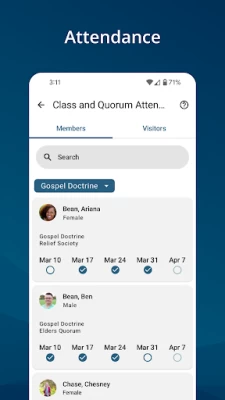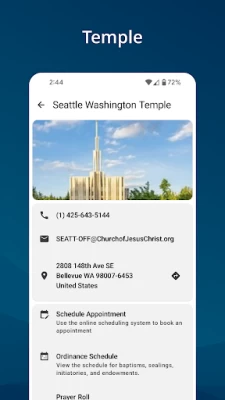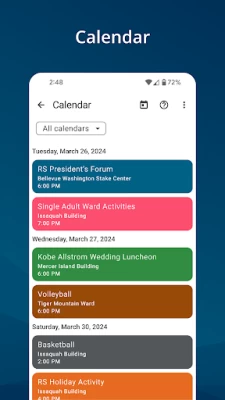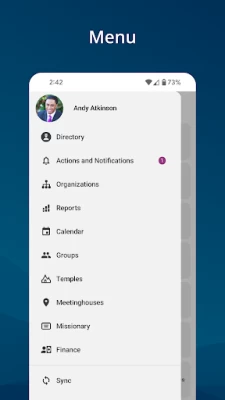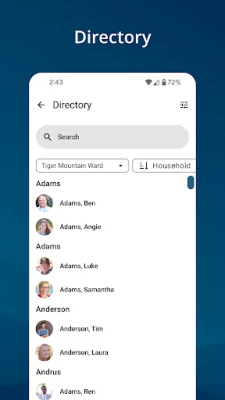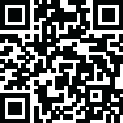

Member Tools
July 29, 2024More About Member Tools
•Directory. View contact information and photos of members in your ward and stake.
•Organizations. View ward and stake callings by organization.
•Calendar. View event calendars for your ward and stake.
•Reports. Ward and stake leaders can access membership reports for members of their ward and stake.
•Manage Records. Bishops, branch presidents, and clerks can move records and record ordinances.
•Lists. Create custom lists of members in your ward and stake.
•Missionary. Access contact information for the full-time missionaries assigned to and serving from your ward or stake.
•Temples. View your assigned temple, temples nearest your current location, ordinance schedules, and temple recommend expiration reminders.
•Meetinghouses. Find meetinghouse locations and addresses, sacrament meeting times, and contact information for bishops.
•Finance. Organization presidencies can submit payment requests.
Latest Version
5.0.3-(104611.1464017)
July 29, 2024
The Church of Jesus Christ of Latter-day Saints
Education
Android
2,918,057
Free
org.lds.ldstools
Report a Problem
User Reviews
Dan Kubus
3 years ago
I want to love this app! But it's frustrating. I cannot figure out how to add or edit photos. I had a family photo uploaded, but it's gone, with no apparent way to add one again. It also demands that I update the app every time I use it, but whether I tap NOT NOW or UPDATE NOW, it ignores me and lets me use the app anyway. It is inconsistent, so its potential is held back.
Troy Allen
1 year ago
The latest version of Member Tools for Android 4.9.0, is AWFUL !!!! The layout of the Directory screen is so cumbersome and takes forever to scroll through (Don't choose to look at the whole Stake directory, it takes many, many screens to scroll through, and sometimes the app refresh cannot keep up). This screen needs to return to the previous layout, one line listing the head of households only, then click to reveal the household info. Please Revert back to the previous version.
A Google user
6 years ago
Every time I try to sync, usually on Sunday, I get the message that the server is down for maintenance. This app is not very helpful if it can't be updated with latest information. Maintenance being performed during prime-time, on Sundays, is counter to IT best practices. I have tried to sync from multiple networks, including cellular and home wi-fi. Disappointing.
A Google user
5 years ago
The app is ok. The biggest and most annoying problem is when you click on the directions icon to take you to somebody's house, it will frequently take you to the incorrect address! I have read the address and then clicked the directions icon and a new address will appear. It is bizarre. Definitely something that needs fixing since it happens with our address and people are constantly having trouble finding our apartment building because it takes them to a completely different building number and apartment number.
A Google user
6 years ago
i am having trouble with this app. i have installed several times. it seems to install correctly. i log in and as it goes through the sync process, it seems to get stuck. a message that say sorry the app has closed appears with a choice to open ap again or close app. please help. have turned the phone on and off and reinstalled the app several times.
A Google user
5 years ago
This is a great app for the phone, but the tragedy is that you can't access the same tools for a desktop! I really need the "Lists" capability to send out email blasts for agendas and assignments. But it is too lengthy to do on a phone!! By having the "Lists" options on a desktop it would be so much easier, faster and could more readily add attachments etc. PLEASE make the app tools available for desktop!!!
Matthew Dutson
1 year ago
Good to have on phone instead of just PC. However, the roll does not auto update to new date each week which makes it useless. When it does work, it's hard to just select the radio button for each person for the roll instead of accidentally hitting the scroll button which immediately looses your place. Edit: It looks like they fixed the scroll bar issue!! :)
Dan Archer
1 year ago
Steadily getting better! It's tough to make an app perfect. Sadly, many of the negative commentors here don't understand - nobody can operate an app like this, adding important improvements, fixing bugs, making it work on multiple devices - and have it perfect all the time. I've used the app since the beginning and want to acknowledge the hard work that has gone into it! Thank you!
Adam Clark
1 year ago
The recent update is not functioning at all. When I attempt to open the app, I am prompted to confirm a handful of sync settings. When I try to save those settings, I get an error message stating that the app is "unavailable" and it closes. I have tried various sync settings and reinstalling the app, but nothing seems to make a difference.
J B
10 months ago
Useful when it was accessible and it worked. Hopefully it gets fixed sooner than later. Have tried to manually sync but to no avail since start of July. I enter my username and password and it says unavailable. Uninstalled and reinstalled the app a few times with the same negative results. Also signed into the website and says I have reached the maximum allowed attempts and unable to access for the next 6 hours.
James Andreasen
1 year ago
Update: Freezing often. Calendar doesnt sync. Seems to have gotten worse recently. So much potential, but inconsistent! Instability and shutdown errors plague the app, but I still use it almost daily. They've incorporated many new features, but lack obvious ones (inability to edit the calendar, basic LCR tools, etc.) Please continue to improve the stability and add more features. Thanks for all the hard work on it!
Michael Hawkins
1 year ago
Seems to get locked up any more. I regularly notice that when I go into one of the options, directory, mething houses, etc. leave the app and come back, it's locked up where it was. if I was in the directory, tapping the button to go to anything else does nothing. I can do things within the directory but the menu for the other options will not show up. Killing the app and reopening is the only way I've found to get the menu back. But it then just happens again with my next selection.
Michael Terrazas
1 year ago
The app is kind of unstable on Android devices, it will freeze or crash fairly often, at least once a week, for the leaders in our ward. For all devices, it often gets out of sync with LCR, but iOS is a little worse. If it does, the only workaround seems to be to uninstall the app and reinstall it. I reinstall about monthly. If we will be discussing things that will need leadership info in a meeting, I always check if the data here is correct beforehand.
Talsan Schulzke
1 year ago
I keep getting an error message after logging in and selecting the sync settings, which apparently aren't optional. Tried virtually every combination of sync settings and it keeps saying the services are unavailable after I click "sync," and then it crashes. Tried uninstalling the whole app and re-installing, but same result.
Kevin P
1 year ago
Broken. I keep getting the message that the services are unavailable, and to try again later. I read that it helped to uninstall the app and reinstall , so I did that. It worked once at home and now I'm getting the message again. Makes it tough to fulfill my calling when I can't access the information during an important meeting. This needs to be fixed asap. I'm glad sync is up now but I needed it yesterday in my meetings. Not so much today at work. It's down a ton, I hope for reliability soon.
N S
1 year ago
I keep getting an error message after logging in and selecting the sync settings, which aren't optional. Tried virtually every combination of sync settings. It will say the services are unavailable after I click "sync," and then it crashes. Tried uninstalling/ the re-installing. The advice of "simply hit "Help" then "Send Feedback" in the app" that has been suggested doesn't work as you can't even get to that point in the app.
Valerie Santiago
11 months ago
For the past week or two, every time I open the app, it goes through a series of green check marks: Downloading - Working - Finalizing ... and then it says "Member Tools Services are unavailable. Please try again later." I cannot get past this point no matter what time of day I try. I checked for any missed update in the Google Play Store and there has been no update needed. I've cleared the cache. I've restarted my phone. Not sure what the issue is. Samsung Galaxy S22
E Dixon
11 months ago
I accessed tools with no trouble for years. When they recently "upgraded" it, I could no longer access it because my phone (which worked fine for virtually everything else) was too old. Since I NEED to access tools a lot for a new calling, I spent $1000 today on a new Samsung Galaxy S24. It is a fabulous phone and I can do virtually anything I want on it EXCEPT access Tools!!! I changed to a new password and still can't get in. This is extremely frustrating!
Lisa M
11 months ago
It is convenient to have the directory and calendar at my fingertips, but would be more so if it were accurate. There are multiple people disappearing from the Directory in the app lately, but are still in our ward and still appear in the directory if I go through the church website. Additionally, the calendar portion never displays all the events that show up the on website calendar (yes I have all possible calendars available to me selected in the app).
Ben Saunders
1 year ago
I can't begin to tell the developers how many times I've had to login and setup my pin and redownload data again and again and again. Makes doing my calling as the membership clerk that much more fun. There was a very long stretch at the beginning of the year without fail the app would crash when selecting a member in the ward. I'd restart the app and it would then be fine. Please for the love get this figured out.