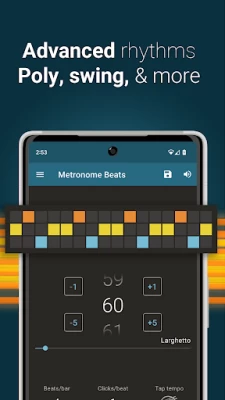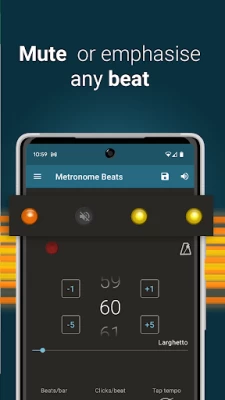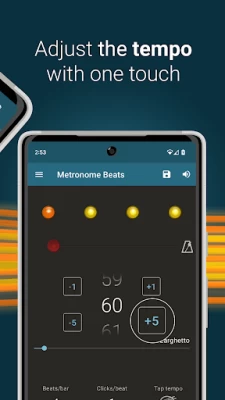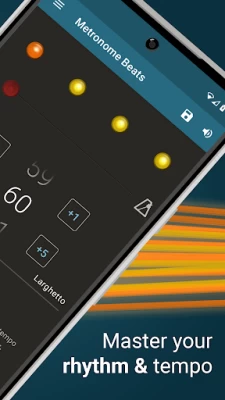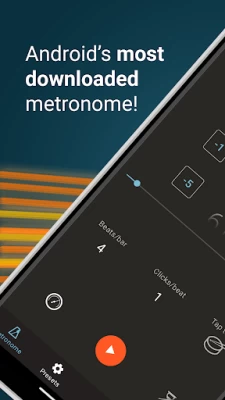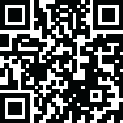

Metronome Beats
June 12, 2024More About Metronome Beats
Only need a few bars lead in? Use the timer function to stop Metronome Beats when you want. You can also use Metronome Beats at the same time as other apps, allowing you to read sheet music off your Tablet whilst playing the metronome to check your tempo.
On larger devices the Tablet specific layout gives you access to all of the Metronome Beats features on one handy screen.
Features include:
- Separate layout for larger devices
- Drum Machine
- Speed Trainer
- Select any tempo from 1 to 900 beats per minute.
- Don’t know how many beats per minute you need? Then use the tap tempo button to select a tempo.
- Option to keep the metronome playing when you exit allowing you to use it with other apps
- Set a timer to stop the metronome after a certain number of bars
- Displays Italian tempo markings – handy if you’re not sure how fast Vivace should be.
- Subdivide the beat with up to 16 clicks per beat – so you can practice the timing of your triplets.
- Choose whether to accent the first beat of the bar.
- Visual beat indication - mute the sound and use the visualisations to follow the beat.
- Your settings are saved automatically on exit – so you can carry on where you left off next time you play.
- Change the pitch of the sound to make the metronome easier to hear over your instrument.
Check out Metronome Beats Pro for even more features, including a “live” mode where you can create and play set lists.
Metronome Beats is supported by adverts, which is why it requires the “INTERNET” and “ACCESS NETWORK STATE” permissions.
For more help with using Metronome Beats, see our blog posts:
http://stonekick.com/blog/metronome-beats-different-time-signaturebeat-combinations/
http://stonekick.com/blog/using-a-metronome-to-improve-your-golf/
Latest Version
6.7.0
June 12, 2024
Stonekick
Entertainment
Android
23,240,931
Free
com.andymstone.metronome
Report a Problem
User Reviews
john english
3 years ago
It's easy to use, I pretty much got the sound I need. I don't even use it for music. I have two modes of getting through the day extremely slow or going like a bat out of ......well you know. One day I thought I want to be efficient, and being efficient is all about planning then pacing ie..tempo in how you're moving and thinking, so having been a musician I though what better than a metronome pulse. Pick an efficient tempo and it keeps you, well at least me, moving at a nice even steady pace.
Nathan Bohanon
1 year ago
Perfect for what I want as a drummer and guitarist. I use the free version, which lets me set up very interesting time signatures, or just keep it simple. The interface is easy to use. And I love the new update feature that lets me build my own beats (brings me back to my Beatlab days).
Rebecca Garcia
3 years ago
PERFECT APP! LOVE IT!! I use this app to help me to go to sleep at night. The slow, steady beats lull me right to sleep every night in about 15 min. I like that there's a variety of different sounds to choose from and a timer I can set to have the app shut off. I also like being able to control the speed of the beats. Not a lot of ads getting in the way either.
Vir B
4 years ago
Works well, no complaints. Has had a couple glitches in the past where it would play much faster than I set it to, but hasn't done that in quite a while. I use it with my music students and it does what it's supposed to. There are ads on the bottom of the screen I've sometimes clicked by accident while using the app, but they're not huge or anything and don't make any noise like in some other apps.
Terry Brooks
4 years ago
the app is very handy especially when I forget a dedicated metronome! unfortunately, when you try to use the tempo tap, it basically registers on the upbeat. if you have the system volume up oh, you're hearing everything as a ricochet to the tapping of your finger. then after you have the tempo approximately clocked, you have to start it on the upbeat. In musicians terms you start it an 8th note early or you're having to tap on upbeats to start the tempo tap
A Google user
6 years ago
This has some good features for drummers and/or gigging musicians who want to make sure they're playing songs at correct tempo. One suggestion I have is when a saved tempo is named and recalled would be cool if the song name showed on the recall play. when you're on a gig trying to multitask it'd be nice to look at it & know you did actually recall the right song tempo. To answer your question: i love the setlist feature. if it wasn't for that being in app I probably wouldn't have purchased.
KIMBERLY N.
2 years ago
I needed an app for exercising. I wanted two tone's: the first part/tone with three beats and the second part/tone with two beats. This is the only app I found that could do it. I went ahead and paid for the app. Maybe you could do it with the free version, but I couldn't figure out how. In any event it's been very helpful for my workout five stars.
Robert MacGregor
4 years ago
One of the better options on Android. And you get a lot in the free version. Stand out features: whole screen flash with latency adjustment for BT. You can set subdivisions and which notes to play. So first and last notes on triplets, or first, third, and fifth on quintuplets. I'm considering the pro version which adds bar muting so you can test your own terrible clock. Great for an aspiring drummer. Sadly, no polyrhythms from what I can see, but I can dream.
ronald araujo
3 years ago
I'm relearning how to play bass guitar properly, and this app is making unlearning bad habits a lot easier. I love how there's a timer that lets you know how long you've been practicing. Best of all, you can make an analog of drum tracks you've heard and practice at lower speed. Great for an old dog like me to learn new tricks. Hell, I might take up jazz and tech metal!
Trish F.
4 years ago
I'm just using the most basic functions of the app, to keep track of one of my PT exercises, that requires me to hold each rep for 5 seconds. I set the bpm to 60, set 8 beats to the bar, and put the emphasis on 3 consecutive beats. Presto! Now I have an auditory cue for a 5-second hold and a 3-second rest. Works perfectly, and it was very easy to set up.
A Google user
6 years ago
This app is easy to use (I'm 66 and not particularly tech savvy). I use Metronome Beats to help me reduce the gait problems I have due to Parkinson's. The exercise requires increasing and decreasing the rate by 10 every 60 seconds between specified parameters, as well as changing the number of beats per measure periodically. Both of these options are available to create an individualized program that can be repeated as needed. I love this app!
Guy Milan
3 years ago
This works extremely well for my exercise routine. One beat per measure for my chosen rate per minute. My favorite (apparently unique) feature is the ability to increase the tempo automatically. I can also set the maximum rate. All I have to do then is start the beat and pedal or row until it stops. Super easy to do even while half awake every morning. One very minor wish list item would be to have some sort of finsh sound as a kind of "reward" for finishing your session. Thanks for a great app.
A Google user
6 years ago
I almost never post reviews, but I was suddenly struck this morning by how much I appreciate this app. I use it every day and the intuitive, straightforward layout along with the ability to change tempo or stop the metronome through the dropdown menu is very useful. While I don't use the extended features often, they each have a clear and well-defined purpose. The ads in the free version are unobtrusive. Overall, great app that has continued to improve.
Kurt Zaiser
2 years ago
I use the metronome app for guitar fretboard memorization: playing the same note across all six strings, within the first twelve frets, first up then down and repeating with all the notes. Great exercise. The metronome drives home memorization & recall by the urgency of having to find and play the next note on time, starting at 40bpm and working toward 80bpm. I don't really use it to practice songs or scales as I tend to play with backing tracks, instead. Great tool. Well designed interface.
Matty Sarro
1 year ago
I have mixed feelings on the app. As a metronome it is nice with a lot of intuitive features. But it is really annoying that I paid for the app, and half the stuff in the menus is just disguised ads for the developer's other apps. Insturmentative? Ad. Tuner? Ad. Up tempo? Ad. Body eat pulse solo? Ad. I hate feeling like I paid to be advertised at.
Justin Ramirez
3 years ago
The free version/capabilities are perfect for my needs, which requires only basic time signatures. The auto-increase tempo function...*chef's kiss*. I have not compared this to other similar free metronome apps, so there may be better apps out there, but this is a pretty good start to finding a baseline out of what you may want/need from your app. I haven't had the need to even look into the paid version's functionality, so I can't speak to that. Not buggy at all with my Samsung Galaxy 9.
A Google user
5 years ago
Highly configurable metronome app, better than others I tried. I use it to monitor my running cadence, e.g., 180 steps per minute; w/ a beat on every other step in my Aftershokz Bluetooth phones, I land my right foot with each beat. (Short strides help me avoid recurrence of the heel pain of plantar fasciitis.) I like the clave sound: easy to hear, not annoying. The ads are low key, not a problem for me.
Barbara Gates
1 year ago
I just got this app and knew nothing about how to use it. I am using it for 4 beats on a specific breathing pattern. I was able to figure it out and love it. It offers so much. Even volume control. Can hardly wait for time to play with it. Might be several months. I give it a 5 because it seems to be so generous with all of its uses. I may even take up a few drumming beats. Thanks!!!
Kevin Fields
1 year ago
I like the functions. Some audio glitches make playing with a sound system difficult but I may have fixed through settings. For the temp trainer, the mute function doesn't work great because you can't control it in tandem with tempo increase, so it just mutes at random points in your riff. I want it to increase tempo every 18 bars, and mute 11-14, then jump back, then do the same after the increase.
JK nerdy
1 year ago
Excellent app. The beat making is great. Tapping the save icon should default to the active beat's saved name, not a new file name. I'd love to have more cymbals and toms and a snare-off snare. (After this, my app quit working in the car. Only plays while Spotify is also playing. Dev has reached out to help with the issues, that's a plus.)