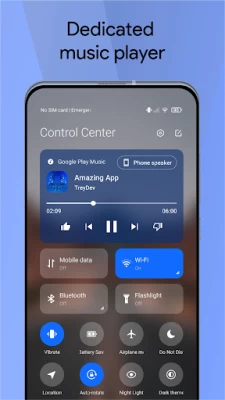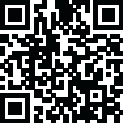

Mi Control Center
September 14, 2024More About Mi Control Center
Quick access to the camera, clock, and other settings in the control center. Powerful options to customize your mobile with quick access to settings and actions.
Separate your quick settings from your notifications. Swipe down from the left of the status bar to read your notifications and from the right side to control your device settings and perform meaningful actions. Trigger areas can be customized as you wish.
MIUI and iOS Control Center for Your Android Device!
You can change your phone to MIUI and iOS design very easily and in few steps, then configure everything to your preferences.
Mi Control Center gives you quick access to settings, screen recorders, screenshots, night mode changes, screen locks, volume controllers and your favorite applications.
Features
Two different layouts: combined notifications and quick toggles, or separate with control center Similar to MIUI 12+.
◎ Full color customization: Take the base layout and color all the elements how you like.
◎ Powerful options to customize mobile
- Useful icons with your current device information
- Choose your own profile picture to be displayed in the shade.
- Choose between a number of tile icon shapes (circle, square, teardrop, gradients and more)
- (Pro) Change quick settings grid layout (ie. number of columns and rows).
◎ Adjustable background types: Choose a solid color, live or image static blur. Change the transparency and blur amount.
◎ Advanced custom notification bar: Get, read, snooze or dismiss it.
◎ Advanced music: Dynamic colors based on the currently playing album artwork. You can skip to any part of the track right from the notification's progress bar.
◎ Quick reply: Reply to your messages as soon as you see them. For all Android devices.
◎ Auto bundled: Tired of that one app that spams you with notifications? Now they're all grouped together, for easy control.
◎ Custom background picture: Pick your favorite image to be displayed in the shade. Customize mobile with unique control center easily!
Completely change the way your use your Android phone today with Mi Control Center! Personalize your device and enjoy it every second you use it! Amazing notification bar and quick actions!
Use of Accessibility Service:
Mi Control Center app uses the AccessibilityService API to provide the best possible experience.
- We do not collect any personal information through accessibility services.
- We will not read your screen's sensitive data or any content.
- For this app to function properly, we need the Accessibility Permission. Accessibility services are required to receive a response from the system when the top of the screen is touched to trigger the shade and to retrieve window content: Required for automatic clicking of some settings after the user chooses they want to toggle them in the app-provided interface.
Latest Version
18.5.8.1
September 14, 2024
ZipoApps
Tools
Android
24,645,943
Free
com.treydev.micontrolcenter
Report a Problem
User Reviews
frank brackett
5 years ago
I usually do not use apps like this for very long. I just don't find most of them as clean or useful as they claim especially on Samsung devices with One UI. The one that came up from swiping from the bottom was close, but the swiping from bottom interfered with swipe gestures. This one is the exception! Absolutely beautiful, useful and customizable!!! I lo d everything about this app!! I would give 100 stars if I could. Well done!!
Sarah
5 years ago
It's convenient and I like that the brightness changes in the direction I move it and not to wherever I put my finger like my default one does. I've had a few issues (like it occasionally not appearing instead of my default, and the one time i had to force stop it because it wouldn't come up) but the only issue I seem to be having right now is that, every time I pull it down, it says "An error occurred while recording" when everything seems to otherwise be working perfectly fine.
Blaise Flores
4 years ago
Looks amazing, runs very well, and has extremely useful features, but I do have some complaints. The app "crashes" a bit too often, meaning it just stops working and you have to go turn it back on which isn't terrible but is very inconvenient. Also love having a separate control center and notif. shade, that was my biggest complaint with my systems default. Thank you for making this, it just needs a few patches!
Ashton
5 years ago
Amazing! But when it's in landscape or full screen, it looks cropped and weird. Thanks for the app! Love it! Brings a really good controll center (combined with a notification shade and heads up notifications) to android! Tops to the developer! Sometimes it glitches, sometimes it wont blur background, most of the time when I'm changing settings for the app, I have to turn it off and back on for it to work again.
Harrison Bobek
3 years ago
Looks awesome, except there's a small problem. The controls don't work. For example, airplane mode can be turned on, but not off. Pressing the battery saver button puts my phone on silent instead. Also, it only covers up things like notifications, so if I dismiss one I have to clear it a second time. Giving it 2 Stars until these problems are fixed.
J.A.Z
4 years ago
Great app for those who enjoy MIUI12's notification system; which is a mix of Android's and iOS, but significantly better than iOS outdated design. Only bugs i have seen is that tapping on some app notifications does not work, and the user is not taken to the app where the notification comes from. Also, for some reason, toggle #3 from line 1 stays on an orange color while all other toggles are the desired color. Hopefully this is fixed soon. Other than that, this is absolutely great app.
Josh Gould
3 years ago
This was a really cool app for a while. But it has been glitchy lately. When I swipe down to see notifications, it brings both the regular notifications with the Mi Control Center on top. So then I have to swipe both away to get back to the home screen. And lately the controls side isn't showing up at all anymore. I hope fix this soon or i am just going to delete it. I've been using it for over a year, so that's a shame.
Tyler Murray
5 years ago
Great app! It looks and feels great and was the much need "update" my phone needed. The only problem is that the notifications stopped working after the last update. Also when the heads up shows up for WhatsApp, it sends me to the clock app when I click on it and not WhatsApp. This app would be 5 star if the notifications were working. I've tried restarting, disabling and re-enabling the notification access, uninstalling and reinstalling the app, but nothing seems to work.
Andy Reinoso
5 years ago
Edit** dark mode does not work, if you have it set to auto dark mode it still stays white, minus 2 stars until that is fixed, and I paid for the pro version too! Just started using it and so far it's good, it did crash once when I enabled location for the wifi had to delete and reinstall, but so far working good. Love the look and feel of it, have a samsung s20 looks like it belongs.
Khanz Family
2 years ago
Overall, this app is great! There is a bug that keeps bringing up the quick settings when I touch my status bar. Whenever I get a notification, I try to click on it, but I can't because the quick settings panel keeps popping up. If you can fix this bug, that would be awesome. Or at least add a feature that lets you enable/disable tapping the status bar to bring down quick settings. And please don't make it a premium only feature. Edit: issue fixed, developer responded within 2 hrs. Thank you!
Grace Rodriguez
3 years ago
This app is so great, since I don't love my notifications screen on my new galaxy s10, but after a few days it just stops working, even after trying the run in background tips. I have to turn it off and back on again in the accessibility settings to get it to work again. Is there any way to get the media player to show up in the control center instead of the notification shade? My request is if the control center could have the controls already labeled without having to swipe down again.
Daniel Chavéz
4 years ago
Great app but my only concern comes in two things. For one, that app occasionally shuts off and my phone would default back to its original control center until the app turns back on. SECOND, whenever your phone is in landscape mode or your watching a YouTube video, it does not let you change brightness or scroll through the center. This gets annoying fast so I had to uninstall. Great app otherwise.
Smegmosis Jones
4 years ago
There are lots of bugs that made me delete this. I'm using this with a Samsung s21 ultra. The two biggest bugs that made me delete this is 1. It absolutely does not work in landscape mode. I am able to pull the me nu down but no icons work. 2. Some of the toggles don't work properly. For example, I can enable airplane mode by tapping the icon, but tapping again does to re-enable it. Same goes with Bluetooth, which won't even let me turn off within the Mi Control Center.
Annelise Geltz
2 years ago
This app is so cute and helpful, unfortunately it only works on Android. It works extremely well, it's safe, with no viruses or pay walls. :') I highly suggest this app for people who want to customize their phone. The only downsides are a few ads, which don't really bother me, and some options do require you to pay. However, the app works great without paying, I love it. - Seriously, this app is great 💗
Noah Horner (Ps3)
2 years ago
I really like this app because it offers a control center and notification center in different spots with good animations, but I wish that it wouldn't break and stop working randomly, making me go into the app again. I also wish that the swipe down area could be adjusted so it does not mess with apps, or at least when the area is tapped it clicks where you tapped but behind the area instead of opening up one of the menus.
Ramzie Othman
5 years ago
Considerable better than the stock notifications bar on my Surface Duo. Having the notifications separated from the the settings buttons is just genius, and it's very customizable. I would love it if it integrated with the Surface Duo's dual screen better though. When using both screens the notifications get stretched across both screens making it a bit unwieldy in dual mode.
Jake
4 years ago
This app is perfect for miui phones if you're tired of having the same notification and setting menu you can change the color, the colors, the size, the way there shaped, no ads when using, don't have to have the app running to work. There are some bugs, I see people complaining about buttons not working or doing the wrong thing, you simply have to link the position of the button on your native to the position of your new one by number and it works no problem
Høme Tøwn
4 years ago
Excellent app. I have a Samsung Galaxy Note 8 and I really don't like One UI. So I downloaded this and I really like the amount of customization, it practically suits any wallpaper or theme I have going on. The colors and resizing is what makes this better then any other notification shade. The app is very easy to navigate through and even my least favorite thing (the control panel) is still good. 5/5!
ronald lopez
1 year ago
It does look nice. I couldnt use it though. Basically I have 2 notification shades, since it wont stop the stock one to show up, so when I swipe up the notifications I need to the swipe up again the stock one. There must be a way to stop the stock one from showing up. I would really like to know if it at all possible.
GuessWho
1 year ago
great app. i couldn't give it a 5-stat because of some issues that lead me to redownload the app one of them is the notifications don't show up after restarting my device or after some time, and also the media playee doesn't show up after some time as well. i hope there will be a patch for these issues and would like to see the future of this app