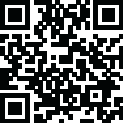

Mio, the Robot
June 02, 2024More About Mio, the Robot
The app will allow you to play with the robot in two different ways:
- REAL TIME
In this section, you can command the robot in real time as if you were using a remote control. Mio, the Robot will faithfully execute all your commands (movements, sounds, light effects).
- CODING
In this area, you can arrange commands in sequence, creating actual programming strings and even add conditions. This will help you to train your logical abilities and problem-solving skills.
The app’s graphics are designed for being user friendly and for being used without any difficulty and intuitively by children older than 8 years.
The app communicates with the robot thanks to high-frequency sounds which are associated with commands. Being scarcely audible, the communication will appear to be magical!
Thanks to the microphone, the robot can hear these types of sounds, decode them without any difficulty, and then execute the corresponding commands.
Latest Version
1.2
June 02, 2024
Clementoni S.p.A.
Game Educational
Android
383,703
Free
it.clementoni.miorobot
Report a Problem
User Reviews
Stephen Smith
2 years ago
Don't buy it! Absolute waste of money, doesn't respond to app, or programmable mode, just randomly now and again moves and stops again. Waste of money
Tom Buchanan
2 years ago
Pointless app. Nothing works. Holding buttons down or pressing them. Real time or programming. Robot works otherwise but this is a waste of time
Gabriele Ceranto
2 years ago
Remote command doesn't work, the robot seems reacting randomly e with huge delay. It think rely on ultrasounds was an error
Tejaswi Girish
3 years ago
I had given a reveiw earlier but now i change my mind the robot works grats and i really enjoyed it (tip: check if the mic and led cables are in order.).
Jonny Hendry
4 years ago
Garbage, robot only responds if you hold down the direction buttons for about three seconds so delicate directions are impossible. Worst robot I've ever bought. And app is pathetically boring for what could be a good programmable robot with very few changes.
Sarunas Jampolskis
4 years ago
Allows just 5 steps to record. UI is not intuitive, no description (obvious what the arrow means, but not all symbols are clear).
yana
1 year ago
This app is only for poele who have mio the robot in real life. Otherwise it is useless. But it is hard to control and connect and most of the time, it either doesn't connect to your robot or will not do what the app says
Zahari Nikolov
3 years ago
Real time Remote controls do not work, only lights and sounds. Coding mode have only five control blocks. Is it possible to add more?
Harvey Ball
4 years ago
Does not work, the app does not communicate with the robot. Doesn't matter what setting I put the robot in, it never picks up the commands, tried on two different mobile devices. Very poor instructions too. Avoid.
Gary Brown
1 year ago
The app just doesn't work. Every other setting is fine but the app won't register or move the robot. Very disappointing.
Madi Anas
1 year ago
This ist a Fake App. It does connect with the robot. There is no Bluetooth or any other connectivity option.
Mark Thorson
3 years ago
Shocking. Only 5 blocks to "program", commands are hit and miss. It uses sounds to transfer instructions fair enough, but it's a far cry from what botley can do. Bought this as an "upgrade" to botley for my son and he was bored in 5 mins. 8+ not a chance. Construction is shoddy, instructions are half hearted. Absolute junk.
Dave Hitchman
4 years ago
Issue in instructions and cables. Microphone cable has same plug and wires as lights! Get the connectors right way round and it sort of almost works. The program is more reliable but too few steps allowed
Stefan Van Biljon
4 years ago
Limited features and bad connection. The app has very very very limited features. We bought the robot for the app to teach out kids coding but this is a total waist. The communication is also poor and only works some of the time.
Jing Zhu
3 years ago
How can I connect the robot with the App? The robot works great without the App but just seems not able to use the App at all. Googled and some says using bluetooth but Mio or anything similar doesn't show up on the bluetooth list. Pls give some direction if you can. Thanks.
Robert Reeves
3 years ago
Poor to say the least. Built the robot with my son, installed the app.. His Kindle fire won't issue any movement commands in any mode, can make sounds and make the leds turn on, but that's it. My phone can do movement in program mode only, not in real time.
Paul Mulherin
4 years ago
Massive thank you to Dawid Gaming's advice below saying that you need to HOLD DOWN the on-screen buttons (Real Time direction buttons and Play button in Coding screen) in order to get this app to work properly! Still trial and error to use though as sparse instructions on backpage of manual are next to useless.
THNKjuice
4 years ago
This is garbage and a waste of money, i try to move it forward and it goes left, and not even clapping, the most boring mode works. When i try to connect to it on bluetooth, it dosent show up, the high pitched noises gave me a headache and that isnt an exhaduration, and it cant even turn off properly, its on OFF but still making noise. A newborn could make something more functional and entertaining with a wet flannel and an old sweet wrapper.
Charly Landre
2 years ago
Doesn't work with the app. Robot behaves fine without (although functions are somewhat limited) but app works in mysterious ways, you can get it talk or blink its eyes, refuses live commands or occasionally with massive time delay, will not accept coding at all. Not sure why phone volume needs to be turned on to function either... does it only react to sound? If you have cash to splurge & want fun coding experience for kid with an app interface, do yourself a favour and buy lego boost instead.
Markus Eich
1 year ago
Cool robotics toy for kids 8+. Easy to build. Can be programmed via buttons or using this app. The app connects via sound to the micro of the robot. You need to turn on the volume of the phone. Press and hold the control buttons. My 8 year old girl loves to program and play with the bot. Unbeatable at this price.















