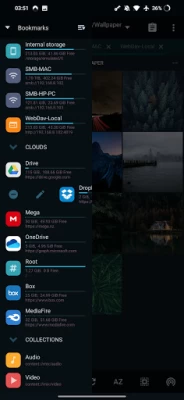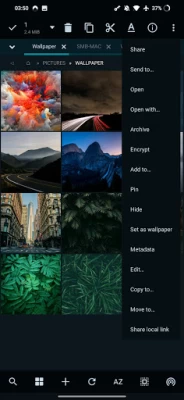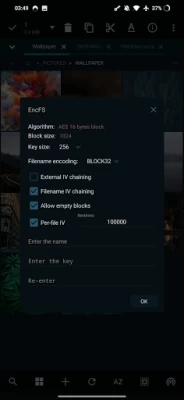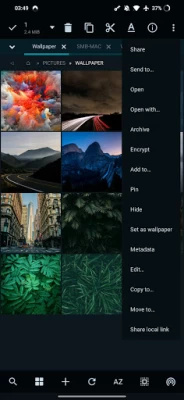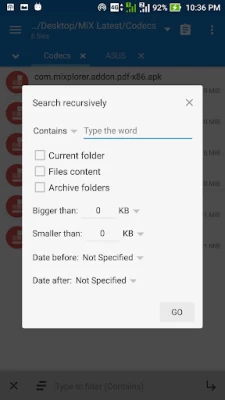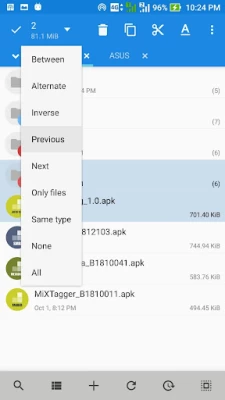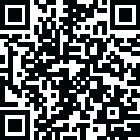

MiXplorer Silver File Manager
July 28, 2024More About MiXplorer Silver File Manager
Twitter: https://twitter.com/mixplorer
Skins: https://mixplorer.com/skins/
You can modify skin colors in the settings + Skin editor. There are also many theme packages with different icons to download. Tap on them + Import.
The best way indeed is to explore yourself. But here's a brief list of essential features:
- Easily themable with customization option which lets you select any color you like.
- Sort, disable and enable all menu options and action buttons.
- Unlimited Tabbed browsing and Dual panel in landscape mode and drag & drop between panels also supported.
- Easily create Tasks to multitask Copy, Move and other operations.
- Various view modes and sorting options for each folder separately!
- Customizable bookmarks drawer with essential file types already categorized.
- Advanced search functions.
- Html viewer.
- Font viewer.
- Export/Import all preferences and bookmarks and customized skins.
- Packing/unpacking 7z and Zip/Zip64 (splitted-encrypted), TAR, TAR.GZ, TAR.BZ2, GZIP, BZIP2, XZ, WIM, Lizard, LZ4, LZ5, Zstandard.
- Unpacking only: AR, ARJ, CAB, CHM, CPIO, CramFS, DMG, EXT, FAT, GPT, HFS, IHEX, ISO, LZH, LZMA, MBR, MSI, NSIS, NTFS, QCOW2, RAR/RAR5, RPM, SquashFS, UDF, UEFI, VDI, VHD, VMDK, XAR and Z.
- All your cloud storage needs accessible from one single app. Choose from these providers:
Mega.nz, Mail.ru, Dropbox, Box, Yandex, HiDrive, Mediafire, 4Sync, 4Shared, Google Drive, Meo, OneDrive, OneDrive Business, pCloud, SugarSync.
+ clouds which support webdav like (Yandex.ru, OwnCloud, MyDrive.ch, DriveHQ, CloudMe, CloudSafe).
- Modifying zip files.
- EPub, MobiPacket and PDF reader add-on.
- Root access for all advanced operations.
- EncFS volumes supported for all storages.
- File encryption and decryption using Aescrypt file format.
- FTP/HTTP/WebDav Servers + TCP server to receive files from the other devices which using MiXplorer (Send-to option).
- Image Viewer (it supports GIF, SVG, TGA, ICO).
- Media Player + VLC codecs add-on.
- Powerful Text Editor and Code Editor.
- SAMBA (SMB1, SMB2.0/2.1), FTP, SFTP, WEBDAV supported as well.
- RAW and TIFF decoder.
And many more awesome features for you to explore!
Latest Version
6.65.9-Silver
July 28, 2024
Hootan Parsa
IT Tools
Android
69,694
$4.99
com.mixplorer.silver
Report a Problem
User Reviews
A Google user
6 years ago
Overall a great app! Depending on what you get this for it more than likely will meet all you explorer needs. Unfortunately for me I was looking for a full metadata editor for ePubs, and even with the add ons installed this option does not allow you to edit cover art. It can do all basic things including ISBN, series, index, author, title, etc. But not cover art, and if you were looking for editing chapter markings this will not fulfill your needs either. Otherwise a great file manager.
Jeff Lange
1 year ago
This is the best file manager for Android. I used the XDA version for years but got silver to support the developer. The interface is clean but powerful, and the add-ons add capabilities not found in most file managers (especially the SMB one to mount a remote file system from my NAS) this is one of those "if you know, you know" apps that everyone SHOULD have, and is one of the first five apps I install on any new device. That it only has 50k downloads is a travesty.
A Google user
5 years ago
Was looking for an alternative to ES Explorer after the last fiasco and was very pleased with this app! It allows you to customize a lot of how you want this app to be. From the themes to the ability to modify what shows up on each buttons. You can also transfer files easily thru either servers (TCP and FTP) or thru online storages (ie. Dropbox and Onedrive). Best of all? This app is free! But if you want to support the dev (which you should) or get easy update then I recommend paying a bit.
A Google user
5 years ago
This is the perfect file explorer to replace your factory app if you want a highly customizable and full featured interface. I can seamlessly move files between internal storage and my cloud storage as if they were one in the same. MiXplorer is incredibly intuitive and brings PC level file management to Android. I highly recommend this app and want to thank Pishro for going out of their way to send me a modified build, fixing a bug I was encountering. Way more support than was paid for at entry
Roberto Miranda
3 years ago
This is the only review I've ever bothered to make on this site and it's just to say: This program is a nearly flawless file explorer for Android. It gets the job done no matter how easy or tough with easy access to local data, SMB shares on your network, or FTP servers anywhere with ease. It has a ton of built in viewers for most common media filetypes and even some you would never expect like an entire HTML Viewer and Code editor. Using the integrated Viewers for Photo for instance can allow you to select multiple files while viewing and then port them into the file manager to do whatever you want with the selected files. You can open several tabs to more easily manage several directories at the same time, make bookmarks for common locations. It is extremely customizable with skins but also with how it manages opening different filetypes, always allowing you to pick a default program to handle each one. This was by far the easiest purchase I've ever had to make for any program on the site.
A Google user
6 years ago
Cant seem to view files. I am trying to look at files on a seagate slim USB 500 Gig drive. The files show up for about a second then disappear. Using a Pixel 3XL with the included OTG adapter. When I try and sendlog I am unsure what to send HasteBin,PasteBin? And to what email? Thank you Edit to my review It is working fine this morning! I believe the issue was with my Pixel 3 battery level. I had been trying for awhile to get this to work with other file managers. So perhaps the battery on the pixel did not provide enough to the hard drive to complete the request.
Ely Stein
1 year ago
I bought this a while ago intending it to be my general file manager/explorer, however this app can do so much more. It is well worth the money if you are an android power user and can stand in the place of probably a dozen other apps on its own. I would caution anyone who just needs something to move files around every now and then or occasionally rename them that this is probably overkill. It is quick, effective, and seemingly always has a tool built in to do a job when i have a problem.
Marty F.
2 years ago
Great features, but subtracted one star for lack of decent documentation for a fairly unintuitive and obscure UI. Took a while to figure out. Further info... the documentation consists of a long thread of intermixed Q&A that is hard to search, and hard to follow, with no illustrations, and many unanswered questions. What is intuitive to the author is not necessarily intuitive to users. I figured things out, but it took a while. Still, I bought the paid version after trying the free one.
William Steele
1 year ago
Great app. I've used it ever since the last one I used was bought by a less than reputable company. Anyway my issue is, when I rename Mix to 36Mix, that it will appear in my app drawer, where I want it. This app keeps reverting the name back to mix. No other app does this so I'm hoping it can be fixed. Thanks for a great app that really is able to do more than most other file managers.
A Google user
5 years ago
Best file explore app period. MiX allows me to see rooted and standard files. It also includes a direct connection to G drive ( No longer have to plug into my PC, it's a godsend). The additional add-ons are fantastic. The copying/cut features are perfect, the task Que makes that even better. Overall it's an ideal addition for any user's phone that ends all the prior problems of navigating, viewing, editing, copying, organizing, or anything with your files.11 out of 10. Thanks, devs.
Nathan McKinley-Pace
2 years ago
It's the best file explorer I've used, it does nearly everything I want perfectly. The only reason I gave it 4 stars is because doesn't "re-display" wide and/or tall images when I zoom in, so they can look really blurry. Unfortunately, that's a major use case for me, so I have to open them in other apps (but then I can't scroll between images). If it wasn't for that issue, it'd be perfect.
Vincent Kwan
1 year ago
I've been able to consistently cause the app to crash due to image thumbnails. I set the view to gallery, zoom out fully (7 images per row), and have uncropped thumbnails. "Cache image" and "Load while scrolling" settings don't seem to matter. Then I open a folder with 2048 of the same duplicated image and scroll through it. Scrolling consistently in one direction seems to be fine, fast or slow, but if I scroll in one direction for a while then quickly switch direction, it consistently crashes.
Mike Z
2 years ago
Honestly not sure why I did not buy this sooner. I've used a lot of file explorers before, but this one is the best. Only thing I can't figure out is how to make it ignore images in some of my folders without adding a . or a .nomedia file in the folder (None of which I want to do as it prevents other apps from using said folders. Overall extremely solid file explorer that has eliminated my need for any other one. Also the built in archiver, image viewer, and media player is pretty poggers.
Wayne LeRoy
2 years ago
Allows several folders to be open at the same time so quick to move files around. I have this set so my most commonly used folders to open at startup. Selecting recent files lists all files, newest first, regardless of the folder it is in. FTP server is reliable. I've tried lots of file managers over the years. This one does more than any I have tried and it is easy to use. Nothing is ever perfect but this is by far my favorite.
Dan LaCourse
3 years ago
Best file manager, period, not even close. Built-in viewers for a ton of file types (fast!). Symbolic links! I can't say enough about how brilliant and flawless this software is. It does a ton of one-of-a-kind things and yet it performs beautifully, is super smooth, and is incredibly easy and intuitive to use. I'd pay big $$$ for this because it's such a pleasure to use and there's nothing close to it — I've tried all the others. I'd be lost without MiXplorer. Irreplaceable.
A Google user
6 years ago
This is the best file manager for Android, hands down. This is what ES File Explorer used to be, but even better. Tons of options are built right in such as Archive management (.zip, .rar, .7z, etc.) which is quite challenging to find for some reason. The interface is very elegant, and makes using it fun and easy. Even if you don't need the more advanced options, it's still a great choice because of how easy simple functions like copy/move/paste are with tabs.
Brandon L.
2 years ago
This is an amazing app, not just for thorough file management, but for even file browsing and such. The add-ons are great and operate well. My only complaints are minor; I wish the video player had a slightly better UI and an option to play the next file automatically instead of having to press the 'next' button, and I wish file renaming were a bit more robust; that said, I only complain about these things because honestly, MiXplorer does everything else exceedingly well.
Atomic Viking
4 years ago
Exceeds expectations. I've had trouble ever since the old ES File Explorer has kicked from the play store (for good reason). But ES was intuitive and productive in a way that none of the other file explorers were, until now. MiX is actually better than ES ever was. It's tab layout is better and it's features are organized better without cluttering your screen, which is something that plagued ES. The task list is brilliant for performing actions like moving files. And it even has a batch renamer.
Brian G
1 year ago
SMB client removed? Overall solid app for file management. Unfortunately a few months ago it stopped connecting to SMB servers with message "Not supported!". After trying various troubleshooting steps it continues to state "Not supported!" when attempting to connect to SMB servers that even other apps on the same device can connect to. For now I can use SFTP but I am now actively looking for another file manager.
Juan R.
1 year ago
Excellent file manager. Best all around and some more. Had an issue with latest update and the lock screen. Dev was quick to respond. However, after following the recommendation, the issue persisted. I just went ahead reset the app and started fresh. All is working smoothly. Lesson: backup your app setting and theme setup.