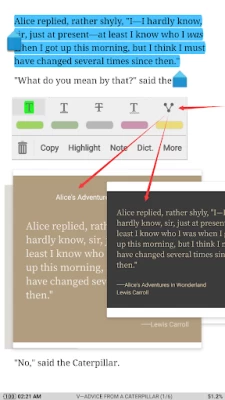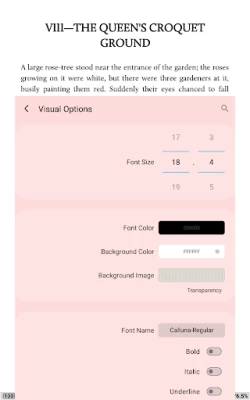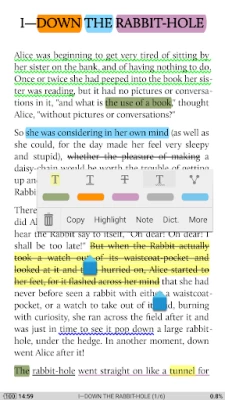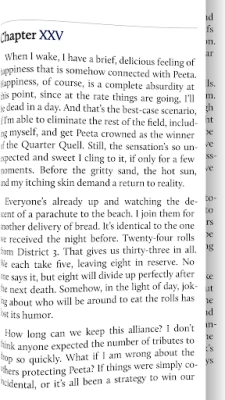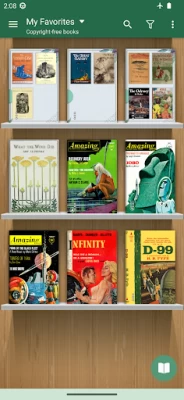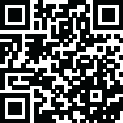
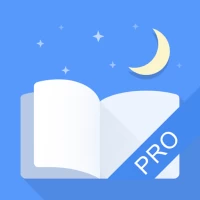
Moon+ Reader Pro
July 31, 2024More About Moon+ Reader Pro
****************
All-in-one ebook documents management and better designed book reader with powerful controls & full functions, supports EPUB, PDF, DJVU, AZW3, MOBI, FB2, PRC, CHM, CBZ, CBR, UMD, DOCX, ODT, RTF, TXT, HTML, MHT/MHTML, MD(MarkDown), WEBP, RAR, ZIP or OPDS formats.
☀Additional benefits in pro version:
✔ Ad-free, faster & smoother
✔ Shake the phone to speak (Text-to-speech, TTS engine support)
✔ PDF multiple annotations support, fast & speech compatible
✔ More beautiful themes, background images and fonts
✔ Headset & Bluetooth keys control
✔ Name replacement | Role reversal
✔ Multi-point touch support
✔ Option for password protection at startup (support fingerprint recognition)
✔ Book to home screen shortcut
✔ Widget shelf support, group your favorite books, put them to desktop as widget
✔ Tilt to turn page with customized actions
✔ Customer email support
☀PDF features in Pro version:
✔ Fill out PDF Form
✔ Highlight, annotation, handwriting
✔ Smart scroll lock, smooth reading experience
✔ Night mode support, 6 additional pdf themes available
✔ Dual-page mode for landscape screen
✔ Speech, auto-scroll compatible
✔ Read statistics, sync, flip animation available
☆The key features:
• Support online ebook libraries and personal calibre ebook server.
• Read local books with smooth scroll and tons of innovation.
☆Standard functions:
• Full visual options: line space, font scale, bold, italic, shadow, alpha colors, fading edge etc.
• 10+ themes embedded, includes Day & Night mode switcher.
• Various types of paging: touch screen, volume keys or even camera, search or back keys.
• 24 customized operations (screen click, swipe gesture, hardware keys), apply to 15 customized events: search, bookmark, themes, navigation, font size and more.
• 5 auto-scroll modes: rolling blind mode; by pixel, by line or by page. Real-time speed control.
• Adjust the brightness by sliding your finger along the left edge of the screen, gesture commands supported.
• Intelligent paragraph; indent paragraph; trim unwanted blank spaces and lines options.
• Keep your eyes health options for long-time reading.
• Real page turning effect with customized speed/color/transparent; 5 page flip animations.
• My Bookshelf design: Favorites, Downloads, Authors, Tags; self bookcover, search, import supported.
• Justified text alignment, hyphenation mode supported.
• Dual page mode for landscape screen.
• Support all four screen orientations.
• EPUB3 multimedia content support (video and audio), popup footnote support
• Backup/Restore options to cloud via DropBox/WebDav, sync reading positions between phones and tablets.
• Highlight, Annotation, Dictionary (Offline or Online, support ColorDict, GoldenDict, ABBYY Lingvo, etc.), Translation, Share functions all in moon+ ebook reader.
• Bluelight Filter up to 95% for eye care.
• Reading Ruler for focus reading (6 styles)
• Localized in 40 languages: English, አማርኛ, العربية, հայերեն, Български, català, český, dansk, Nederlands, eesti, suomi, français, galego, საქართველოს, Deutsch, ελληνικά, עברית, magyar, Indonesia, italiano, 日本語, 한국어, македонски, persan, polski, português, português brasil, român, русский, српски, 简体中文, slovenských, slovenskega, español, Svenskt, 繁體中文, ภาษาไทย, Türk, Українська, Việt
-FAQ: http://www.moondownload.com/faq.html
Latest Version
9.4
July 31, 2024
Moon+
Education
Android
1,248,154
$9.99
com.flyersoft.moonreaderp
Report a Problem
User Reviews
Grecia
1 year ago
Its a really good reading app. Would it be possible to add a zoom lock for pdfs like how theres movement lock button? It would make reading holding the phone with one hand so much better especially with foldable phones. Without it, the zoom goes all over the place as the screen detects my thumb and palm as a pinch gesture. This is one of the most comfortable onehanded positions for heavy foldable phones but i have to conciously avoid it because of the zooming. It's a really big distraction
A Google user
5 years ago
Excellent e-pub & PDF reader which provides for underlining in any color, highlighting in any color, notes, copy & paste, categorizing books, easy navigation, etc., etc., etc. Can be customized to suit your needs. Highly recommend it. For my purposes, the only way it could be better is if two books could be open at the same time with the ability to navigate back and forth between them. UPDATE: Pro Crashes every time when completing editable PDF. Uninstalling.
Vanessa N
4 years ago
I use this app every day. After playing with the settings until the layout is perfect for me, it's so much better than reading directly on AO3's site. LOVE IT! Only problem, the vertical scroll bar overlaps with the file menu buttons. When I try to tap a book menu to move the file, the scroll bar appears and jumps up or down the screen instead. Otherwise no issues. UPDATE: The menu has been repositioned! Works perfectly, thank you.
Pratik Home
1 year ago
It is the best out there. I have tried many, but ultimately settled on this. A must have app for somebody who wants to read ebook on phone or tablet. Highly polished and nice looking user interface and extensive customization options make this app number one in this category. Update: Feb 2024: Still the very best app in its category. Nothing can match it.
TitanAura
1 year ago
Thanks for the previous help! Just wanted to report an irksome change that occurred in one of the more recent updates. For whatever reason my books have started to display the page number in the middle of sentences where previously they were invisible and would format correctly to keep sentences complete before ending a paragraph. It results in the TTS being interrupted every few sentences with an awkward "page ##" line read mid sentence. Not sure if this is a setting or not that can turn off.
HJ Brown (Julian)
1 year ago
Love love love this app. Auto scroll is a game changer for my ability to read with chronic pain. I can set up my phone and get autoscroll going with a single gesture and then not have to touch my phone until I'm ready to stop reading! Custom fonts are a nice feature too. Incredible feature rich and customizable- I've used it for years and barely scratched the surface of what I could adjust if I wanted.
Steven Andersen
1 year ago
Best PDF reader I've found, used for several years now. I do wish there was a way to sync bookmarks and book progress between devices, and I especially wish there was a desktop app that synced as well! It has all the features you would want for ebooks and PDFs in my opinion. Thank you for the continued development of my favorite Android app! Edit: Highlighting and annotations are the main thing I need synced between devices by the way, less so reading progress.
Kircala Calli
1 year ago
I use this all the time to listen to stories with text to speech. Took a while to find a robot voice I enjoy but the Google English UK voice V is best on my ears. Only docking one star off because it's had problems freezing up recently. No idea why. Been using it for a good few years now. Pro version was totally worth it. I've even donated again once because the creator does tweaks now and then still.
A Google user
1 year ago
The best reader in tablets and telephones I am using the pro version for many years, Lately I ave a problem in the aap in my Lenovo tablet. When i pass the page there is no continuity, there are missing words. I correct it by changing the bottom margin or change the the font size. But it is very distracting , therefore I cannot continue reading our app. Can you help to elliminate this bug?
Mimi S
1 year ago
This is actually my favorite ebook App. My favorite feature is that it will read books to me So I don't have to buy Audiobooks ever and that saves a lot of money. I like the reading and the ability to choose from multiple themes. And I love that the creator keep set updated so well. I've paid but I also so keep tipping because this is a phenomenal app.
John Smith
1 year ago
Recently upgraded my phone and found that I lost the old Aldiko reader app. After trying numerous apps as a replacement I found the Moon+ Reader app. After using it for a short time, I found it to be an extremely user friendly interface and easy to use. The rest is history. I immediately upgraded to the Moon+ Reader Pro, and couldn't be happier.
CVMarble A
1 year ago
The best reader app I have ever had and the only one I ever need to use, it's great for text, PDF, and also reviewing images specifically comics and best of all is probably the only app that has a text to speech option, Natalie amazing for visually impaired or those who have trouble reading play so great for makeshift audiobooks I cannot praise this app enough
Dr. Aya Christa E. Posey-Madyun
1 year ago
I downloaded this app after it was recommended to me to use for school! I like it, but I can't erase my writing on the side of the book! I have Samsung tablet and phone with S pen's! It would be perfect if I could erase mistakes, then I could say this is the perfect app for students, academics, and anyone who needs to read, be read too, and annotate!
Christian J.
1 year ago
I have been using this app for years, and it has been great! However, I noticed a 'bug' recently. While using a Net Library, swiping horizontally changes the Menu context (Bookmarks, Local Files, Favorites) instead of scrolling horizontally in the Net Library itself or changing the page when in a Net Library book. This is very frustrating to deal with, especially when reading a .cbr, .cbz, or .pdf file.
Crystal Hubbard
10 months ago
I highly suggest it. I recently discovered that if you search a word or phrase that you remember from the story, the results show all instances of that word/phrase from any of your books. It also allows you to download any image as a book cover. My bookshelf has the cutest pics and many popular fanfics have cover art. Ebook reading and organization is more enjoyable and customizable, and it's so easy to find fics I can't recall the name of. I love this app!
Katie Ramos
1 year ago
I love the reading experience customizations, ability to organize with tags (when I remember to use them 😄), support for endless formats, beautiful formatting of Word docs into ebooks, & syncing between devices. I honestly can't believe Pro costs so little! My only complaint—Amazon's fault, not Moon Reader's—is it shows up on the Fire appstore as Currently Unavailable. So they once supported it but stopped. BOO Amazon! I side-loaded it, but they seem to have locked down that ability since.
AM Cub
1 year ago
Almost perfect but the chapter breaks are annoying enough to lose a star. The end of chapter 2 will finish wherever it winds up. Chapter 3 requires a long scroll down and a loading wheel before it shows up in the top. Zero other readers do this (for obvious reasons) The paid version is the same. Otherwise, it does everything you would need in a reader.
James Tidwell
1 year ago
I really like the Moon+ reader. Everything it does works pretty well. Just wished it had better tag filtering (show all books with these 3 tags) instead of just showing all books with one tag. Also wished the voice reader responded better to headset multimedia controls, but that may be something I'm doing or setting up wrong. Despite my few issues with the app, it is still the one I use when reading books on my phone.
Chris Bright
10 months ago
I paid for the pro version years ago and have used it steadily since. Today, I go into the app to continue reading my book and noticed that it now plays an ad before I can access my content. If this is going to be the case, then I will have to look for other alternatives to Moon Reader. Edit: I had inadvertently installed the wrong app on my new tablet. Thanks to the developers for responding quickly
Brilee
10 months ago
Overall, great! Just one issue I find with the app is when I highlight at the bottom of a page from an epub file, it scrolls down to the next page and messes up the order of the pages until I scroll forward and back a couple of times. I have the "Disable vertical scrolling on touch" on, but it still scrolls when highlighting. Maybe it's helpful for some, but I personally like it without the scroll. Otherwise, I enjoy using this app and am appreciative towards those who made it.