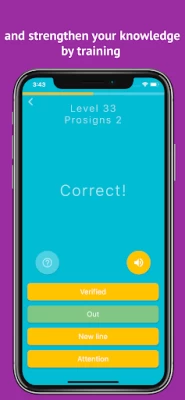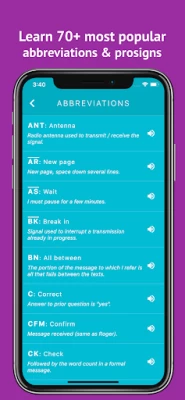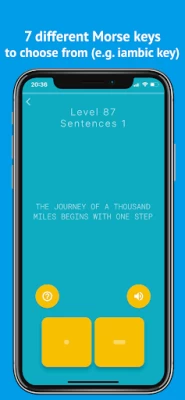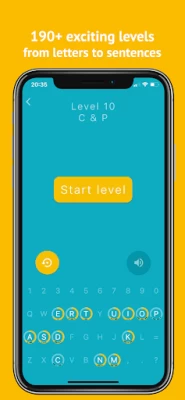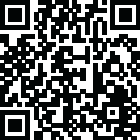

Morse Mania: Learn Morse Code
July 08, 2024More About Morse Mania: Learn Morse Code
----------------------------
Features:
- 135 levels teach you to recognize (receive) 26 Latin letters, numbers, 18 punctuation marks, 20 non-Latin extensions, procedure signs (prosigns), Q-codes, most popular abbreviations, words, callsigns, phrases and sentences.
- Another 135 levels teach and train you to send the Morse code.
- 5 output modes: audio (default), blinking light, flashlight, vibration and light + sound.
- 7 different keys for sending Morse code (e.g. iambic key).
- 52 challenge levels test and consolidate your knowledge.
- Custom level: create your own level to practice symbols of your choice. Save your own list of symbols and load anytime.
- NEW! “Playground” to test and train your Morse code sending skills.
- Smart learning: custom level choice is pre-populated with symbols where you made the mistakes most recently.
- Support for external keyboard.
- Hints (for free!) when you need help.
- Explore mode: if you want to hear the symbols, or see a list of prosigns, Q-codes & other abbreviations and hear their sound representation.
- 4 themes to choose from, from bright to dark.
- 9 different keyboard layouts: QWERTY, AZERTY, QWERTZ, ABCDEF, Dvorak, Colemak, Maltron, Workman, Halmak.
- Randomize letter/symbol positions for each level (to ensure you're not just learning the position of the symbols on the keyboard).
- Absolutely no ads.
- Works completely offline.
----------------------------
Completely customize the app:
- Adjustable speed: from 5 to 45 WPM (words per minute). Less than 20 is not recommended though, as it doesn't help you to actually learn the language.
- Adjustable sound frequency: 400 to 1000 Hz.
- Adjustable Farnsworth speed: from 5 to 45 WPM. Determines how long are the spaces between letters.
- Adjustable difficulty level for sending the Morse code.
- Disable/enable the progress circle in Settings.
- Settings for progress speed, review time, time pressure and lives in challenges.
- Setting for background noise: to better support some Bluetooth earphones that keep disconnecting from the phone while you play, or just to make it more challenging.
- Ability to jump to the past levels to revise, or skip some if you're already familiar with certain characters.
- Ability to reset mistakes and levels.
----------------------------
Read our dedicated blog posts to get the most out of the game.
Have any comments, questions or advice? Don't hesitate to email us, we'll reply right away!
Have fun learning!
Latest Version
9.2.2
July 08, 2024
Dong Digital
Game Educational
Android
1,456,081
Free
net.countrymania.morse
Report a Problem
User Reviews
Gabriel Sierra
5 years ago
Excellent and fun way to learn Morse! Learning to code is easy, but learning TO DECODE, that is the hard part and this app comes to the rescue. I read a review that call for it to show the code instead of having to listen to it but this would defeat the whole purpose of training your ear. I would offer the user the option to change themes and screen colors; I have challenged eyesight and blue versus yellow strain my eyes after a few minutes of playing. But overall, great app!
Tim Seguin
5 years ago
This is a really great learning tool. It is very easy to understand and has great functionality. You can repeat levels at any time, which is really useful when you do not feel comfortable enough to progress forward. I think the best part of each level is that after you "complete" a letter, the game will still periodically go back to that letter as a way to keep you focused. It's good that before you play with only 3 three you have a "practice" round when learning new letters. BEST GAME / GJ
Luminz
2 years ago
Very simple and effective! Fantastic settings options, like setting the tone of the dits and dahs so they're not ear-splittingly shrill while you're trying to practice, and things like that. The only thing I could possibly wish for is to be able to customize the colours of the app, or to have a dark mode. The main colours are the teal and the gold, and they work fine and look great, but are quite bright and painful when trying to practice at night or in the dark.
A Google user
5 years ago
I love it! I only give it a 4 star rating because it doesn't remember the settings I left it on last. The settings are set, but it actually reverts to the default unless you put the settings in again. Other than that, it was a fantastic experience. I was only an intermediate in morse code, but I worked my way all the way up to the fastest wpm. It would be cool to see maybe some minigames incorporated in the future maybe as well as tracking your stats.
Kevin
4 years ago
Excellent for actually learning Morse code. The letters played are randomized, unlike the Google Morse program, where it's very set. That only teaches you the select words, whereas this teaches the individual letters. This feels like it teaches a higher level of fluency than Google. You can interpret and practice as well, at different speeds and with different media—sound, light, typed, and vibrations! I love it.
Bathtub McGee
4 years ago
five stars. 1. looks great. the dandelion and aqua looks great and it much better to learn on than plain white 2. easy interface. you know exactly where to go, very hard to get confused 3. takes it slow. only introduces two similar letters at a time, and starts with the simplest, E (.) and T (_) then works you up to the most complex. 4. premium is optional (worth it, but optional). so much of the app is accessible without the premium.
Jenn Mori
4 years ago
Well-designed, straight-forward app for learning morse code; it's the best tool I've seen for it. I take a few minutes each day to practice it and the way the lessons are split up make it easy to cement what I learned over time. I also like how there's a good amount of customization (word speed, pitch, background noise). I'd highly recommend the app; you can tell the developer cared about making the app the best it can be. Lifetime premium to support them is only ~$3 too!
Amir H. Sadoughi
4 years ago
Tried the app and could go through the first 10 levels quickly. It does teach you well. I like the fact that there are no ads and/or waste of time. Not sure I would need the premium version but bought it just to support the creator. Well done! PS) I use the Colemak layout. Premium allowed me to switch to that. Double well done on even having the Workman layout, don't think I have seen it being supported anywhere!
Zhen
5 years ago
Intuitive gameplay, free until level 20 but gives you all the tools to learn the full alphabet/ numbers. For a lifetime purchase of $2.99 - Great value and to show support for offering so much for free. Even though morse code is not as practical anymore, it is indeed a lost art in communication. You should consider branching to other languages, like sign language!
Danielle Nichols
4 years ago
Great educational techniques. The game introduces new concepts at a manageable speed. The concepts the creators choose to introduce together seem well-selected to prevent confusion and aid memory. Reinforcement for right answers is encouraging but not annoying, and the game is challenging enough to spur mastery. Easy to use and understand. Read instructions first. Thanks for the fun game that I'm learning a lot from! Looking forward to learning more.
Michael Mayo
2 years ago
This does an excellent job at the 'reinforcement' principal of learning. If you mess up it'll make you do that particular character more times than others. It'll also pit similar characters against the one you messed up so you *really* learn it. You have to be okay with making mistakes though! It's the best way to learn and the app definitely utilizes that.
Shannon Davis
4 years ago
The best app available for learning morse code. Period. Sometimes the sound cuts out at the beginning of a word. The very first dit is cut off or the first dah sounds like a dit. Therefore, you will get the word wrong and lose progress. I read another review and the creator responded with the fix of using background noise so the bluetooth headphones don't cut out (power saving feature.) That resolved the issue. This is truly one of the rare five star apps. The best for learning Morse code.
Jean Oakes
4 years ago
I am really enjoying this app, so much so that I bought it. I've only made it to the review of the D & K level. D, K, R, & U were really challenging for me. I find I have to change the keyboard because I memorize the position - I'm not sure I'm memorizing the letter. I think I would like it if they would change it up with short words or even nonsense words. (Like when I was learning to type: man, and, som, moss, rut, etc.) I highly recommend this app!
Tea.
1 year ago
I've used this both with and without premium, and I have no regrets either way. The free version doesn't have ads, it's still very good for learning all the letters, and I think it's one of the best apps out there for getting your foot in the door. The premium version also lets you practicing sending messages, and listening to some extra things (letters, numbers, words, call signs, and a couple non-latin letters like German). Much love, can't rec enough!!
Kim French
2 years ago
It's fun and definitely educational. I'm giving it 4 stars, however, because shortly after buying the full version, I started to experience problems. It appears to glitch with every system update for Android, and everything except the tones work (the most important part). I've experienced it twice now, and I have tried numerous fixes with no success. Right now I'm unable to use it and keep learning, which is frustrating.
Aaron Peterson
1 year ago
Great concept and revenue model, I think there may be a problem with my phone where the dots and dashes sound the same, N and A are extremely hard to tell apart, D and S sound alike, but I can tell other ones apart. also, my phones loudspeaker pops while this plays, so my phone has something weird going on, but it doesnt happen in other apps often...
some rando
1 year ago
An app so nice I got it twice, for my iPad and my Android phone. I watched videos to learn mnemonic devices for remembering the letters, and when I was looking for a way to practice hearing them for myself, this came up and I'm glad it did! Would recommend to anyone trying to learn Morse Code from the beginning as a good way to practice hearing the letters instead of seeing them visually.
Semper Fi
1 year ago
I would love to give this app five stars, but the sound files seem corrupt at times and when you have a "dah" it comes out as a "dit", so each one has to be replayed several times and it counts against you. Not only that, but it makes it more difficult to train your brain to associate the sound pattern to the appropriate letter. I have successfully learned about 10 letters because of this app. Update: after doing what the app creator said, I can now give this 5 stars! Thank you!
Aaron
1 year ago
Could use more modes, trouble learning all+the new letters at the same time if I'm not laser focused. For example a secondary method could be learning just the next two or four isolated then combining them with the letters you learned before, so you can learn new ones quicker. I get there is custom but its not very quick and doesn't have multiple save states or let you practice hearing whole words. It's mostly seamless for learning the basics, but pro is pretty costly for a skill like this.
Jason McKinney
1 year ago
Best I've found for basic training. The one thing I wish it had was the ability to modify speed and spacing in the lessons. It does sucked after back four levels out to go into settings and change the spacing or speed, go back, and then try to browse back to where you left off. But the fact that it has all the options is awesome. Right now I'm training at 25 WPM with 3WPM Farnsworth spacing. Hopefully I'll speed up soon!