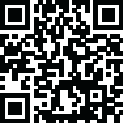

Music Volume EQ - Equalizer
June 28, 2024More About Music Volume EQ - Equalizer
Ξ Key Features of Music Volume Eq:
✔ Fine-tune your sound with a 5-band or 10-band equalizer.
✔ Experience optimal audio enhancement with loudness and preamp effects.
✔ Amplify your bass with our built-in bass booster feature.
✔ Immerse yourself in a 3D spatial sound experience through the Virtualizer effect.
✔ Connect your favorite headphones for automatic 10-band equalizer adjustments with our AutoEq feature.
✔ Balance effect for adjusting the balance of the left and right channels
✔ Saving presets according to the audio output for automatic preset application
✔ Editing and deleting presets
✔ Limiter effect for limiting audio frequencies
✔ 4 themes
Ξ Highlights:
✔ Choose from 15 built-in EQ presets that you can customize and save as your own.
✔ Track your music playback with a full-screen visualizer.
✔ Transform your device's wallpaper with a graphical visualizer using our live wallpaper option – all without opening the app.
✔ Access quick equalizer settings with three types of widgets for your home screen.
Music Volume Eq is not just a volume booster; it's your complete audio enhancement companion.
Tailor the sound to your liking with the bass booster and volume booster for a personalized and powerful audio experience.
Dive into our array of features, enjoying personalized sound adjustments that resonate with your music.
Fine-tune and amplify sound quality effortlessly with our built-in equalizer, accompanied by live visual audio readings of your current music level.
Seamlessly integrate our app with most Android music players and video players for incredible sound quality, whether you prefer an MP3 Music player or a video player.
Ξ How to Install & Use:
1. Put on your best headphones.
2. Turn on your Android music player or video player to play songs from your music library.
3. Open Music Volume EQ and fine-tune the sound level and frequency.
4. Save a custom preset by pressing Save Preset and entering the preset name. To delete, long-press the preset name.
5. Select your preferred theme: Classic, Material, Studio or Flat.
6. Switch to full-screen visualization and enjoy a stereo sound booster.
7. To close the app, press the X button on the notification or select Quit from the menu.
Don't wait! Immerse yourself in the best quality surround sounds. Download and use Music Volume EQ now for Free.
Latest Version
7.0
June 28, 2024
Dub Studio Productions
Entertainment
Android
92,593,312
Free
hr.podlanica
Report a Problem
User Reviews
Brandis “Bludshed” Black
2 years ago
First one i downloaded works great as far as I can tell (first 15 minutes of use) way better then the thing that is on my phone that came added into the menue at the tp dts... I am using the free version. Can adjust the EQ, virtualizer, and Bass. Can save the EQ you set. Dont know how many. I have tried others in the past that didn't work for what I needed at the time. Makes my headphones seem louder and better quality.
A Google user
5 years ago
I use this app on tablets to boost the speaker and it seems to work no matter what brand of tablet/chip it is. Also, some games hijack the loudness volume to a ridiculously low level. Guess what? MVEQ can fix that. However, some games re-hijack the volume after a stage and/or function change, and when that happens might have to recall MVEQ and readjust the loudness volume again (down a bit and back up to reestablish setting). So, since doing it manually works, I kind of wish the app could do it automatically. Just an idea if the developer has been wanting to add an additional feature.
Karl Lafler
2 years ago
I subscribe to Amazon Unlimited music, which is lately having EQ issues. I was advised of this app and after some fine tuning, I'm finding that it works very well . I'm using a generic inexpensive mobile device. It works good with the service I'm using. I tried it with Tidal and wasn't really impressed.I'm happy with the performance with AmazonUnlimited .I listen with various headphones. Bluetooth and wired. It has ads, but they don't harass you like flies and are unobtrusive. VU is fake.
A Google user
6 years ago
Worked great for a long time (about 2 yrs--hence the 3 stars), however latest update caused my phone to take 10 mins to restart with a message "Optimizing app 1 of 1"! Had to remove all apps and add them back individually restarting phone after each to see which app caused the problem and it was this one! So disappointed because this was a favorite. I even noticed they have "Performance Optimizations" listed under the 'What's New' section in the app playstore details. Hope this changes.
A Google user
7 years ago
At times there Is too much hissing that is uncontrollable. Even after EQing it, it still has too much to sound output at times. I'm even using it on an Onkyo power amp/receiver that is top of the line and I can't control it. Overkill. I'm still on board with it and am very happy to hear my YouTube and Pandora loud enough to get up there with my Randall amp and 6-12 speaker arrangement playing along on my guitar. Without it there wasn't enough sound output for from my phone to power even a stereo system with the power mine has. The biggest reason for my dislike is that it only boosts volume for a maximum 5 songs and as little as 1. Then you have to go back and reset the loudness again. That is just too inconsistent.
A Google user
7 years ago
It used to be good but recently just crashes or the eq just stops working or something because the sound does not change even though I'm changing settings. The volume boost still works though so it's weird. But I got this app to fine tune sound and that isn't working 50-70% of the time. But before this was happening, I gave it 5 stars. I have uninstalled it but still the same problem.
Renee Avolio
3 years ago
I noticed this app had a lot of reviews and a decent rating. I downloaded it hoping to get deeper bass. It does make the music louder, but I am noticing that the sound keeps randomly fluctuating. So I had to uninstall. I'm going to keep trying different sound apps until I find the perfect one for me. I had Dolby Atmos on my last phone and didn't realize how important it was until now. Using a phone without it. Thanks though.
Rich Kaye
3 years ago
I don't generally write reviews but this app deserves a great one. I am new to Android phones, coming over from iPhones. I researched EQ apps on music sites and settled on four to try. The first three I installed and then uninstalled within the first day. They were clunky, poor quality and full of annoying ads that popped up everytime I made an adjustment. Then, what a great surprise, this app works perfectly and sports retro looking meters. As a musician, I love it. Thanks!
Ian Baranek
4 years ago
I have an LG V60 and despite it having nice audio features, the EQ is simply busted. Whether you increase or decrease the frequency bands, it lowers the volume in both directions. Maybe that's intentional, but it's definitely at odds with every other EQ I've ever used. I decided to try some software to rectify the issue and stumbled on this. Not only does this EQ work wonders, but the bass boost and virtualizer do a great job at enhancing the audio as well. I was happy to pay to remove ads!
Angela Tavaszi
4 years ago
I love this app. I've used it on several phones for several years. For some reason I couldn't find it about a year ago and got stuck trying others that would only allow me to use the equalizer if I let the app play my music. I use VLC as a music player because it recognizes more files. This app won't insist on playing my music and the equalizer adjustments seem more accurate, true as compared to a real mixing board. I just reinstalled it and am elated to have found it again. Thanks you!
Lance Jordan
5 years ago
Excellent sound quality! The interface is nice easy to use and adjust even when I'm driving. The sound is very good (coming form a producer and recording engineer). It seems the main volume control doesn't always remember it's setting when quitting and restarting the app but it's a minor problem. Support helped me figure out how to save, rename and delete presets. But is there a way to copy presets from my old phone to the new one?
Throngler
2 years ago
This works extremely well considering how loud my headphones are on the lowest volume, I just wish it never turns off. To explain what I'm talking about, there's this thing where every 10 maybe 14 hours, it just suddenly turns off. Which sucks, because when I'm listening to music, and it turns off, that means my ears get bombarded by the sound equivalent of the Krakatoa volcano, and that makes me rate it 4 stars. Maybe it's some free user issue, but it sure as hell would be a dick move if so
A Google user
6 years ago
Very impressive EQ app! Makes a huge difference in sound quality when using headphones. In fact, I bought a cheap set of headphones that sounded lousy...until I got this app. Changed everything! I was able to adjust the sound output to best utilize the headphones' specs, and the difference is night and day! The interface and visual presentation are excellent, too. Simple and intuitive!
Al M
4 years ago
Gives the sound a bit if an edge over the what originally comes out of my phone/speakers. It adds a bit of Color, nice. Instead of purchasing a medium to high end EQ for my cars, I use the app, it make the difference. Update: 11/22/2021 I've had the app for several years now and it works great. It ads so much more to so many different speakers and systems. I use it to fine tune whatever system I play through, brings every system to life, each time I've used it. Wish it was offered for iPads.
Debbie Dire
4 years ago
Tried and true. The fancy designs of other apps call my attention from time to time but I always return back to you. It's clear cut & simple. You hear the difference immediately without readjusting phone settings/apps. Most important for me is ability to play at a quality low for listening late night unlike other apps, and it doesn't turn itself up all the way like other ones. Music heaven sent ! :)]
My Self
5 years ago
When activating the EQ, all sound output is reduced. It cuts everything except frequencies you select to boost. Once you have it sounding good, you can add volume back in with the Volume Boost fader. It works. I'm only giving 3 stars because I often need to adjust levels between songs, and there's no way to access everything in Split Screen on Android. If the EQ shrank to a fully functional, accessible size in Split Screen- you get 4 stars. If you also add a few more EQ bands- you get 5 stars.
Dokk-David Sr.
4 years ago
-2014 (One star) Too many Ads to figure out how to use the app. -2021 Update 4 stars. I came to review this app and was surprised to see I apparently tried it out in 2014 and wasn't impressed. So this is a second look. Now, I like this app. It let's you adjust volume while on the visualization screen. Its Quick n easy. (Free version) Id pay to upgrade in a second if it included additional visualizations with the paid version. Only con: I'd prefer 8 or 10 eq bands. But those apps are few.
A Google user
5 years ago
1/7/2020 update; I can no longer keep the app working. I have changed to android pie now and even with Memory optmization turned off, app will stop the equalizer on every track change. Original review; Works with pandora, Amazon music, YouTube. Just what I needed. No real issue with the layout. I have needed to fiddle with the settings when switching between the various players. Overall I am satisfied with the performance and design.
A Google user
6 years ago
It DOES work, and it really helps with how much bass my headphones have. My issue with this app that makes it a 3 star, is that the moment one piece of audio ends, it immediately reverts to normal levels, and you have to reactivate the equalizer. As you can imagine, this is a giant pain in the ass when listening to music, needing to reset after every single song. It's fine with audiobooks, movies, and the like, though.
Chard Rivera
1 year ago
I love this app it doubles (more than that) the volume of the sound output of my mobile device and you can use the equalizer to tailor the sound to your preference. I would love to see this app on a chrome cast with google tv to enhance the sound and singing voice when having a karaoke with friends. Need an app like this to enhance my not so good singing voice but still love to sing.















