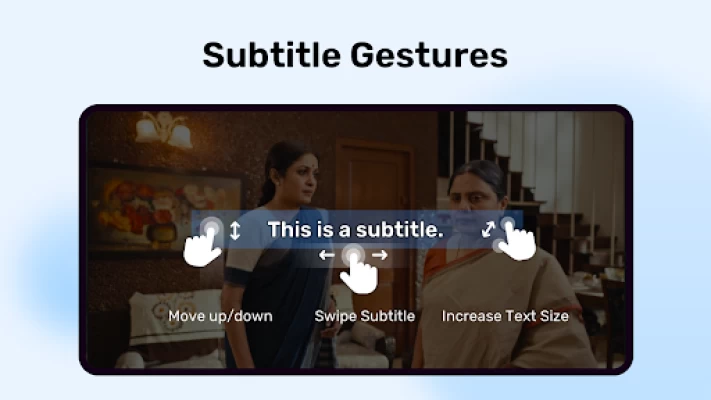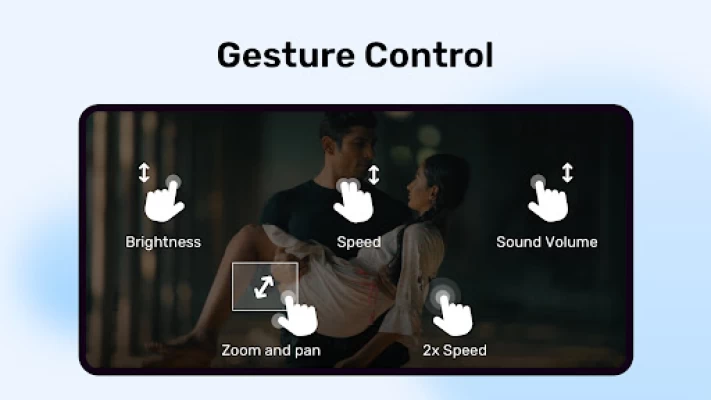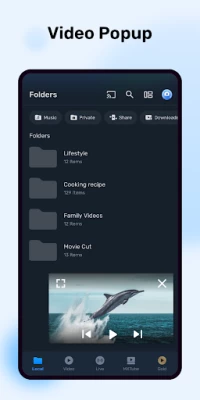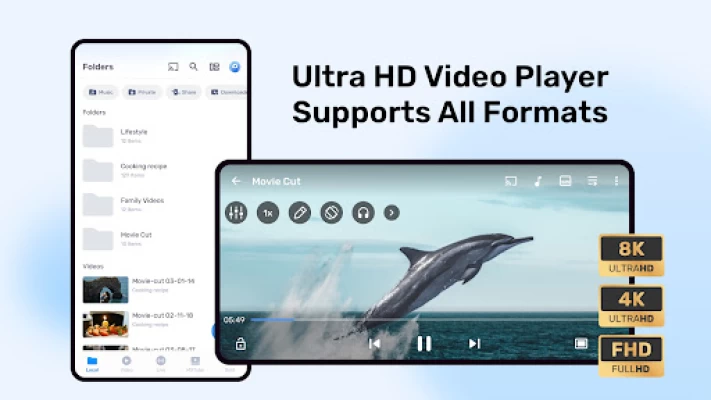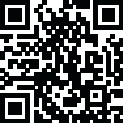

MX Player Pro
June 06, 2024More About MX Player Pro
Download the MX Player Pro app now to enjoy seamless 8K / 4K Ultra HD / HD video playback with our state-of-the-art advanced Hybrid Hardware Acceleration (HW / HW+) technology.
Unmatched Performance: MX Player Pro unleashes the full potential of your device’s multi-core chipset, providing an impressive 70% boost in decoding performance.
Advanced Gesture Control: With a simple touch, you can easily control various functions such as volume, brightness, video seeking, zoom and pan, fast-forwarding, rewinding, playback speed adjustment, subtitle-based seeking, and even resize or reposition subtitles.
Seamless multitasking: Multitasking has never been easier with MX Player Pro. Whether replying to your messages or performing other tasks, MX Player Pro offers a fully customizable floating window and Picture-in-Picture (PIP) mode, ensuring uninterrupted viewing.
Customization at its Best: Customization is at the heart of MX Player Pro. Make it truly your own by tailoring your experience to perfection starting from User Interface to fine-tuning of playback controls.
Superior Subtitle Support
- SubRip(.srt)
- SubStation Alpha(.ssa/.ass).
- VobSub(.sub/.idx)
- Text(.txt)
- WebVTT(.vtt)
- SAMI(.smi).
- MicroDVD(.sub)
- SubViewer2.0(.sub)
- DVD, DVB Subtitles
- MPL2(.mpl)
- Teletext - PJS(.pjs)
Other Key Features
- HD Music Player: A stylish music player, crafted exclusively for audiophiles and offers an immersive listening experience
- Night Mode: Enjoy watching videos in low light without straining your eyes
- Equalizer / Bass Booster: Experience a more immersive audio experience by customizing the audio output to your liking with the built-in Equalizer and Bass Booster
- Video Cutter: Trim your videos like a pro and share them with your friends
- MP3 Converter: Extract audio tracks from your favourite videos and save them as MP3 file
- Local Network: Access and play files stored on your computer or NAS using Samba (SMBv2) protocol
******
Required Permissions:
Storage / All Files Access: Necessary to scan and access all media files and subtitles on primary and external storage, including those not supported by Android Media Scanner.
Optional Permissions:
Microphone: Required for voice search
Draw over other apps: Needed to enable video playback in a customizable floating window
Bluetooth: Necessary to adjust AV sync based on Bluetooth latency automatically
For MX Share:
Location: Necessary for locating nearby friends using Wi-Fi Direct.
Camera: Required to share files by scanning QR codes.
******
Latest Version
1.78.6
June 06, 2024
MX Media & Entertainment Pte Ltd
Media
Android
1,662,833
$5.99
com.mxtech.videoplayer.pro
Report a Problem
User Reviews
Pedro Loustaunau
2 years ago
Very good media player with the ability to properly read most video files. Recently, they added a bunch of buttons to the top of the list but I don't use any of them and there's no option to remove them, I'd love to see that added. I'd also love to see an option to add the audio/video delay to the "quick options" as that can come up a lot when casting or on a Bluetooth speaker and the current setting is hidden away and you can't change its value at the same time as you see the video
A Google user
6 years ago
I remember back when MX Player was incompatible with 4.4.2 & I, & many others, scrambled for a temporary substitute video player. The intense withdrawal I went through was enough that as soon as the update arrived, I just had to purchase the pro version. There simply is no other that compares. While it's not worth downgrading from a 5 star rating, I do agree with the masses: Chromecast support really should be included. I'll gladly wait so it's done right, but to not include it would be such a loss.
A Google user
6 years ago
The best thing about MX Player Pro is the vertical and horizontal swipe commands such as brightness, volume, fast-forward and rewind. These features should become standard and adopted across all video based platforms such as YouTube. It makes the viewing experience much more enjoyable. Having said that, MX Player should adopt YouTube's double tap feature for jumping forward and back 10 seconds. It would help to get to the exact moment in a lengthy documentary for example.
A Google user
4 years ago
New update down below. 4th or 5th phone with this app. Runs perfect everytime. I was more than happy to upgrade to Pro to help the developers. Just got the Samsung S9+. And now S10+. Still perfect playback. Excellent graphics. Update: Google Play is no more. Now it's Podcast. If you need a player for music that you put in your phone, just go to settings, audio, and check audio player. It will find all your music files for you to play. ENJOY.
Scott Whittlesey
4 years ago
I use this app to watch auto races in mp4 format on my 7" tablet. I could watch them on a device with a larger screen but would lose the excellent, intuitive touch-screen functionality that MX Player Pro provides. For example, for an 'instant replay', just slide your index finger to the left anywhere on the screen. There are many other useful features that I won't go into here. Other video player apps may be similar but I haven't felt the need to try them.
John Richard
3 years ago
Almost perfect. Love love looooove this app. Been using it for what feels like 10 years now. The two improvements I would suggest would be to have customizable theme options and better organization. For instance, you put videos in folders, and the icons are only folders. You can't use your own picture as the icon, and it would be even better if it automatically pulled thumbnails from the internet for you. That would be the best.
Bob Dobbs
3 years ago
If you start watching a video, then stop before finishing, it remembers where you left off. Cool. When you restart the video, it gives the option to resume or start over. Cool. When you press "Start Over", absolutely nothing happens. It completely ignores your wishes and simply resumes from where you last stopped. Not cool.
Chris Cavan
3 years ago
I noticed that it no longer displays certain parts of subtitles(for when there is thought speech) in embedded videos. I got it to display them once by switching the text font from default to mono. Didn't like the font so switched back to default, now can't see them at all again or even replicate the process to show them again. Works well in VLC, sad that I may have to switch to an free app from an app I've used for so long.
MARKO VUKASIN
2 years ago
I love the app! Truly exception and use it everyday! But perhaps a new update broke some things? Every time I connect to a new Bluetooth device (or disconnect from one) the video I'm watching closes(crashes?) And then I end up having to rewind my content. Also can you guys look into Bluetooth media controls? It seems to not be functioning for example in my car my media buttons dont work on mxplayerpro neither on my other Bluetooth devices. Hope you look into it, thank you for a great product!
A Google user
4 years ago
Nothing but problems since upgrading to android 11. First the app would crash upon opening. Then it couldn't see the SD card. After updating the app no folders are found with movies and I am not able to add new folders to the list. The only way to play a movie is to open my files and select one from there. I set mx player as the default but it didn't do any good. Bottom line, I cannot play movies directly from the app. Note 20 ultra.
A Google user
5 years ago
Does not play MP3s in the background! How long will it take for them to fix this? If you are looking for a music app that plays in the background try Breathe Music. it works fantastic. I plays when the phone is asleep and when I'm driving. I have all my files loaded on my phone. I select my file and then click the dots on the right to pull in the album and top the file name. It seems I have to tap the name again otherwise it won't play but the original file selected. I haven't done this a lot so maybe that was just a glitch.
A Google user
6 years ago
It has problems with navigation on movie-length vids - say a 90-minute movie that's been ripped to .MPEG or a one-hour TV show that's been recorded OTA. Maybe you want to skip past commercials in the movie - but it's maddening: scroll ahead a minute, and it positions itself to two minutes *before*.... and so-on and so-forth. Still a great UI though. .... The bit about controlling volume and screen brightness by swiping up/down is such pure genius that I wonder why all playback apps don't do it....And you will need a custom codec to play certain mpeg files.
Sonny G
3 years ago
Been using MX pro for years now. Still the best player available. But with this most recent update one of the main features I use it for no longer works. Music will not play in background. If I turn off the screen, 10-15 seconds later it stops playing. I made certain to check the headphones, which means play in background, but that didn't work. Went into settings, made sure the play in background was also checked. No good. This is on a Note 8 Android v.11
Eldad Drori
2 years ago
This player had for years a 5 star review from me with the line, "No reason for any other player." Recently, possibly since the new android update, this player had been glitchy. The pause and start button hasn't worked or the pause button is the only one that shows. There has been an inability to change from the player to another app, and not responding right away when pressed. I also hope a screen other than black so you can see it when no buttons are on the screen would be nice.
Michael Callahan
1 year ago
I was very disappointed with this product. It had many problems, such as stuttering, buffering, audio/video sync issues, and low volume. I had to crank up my surround sound to hear anything, but my TV's built-in player and other free players worked fine. I searched online for solutions and tried different settings and codecs, but nothing helped. I wasted two days trying to fix it, but I finally gave up and asked for a refund. I do not recommend this app at all.
James Clauson (Xer0D)
1 year ago
In my personal opinion, the developer's shift to a subscription-based model may have inadvertently neglected the needs of early adopters who invested in the pro version. The pro version currently lags behind the regular version in terms of features and bug fixes. This situation requires careful consideration to ensure that the interests of loyal customers are prioritized. For example it's missing the Downloader feature & support for the new Android version it often crashes or doesn't play files.
Garett Geho
1 year ago
Great compatibility, little customization options 1️⃣ There doesn't seem to be a way to turn off subtitles entirely. I turn off subtitles, then a new video starts, and it says "please wait a moment while building font cache" and I have to wait 30secs every time. 2️⃣ There should be more customization options, like allowing users to add custom art to folders or have folders within folders, like seasons of shows. Both would be welcome additions.
Wake the Sheep
1 year ago
VLC for Android became an issue, has less features, & lately more bugs than MX Player Pro. However, MX Player has been reducing my video, that is playing, for an unknown reason, & giving me a message: if you want to use this feature, enable it in settings. It makes NO SENSE, the video is playing, many before it played, & I didn't interact with the player in any way. Added: Fastforwarding at all, or resuming after minimizing causes vid to restsrt.
Tommy Baldwin
1 year ago
Ever since I got bumped up to Android 14 on my Pixel 6 Pro I could be watching something and It will just freeze. I have to back out into my file manager and restarted a couple times before it actually get past that point. It's not an isolated incident as it's happened on multiple movies or episodes. I'm not trying to say anything bad about the app. I still gave it five stars. To be honest with you. I'm hoping that you'll read this and fix the freezing issue. Thanks !
Robert Cummings
1 year ago
I'm glad file management is in the app however I wonder if it could be even easier. For example, to move a video from one folder to another, I have to go through what looks like a file manager app instead of just having all the folders that are recognized by MX Player Pro only show up. I think the way Samsung Gallery handles it is excellent. Sometimes users have duplicate folders on removable storage so it cuts down on time having only relevant folders appear or just stay on the same page on MX.