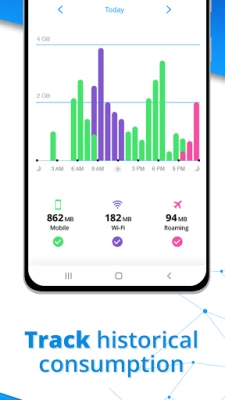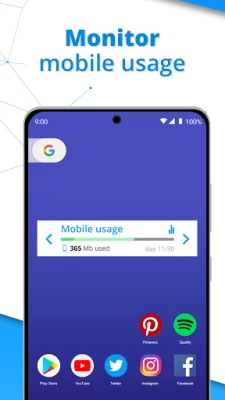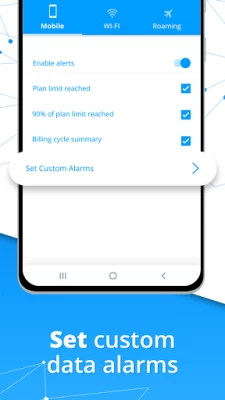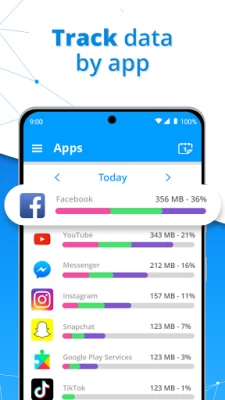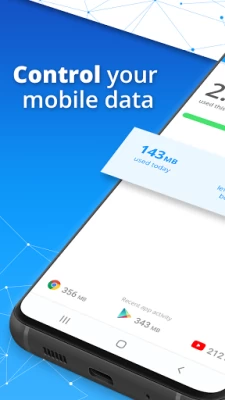My Data Manager: Data Usage
June 04, 2024More About My Data Manager: Data Usage
My Data Manager provides an ongoing record of your data usage, so you can know your limits, feel confident about your mobile data expenses and use your device whenever and
however you want.
Visualize, monitor and control your data usage for FREE with My Data Manager. It’s a simple and powerful data usage tracking app that helps users take control of their mobile
data and save money on their monthly phone bills. My Data Manager offers alerts for users to track how much data they use, spot which apps are consuming the most and receive
alerts before they run out, avoiding unnecessary overage fees.
Control your mobile data plans, understand your data usage, prevent rising mobile costs and avoid overage and roaming fees. My Data Manager allows you to do all this as well as
set custom usage alarms that avoid overage charges while you browse or the possibility of running out of data.
Instantly see which apps are using the most of your data and understand your usage today, download My Data Manager app now and see what a difference it makes.
With My Data Manager you can:
• Monitor your data usage on mobile, Wi-Fi and roaming
• Data Tracker: Find out fast which apps are eating up your mobile data
• Get alerts before you reach your data limit to avoid overage fees
• Manage mobile data plans for your entire family and save money on your phone bills
Trusted by over 14.8 million users worldwide, My Data Manager is an effective data tracker that also helps you monitor your data usage for mobile and roaming.
My Data Manager works well on networks around the world, including AT&T, Verizon, T-Mobile, Sprint, U.S. Cellular, China Mobile, Vodafone, Airtel, Vivo, TIM, Claro, Orange, SFR, SK Telecom, NTT Docomo, EE, O2, and many more.
Download My Data Manager for FREE now, take control of your mobile data usage and maximize how you use your phone.
“A data-packed app that’ll keep you fully informed of all your data-gobbling habits. It’s especially useful for people on limited data plans who want to avoid overage charges but is
still handy for people with unlimited plans who want to avoid throttling.” - Wired
“My Data Manager is an incredibly convenient tool.” – CNET
“Monitoring your data use has become an essential task ... which is why apps like My Data Manager are becoming so important.” – ZDNet
An app from data.ai
Trusted by more than 1 million users, data.ai is the leading global provider of mobile performance estimates. In short, we help app developers build better apps. With your consent, we collect information about your app and web activity to create market research on mobile behavior. For instance:
• Which apps & websites are used in your country?
• How many people use a specific app or website?
• How much time is spent on social networking?
• How many times per day is a specific app being used?
We do this with the help of this app.
We’d love to hear from you and value any feedback on our app
Email:support@mydatamanager.zendesk.com
Facebook: https://www.facebook.com/MyDataManager/
Website: https://www.mydatamanagerapp.com/
Latest Version
9.10.1
June 04, 2024
data.ai Basics
Tools
Android
15,874,839
Free
com.mobidia.android.mdm
Report a Problem
User Reviews
A Google user
6 years ago
Loved this app until an update where you keep putting an icon at the top left of my screen. As well as when I pull down for notifications it now always shows the big data usage bar, that takes up two lines. It used to have a single line and if you wanted to see the bar you pull down on it. I don't need to see my data usage bar every single time I'm in notifications. Went back to an older version of your app and there is actually an option to get rid of that icon in the top left of the screen, that you have seemed to removed that option
A Google user
6 years ago
Very helpful and has a great notification bar as well, but it needs better management of prepaid plans. Lack of auto-renewal feature means that you must enter each month manually and app has no awareness of 30-day plans, which are common. Update: -1 star, because it keeps asking me to rate the app after I've already done so. Very annoying!
A Google user
5 years ago
Its works really very well, but I would like to see a better and different GUI interface system to show days left and data used together on one screen. It does work good though so I rated it at 4 stars; I do like the notification illustration of data used and days left in the notification screen! That is a really nice and handy feature. I like it and would recommend My Data Manager to others!
John Wentworth
5 years ago
I like the app alot, however I think for me the amount of data left is more important than data used. Could you offer a toggle for the persistent notification to show data remaining or just stick it in the middle between data used and days left if that doesn't look too busy. Finally please let us look at previous months in the history tab. Thanks for the app it really feels a void.
A Google user
6 years ago
This is a great app. However once I installed Android 10 (and then subsequently updated the my data manager app) it cannot find my data plan. I went back and found my data pin, but every time I enter it, it says "Pin not verified. Please make sure you are connected to the internet and try again". Tried on multiple WiFi networks as well as over LTE and got that same message every time. Please fix!!!
A Google user
5 years ago
This app was once perfect. Now it doesn't work well at all. I'm in a shared plan. It won't update one phone's usage for days at a time. At this point, I'm uninstalling after using this app for years. 11 days since it last updated one of the phones is beyond ridiculous and makes this app worthless. Edit: Both phones on the data plan are Samsung Galaxy.
Don Taylor
4 years ago
I like the alarms. They help keep me from bumping up against the monthly data limit. Also, the widget is handy to have on the home screen. It would be nice if they would change the colors on the Mobile Usage part of the widget. There needs to be more distinction between how much data has been used and the total amount available. It would be helpful if there were a way to go to a particular day in the HISTORY part of the app rather than having to scroll through the entire time period.
loveallhate0
2 years ago
It's a good app. It Tracks data usage accurately when you look at how many gigabytes to use an hour at doesn't update to the next hour and does not go to zero every hour and the wifi doesn't resets it self especially on your own wifi data when you want to start a new month or new billing period it would be cool if it kept wifi data usage on every separate wifi networks you connect to.
A Google user
7 years ago
This works so much better than the included AT&T app and gives an actual breakdown by application, showing exactly which app is using how much data. I wish it could sync to my data plan (so it could tell how much data has been used by my actual cellular data plan), but that is a wish and not a complaint. This is a great and very appreciated app!
A Google user
6 years ago
This has the potential to be the best data manager, if the developers can add a setting to remove wifi monitoring completely (and not just from notifications) and add support for dual sim th8s would easily beat every other data manager out there. Right now I am stuck using an app with much less features and many more bugs to manage my data becuase I need support for dual sims (work and personal).
Wesley Davis
2 years ago
This is a useful app if you don't want to pay extra for cellular carrier data. Use it for a few months and you'll know how much mobile data you consume and compare that to your WiFi data. Mine is vastly WiFi at I can't use it at work. So I can have a minimal plan and keep my data low. If I'm under in some months at the end of the cycle I might go for a long walk and use Amazon music streaming from my larger library instead of what is downloaded at the time. But at least I know it won't cost me.
A Google user
6 years ago
Very happy I'm not a very tech savvy person but I was able to figure this app out and its pretty flipping close to what my cable company is saying. Now that they're using by the gig and yes a terabyte for me 3 months ago I wasn't even close to that much now all of a sudden I'm going over, so I needed something that's independent from my cable company and this worked just fine. Thank you
Valerie Y
5 years ago
I upgraded my phone and need to reset my usage. I can't get the usage to set correctly as I have data rollover as well. Otherwise, the app is exactly what I want to see. Aug 2020: There is no need to be able for this app to make phone calls. I have unlimited calls and texts. I had to reinstall this app and it will not let me set it up now without this permission. Too bad. You lost me as a customer.
A Google user
5 years ago
Updated app and have lost data stats and plan multiple times now. Extremely inconvenient when I can't rejoin the plan my phone was main. This means everyone needs to rejoin a new plan when a new one is created. Very inconvenient, makes the app unreliable and essentially useless. Very disappointed. Losing data is the difference between 1 and 5 stars.
Dustin Smith
2 years ago
Only issue is the widget does not work. The moment you try to add it to the home screen it just disappears. This app gives me the information I need to buy a cell plan without wasting money on data I won't use. Great data manager for custom plans. I pre pay for my service and it renews every 30 days. This app lets me input this plan while others do not. The app lets me set notifications so I know if I am over my daily limit. This is extremely handy when I am away from home.
A Google user
6 years ago
Loved it, is a strong statement but I have certainly appreciated it. It is the equivalent of a speedometer and tachometer to a car and also necessary for responsible navigation. Thanks so much! I am committed to only using so much data and this is the tool to accomplish that. Still working great on Samsung Galaxy Avant! Added: Still excellent, this device. This is my third installment on rating this app. It is outstanding in structure and performance....Again 4th rating... Superior!!
A Google user
6 years ago
Not bad, but i'd love to have ability to setup a "high usage alert" where i could give it amount of data over time to alert me on - say 100MB in 1hr. Many times I had a phone stay on mobile data, either because I did not turn on wifi, or something with wifi went wrong - and i ended up using way more data than i wanted. If this feature is not there (I might have missed it?) it would be a great add to otherwise very good app. I am using it on android 9 with googleFI.
A Google user
7 years ago
9/20/18 Edit: The app continues to get killed by Android and I have it excluded from battery optimization. Running 8.0 on Oneplus 3. I can tell when it's been killed because the notification disappears. When I try to go back into the app it shows as if it's not been recording anything since I last had it opened? Need to switch to an app that doesn't get killed by Android even with optimization off. This is a great app for keeping tabs on your data usage. It even breaks out all down by the area you were in and how much is/was mobile vs Wifi. The ability to keep tabs on all the devices on your account is genius especially in these days of shared data. You can easily see which device is using the most data, etc. Highly recommended!
A Google user
7 years ago
This was such a wonderful app--the first that a friend suggested I install when I first got a smartphone. I especially liked the map feature. However, it has essentially stopped working on my Galaxy S7; it opens to the splash screen and stops. This has been occurring for several months, possibly since my phone updated to Android 8; I have been hoping for a fix but so far nothing. I decided to submit this review after discovering today that the App Issue Report screen in Device Maintenance reports the app has crashed 1434 times--that's one thousand four hundred thirty four, and not a typing error--since August 30, 2018. I really want to keep and to be able to use this app, but right now it's useless. Please fix it.
Kristina H
1 year ago
I like it so far. All I wanted was a widget for my phone for data, and it does that fine. Focusing on the positive, it does what I need fine and without ads. I use the widget and not the perpetual notification center bar. I can customize the bar some, not much. It's 1x4 (1x3 by default). Would be nice to have more customization with the widget like skins, but it's a data manager that does little more than the Settings/Data on my phone. I'm satisfied. Thanks!