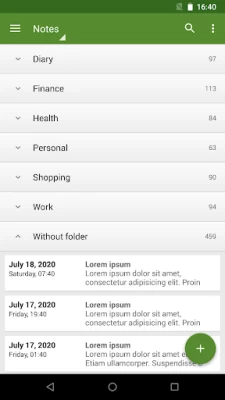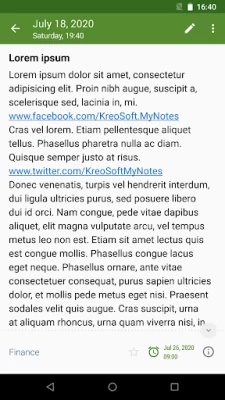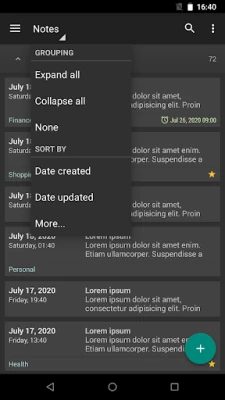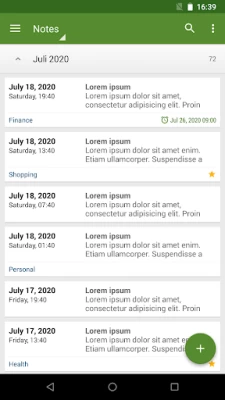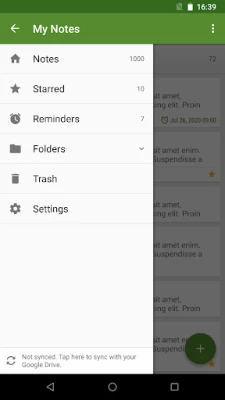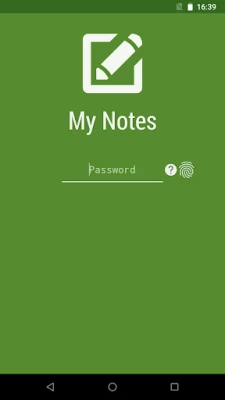My Notes - Notepad
September 08, 2024More About My Notes - Notepad
- App lock (PIN or Password + Biometric data - e.g. fingerprint)
- Save, browse, search and share notes on your smartphone and tablet
- Sort notes by date created, date updated, title and folder
- Organize notes by folders
- Navigation drawer > Folders > Manage folders
- Reminders and notifications
- Create backup file, restore data from backup file (.bkp)
- Export your notes (Text file and HTML)
- Sync your notes via Google Drive between all Android devices you use
- Store your notes safely in the cloud
- Unlimited number of notes, long notes
- Swipe left or right to move between notes
- Light or dark theme
- Theme color
- Widgets and shortcuts
- English language
Premium Features:
- No ads
- Sync options > Auto sync *
- Backup > Preview
- Backup > Export > Text file and HTML
* Manual sync also works in the free version
Remember to regularly use the "Sync" or "Backup" option in the "My Notes" app to avoid accidental data loss.
FAQ:
http://www.kreosoft.net/mynotesfaq/
Latest Version
September 08, 2024
KreoSoft
IT Tools
Android
5,051,994
Free
net.kreosoft.android.mynotes
Report a Problem
User Reviews
A Google user
6 years ago
This is the only note taking app I am willing to use do to syncing and organization of the notes folders titles within folders etc. I can create a folder on a topic, subject or any name. Create multiple separate notes relating to that particular topic, subject or name under that same folder for easy finding. I can star certain main notes for quick finding as well. Once I'm done I just perform a manual sync so if the app was to get deleted by mistake or I get or use a new phone or device. I just sign in under the same Google account that the data was save I mean sync under. Bam all my notes right there. I don't use bookmarks in browsers anymore. Great job developers you have absolute best one on Google Play. Keep up the great work:)
A Google user
3 years ago
5.27.22 Moving app to SD card deletes app. Notes remain: redownload. Top 10 most used apps! 12.02.21 If I move the app to SD card, do all my notes disappear? 02/29/20 Text overlap resolved. I rely on this app: it's friendly, customizable, simple, organized, convenient, + doesn't use much space. Gets smoother with updates, swipe between notes, holds notes order until you change it, limitless scrolling, star priority marking, schedule alarm reminders, + more! They really do work to fix problems.
Harley
3 years ago
Update: I sadly have to redo my rating. This has been a 5 star app until recently. Now when I click on a note I have saved, it will start to open it, then gets stuck on a black screen until a notification pops up that says "My Notes has stopped working" with opens to 'close', 'wait' or 'report.' waiting doesn't help, so I'm forced to close the app. I have ALL my important notes for work saved in this app. I will change my review back to 5 stars once i can access my saved notes and use the app.
Vic Jr
4 years ago
I write articles for Church and this has what I need. Button for dark mode, not a wheel. Button to take u to the end, not having to scroll with fingers. Very fast sync to Google Drive. And what I love is that it's UNLIMITED. Others only allow certain words or characters and leave u halfway. I have the app on a couple of phones I use for backups to Google. Update: one thing this app needs to make it perfect; an Undo button. I have to go to my back up and scroll to find what I accidentally deleted
A Google user
6 years ago
I love this app! I've used it for years, and it's ALWAYS a handy standby item to jot down those ideas that just "POP" into my mind (some GREAT & some BIZARRE). Needless to say, it functions well, responds to swipe method with ease. Easy cut & paste, copy, and share. Being an "old timer" who's first phone was 2 tin canstied together with strings. This is AWESOME! DOWNLOAD THIS APP!
Wallace Williams
2 years ago
Intuitive so easy to use. Save and open notes by date, time, and name. No, "Where did it go moments", yet. No ads, yet. Nice, simple interface. Use in minutes without frustration! (Tried 4 others first. Lost all that I wrote on 1 and the other three didn't pass my simple tests; can I enter a file name, then go onto a new one, then retrieve them, without having to read a manual.)
A Google user
6 years ago
This is my go-to note app for my phone. Here's what I like about it: simple/clean interface, many customization options to hide features I don't use, has a dark theme, has tags, has folders, shortcut to make a new note from any screen, and syncing to Drive. The only "problem" I've encountered is that sometimes a note will duplicate itself. Maybe it has to do with leaving the app open after saving a note? The duplicate usually is timestamped a few hours later than the original was created.
A Google user
5 years ago
Great app. You can take notes, backup and restore them and export the backup file to your PC. You can also export the file in TXT format to see what is on the file. You can also search for both Titles and the notes. You can protect it with a PIN or Password. I had a different app bfore that lost all the notes when I switched phones. You can upload to Google, not that I don't trust the cloud but wish they had a feature to backup every X days and send text file to Email.
JR2016
2 years ago
Very simple notepad app with a clean interface. Best I could find after installing dozens. Only issue I have is it lists the month at the top of the notes preview screen. If I could get rid of that, the app would be perfect. Definitely buying the paid version as this is by far the cleanest notepad interface that is similar to Samsung notepad with several backup options. That didn't work. The month still shows as a heading for the notes. Thx though!
Xian Xii
4 years ago
Really nice concept. I LOVE that I can create folders. Wish I could create subfolders. Hate that it is sorted with letters if you sort by name. Also there is not enough space. I used ColorNote before. I thought this one was better solely because of the folders. I was going to move all of my notes onto this app, but one note can't store half of what ColorNote can. The secuirty options are limited too. I was considering upgrading to premium, but I think I'm just going to stick with ColorNote.
A Google user
6 years ago
Biggest gripe thus far. When reviewing a saved document, then wanting to make an edit, no way to enter edit mode and stay right where reading. This thing flings you to the top of page. Then one gets to begin scrolling in search of the intended spot. ColorNotes (which has flaws that MyNotes does not, btw) allows double-clicking to open edit mode and stay right where clicked. Quite important, all the more so as a document becomes lengthy. Other features r ok, Would be nice if color fonts allowed.
A Google user
6 years ago
Truly fantastic. I can't say anything bad about this. Only thing it could use is a better view where you can see more notes per page and you can Sort All notes by category (folder) instead of date. UPDATE no, I want to see ALL NOTES on one page, and group by folder. There is NO SORT option for the ALL NOTES view.
David Otto
5 years ago
Works great. Switch from Samsung Notes to this. I have the Pro version. App works great. UI is simple and not overly crowded like other top apps. Works with all devices not just certain ones. It auto save info. You can sync back up through Google Drive. I can continue on my next device I mean back up phone . I don't use bookmarks in browser's. I just create a note for bookmarks. Then create a widget for the bookmarks notes for easy access. Great job developers keep improving.
Harley Quinn
5 years ago
Absolutely the BEST free Note app available in the Play Store, and the only one that allows users to sync their notes to all the other devices you download the app onto. The only reason I took a star away is the sync seems to have stopped working since the update, and options like selecting text to be in BOLD, underlined, or stand out more would be extremely useful. Other than having more options to make it easier to find important in my notes, this app is AMAZING! Only note app I use anymore.
A Google user
6 years ago
I've probably tried 50 "notes" apps, & love love love My Notes. VERY easy to use without a million options and settings and features to muck it up. Only thing I miss that a lot of other apps has is the ability to lock only certain folders and/or individual notes. Hate that I have to lock the whole app down because I have just a few notes that need security. But otherwise great app!
A Google user
6 years ago
This note talking app is so perfect that I bought it quickly. So far, I have noticed that there are no cursor jumps and you can set specific notes to have a word limit! Settings are clear and sort is thorough. Something I really wish this app had was options to bold, strikethrough, italicize and highlight while writing. Adding options to add photos, recordings, drawings and checklists while writing a note would make this app the absolute best! Something like OneNote or Apple's Note app perhaps?
A Google user
5 years ago
I am loving this note app. Has everything I need. Folders, reminders, sync. It's great with a pleasant interface. After using for 1 day though (full version), I notice the reminder portion is not great. It hardly reminds. I had hoped to replace the Samsung reminder app which, is a full screen reminder. Not a dealbreaker though.
Barry Foxworth
2 years ago
EXCELLENT 10 Star APP, THE BEST! I use it as a running diary with a daily timeline. Also, the "auto sync" is spot on! I also use it daily to post on social media. I write my posts then send them to my feed. It would be nice if I could backup data to DROPBOX in the cloud! (My New Update) it's still a 10 star app after 2 years. Hack: Say "Hey Google, open My Notes App" and it'll open! (Don't forget to say "app" or it'll open up "all" your notes!) And, buy the PRO!
A Google user
6 years ago
My Notes is powerful, fast & convenient. It's my "go to" notes app allowing me to control (own) my data and sync it between devices. It also has alarms, powerful sorting, starred notes and other helpful features, such as fast and easy sharing from & to other apps. The export feature is also easy & convenient. I wanted a replacement for Evernote™ & Zoho™ Notepad and this fits the bill for my needs. Hats off to the developers. Their "My Diary" app is equally excellent. I bought them both.
Joventina Villavicencio
2 years ago
Honestly this is the best notes app I have used so far. I tend to think up my new ideas at random & have run out of space on other apps soooooo many times. I love that it syncs & I can sync the app on my computer & have access to all my notes. I definitely think the premium version is worth the few bucks but if you don't upgrade, this app is still amazing.