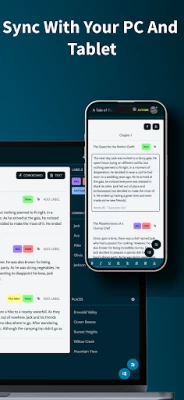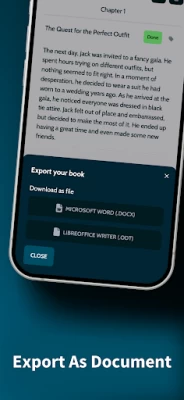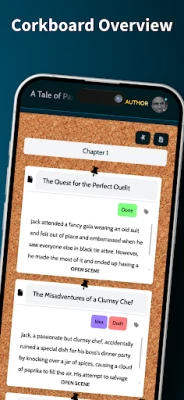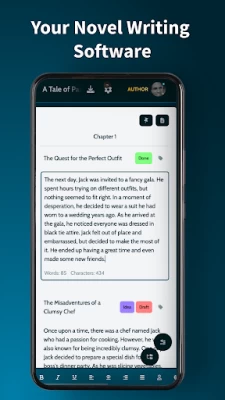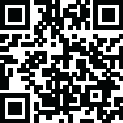

MyStory.today
September 03, 2024More About MyStory.today
- Story management with chapters and scenes
- Corkboard with multi-label support
- Character and location management
- Rich text editor with many formatting options
- Dynamic character and location linking
- Spelling and basic grammar checking
- Automatic synchronisation with your smartphone, laptop and PC
- Export to MS Word and LibreOffice Writer
Start writing your own novel, short story or screenplay today. You can write on any internet-connected device, so you can take your book with you whether you're on the couch at home, in the supermarket, on the train or in the countryside. Write when inspiration strikes.
Organise your book into chapters and scenes:
To get an overview, you can organise your book introduction into small blocks. They're called chapters and they contain several scenes. Scribble your ideas on the built-in corkboard and move them around as you like. Add summaries to the cards on your Corkboard and get a rough outline of your story. The corkboard automatically syncs with your story outline so everything is always up to date.
- Dynamic story corkboard with cards
- Drag and drop to move them around
- Add new scenes and chapters on the fly
- Write chapter summaries for a quick overview
Integrated rich text editor with spell checking
Write on the fly with the powerful built-in rich text editor. Easily format your content with bold, italic or indented text to add style to your story. Use this editor for your scenes, character descriptions and locations.
- Rich text editor with many styles for your content
- Built-in linking for characters and locations
- Spell check and basic grammar check
- Full screen mode
Dynamic linking of characters and locations:
When you create a new character or location, you can use the rich text editor to dynamically add it to your text. This creates a link to the character and if you later rename it, it will automatically update in all your texts. So don't worry about renaming everything manually and take the time to write the next chapter of your book.
- Create characters and locations
- Link them to your texts and they'll be updated automatically when things change.
Export your book:
When you're ready, or if you want to share a sneak preview, you can use the built-in book export. This will export all your chapters with the scenes to your favourite word processor such as MS Word or LibreOffice Writer. You can use this for sharing or even as a backup for yourself.
Synchronise across devices:
With your free MyStory.today account, you can access your work on any device with internet access. On your smartphone on the go, on your tablet or even on your laptop or desktop PC. It's all done automatically - there's no need to export anything manually.
When you're ready to write, download the free app today and start writing your book.
Latest Version
1.8.2
September 03, 2024
Richard Nespithal
IT Tools
Android
913,011
Free
today.mystory.app
Report a Problem
User Reviews
A Google user
5 years ago
An excellent app for writing on the go! I've used Google Docs for years, and while good, it becomes very hard to keep organized when working with a novel, MyStory on the other hand makes it easy with it's ability to split up into chapters, and scenes within those chapters. For any writers out there on the go, who don't have access to a computer, I cannot recommend this enough!
Brittani Walker
4 years ago
I love this app so far. I write a lot of stories and this is awesome for organization and keeping everything saved. I have issues on my computer with it shutting down for updates and losing all my work. I thought Word is supposed to save the document periodically but it doesn't. I have multiple recovered saves/edits of the same documents cause idk which is most current. Plus, it's less hassel to open an app when I feel inspired than having to start up my laptop. This has saved a lot of headache.
A Google user
5 years ago
Love the app. For a free app it has everything I personally want from it. My only personal complaint it the drag to move feature on the cork board can be a little wonky at times but it's not a huge deal. I would gladly play to unlock new features like a timeline tab, maybe a character relation tab, etc. This is, in my opinion, one of the best story planning apps there is on the app market if not the best.
Autumn Klootwyk
3 years ago
I use this app to help store my ideas and story telling as I come up with things. It convenient when I want to sit down and write or when I just post nonchalantly. I love the edition of cover images, even as a premium feature. However, I'm using the app for outlining for comics and I think it would be AMAZING if an art feature (single image or small gallery) was possible in the character section. I wouldn't hesitate to go premium with a feature like that!
A Google user
5 years ago
Very organized and I love the dark theme! It's got everything I need to keep my stories organized, and everything is easy to use. I have no trouble loading the app nor do I have any trouble with it being slow. Edit: I do have an issue that other people experienced, and I believe it may just be the server. It says that my library can't be loaded. I try to tap to try again and it won't work.
Morgan Carter
1 year ago
Had to find a new app after one I've been using for 11 years slammed half their features behind a paywall. I needed something to sync and easily write from multiple devices, I wish I had found MyStory sooner! Easy organization, easy to customize to my preferences, tons in the free version, and syncs quickly. Love that it saves previous versions in case I accidentally don't refresh when bringing up a diff device, and I don't lose work anymore. Amazing! I'll be getting a sub to support the devs!
Doll Doll
5 years ago
Seemed like a pretty good app with cool features. I transferred all my writing to it, and, what do you know, a few days later it refuses to load any of my stuff. It just repeatedly states "cannot load library". If anyone could tell me how to fix it, that would be nice, because the app was pretty cool before and if I get a different app I'll have to transfer all 30 chapters of my work again :/
Symone Miller
4 years ago
Didn't save my most recent additions after the "saved" pop up showed. Just to make sure, I went out and back in and it was there. But when I came back to it a few days later, the additions were gone. Also went to export, but only the chapters show up. None of the other sections export. Unacceptable for a writing app.
A Google user
5 years ago
A great tool for all writers! I'm starting to go back to writing and I wanted an app that could help me organize my ideas even before I actually write and this editor did the work! It is easy to navigate, understand, and save your work in. I love the simple interface of it and how it lets you plan your chapters so neatly. This is one of those apps that motivate you to want to write because it is that good of a story planner. A must-have!
Coleman Hundley
4 years ago
This deserves 5 stars for being the best all around writing app I've found. However, I do wish that there were quicker ways to navigate through the corkboard feature. Maybe that could be a future update? All I know is that organizing from the corkboard is easiest but navigating through the story I'm writing is easiest from their sort of side menu alternative. Until then it is still the best one in my opinion.
Alex Bitzer
3 years ago
Absolutely love this app for story writing. I think it would be even more amazing if there was more formatting options for the fonts and such but overall the best book writing I have come across. And that's saying something because I like to download every one I come across in the app store then try them all and pick my favorite.
Eddie Dee
3 years ago
Very useful for story and script writing. Has many cool features as well. Gave it 4 instead of 5 because it could use different highlight color instead of just yellow. Different fonts would also be a useful. Underlining with different colors instead of just black would be another feature it should have. Basically it would be 5 star if it had features like Google docs or Microsoft word.
A. M. (Xade or Selda)
2 years ago
There doesn't seem to be a way to format the text the way I like. I like to see the formatting within the text editor. The indents the fo t the curly brackets everything. At first I was excited to see ios, Android and windows covered but everything pasted in lost it's formatting, including the much needed italics. You need an import function too with special characters to denote chapters and scenes. Say # for chapters and @ for scenes. I'm looking for an alternative to scrivener.
A Google user
6 years ago
Best app Ive seen. Look beautiful, helps organize, works on Android, iPad and PC... so few do that. so far it's for free and I hope they don't do that horrible subscription model. Just let us pay upfront. I do wish we had the option to add another level or more down. chapters, sceens, paragraphs etc
Ryan Miller
3 years ago
Fantastic writing app, I love all of the organization you can do. Make a list of characters and places as well as separate the book into chapters and scenes! Only reason why I put 4/5 is because it keeps popping up saying "server in maintenance" and interrupting the writing. The only thing I would love to be added is a total CHAPTER word count. It tells per scene and per book, but having a chapter word count would be amazing too! Either way it's a fantastic app to write with!
Amanda Bogart
4 years ago
I like this app but I would make it so that you can add scenes and chapters to the beginning. Also it is difficult to cut and paste into say a different scene when trying to add in-between content. I havent used all the features yet but Grammer check would be awesome. Im still getting used to it. can we share our stories with our desk top. It would be nice for it to sync to the computer so we can truly work on it anywhere. From my phone when at lunch my tablet while lazing about or my PC.
A Google user
5 years ago
I love this app! It connects to the computer seamlessly and is a great way to just organize things! I actually use the chapters portion to separate my story into chunks and use the scenes part to house my chapters. Works perfectly! The only thing I dont like is for some odd reason this new update stopped letting me use the labels on both my phone and computer. It's not a big deal but it's strange Edit: they fixed the bug like right away! Love these people
A Google user
6 years ago
Really great app. Online back up and website that functions the same as the app allows me to add and edit my work anywhere without needing my phone. Only recommendation is it needs a traditional outline feature to help planning story lines. Grammar spelling feature would be. Great. If it has those 3 things then I haven't found it yet.
A Google user
6 years ago
Only just started using app. I like the different tabs for characters, scenes, etc. However, while writing, I switched tabs to check a character name, and it deleted everything I had just written. So you must save before leaving the writing screen at all. What a waste of my time. I'll be trying other writing apps.
Eskillz7 THE MOVEMENT
2 years ago
Great for writing ideas for your book and organizing chapters 😀👍🏿 Still believe you guys have a great app but I'm beginning to experience the same thing I experienced on Twitter and Newsbypost . It seems that , I'm unable to use this app anymore due to glitches or some other external remote interferences. It seems that our 1st ammendment right has been taken away and it has reached down even to the level of Authors who are just writing books . I do not blame Mystory for this .