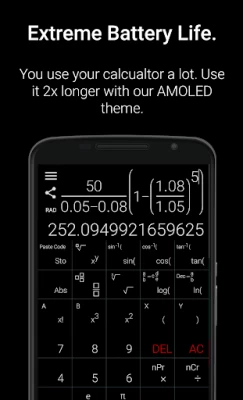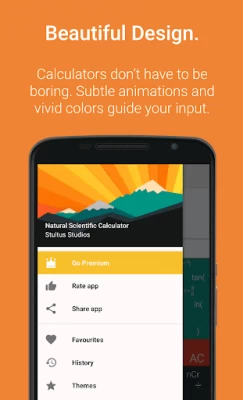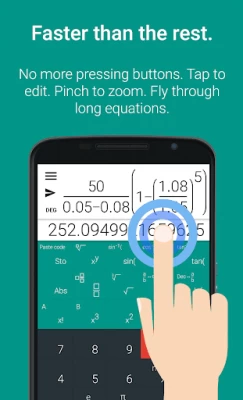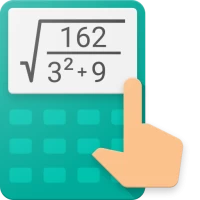
Natural Scientific Calculator
August 16, 2025More About Natural Scientific Calculator
Natural Scientific Calculator utilizes Rove to allow to you edit wherever you need to. Unlike other calculators which make you mash buttons to move a cursor, our app allows you to simply swipe on the keyboard to get to where you need. You can also pinch to zoom and get an overview of complex equations.
Write as you would on paper
Other apps make you enter equations on a single line like something from the 1970s. Our Natural Input solves this problem by allowing you to enter equations as you'd write them on paper, using fractions, roots, exponents and more. It's called a "natural display" and is a common feature on scientific calculators and we've finally brought it over to Android!
History and Favourites
Instead of having to type out long equations over and over, simply favourite them and retrieve them with a single tap. Guaranteed to speed up your workflow enormously.
Tackle problems together
Two minds are better than one. Send your equations to friends, classmates or co-workers to refine your approach to a difficult question.
Elegant and purposeful Material Design
A calculator app doesn't have to be bland and boring. Let the subtle animations and vibrant colors guide you through the hardest of problems. If you've purchased the Productivity Pack, select from a variety of beautiful themes including our battery-saving "Starless Night" theme.
Fractions, exponents and surds
Confused when your equation looks like this? 50∗1/(0.05/12−0.08/12)[1−((1+0.08/12)/(1+0.05/12))^3]. We are too, so we've made structures like fractions display naturally as it does on paper.
Updates
For the last 8 months our team has worked day and night to implement new features and updates - we're not going to stop anytime soon. Support us by leaving us a rating, review or by purchasing the Productivity Pack.
Fully featured scientific functionality
• Radians and Degrees support
• Decimal to fraction conversion
• Mixed and improper fractions
• Permutations and combinations
• Precision to 2,048 decimal places (non-trigonometric/roots)
• Programmable roots, logarithms
• Programmable constants
• Trigonometric functions - sine, cosine, tangent
• And many more we can't list because we'd be flagged for spamming this description!
We need your help
Join our beta testing community to get access to the latest cutting edge features and provide feedback. If you can help us translate, please get in touch with us! You'll be featured in our app for lending a helping hand.
https://plus.google.com/u/3/communities/114680828916141846716
Latest Version
6.0.5
August 16, 2025
Stultus Studios
Tools
Android
1,834,982
Free
roviminteractive.materialcopy
Report a Problem
User Reviews
A Google user
6 years ago
My last review was : [ keeps stopping!!! It's a very annoying thing I hope they will fix this serious crash ] ... But after the last update I have to say ( Thank you for Fixing it👍 ) ⭐⭐⭐⭐⭐
A Google user
5 years ago
All of a sudden, (past week), to use any of the second operation functions, you have to pay for the plus version. Other than that its great
A Google user
5 years ago
Very nice app for students as well as for the common folks for learning.Very much simple to use it.Tip to tail bigger solving in a fractions of seconds.;)100% granted to use it.;)
Peter Gray
4 years ago
This is a good calculator, but the interface is somewhat annoying. It blocks the switch app button at lower left on Android.
A Google user
6 years ago
Useful. The only problem is the ads interrupting your calculations at times, and you have to start all over.
A Google user
5 years ago
The app has the BEST usability of any calculator out there. The August 2019 update fixed the slow starts but the app still crashes as soon as you put it in split screen mode. Also no log_x(y) function yet.
Osama Alwash
4 years ago
Checking for internet at startup is making the app hilarious when using it at work site. When I need it, it just freezes at startup looking for internet. This bug should be fixed. Otherwise, it is magnificent!
A Google user
5 years ago
No programming functions. As the name of the application suggests, I expect it to contain programming related functions such as base conversion, integer arithmetic, and especially modulo operations. But I can't find it anywhere on this application
A Google user
6 years ago
Fast, intuitive everything is great. Only thing, calculations of fractions sets this one apart, yet there is less room to fully express the expressions. Please increase room on display and lessen it for keys. For 9:18.7 aspect ratio please update UI
A Google user
6 years ago
So bought "Pro" version a while back to remove ads and get all features. Now no ads by default and "NCS Plus" required to gain access to advanced features... so what did I pay for? I funded further development for features Im now locked out of unlesss I start sending links to earn credit.... uninstalling.
Peter Nickson
4 years ago
Excellent calculator. One small request .. when using standard form to input scientific notation numbers, you expect the next operation to continue on the base line - At present it continues on the exponent line which is not what most people would expect
Lex Tyger
4 years ago
My favorite calculator by so far. I prefer it over any physical calculator and any other app I've used. I've been using it since 2016. I cant believe how well it's held up. Its got me through 5 years of math classes. awesome app!
Gregory Randis
3 years ago
Handy for more complex types of calculations. It can do simple +-*/, but it's the other stuff like sci notation and trigonometric functions as well as other bases and hex calcs that are it's strength. Great for that stuff if you need it.
A Google user
6 years ago
Fantastic but slow to open. Functionality is great! However, when opening the app it takes a while to become responsive. This is a fairly big issue because you tend to want a a mobile calculator for a quick calculation! Pretty much unusable in weak signal areas.
Sarah
5 years ago
Brilliant calculator, a big minus is the fact that you can't convert decimal to fraction, or convert improper fraction to mixed fraction, without having to buy the plus version of the app. It's really annoying because it's hard to find a way to convert without a proper scientific calculator. 👎👎👎
Jim Oltman
3 years ago
Why does a calculator need file and location permissions? I first heard about this calc on Reddit. The devs made it sound like they were a small shop. Seems they've found a better way to make money. Will uninstall if this isn't fixed by the next update. UPDATE: The devs removed the unnecessary permissions. Changed my rating. Great app!
Daniel Carrera
5 years ago
Just a quick update. I've now been using NSC for years and I still love it. It definitely is much more comfortable to use than other calculators. There aren't many calculators that are simultaneously great at both complex tasks and simple tasks. NSC has powerful features while still having a much cleaner and clearer interface than most scientific calculators. If you are looking for a new calculator, just stop reading right now and try this one. You're done. This is the one you want.
A Google user
6 years ago
Absolutely perfect! This app is amazing. Ive been using the free version for a few years now and have loved it. Nearing the end of school now so I thought that I should get organised with my maths. The app is great and premium themes and the customisations are awesome, I can get a minimalist amoled black scientific calculator that I can use instead of having to get out my big calculator that I have to use at school.
Mark Warner
4 years ago
So close to how we really do maths. Very natural and flexible. Outstanding. Never seen better. Really well thought out. Added to review. Been using for years now. Excellent. I like being able to see the chain of entries in a calculation to check if something is wrong. I like ease of using brackets for composite objects.
Jordan Buhler
11 months ago
I am quite particular with my calculator apps. This one matches my expectations, with lots of functions easily accessible on a touch screen, with simple swipes to get the more complex functions. After my previous calculator app became no longer available, this has been my go to, the best one I could find.