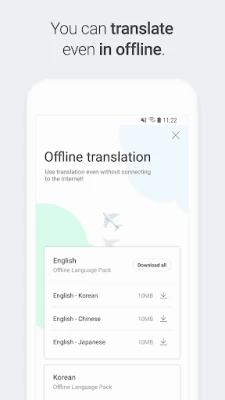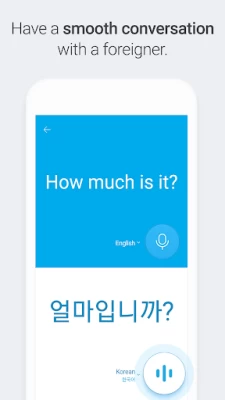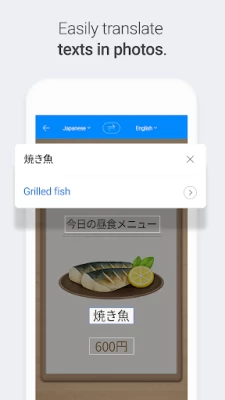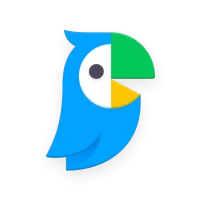
Naver Papago - AI Translator
June 24, 2024More About Naver Papago - AI Translator
In Esperanto, Papago refers to a parrot, a bird with language abilities.
Papago supports 14 languages : Korean, English, Japanese, Chinese (Simplified/Traditional), Spanish, French, Vietnamese, Thai, Indonesian, Russian, German, Italian and Arabic.
▶ Main features
1) Text Translation
Real-time text translation for phrases and words
2) Image Translation
Automatic recognition and translation of text in the image by taking a picture and pressing the button
3) Voice Translation
Real-time voice translation to both text and audio
4) Offline translation
Can translate even in offline
5) Conversation Translation
Simultaneously speak in each other’s language when talking one-on-one with a foreigner
6) Handwriting Translation
Handwriting translation that finds the correct word and translation when you write using your finger
7) Website Translation
Automatic translation for all content when you include the URL of a foreign website
8) Edu
Taking a picture of the passage you want to study will create a
My Note that you can use to study passages and words
9) Papago Mini
Automatic in-screen translation by Papago Mini when you copy the text in any application
10) Dictionary
Dictionary information provided to check additional meanings other than initial translation results
Be confident anytime, anywhere with your translating partner Papago!
Papago Facebook Like : https://www.facebook.com/NaverPapago
Papago Instagram Follow : https://www.instagram.com/papago_naver/
▶ Required app permissions:
· Microphone : allows voice/conversation translation.
· Camera : allows image translation.
· Files and Media : You can save self-taken photos on your device (only on devices with OS version 9.0 or earlier).
· Contacts : You can use NAVER login. (only on devices with OS version 6.0 or earlier)
· Phone : For safe use of NAVER, Device ID may be checked for functions such as verifying the logged in device and changing the login status. (only on devices with OS version 6.0 or earlier)
· Notifications : Receive notifications when using Papago Mini and downloading word cards and offline translation content. (For devices running OS version 13.0 or higher)
※ Available for Android 7.0 and up only.
※ Available on PC and mobile. https://papago.naver.com
※ For app-related issues and errors: https://goo.gl/9LZLRe
Developer Contact No.:
1588-3820
178-1, Green Factory, Jeongja-dong, Bundang-gu, Seongnam-si, Gyeonggi-do, Seoul
Latest Version
1.10.15
June 24, 2024
NAVER Corp.
Tools
Android
26,431,561
Free
com.naver.labs.translator
Report a Problem
User Reviews
Hazel Roblox
1 year ago
Papago is Great for Korean-English or English-Korean translations, and it actually offers some vocabularies. the only thing i dont like about Papago is when i try to listen to the person or whatever you call it while they speak Korean and they speak so fast. i wish theres a setting option where we could adjust the speed.
Shelly Bratcher
1 year ago
Korean to English is sometimes a little strange so I sometimes worry that the opposite is the same! It's the most reliable though and the live translation works well!
Joshua Gerloff
1 year ago
I'm learning Chinese. Papago displays the Chinese characters, the pinyin (pronunciation), and my language English. The problem I have is that the pinyin is not fully displayed, it trails off, like... So if I don't shorten the sentence, I can't see all of the pinyin.
Shrimp Ryo
1 year ago
The only major problem is that it keeps going offline, despite being connected to both wifi + 4G, I still keep getting notifications about how I'm "offline". Hopefully the Papago team can fix this! Otherwise, this app has been my go-to choice for reading mangas and manhwas. It can properly translate Japanese and Korean text with local slangs & lingos, with the proper context. However, I do find JP to CH translations more accurate & less awkward compared to the JP to ENG translations.
Sweet Sunshine
1 year ago
I've been using this app for my Korean Language studies. Just a bit disappointed with the new updated, sometimes omitting some words on a paragraph will not allow it to translate but it still shows some word meanings. When editing sentences before you will just have to touch the screen and it will automatically update the translation now you need to click the check icon on your keypad to translate it, it also doesn't allow this option. Translations are a bit odd since the update.
Emily Christ
1 year ago
Recent update added ads. I respect myself too much to be advertised to, especially when I'm studying Japanese and the ads are in Korean 🙄. Bye! Update: the web version is slightly less convenient, but is of course ad free with any adblocker. Let me pay like $5 for a pro version on the app with no ads and I'll come back 🤷♀️
Robert Thomas
1 year ago
The app is a Gane changer, with live translation and the option to have a back and forth conversations. App worked great all up until the last day, then it would translate the entire conversations despite saying new words.
Melanie Wilson
2 years ago
Started using this after a friend recommended it because Google Translate has been bad at scanning images lately. This app seems to scan everything perfectly & provide better translations than Google as well. I hope the JP-EN study capabilities will be available soon to help me study the words I look up. Once that feature is enabled, I'll change my review to 5 stars.
Jacob Kral
2 years ago
Took away 2 stars because my account was banned for no reason (says suspicious location or process?) the day after I signed up through the app in the US. I barely had a chance to use it, so not sure what extra features that really gives you. Pretty nice ui, and convenient. Seems best for Japanese, Korean, Chinese and English. I'm using for Japanese and the pronunciation is much better & more realistic than Google translate. I like that you can favorite phrases to use later. Includes flash cards
A Google user
5 years ago
Before the update Papago Mini was working perfectly. Now, when I try to translate words in Chrome by opening Papago Mini, instead of translating the selected text it takes me to the app's settings to allow it to display over other apps. Even when I turn on that option, it still takes me back to the same app settings, which is frustrating. I have found the app to be very useful, so I hope that this can be fixed soon.
omfganimal
4 years ago
Phenominal app. It doesn't give synonyms in Japanese like I sometimes get in Korean. Not sure how to get this to work. I use this tool for scanning manhwa and manga. The voices that read off what you enter are high quality voices, unlike Google 5kbps voice packs. This app has great sophisticated word choice. I actually learn new words from using this app. Pretty good at scanning handwritten text.
Dongkwon Shin
2 years ago
Very often translations are straight up wrong. Translating words/sentences in picture and then saving it is nice, since it maintains most of the sizes and correct placement in the saved picture (though mistranslation is still an issue here). The competitor, Google Translate is far in the lead with accuracy of translation, and I will stick with that for now.
Marisa Garcia
5 years ago
I use Papago all the time when I'm working on my Japanese studies and when I want to know what images say! I'm normally content enough with Google translate, but it just doesn't do as well of a job when it comes to translating Japanese. It also has the unfortunate feature as of late that it refuses to pick up the characters in an image, even when they're in plain text... It was incredibly frustrating, so Naver is really a lifesaver! It reads my images perfectly and translates JP so much better!
Sora Roxas
3 years ago
really helpful, especially given you can translate images, I mainly use it for Japanese, but it does have other languages, the fact that I can translate something with an image is so nice (apparently there is also a real time translate feature, but haven't tried out personally) the images don't even get saved to your phone, which is a plus to me, I don't need hundreds of blurry Japanese text in my album, and it stays that way.
gidget2696
3 years ago
The update made my translations worse. The new format uses boxes around each word (like Goggle Translate format). It merges everything together instead of using spacing like the original format. I was able to take a picture and it will translate onto the picture. That was much easier to follow. Now, it gives you a script. It will merge words together and then mistranslate it all. I tried to take a pic of a menu (each line is a different item). The new format merged it all together. Really bad😑
A Google user
6 years ago
Living in Korea, this is a life saver. I use it daily for survival, and for helping my English students learn proper and accurate translations. Google translate does not compare to this app. Papago is extremely accurate and the only reliable Korean-English application. The voice is very natural sounding and accurate, it helps me when I need last second translations and to hear its pronunciation! Again, you cannot go wrong with this app!
Veronica Romero
1 year ago
Ever heard of the saying, "If it's not broken, don't fix it"?? Every update is changing the look when you translate, which makes it harder to actually translate. Now they've changed how to select the text on an image to translate. Instead of highlighting sections of a text to translate individually so I can easily select what to translate, it groups it into one so it's so hard to select a small section to translate.
the weirdest person you would ever meet
4 years ago
For one don't expect anything besides Google Translate level translations. The reason I love this app so much are the features. I appreciate being able to hover over the translation and see the original text. I use both the website and picture translations features a lot, but it would great if I could be able to use both of the features together. Like if you're using a website it be great if you could be able to use picture feature in the instance it's not text but a picture on the website.
A Google user
7 years ago
Papago is fantastic! A must-have for Asian language translation (and for some others). In my book, Google Translate used to have no challengers since it moved to the neural network. I recently found Papago, and it is neck and neck with Google Translate. Perhaps slightly worse for more technical and long-winded sentences, but perhaps slightly better for short phrases. At any rate, what shocked me...really taking me aback...was the natural AI pronunciation (not yet with all languages, but including Japanese, (Simplified) Chinese, Korean, French, and Spanish, at least). It is far better than Google Translate and often could be mistaken for an actual human speaking! If just for that, it's worth checking out. You can also speak right into the app and the voice recognition is on point. I would like to see an offline mode for travel in the future, even if the quality in that mode decreases somewhat. Also, it would be cool to click on an individual word and get its meaning. Overall, one of the best translation apps out there.
JINX
1 year ago
The new update is so bad. Instead of translating the text like normal, now it will make a selection for every single word, and then you have to scroll down to show the actual translation which is now in an essay-like format that is very hard to read because its not the same format as what you translated. Also, i swear the actual translations get more incomprehensible every update