
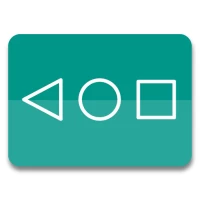
Navigation Bar for Android
June 24, 2024More About Navigation Bar for Android
This application can also replace on-screen navigation bar and add more function such as long press the button to do some action.
This app provides several features and colors to make awesome navigation bar.
It is easy to swipe up and down navigation bar as assistive touch.
Key Features:
- Auto hide navigation bar with user-selected duration.
- Easy to swipe up/down to show/hide navigation bar.
- Swap button position between back button and recent button
- Single press action : Home, Back, Recent.
- Long press action for back, home, recent buttons. (See below for list of actions)
- Ability to change navigation bar with background and button color.
- Ability to set navigation bar size with height.
- Ability to Set vibrate on touch.
- Options to adjust "Swipe up sensitivity".
- Options to hide navigation bar when keyboard appear.
- Options to lock navigation bar.
- Options to adjust position of navigation bar in landscape mode.
- 15 Themes Available.
- Switch on/off via notification. (Pro)
- Limit area of minimized navigation bar to prevent accidentally click.(Pro)
- Switch on/off via quick settings tile. (Android 7.0+) (Pro)
Support command for long press action
- Lock screen (for Android O and below require Device Administrator activation, If you already activate Device Administrator and you want to uninstall this application, it need to deactivate Device Administrator first. There will be an uninstall menu in 'Help' section to help you easily uninstall this application.)
- Toggle Wi-Fi on/off
- Power menu
- Split screen
- Launch camera
- Open volume control
- Voice command
- Web search
- Toggle notification panel
- Toggle quick setting panel
- Launch dialer
- Launch web browser
- Launch settings
- Launch this application
- Launch any application (Pro)
- Take a screenshot (Pro)
- Switch off navigation bar for 10 seconds (Pro)
*Unlocking pro version available inside an application
Accessibility Service Usage
Navigation Bar for Android requires accessibility service permission in order to enable core functionality.
The application will not read the sensitive data and any content on your screen. In addition, the application will not collect and share the data from accessibility service with any third-party.
By enabling the service, the application will support commands for press and long press actions with the following features:
- Back action
- Home action
- Recent actions
- Lock Screen
- Popup notification
- Popup Quick settings
- Popup Power dialogs
- Toggle split screen
- Take a screenshot
If you disable the accessibility service, the main features cannot work properly.
Permissions Explain
CALL_PHONE
- for long press action of shortcut for Direct dial to someone in contact list
ACCESS_NOTIFICATION_POLICY
- for long press action to toggle DND mode on/off.
ACCESS_WIFI_STATE, CHANGE_WIFI_STATE
- for long press action to toggle Wi-Fi on/off.
BLUETOOTH, BLUETOOTH_ADMIN, BLUETOOTH_CONNECT
- for long press action to toggle Bluetooth on/off.
QUERY_ALL_PACKAGES
- for long press action to open installed application.
READ_EXTERNAL_STORAGE, WRITE_EXTERNAL_STORAGE
- for long press action to save screenshot.
REQUEST_DELETE_PACKAGES
- for menu uninstall this app. (this menu will show if user activate device admin for lock screen action for Android O and below)
SYSTEM_ALERT_WINDOW
- for show navigation bar on the screen.
VIBRATE
- for option to vibrate when touch the navigation button.
WRITE_SETTINGS
- for long press action to toggle auto rotate screen, lock portrait or landscape, toggle auto brightness, increase/decrease brightness.
Latest Version
June 24, 2024
Wormhole Space
Tools
Android
29,255,505
Free
nu.nav.bar
Report a Problem
User Reviews
Dailami Azmi
1 year ago
This apps didn't work to cancel the pin apps. It's because, this navigation bar apps cannot work when pressing multiple buttons simultaneously, therefore I cannot cancel the pin apps. Test it yourself fella. Some of you may know what i meant. This navigation bar apps need more improvements, eg; multiple buttons press simultaneously, double click button, triple click button, press and hold button, etc.
Redmoon
2 years ago
Opens by itself on a constantly, your swipe up and down is very annoying. EDIT: there's now a glitch where I can't disable it in settings (needed to to use a different app temporarily). It claims permission is on when trying to turn off it says it's off and I'm not allowed to turn it on or off. Uninstalling fixed it but now I'm not allowed to reverse the back button and app button. Your app is more disappointing by the day.
Roger Sweeney
2 years ago
Like At first, then created issues. I did not like the fact that Android will not let you change the color of the buttons on the lower bar. I did test this app for over 2 months. I had far more issues with the fact that while using this app my buttons became unresponsive or required multiple clicks to get anything to work. After searching for fixes I'm doing an Android update, Android disabled this help because of known issues. If they fix the issues with this lower toolbar, it may be worth.
Matthew Lemmers
2 years ago
The only real issue with this application is that it persistently shows the navigation bar on the home screen. It should automatically be transparent when you aren't using an actual application that you want to have the buttons be visible. The reason I wanted this, was to be able to use my favorite keyboard application again without having the black bar on the bottom of the screen due to the keyboard not being up to date with modern Android standards. Not really this app's fault though.
A Google user
6 years ago
when i swipe up to bring up the nav bar it doesnt respond and i have to keep swipeing up until eventually it does. so now im using this app with that option disabled. could you maybe adjust sensitivity to make it more responsive to a swipe. thank you. im on android 7.0. i found two other apps that allow swipe to see navbar. i will try them and see if they work better on my device, but they dont offer the long press actions like you do so i hope you can improve the swipe detection.
Roiikka Ta (Kikka Constellation)
3 years ago
App is good fix for us Android 10+ users not able to switch back & recents keys! Only problem is the automatic hiding in full screen doesn't work on some apps. Might just be me. Might be a bug or update needed. I use Splashtop and have to swipe down every time I want to see the menu bar I have frozen in place. An optima workaround for the dev would be to add a small "checker" service to see when the bar is down, when it's up. I'm a Linux noob but I know it can be done in Linux @ least. Stylus 21
Edward Morris
3 years ago
I prefer this navigation bar over the regular Android one for three reasons: 1) It supports custom actions on long-presses. 2) I can configure it to stay in place until I swipe it away instead of having it auto-hide. 3) It just looks better. I can think of two features that would make it even better: 1) Support for more custom actions, like launching tasker shortcuts. 2) Support for more than just the default three buttons.
Todd Johnson
4 years ago
While not perfect, this app does exactly what I need; a functional Home button overlayed on the bottom of my screen. I have a Motorola G Stylus and found it superior to the Galaxy Note 5 I used to have. But I missed that Home button it had. This works essentially the same, and the bar is fully customizable. In fact, I had to tweak the bar's size, color, and position to get it just right. After playing with it for about a day, I went ahead and dropped the $1.99 to remove the ads. I love it now!
Bobby V
4 years ago
If not for the landscape gap, it'd be perfect. For video games and sometimes video, it is misaligned and shows too far from the edge, leaving a gap. I'm using an S8+. Favorite thing about this app is ability to program what long presses do, and visual customisation. I think a way this can be fixed is giving the option to extend the background passed off screen more with the option to move the button icons higher, or a whitelist for the apps the navigation bar doesn't appear.
Steve Hursh
2 years ago
I wanted short cuts to settings, screenshot, and power and this app allows you to overlay an alternative set of navigation buttons with long-press functions that can be configured to do just that. So far it works exactly as expected and can be forward to perfectly cover the default buttons of the Pixel launcher. And I can go back to the native buttons with one click. Just what I wanted and nothing unnecessary.
Darrin Nagengast
2 years ago
I would love to give this app 5 stars, as it solves the annoying issue of the Pixel 7 Pro not being able to switch the "back" and "recent apps" button positioning. I'm only giving it 4 because very often I have to tap the button 5+ times for it to respond (never had this issue on the native pixel launcher, 3-button mode). If it can fix the responsive issue I will change to 5, but it's very annoying to have to constantly tap the button for several seconds till it finally responds.
M L
3 years ago
This app does not support the accessibility menu in the navigation bar! Absolutely useless and a waste of time and money! It also does not show the icons much larger than what I already can do with my system settings which was the main reason why I purchased it. Finally, the app does not truly hide the bar when the keyboard pops up. It still leaves a black bar that even functions as a navigation bar rifgt under my keyboard. Very frustrating and very sloppy. Don't waste your time or money!!!
badger codes
3 years ago
A fun concept. There are a couple of reasons it's not for me. It was impossible to set the vertical and horizontal sliders to have it work with my Pixel 6, which limits me to only one of the larger button variations. The main reason I'm uninstalling is that the option to hide the new buttons when the keyboard is open doesn't work, so there is a stock down arrow sticking out under the back button. I will reconsider my review with future updates. Thanks for your work, it's a neat idea. 🐬
Adham Hammad
3 years ago
This is spectacular and a life saver. It's a shame Google doesn't give us the option to switch those buttons. This app wins! I'm having an issue with the recent button though - it doesn't work from the first time. It's pretty glitchy. I have to click it like 4 times for it to work. It's just annoying but it's not a deal breaker for me because I'm here to have the back button on the right side. I've got the pixel 7 unlocked. Got the pro version because it's just such a good app!
Arthur MacNew (Art)
3 years ago
Was working great until a few weeks ago. It keeps closing on it's own after some time. Maybe 8-10 times a day. It only takes pulling down the shade and hitting the persistent notification twice to bring it back. I've been on the 13 beta for a month or so. I just wanted to get some feedback from you if 13 beta is a known issue or could it be something else. Even with this little issue, it's still well worth running it so I can swap buttons without rooting it. Pixel 6 pro btw.
BassZ1890
5 years ago
This add-on solves a problem I have with my new phone (Google Pixel 4a) which is the inability to swap the back button and recent/tab button. I liked it enough to buy the pro version to hide the in app advertisements! With that said, even with the navigation bar is set to locked, I can still swipe down to hide the navigation bar as if it's not locked. The lock feature is not working at all. That is all that is keeping this from being a 5 star review for me.
Barry Foxworth
4 years ago
Excellent App! It's been working like charm for a long time. And it's an extremely useful program. However, due to an update or whatever, I don't know what, lately when I long press the Home button to take a snapshot, it brings up the Google Assistant app instead. I've tried to fix it, to no avail. If the author reads this, please tell me why this is happening so I can fix it. Unfixed, renders this app useless!
Ila Dallas
1 year ago
Using this app on Motos for 4 years, and it has been reliable. I see that many need the app to reverse Nav Keys, and am upset with phone makers who provide no way to do this. Most ppl, due to brain/hand coordination, need keys in certain positions. There is no way to overlay orig. keys completely, but this app comes close -with some settings tweaks. Shame on phone makers who make our lives hard! We know it is cheap to add NavKey control to a phone, since it was on every $29 phone from 2014-20!
Christen Jones
1 year ago
It does what it says and has some good options. Not quite what I was looking for because I'm wanting the original buttons to be completely transparent. Since this app draws over the original buttons, when I have this app's buttons transparent then the original buttons are visible. Otherwise it's a great app and I think people will enjoy it!
Alex Banx
1 year ago
doesn't always work, but I hate the new Samsung UI update took away the back nav option. I paid the $2 for pro, no ads, more options. I chose the slim line buttons and made the bar thin enough to fit below my phone/vm etc icons. It still covers the keyboard. with the "hide while using keyboard" selected, it doesn't hide it, but it pushes the keyboard up. cuts off the voice mic button at the bottom and whatever else I can't see it. it can take several taps to work & disabled quick reply in msgs.















