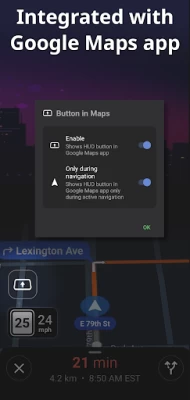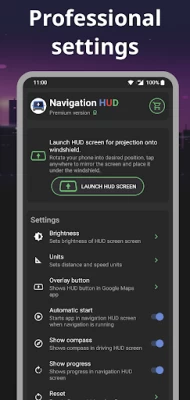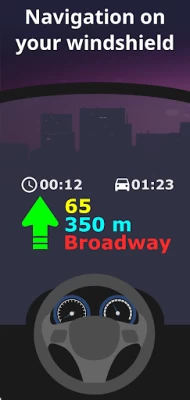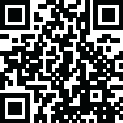

Navigation HUD
July 17, 2024More About Navigation HUD
____________________________
FEATURES
* Very easy to use
* Reflecting turn by turn directions onto windshield
* Uses GPS to get your speed
* Shows useful info even when navigation is not started
* Select your favourite layout, colors and info types in settings
* Works with Google Maps
* Automatic brightness adjustment
This app uses Accessibility services in order to detect foreground Google Maps app and launch automatically. All trademarks belong to their respective owners. Google Maps is used in screenshots for demonstration purposes only.
Latest Version
11.5
July 17, 2024
Navigation Wear
Internet
Android
164,168
Free
com.headupnav.demo
Report a Problem
User Reviews
A Google user
6 years ago
fast link with Google map so direction are fast and easy to set up and no ads
A Google user
5 years ago
After months of never working. Finally downloaded again and it works like a HUD. Might pay the xtra for street names
A Google user
6 years ago
I've paid this app to unlock all the settings unfortunately it doesn't work...the street name,direction isn't working 👎👎
Alex Voytovich
3 years ago
Every minute or so completely interrupts usage to remind you that you didn't pay If you're gonna make a free app, make it free Otherwise charge for it
John Root
4 years ago
Does little except display mirror speed and compass. All the other functions are locked in the paid version.
Richard Spotz
2 years ago
This is a must have if you enjoy the Heads up display For your cars speed. Finally I was able to find the correct (HUD) app that is partners with Google Maps.
A Google user
6 years ago
As other reviewer said this app navigation mode not working since last update (on 2018), developer should have shut down the premium purchase! I've purchased & got the same problem but I won't bother apply the refund for all the hassle. Just warning, don't bother give away your money for this "premium" thing.
Najeeb Haider
4 years ago
Not good for anything. Atleast as far as HUD is concerned. No trial available to check what customer will get for paying them the price. HUD doesn't work atleast in free version. Waste of time. Put the buying price there why tag it for free if you are not providing any value. Poor marketing stunt.
Kyle Wilson Schroeder
4 years ago
Simplistic interface (simple can be great, but this is poorly done), clunky unintuitive flow, money grubbing at every turn. Trained chimps could do better. Avoid this app.
A Google user
6 years ago
I paid for Pro version but i get only free version. still asking me to pay for the pro version. i dont wanna deal with customer service for $1 refund. I bought to give a try. its not worth it. If anyone wanna try this for $1 +tax, dont do this. try other apps. Last update on this app was Feb 2018. Almost one year..
A Google user
6 years ago
It worked well until it was updated! After that the directional did not function, I paid .99 for the pro version and it did not work either! I will be using Google maps and forget the heads up mode. to bad!>
massoud noorafza
2 years ago
THIS PREVIEW FOR THE PEOPLE WANTS TO KNOW THEY ARE GETTING BEFORE DOWNLOADING AN APPLICATION. I wonder why this app is so agressive to ask for permissions, specially about your contacts information, file and media access, access to any notifications coming in and so on. vertualy, it wants to take full control of your phone That was the good news about this suspecious app. Now bad news; 90% of features are locked and you have to buy the key for the most suspecious app on Google play.
Ryan Gryn
4 years ago
This app is ok for a very inexpensive app. It has one major issue that makes it not practical. When using Google maps, the directions stay on the last step with no update to the screen until the next step in Google maps is posted. Since you cannot see the next step and no update to next step. There is no way to know when the next step will be available. The app needs to be updated so after the last step is done, the next step should be posted with the distance and time for the next step.
A Google user
6 years ago
the app shows a compass after you start a navigation route in Google maps, but it doesn't show arrows of which way to go. and the text in the information bar keeps blinking which is distracting which is not something you want in a navigation app.
A Google user
6 years ago
it didn't turn out to be what I thought I wanted it to be although it works for the reverse screen the compass on the app is pretty bad and I don't see in option for using different arrows or turn signals. I paid my dollar for the extra things to unlock and I still didn't get what I wanted thanks but no thanks I'm moving on to a better app.
A Google user
7 years ago
I am running Android Auto on my phone which is USB connected to my car display, I cast my phone to my Hudway Cast. I see google maps on the display and the navigation information on my Hud. Great app for me, solved my setup struggles. Love the simple, bright, large text and turn information. Next turn street name shows great. Thanks. Wish it would work with Waze.
Ehtisham Javed
4 years ago
Downgraded the app to 3 stars from 4 stars. The App ia great, simple, easy to use and value for money vis a vis utility is reasonable. However, with time, they need to update the version to cope the modern-day bugs etc. Currently, I am facing "connections to navigation" issue. 1 star deducted. Hope the make their users make them rate 5 with little effort..
Chris R
3 years ago
Bought the full version, very promising but lacking a lot of basic features so not worthy paying now, but I will keep re-evaluating my feedback if improved. 1. Needs to offer the speed limits and speed cameras integrated in the hud 2. Almost nobody needs the compass takes a lot of screen space which needs to be offered for more trip or speed limit/camera information 3. Shows only current Google nav instruction but not the next underneath, like Google nav offers that information, please add it.
Petteri Pussinen
3 years ago
Quite irresponsible to put the free version note on the active navigation screen. Everyone who downloaded this app already knows it's a free version. Every feature reminds that you have to pay to unlock. That said, it does what it does quite well even as a free version. Remove the dangerous note in active navigation and the free version is a five star app.
Nicholas Sklar
3 years ago
The app does what it says. But, every couple of minutes, it interrupts your navigation display to remind you it's free. Within my first drive using it, I almost missed a turn or created an unsafe traffic situation because my navigation display was behind a paywall. Basic app functionality should be free at all times for something like this.