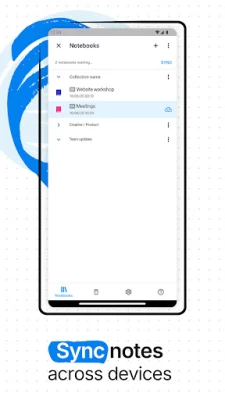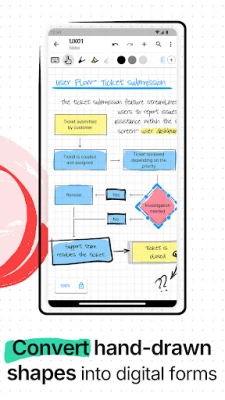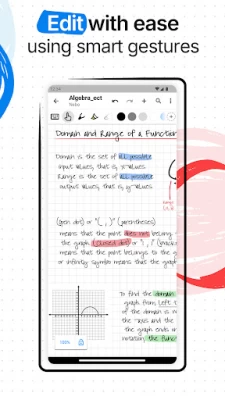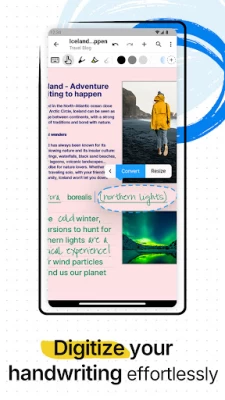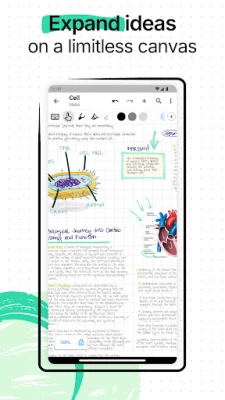Nebo: Notes & PDF Annotations
July 17, 2024More About Nebo: Notes & PDF Annotations
Enjoy 3 powerful experiences in one app:
** Create freely in a Nebo Note – the world’s most advanced freeform canvas with full write-to-text and shape conversion **
** Handwrite a responsive Nebo Document, adding math and diagram objects as needed **
** Import existing documents as PDFs, ready to annotate **
Now with *Dark Mode* and *Apple silicon* support – download and use Nebo on Mac M1 and M2 devices!
** FEATURES IN DETAIL **
• Digital handwriting:
- Write¹, type or dictate in the same page, sentence or even word.
- Accurately convert handwriting and math to typed text, and drawn diagrams to perfect shapes. Diagrams stay editable when pasted into PowerPoint!
- Write emoji and symbols with your pen.
• Edit with your pen:
- Use intuitive gestures to edit and format content without breaking your flow.
- Create headings, lists and checkboxes, add or remove spaces and line breaks, delete and emphasize text.
- Use the marker to highlight or color, the lasso to select, and the eraser to delete entire strokes or precisely defined content.
• Write, type and draw freely in a Nebo Note:
- Enjoy an infinite canvas ideal for brainstorming and freeform note-taking.
- Pan around and zoom in or out for a fresh perspective.
- Use the lasso to select, move, copy, delete or resize content - and to convert handwriting to typed text.
• Switch to a Nebo Document for a responsive experience:
- Create and edit structured notes – your handwriting will automatically reflow as needed.
- Make edits, adjust layout, rotate your device or split your screen without worrying about readability.
• Enrich your notes:
- Personalize content using a range of pen types and page backgrounds.
- Add photos, sketches and smart objects like math and diagrams.
- Handwrite math equations and matrices across several lines, solve simple calculations and copy math as LaTeX or image.
• Paperless management:
- Organize your library via drag-and-drop.
- Back up your notes as needed.
** LOVE FOR NEBO **
- “For note-takers with needs that go beyond the basic” (TechRadar, 2019)
- Best App 2017 (CES Mobile Apps Showdown)
Nebo respects your privacy and never stores content on our servers without your explicit consent.
For help or feature requests, create a ticket at https://myscri.pt/support
Check minimum and recommended requirements for Nebo: https://myscri.pt/devices
¹You can use any compatible active or passive pen to write in Nebo. More details at https://myscri.pt/pens
Latest Version
5.12.6
July 17, 2024
MyScript
IT Tools
Android
174,533
Free
com.myscript.nebo
Report a Problem
User Reviews
Ritesh Kumar Malaiya
1 year ago
Decent. Reason for my low rating is lack of features that makes writing more fun and inviting. It mostly has features that comes after writing, like converting to text etc. In my opinion, more writing centric feature may have been, most important for me, full screen mode, quick note, better content navigation/viewing, more pen options, quick access to pen width tool, dual page viewing in pdf, etc. But these or similar are not implemented.
Gio Bacareza
2 years ago
Super loved the app. Best in recognition and ability to mix different stuff like handwritten searchable text to diagrams and all. I would have given it a 5 star except that it lacks a basic file management feature which is the ability to sort files by date etc. Also it used to have a sync facility with Google Drive which allowed me to use it on the app and on the desktop but it's gone now. If they make those 2 possible I will not hesitate to give this 5 stars
D O
2 years ago
Almost magical - there is so much to love. Handwriting recognition superb. Drawing is super smooth and responsive. Some big bugs: keyboard duplicating text repeatedly for no reason, text colours completely changing to a barely visible light grey after opening a note again and cloud syncing wiping out pages from a notebook never to be found again. Advise not to use this app for anything mission critical. Please fix above - will be amazing! (Also would great if could import web links nicely.)
A Google user
5 years ago
Earlier review was negative because I lost my work and I was very angry. Fact is, full marks to the app for execution and effort. The app provides a free flow writing experience (which I appreciate). It is lean and concentrates on handwriting transcription, which is admirable. I've used handwriting recognition since the 90s, I write a lot, and this app is by far the nearest to the natural handwriting experience I've used. However, it remains buggy and it hurts to lose work.
Samantha Carter
4 years ago
Bought this app to use with an interactive PDF. The tabs and interactions that worked in other software didn't work in this one. It's a PDF journal, and it was very frustrating to not be able to use any of the easy writing editing features advertised while in the PDF. I bought both Windows and Android versions of the app. It was a waste of $21, total, to not be able to do what I want. I could have sacrificed the features from my interactive PDF, but to have neither was a huge disappointment.
Elizabeth Breakey
2 years ago
I am a huge fan of this app. It allows me to put down ideas smoothly which are then converted to useable text. In The past week , l am experiencing curious glitches. Lumps of text are randomly relocated in a paragraph. Sometimes it will suddenly convert text into choatic strings of letters when I try to edit the text. Have I missed an update? I have been using this app happily for at least 2 years. Even remembering to sync devices doesn't bother me any more . Help!
Aaron Samet
4 years ago
Cloud syncing with Android is overly complicated, and not implemented in a way that is useful. (It's a little better with Dropbox than Google Drive, but they're both bad.) This is not clearly explained in the app store description, and I would never have purchased the app if it was. If you just need to take notes on a single device, it works pretty well.
A Google user
6 years ago
It's pretty cool. More of a gimmick at the moment because it's lacking an automatic sync. Developer had posted that automatically syncing isn't possible at the moment, but that doesn't make sense since literally every app I have does automatically sync either live or when I back out of the app. So there is no logical reason (other than laziness?) it wouldn't automatically sync. I'd recommend waiting to purchase until that missing, but required, feature is finally added.
Ken G
4 years ago
This is a great note taking app. I have it installed on two tablets, Android and iOS. A Windows Surface Pro and my phone. It is very intuitive with a lot of potential. There are a couple features I would like to see added but it is solid as is. It syncs up in a snap with Google Drive and allows for easy organization of notebooks. What I would like to see added: - Ability to change the color of a page. - Ability to change line spacing or adding grid lines.
ian bower
4 years ago
I really love this app. It's fantastic for note taking. But you have to manually sync your notes (in 2021). It's also very confusing setting up across multiple devices. I think I have at least two accounts for Nebo... And I believe you have to pay for the app on each device. I can't figure out if all of these issues are real or the UI is just so bad that getting around creates these problems.
Miranda Ellison
2 years ago
It doesn't feel friendly on a phone. On ipad it's incredible. On a smaller screen however it isn't smooth, but annoying. I'd like to see more options for adjusting text, such as being able to import fonts. Or being able to set custom (photo, etc) backgrounds on documents. Being able to see a typed note formatted well for smaller screens so you don't have to scroll for miles. Is it worth 12 dollars as a phone app? Not in my opinion.
A Google user
6 years ago
I'm between a 3 and 4 star rating... The handwriting recognition is phenomenal, and once you figure out how you want things organized, the app is pretty easy to use. I really don't like how it realign everything to one level - multi-level lists don't seem to be well supported (or I just can't figure out how to control them). And I would love the ability to bring in and annotate a PDF. Really like it, though, despite a couple complaints.
James P
4 years ago
This is one of only two apps in the store that gives minimal to no lag on Chromebooks with USI stylus support; this, alone, gets big points in my book. Add to that the handwriting recognition and ability to insert drawings in real-time, and it's ALMOST there in my book. The infinite scrolling page tends to scroll when resting a palm on the screen (palm rejection with USI isn't quite perfected yet). It would be a great if there was a way to pause the scrolling, or an option to page up and down manually via up and down arrows in the top bar.
Nikolas Ruiz
1 year ago
I've been looking for the perfect handwritten notes app, and Nebo hits nearly all the marks—most importantly for me, it has the ability to switch from an infinite canvas style of note-taking to a linear and fixed document/paper type. Other than the annoying lack of zoom lock, Nebo's implementation of this is great. However, it's shocking that Nebo lacks the basic functionality of being able to crop images. Until more QOL adjustments are made, I'll be waiting for Squid 10's release instead.
A Google user
5 years ago
Nice! I have found it to work well so far without issues for me. There is one important feature that I wish it had; namely the ability to encrypt and put a pass code on individual files within the app. Also, some nice to have features would be the ability to select background colors and patterns (some nice patters/paper-types to have would be music score sheets, various types of graph paper, etc.), and perhaps integration with a computer algebra system so that interactive symbolic math could be done within the system as well.
Αντώνιος Βαλαής
3 years ago
Hello, this is truly a great app! Bravo to all people responsible for the result! I am writing this review, as I want to let you know that the last update broke the perfectly working functionality of S-Pen button (switching to eraser mode), and now the only way to erase something is either by the cool "scratching" feature (not that friendly to S-Pen lifespan), or selecting the eraser (not easy-to). Please continue supporting the previous functionality of the S-Pen button. Thank you again!
A Google user
5 years ago
After searching and searching, I finally found the app I was looking for. The handwriting recognition is smooth - it translates my chicken scratch without hiccups. The gesture shortcuts are intuitive. Dropbox integration allows me to easily (and painlessly) swap between my Note and iPad (worth two stars alone). I'm a long form writer and the pen to paper experience minus wasting paper is what I've been searching for. Paragraph function is fantastic. Slowdown significant on large docs.
Jennifer Anderson
3 years ago
I originally purchased on Apple iOS 3 years ago and now that I'm back with Android, had to buy again. I've used this in my training courses for years. I take notes quickly and it transcribes everything to perfectly readable text, minus the occasional wrong word which I attribute to my handwriting. It has a tough time distinguishing between the / and the gesture to create a space. Wish it had Notability recording that syncs to the written notes option.
Masih Hedayati
1 year ago
Nebo has left me thoroughly disappointed. Despite its hefty price tag, the app fails to deliver on basic functionality and support. Attempting to use Nebo across different platforms proves to be a costly endeavor. Purchases don't sync between devices, meaning I had to double pay for access to the iOS version. Despite reaching out for a refund, Nebo has provided no resolution. Syncing between devices is unreliable, and critical features like tagging and collaboration are noticeably absent.
Chips R
1 year ago
Edit: I purchased the full version regaedless of the original issue I faced, and the issue is fixed now. I can copy and paste with no issues. Original: I'm trying this app out and so far so good, except copy paste functions are not working. I can copy text, but long pressing does not bring up any menus (for pasting or anything else). Samsung S23