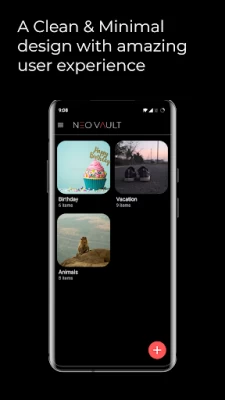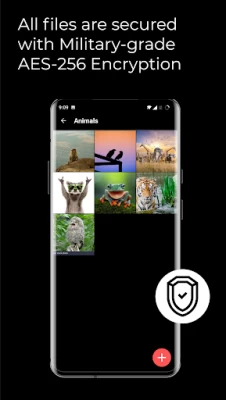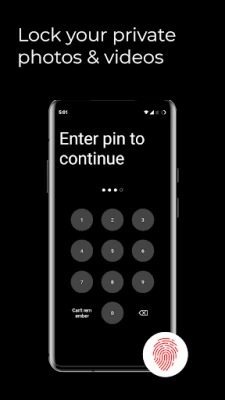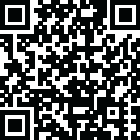

Neo Vault: Hide Photos & video
September 01, 2024More About Neo Vault: Hide Photos & video
Neo Vault keeps your photos and videos locked by requiring a PIN to view them. The encrypted Photo Vault allows you to password protect the entire vault and encrypt every single file using the same. Create your own personal photo & video locker vault. All your secret images and videos that are protected with the photo vault are then hidden from the view of potential intruders.
Lock your private photos and videos easily with Neo Vault
✔ Set up your vault account and create a new pin.
✔ After you’ve created your account go to the homepage and tap on the bottom left “+” button. This creates a new collection.
✔ After naming your collection, you can now start adding files to it.
✔ Again tap on the “+” button, but this time inside the newly made collection.
✔ A file picker opens up, you can now select all the files that you want to import and tap “done”.
✔ You are all set!! All the files that you chose will now be moved from your gallery to the photo vault store. Each file is encrypted with military-grade AES-256 encryption.
✔ This is now your private vault which can only be accessed by you.
Protection & Security
✔ PIN lock your vault
✔ Military-grade AES 256 Encryption
✔ Fingerprint unlock which can be enabled / disabled
✔ All your data is stored on your phone and can only be accessed by you
✔ Complete Ad-free experience
Gallery
✔ Create collections inside the secure vault gallery.
✔ Share/delete multiple photos and videos with a single touch.
✔ Fully functional photo/video viewer with zooming, rotation & pan options.
✔ Minimal UI
✔ Complete Ad-free viewing experience
FAQs
Can I unhide my photos after I transfer them to the vault?
Yes, you can unhide any picture or select a group of pictures you have locked in the secure vault and it will be returned to where you originally imported it from.
What is encryption?
Encryption secures digital files using one or more mathematical algorithms. It uses a key to encrypt/decrypt every file. This key is the pin that you have used to lock your private photo vault.
Who can see my photos?Neo Vault values privacy more than anything. Only and only you can view the files that you lock in the vault. It is completely secure.
If you have any queries, feel free to drop us a message at
[email protected]
Disclaimer:
This app does not transfer any data outside of your device. All data created or processed by this app remains solely on your device. We have taken reasonable measures to ensure that this app is reliable and secure, but we cannot guarantee that it will be free from errors or interruptions. By using this app, you acknowledge that we are not responsible for any loss or damage to your data that may occur during the use of this app. You agree to use this app at your own risk and to take full responsibility for any loss, damage, or harm that may result from your use of this app.
Opening Graphics attribution:
Technology illustrations by. Storyset
Design illustrations by Storyset
Latest Version
6.0.6
September 01, 2024
x3ntech
IT Tools
Android
208,019
Free
com.x3ntech.neoVault
Report a Problem
User Reviews
Vallabh Agarwal
3 years ago
Does exactly what it's supposed. Very clean and minimal interface. The built in encryption is a cherry on top. 5 stars!!
Aniket Shinde
3 years ago
Please remove the unhide and delete buttons from the bottom. Its a huge headache everytime i swipe up for the phone's navigation bar i mistap on unhide button. Rest everything is Fantastic.
Megan Gaming
2 years ago
its a great app and it would get 5/5 stars if it didn't keep crashing and glitching like the app crashes for no reason when I try to open a pic and sometimes it glitches a lot please fix it
Soujash Mandal
10 months ago
Wow, literally the best vault app I have downloaded, I tried a bunch of other apps but they didn't even work properly, finally this app met all of my expectations, thanks to the developers 🔥
Santosh kumar
2 years ago
Don't subscribe to premium.... premium features won't work at all....if u upload videos more than 100mb in premiu,it will upload but won't show show it inside the folder, basically u lost that video......backup option also don't work...i wasted my subscription money...
Kimani Nganga
3 years ago
Just uploaded some important photos and videos but unfortunately lost all of them with no way of recovering them. And this was in spite of having gold subscription. Extremely unfortunate.
Kishan Parmar
3 years ago
Great app. Fix some crashing issue. And hide contain when we minimise app. I am sorry but. I checked now. It is still showing media when we minimise app. I think this problem is because of my android version it is 7.0.
Sarbin
3 years ago
I found this app after hours of searching and this is probably the best vault on the store. No ads, the UI and themes are amazing. It encrypts every file in the vault. 5 stars ✨
Sayuri
1 year ago
I added few pics to hide and it was deleted automatically and i can't find them now also the backup files feature doesn't work it just keep asking you for permissions. totally wastage of time. tip: don't use it you'll lose your pics n vids.
Aarushi Bhagat
3 years ago
A hassle free experience. The backup and restore feature is the best. All the files I want protected are safe in the app. Creating collections and adding pictures is really easy. Loved the UI/UX design too. Can't wait for future updates.
Dog God
3 years ago
Excellent app created by the owner...I would recommend itfor everyone to keep in your mobiles just like Whatsapp which is installed in every mobile,this app is a must.👍👍😇 Though some people may face some discrepancies in the beginning, but it depends on each and everyone's phone usage,data,mobile type and the storage used up in mobile. This app protects our personal information and personal data files as well as image folders and keeps them safe, by protecting us from online cookies websites
Chuck Slayton
1 year ago
II constantly get asked to upgrade to Gold (I have a subscription) but then it tells me that I already have subscribed to Gold, pretty annoying. Also, not being able to "select all" is really frustrating. Other than that, the app is pretty good
kumaran p.k
1 year ago
New update came for adding more advertisement. You added more advertisement from today.. people need safe vault but in safe vault also wee need to sit and watch all the rummy advertisement..waste .Am uninstaling now..you guys lost our trust..
Eashan Bhatt
3 years ago
If your phone doesn't have built-in encrypted storage, this app is a good way to get that functionality. It's designed very professionally, comes with no frills attached and provides a simple, beautifully decent interface that does its job done with the least amount of input required on the user's end. 5/5 would recommend ✅
Murtaza Zaki
3 years ago
Updating my review, When I checked in gallery the photo was not visible, however I retrieved it back from the folder in file manager. I have recovered my file but the there is still a major issue in User Experience cause of UI. The Delete and Unhide button must be placed on top as it is pain for navigation. Please consider moving those to the Top Title bar. I expect your support and cooperation. Best wishes!
Priyansh Parikh
3 years ago
The app is wonderful, very clean and elegant UI, and easy to use Just one thing: i already use another vault app and it has this nice feature that doesn't allow anyone to access the app from the running apps window Currently in your app i can access it without password if had not quit or cleared it previously Some ppl leave the apps running by exiting while clicking the home button, in that case your app will be vulnerable to anyone who views the phone.
Vinod Damunupola
1 year ago
App is good...but I think pro membership cost is too much.. One thing missing in the app is that it will not allow you to import whole album or to select all photos at once in an album when Importing. Also, make the app look consistent with material you design guidelines
Magic Jimmie
1 year ago
Unable to find the files that I wish to hide, needs a file manager to find the folder that I am looking for, I have many same named folders and sub folders, with 10k(s) of files, for example backups, so should be given the option to use a file manager, instead all files shown when press the add button (+).
Daivik Padmanabhan
3 years ago
The application is very easy to use. Supports fingerprint unlock, which is great, as the previous vault I was using didn't support that. Backup and restore option will come really handy. App permissions are minimized to a great extent, which is basically the whole point of storing your private files (wink wink). Overall, a really nice application. Looking forward to more features and updates in the months to come. Ps: Logo looks really cool too. Quite eye catching
Luke Turner
3 years ago
The app does exactly what it says on the tin, a few bugs to iron out, and some optimisation issues with my phone at least. Scrolling through photos can be a bit slow to load them. And the Google drive backup doesn't seem to work properly. One big issue I have run into is that one of my folders, majority of the pictures aren't viewable, but still claim to be in the folder