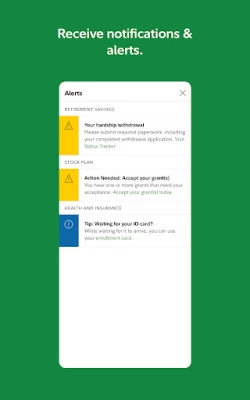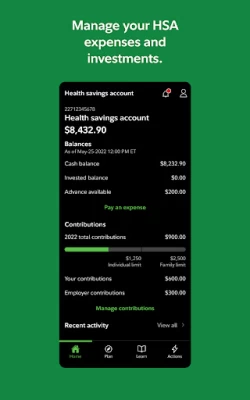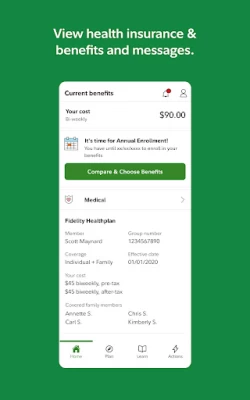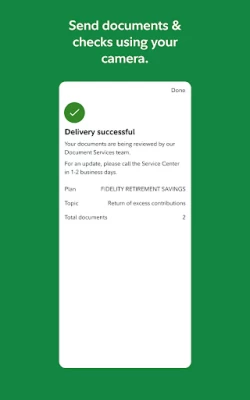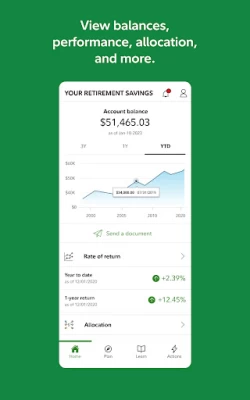NetBenefits - Fidelity at Work
June 24, 2024More About NetBenefits - Fidelity at Work
Account balances, investments, recent contributions, and account performance
Manage your HSA expenses and investments
Monitor other accounts, including 529 plans and brokerage accounts
Quickly find health insurance information, such as who’s covered under your plan, provider phone numbers, and your group number
Access recent payroll statements
Personalize planning
See how much you may need in retirement and get your Fidelity Retirement Score SM
Financial Wellness next steps so you can confidently plan and take action
Take control of your total well being
Change your contribution rate and investments across 401K, 403B and/or HSA accounts
Send us documents and rollover checks using your camera
Exercise options and accept grants in your stock plans
Enroll in your health insurance during annual enrollment
Build confidence through educational materials and tools
Access articles, videos, podcasts, and interactive tools to make informed financial decisions
Stay informed
Get important reminders about timely actions to take within your account
Feel safe and secure
We take your account security seriously and are always researching new ways to protect you. We use a combination of advanced measures such as customer verification and biometrics to help ensure every visit is safe.
Share feedback
We want to hear from you. Love our app? Let us know. Can’t find something? Tell us what you’re looking for.
Additional information
Available for phones running Android 10.0 or later.
The NetBenefits® smartphone app is available to individuals who have one or more workplace benefits provided by Fidelity Investments.
Looking for help with accounts beyond your workplace savings and benefits? Check out our companion Fidelity Investments app to explore more ways to save, invest and trade.
NetBenefits and the NetBenefits design logo are registered service marks of FMR LLC. The images below are for illustrative purposes only.
System availability and response times may vary.
Fidelity Brokerage Services LLC, Member NYSE, SIPC
© 2024 FMR LLC. All rights reserved. 836410.27.0
Latest Version
4.13.1
June 24, 2024
Fidelity Investments
Finance
Android
3,220,450
Free
com.fidelity.wi.activity
Report a Problem
User Reviews
A Google user
6 years ago
It is the worse app I have. The UI is a web form within the app. The CSS often fails to load making the page unusable. When the page does load, it is very slow. Menu and account clicks routinely result in an "Application Error" screen that would be more at home in a high school intro to coding application. It is more of an embarrassment to Fidelity's brand to have this app than to not have it. I would never trust them for any non employee related finances if they think this trash is acceptable.
Sevin Dee
1 year ago
Great app. Great company. App is easy to use and very functional. Does ALMOST everything needed and necessary. Only complaint is it can't rebalance my 401-k investments. Takes me all the way to the end, then says something about a technical error and cannot be completed. Go the the full website using a browser and no problem...rebalance done in a jiffy. If this is something that can only be accomplished on the full website, then it should not be an option in the app.
A Google user
6 years ago
The camera feature is awful. It makes me want to cry. When I try to take a photo of a check to transfer, it doesn't perform intuitively. I tap the camera button amd it doesn't immediately snap a photo.... So I stand there like a fool, waiting for it to decide to capture an image. Then I get an error. I've tried this more than 10 times and now am submitting it through the mail. How can I trust a company with my money when the digital experience. Is that bad?
Kyler Connelly
5 years ago
Update. You can deposit rollover check, just need to go back to main screen to do last step, for some reason the sequence stops you down the rollover menus. And yes camera orientation is all messed up like others have said but still got it to work. Can't deposit rollover check, total garbage app. They tell you every chance they get to use the app, they really push it, then it's trash. Can start process to rollover but then they send you in infinite menu loop on how to actually deposit a check.
Patrick P
3 years ago
After using this app on my Samsung S8 for 1.5 years, it stopped working. When I attempt to open the app, all I get is a white screen. Called the help desk, but no help. Uninstalled twice, rebooted my phone and checked for system updates. All I want to do is follow my investments and make sure my paycheck deposits have been made. Hope this gets resolved, but not hopeful.
Charles McAllister
3 years ago
Can't you people see that there is a problem with your app? Why have reviews if you don't check them. There is a problem with your app, fix it! Your developer contact email is useless also, I wasted my time typing an email about this, only to have it returned unsent. Garbage. People, don't do what a previous poster said about clearing things and reinstalling. It won't work. You will have to then go thru the whole process of registering with Fidelity again. It's their issue, make them fix it.
B Schmal
5 years ago
Quite possibly the worst app ever. You go to deposit a significant rollover check, it asked for all the info I had already entered online, then go to deposit, you had to take pictures of front and back of check. The front was clunky enough to take yet do-able, but the back had some sort of mirroring so that you were disoriented about how to adjust to get it all in properly. Pretty awful coding I'd say. They don't make it easy, but maybe that's the point. Bank of America is waay easier than this.
Tom Tobin
3 years ago
App used to work just fine. Now it just goes to a blank screen. Uninstalled, cleared data and cache with no change. Really would like to have it working again. Update: Contacted the developers who responded that they were aware of the issue on Android phone. Received newest update and it appears that the issue has been resolved. Thank you very much.
grey
2 years ago
Ill start with the bad, about every 1/3 times i try to log in, itll take me to a page that doesnt exist anymore from apparently back in 2007, which is sketchy for an app that should have class-A security and useability. The fingerprint sensor option wont work. Too many bugs, they need better developers on this. For the good parts, once i actually get into the app, its really easy to use and has alot of functionality and options. The interface is simple and when dark mode decides to stay on...
A Google user
5 years ago
I'm amazed by the other app ratings. Although this app has not crashed, it is so lazily built. All links redirect to website pages that are not at all optimized for mobile. Feels like I'm on a desktop browser crunched into a tiny screen. Terrible experience. The only point of this app is that it's easier to sign in, with fingerprint for example, than in a browser.
K. S.
4 years ago
App crashes every single time the camera snaps a pic of my check. Now I can't complete the rollover process. Each time I log in after the crash it's like it never captured the photo when it says it did right before the crash. I was pitched an awesome "easy" way to upload my check by a Fidelity rep without having to mail it. If you're going to tell people this, at least make sure it WORKS! Very upset with the app crashes. Reading other reviews regarding the same thing. Too bad it's not fixed!
Ian Schorr
4 years ago
App freezes any time I try to access things in my company plan details page. Has been a problem for years, persists after reinstalls, os upgrades, across different phones, etc. Happens to at least several people in my company. There's zero method to ask for help or bugfixes, so no idea if they're even aware, but clearly not fixing it. (There is a feedback form but it goes to a black hole). Used to constantly forget credentials, but I haven't seen that for a couple months.
Shelley Pierce
2 years ago
This app is consistently freezing. I have cleared cache, made sure it's the updated app version, deleted and reinstalled and forced stop with no resolution. I'm using a Galaxy S22 Ultra. There's no reason why the app shouldn't be working for THIS long, as this has been ongoing for at least 5 months. I keep hoping it'll get fixed and it isn't. I should not have to log in from a computer to manage my accounts. Even the mobile website freezes in the same places that the app does. Absolutely crazy.
Jonna Nevins
2 years ago
I had high expectations for the "NetBenefits" app by Fidelity, but unfortunately, my experience has been profoundly disappointing. Right from the outset, I encountered issues with the app's functionality. Specifically, the check scan feature, which is a crucial component for me, failed to work entirely. This wasn't just an isolated glitch; even a Fidelity representative acknowledged over the phone that the app has a tendency to 'act up' with this feature. They need better developers.
Jonathan Mitchell
3 years ago
Update to app makes it harder to look at investments as a whole. You used to be able to click into allocationx and see cost basis, amount, number of items, current price and total amount. Now it makes you look at them separately. It forces you to use a computer to make an intelligent decesion. Poor design by the teams and making it worthless to look at investments.
Graham Eades
1 year ago
I was having the same issues as everyone else: constant freezing, only getting a white screen, sllllloooow and unresponsive..... It's a total trash app.... However, I was able to get it moving again. Open up the App details on your Android phone.... Permissions and enable all 4 app permissions to your liking...... Once I did that, boom, app works like a champ...... Hey FIDELITY if you need phone permissions to run properly ASK .. because right now, the app can't handle the thrown exception IMO
Sairyo Feana
1 year ago
Had no troubles using the app until the last update. Now it just keeps giving me a screen that tells me to update my OS as the new app update isn't supported on my current one, with no other options. I have an older phone (which works perfectly fine on everything else), and I keep my OS up to date already. Suddenly losing access when it worked fine before is absurd and scummy as all hell. Not everyone can afford a $1000+ phone upgrade every year. Won't change rating until they fix this.
Ron Zuber
1 year ago
after a few years of being forced to use this absolute garbage app, I am here to report that it has gotten even worse. Everything has become so confusing, and simple things like exiting the app with the back button making you feel like your not allowed to leave.. and the inability to zoom in on a tiny transaction history that was NOT made for mobile device viewing.. I could go on and on, but I won't. A chipmunk could make a better app for this. Go back to the drawing board. This is a failure!
Rebecca
1 year ago
This app is really outdated. Some links don't work, it doesn't connect to my insurance to update claims and payments. Who has time to manually enter those? The add receipt link doesn't work on my phone since last year. I can make transfers easily so that's a plus. I basically do transfers and check balance since some functions just don't work.
Greg Gidney
1 year ago
This app is clunky at best. When needing to upload a document, it asks for your phone number. The field where the number goes, has to be a certain format. If you have any spaces, gaps or the slightest error, it rejects it. Do everyone a favor- get rid of the ( ) & make people enter the raw number... No dashes or special characters... numbers only. Otherwise, it's a hassle. THEN... when uploading a document, it wants you to click. When you click- nothing happens. Spent 30 minutes, trying