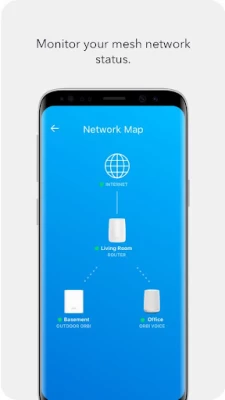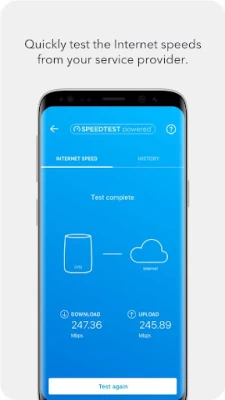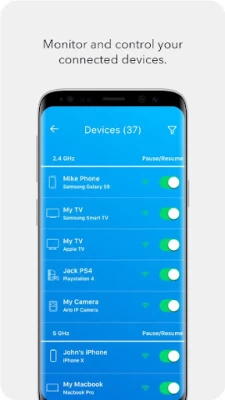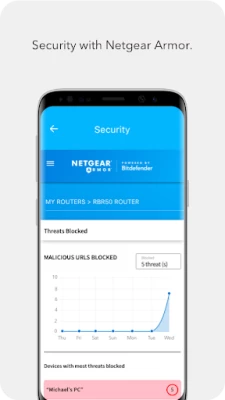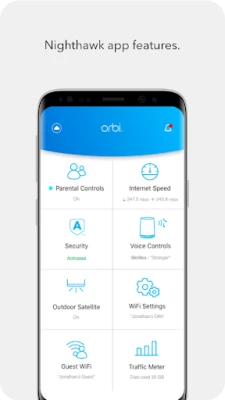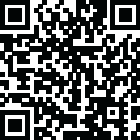

NETGEAR Orbi – WiFi System App
June 05, 2024More About NETGEAR Orbi – WiFi System App
- Smart Parental Controls - Filter content and limit time online automatically with Circle® on NETGEAR.
- Armor Security – Advanced cybersecurity on your network to protect all devices from online threats.
- Speed Test – See if you’re getting the internet broadband speeds you’re paying for.
- Guest WiFi – Set up a secure and separate WiFi network for guests.
- Traffic Meter – Monitor internet usage over time.
- Easily pause WiFi, update firmware, and more!
The NETGEAR Orbi app is always being improved. Install it today!
For more information about your Orbi WiFi System, visit http://www.support.netgear.com
Latest Version
2.36.0.3694
June 05, 2024
NETGEAR, Inc
IT Tools
Android
1,736,349
Free
com.dragonflow.android.orbi
Report a Problem
User Reviews
A Google user
6 years ago
The app is useless. When it won't connect due to a power failure, it does nothing. It tells me I'm connected but can't use it because it gripes I have no internet connection. In fact, the website is what gets me reconnected. The device itself is fine. But the app us less than 1 star. update: Still as useless as ever. Can't get past the landing page before you log in. tried all the normal fixes and still nothing.
A Google user
6 years ago
This application I had running on my s6 without a problem (though the application was garbage as far as options and versatility). Then I switched to s10 and now it wouldn't even let me log in. Netgear products have been consistently bad from user end. The devices have the specs to perform. For whatever reason, they can't put a good user interface and interoperability team together...
Cathy A.
4 years ago
App is full of bugs and glitches. You'd think netgear would have a better handle on this. Shows my devices online but nothing connected to them. Can't connect to the mesh system to perform a speed test. I've uninstalled and reinstalled app 3x doesn't fix issue, even rebooted my router. Tech support has no fix for it. Comical. Can't connect to certain website bc armor considers them unsafe have to turn off in order to connect.
Bartosz Jaworski
4 years ago
The app works okay but its a little difficult to navigate the features. I can never find the button to update the firmware or reboot. When I use it to reboot my router, it doesn't seem to reboot the satellites. Finally, the internet speed check is absolutely useless. It checks the hard wired speed that the main router receives from the modem so there is no way to optimize your devices to which satellite they connect to so they get the best speed or to figure out well the orbi is working.
Travis L
4 years ago
Cannot access my Orbi since update. I'm on my WiFi, but the app doesn't appear to recognize it any longer. Says I need to do a set up for a new router, or try again, or use access anywhere. None of these options work and I shouldn't need to set up a router I've used for 2 years, when the app was working fine before the update. No Firmware updates available, so that's not it either. Just a bad app. RBR50.
Bob Harris
4 years ago
The new version has issues. On Connected Devices it continues to show devices that are no longer connected. True the IP Adress on these is shown as 0.0.0.0, but that really is more of a pain than a help. Further, this app cannot accurately measure speed. The prior version was much more stable, only showed actually connected devices and reported speed properly. The current vetsion is a real disappointment.
A Google user
6 years ago
This app is great when it works. However, this app has a ton of bugs. The speed trst crashes when your phone goes into sleep mode. In addition, it prompts you too many times for an Admin password dispite the fact you are entering it correctly. Tried reinstalling, clearing the cache, and changing my admin password. However, the problem still persists. This app currently is coded rather horribly.
A Google user
6 years ago
Edit 3/7/19 -- The app now seems to work with Android 9. Initial review it seems the app is stkll pretty bare compared to the web interface. I get if should be straight forward, but I'd also like the ability to do everything. Maybe an Advanced section could be added or something. By default, the app shows your network password and you have yo manually toggle it to be hidden. It seems to me that should start hidden and require a manual toggle to be displayed.
A Google user
5 years ago
This app is so-so. It's slow and sometimes fails to connect to the router. Router setup was a complete failure through this app, and I had to use the web interface to do the initial setup. I actually thought I had a defective unit while using the app before I finished setup with the web interface, because the app would keep starting over the entire setup process over and over. Now that the router is set up, the app is still sometimes slow to connect, and again often loops over and over.
A Google user
5 years ago
4 Nov 19 Update: This app continues to be garbage. If I could give it 0 stars I would. The only reason to use it is because the only other option is the web interface. The app is garbage. When trying to run speed test, kept saying the device wasn't connected. When trying to apply firmware updates it just froze up, then kept saying the satellite wasn't connected at all. Sign in to the web setup page from the same device at the same time this happens and everything works as it should.
A Google user
6 years ago
Firstly the hardware is awesome. Second, the app works great when it's working. After installing I'm able to log in and use the app and it works great! However, every time after putting the phone down for a bit and later coming back to it, the app gets stuck on the title screen and won't go past it. I've tried closing the app, clearing the apps cache, and even cleaning the apps data with no success. The only thing I've found that fixes it is completely uninstalling and reinstalling the app.
vidur moudgil
1 year ago
The app is struggling to keep all the UI and services updated. My phone is connected to the internet, but according to the app, it is offline. App shows my satellites as not connected even though my systems are connected with it and working fine. It doesn't actually let me manage devices since it can't connect to router like 70% of the time.
John Comeaux
1 year ago
The only gripe I have is at least not to my knowledge is when one of the satellites are out, the app doesn't tell you exactly which one is out. it will state 1 of 2, but which one, so you have to restart both or more if you have more. That needs to be in a software update, otherwise awesome reception. My home is one story and 2600 square feet. I have the main and 2 satellites, I have no problem with reception whatsoever, no dropout, I do have Starlink internet. These routers are pricey however.
Veritas Aequitas
1 year ago
The app is useless. Why tell me I'm connected to the "average" channel, IF I CANNOT switch to the "recommended" stronger channel? Likewise, the Speedtest by Ookla [DATA MINER] does NOT work as QOS is unavailable/not turned on, there is NO SETTING for that!! Lastly the "network" scans each device as it's added, BUT the "scan" ALWAYS comes back good, UNTIL a few days later, stating a 'lesser known' vulnerability was detected but you're "good" no action necessary...Fear Monger MUCH?
Ricardo Garcia
1 year ago
Orbi doesn't have the capability to broadcast the two bands 2.4 or 5g independently, which makes it difficult to connect to 2.4 devices. When I called the help desk, they suggested moving the device away from the router to connect to the 2.4 band wave. However, it's impossible for me to move the light bulb away from the router. In my opinion, it's better to buy other routers that are cheaper and more efficient, like Google Mesh."sh... Customer support is useless.
Tom Keeble
1 year ago
Wow. Abused notifications to advertise. Totally unacceptable. The app isn't exactly ground breaking with usefulness to begin with - use the Web interface - but then it decides it is acceptable to use the notification bar to +advertise+ to me. There's no excuse for that. Update. Still advertising. Still a subset of the web api. Still seems like an abusive relationship. Sorry I tried it again.
Joseph Benedict
1 year ago
Latest update keeps on crashing. The crash happens when the banner on the lower part of the screen changes from "Connecting to router" to "Connected to router." If you keep on trying you can get to several ads for WiFi 7 and then it works. If you activate one of the upper menus before the "Connecting to" banner changes, the app works. Tried reinstalling, clear cache, etc. and still crashes. App is running on a Pixel 7 with all updates installed. Bitdefender says out of date certificate for orbil
Joseph Ryan
1 year ago
This App was useless to me, actually it was less than useless, it was a hindrance to getting my wifi set up. Even though I was connected to the router's wifi, the app could not detect that I was. I wasted so much time that I almost gave up but finally just tried to set it up manually and was connected in 2 minutes. If you are going to require a phone app to set up a network, maybe make sure it actually works. The hardware is fantastic, works as expected, this app failed.
Tj
1 year ago
Overall the app does the basic for the simple user but to do other things like block website or really make any sort of adjustments to your Wi-Fi you'll have to pay for a subscription. I remember when these features were on every Netgear unit for free but now there is a pay wall. I hate what this subscription model has done to everything that once was free.
Gawdham Ramesh
1 year ago
I would give this 0 stars if I could. The app is laggy, the highly overpriced orbi system doesn't even work that well, the UI is finicky and uninformative. The main complaint I have is the TERRIBLE controls for WiFi. Basically, turning off a device, usually for parental controls, makes it impossible to turn back on. Also, lots of other random devices just get connected to our network?? Anyway, would not recommend, mostly due to the very poorly made app, even if the speeds are good.