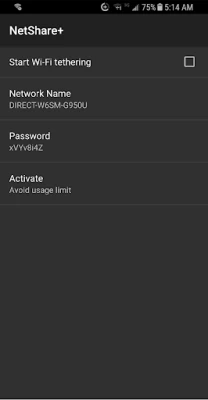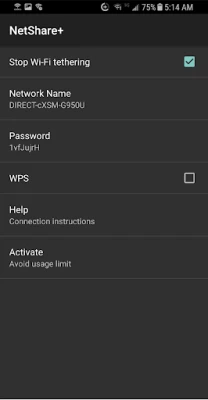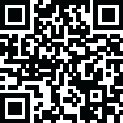

NetShare+ Wifi Tether
August 08, 2024More About NetShare+ Wifi Tether
unlike other apps NetShare doesn't use the native hotspots which is now blocked in android 6 and above, instead it uses Wifi Direct in a new and elegant way to make your device act as a wifi hotspot and wifi extender in the same time using WiFi Direct.
create wifi hotspot to share wifi and internet connection with Android, pc, tablet, iphone ,ipad, mac, chrombook and more devices via wifi hotspot running over wifi direct
very easly and without root.
NetShare is the best and the first app that use the wifi direct technology to create wifi hotspot for sharing internet and fully control and monitor your connection via wifi direct ,no root required ,no subscription required.
it is free wifi hotspot using WifiDirect tethering and works as wifi repeater to share wifi connection.
NetShare+ use VPN in the connected device service for routing ip packets to NetShare to provide full internet access to the device
Latest Version
4.7
August 08, 2024
NetShare Softwares
Communication
Android
2,783,977
Free
netshare.wifihotspot
Report a Problem
User Reviews
Ryan - PlumBBoss (PlumBBoss)
3 years ago
It was great until I wasn't able to get internet access. I've been racking my brain trying to figure out why I have connection on my tablets but not my fire stick is crazy... It was working perfect and then out of no where it says I'm connected but no internet access... So if someone could helpc solve this issue it would be very much appreciated... Please and thank you!
Edgar Arroyo
5 years ago
Own RouterNet Pro, this seems to be it's successor. Works as expected and I have been using my RouterNet Pro still on newer verisons of Android. Only problem I have is trying to connect legacy (2.4GHz band) devices (like TV/Blu-ray players) to use streaming services or update. On newer devices, the Wifi Direct group is created on 5GHz band and not visible from legacy devices. Please add a band (or channel) selection so we can create the group with the desired frequency.
A Google user
6 years ago
It works but partially. First No internet available message pop ups. Then I have to disconnect vpn and add proxy and port I discovered from other apps. Then it works but cannot use all apps. for expample whatsapp is not working. PUBG not working. Pls give a solution. I will update my review then. I can only browse using chrome. Nothing else works.
A Google user
7 years ago
I'm not sure what happened. The free version let's you have whatever SSID and password you want - and WORKS, albeit timed. The paid version has a pre-selected SSID and a password you cannot custom configure. I've also not been able to get it working since I paid for it.
Josh Martin
2 years ago
Doesn't work. I installed the app, opened, and clicked the button to turn it on, and it says "creating hotspot," but never actually creates it. It just stalls at that stage indefinitely. I've waited upwards of 10 minutes and still nothing. I've tried uninstalling and reinstalling as well.
V
2 years ago
What is the difference between both apps , I noticed that the latency here is a bit lower but not stable also it affects performance and makes phone touch screen a bit slower, it is only noticed inside heavy Fps games though, and now I can't even use when I tap connect it crashes immediately, haven't tried the new update yet , I'll change review if there is any changes
Joann Montanez
3 years ago
The thing is. You dont have to download it on the other device . you can either plug the phone into the laptop/ or computer and share the connection that way through netshare. Or you change the proxy like it states you to do. Butvyeah if your not able to go to the advanced settings so yiu have the option to change the proxy settings. Then yeah u have to download it on both devices . just a FYI..
Bishop
1 year ago
This has been the only app like this that has worked for me thus far. However the reason this gets 3 stars is because when its running it has a chance to give my phone a false SIM card error. which I either have to retstart my phone or open the SIM port. While this doesnt sound bad its highly annoying when youre not expecting it at all.
Man Liu
1 year ago
Tried installing (and uninstalling) a handful of similar apps before discovering this one that actually works. The "Help" proved to be quite helpful. Would gladly pay the extra for the upgraded version if not for some comments stating the upgraded version did not seem to work as intended.
A Google user
7 years ago
Works Perfect. My Hotspot connectivity was blocked by a service provider. Tried all other apps but nothing. I had given up. Tip! Read the help section. One thing though, the instructions for Mac connectivity could be written a little better, so that its clear that the only tab that you have to tinker with is WiFi / Airport and not Ethernet.
Sujit Ray
1 year ago
A great app. Appreciating the developers. Only some bug fixes are needed and the UI could be smoother. This I thought while downloading but after I saw that bgmi is not matchmaking on it. Hence for me it's useless.
SreeRam S
4 years ago
Nice app, but after a minute or two, the connection suddenly drops out and I had to reboot the router. I faced this issue only with Redmi device and not in Vivo. Hence, please provide a miui optimization option for that. I get the required speed as when connected directly. Keep it up. But what is the unlimited plan, I don't understand that?
Familiar Stranger
1 year ago
I can only give this a 3 star. It works great, however I paid $8 to remove the time limit and nothing happens. The time limit pop up still appears. What did I pay $8 for? Great app but i'd stay away from the purchase upgrade unless theres some information im missing that causes the upgrade not to work. There should also be a section within the app so you know you're using the upgraded version.
A Google user
5 years ago
Works fine, but I'm having a weird issue with this (and other repeater apps), where I can't connect more than one device. My desktop connects perfectly, but my phone can't seem to connect even though I'm putting everything correctly. It keeps trying to connect and stops - tries again and stops. Is there any way to solve this? I'm using a Moto G4 on Android 7.0, if it's any help.
A Google user
7 years ago
I was frustrated for being unable to connect my PC to my Redmi 6a phone through the phone's mobile hotspot. Then I tried out this app. At first, even though I typed in the correct password several times I was unable to connect my PC to my phone . But later I figured out how it should be typed in. The password is tricky. All lower ans upper case letters should be typed in as they're shown. The trick is with the numbers. You have to type in the numbers with the "Caps lock" On. I tried other apps but this is the only app which works for me. Thanks a lot! 😍😍😍
Dev29on
1 year ago
Amazing WiFi hotspoter, it works... definitely not perfectly. Here's the thing, sometimes it randomly switches off hotspotting and doesn't even notify me, not even when times up. When time is up however, I like how it notifies me, but why does it close the app, because I'm still going to use it. I think it should have a timer to show the amount of time you have left and used, because I only realise it's been an our after it goes off. Otherwise great app, simple WiFi hotspoter and works nicely.
A Google user
6 years ago
My biggest complaint is that you have to Google "Connect android using the proxy" in order to use this on anything other than devices that have this app. Also, the app sometimes doesn't even connect and I have to do this. I would suggest this app to those who know how to Google. Other than that, I would suggest avoiding this app. It is not that user friendly. Would also be nice if this can connect via Bluetooth in order to get the app on the other device if it's not installed nor have internet.
Ethan O'Neall
3 years ago
Seems to work well! Very easy to set up and start using. Don't pay for the unlocked version. Nothing changes. But just a question for the developers. I paid for the "pro version" and I don't see any new features available other than an option to turn on WPS (I think that is the only "unlocked" feature. I don't know if that was worth $7.99. Did I just kind of waste my money?
C S. (C.J.)
2 years ago
You don't know what you are doing and forgot quality control entirely. As it should work, I started the hot spot on the source device. Okay, except the box next to "start wifi tethering" never chimecs as it should when an item is pressed and activated. I should have stopped there as the clue was obvious, you forgot to test your app. Then, I selected the connect on the secondary device. When it said "press WPS" on the source device, I knew I was screwed BECAUSE THERE IS NO WPS BUTTON! REFUND ME!
A Google user
7 years ago
I am amazed. it works. So you have to install it on both devices, but I had no hotspot to add it, so I got 'appshare' too, and shared them both via bluetooth, and literally within moments I was in business. Very nice app -- both of them! This was a fun learning experience, I can duplicate this procedure anytime, not sure how it would work to set up a PC, but I think it would work fine.