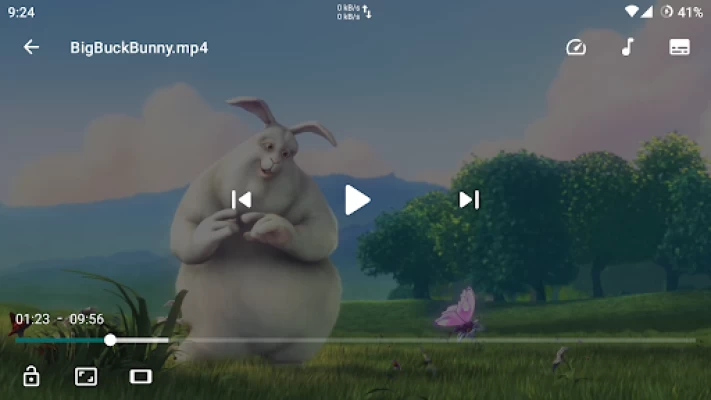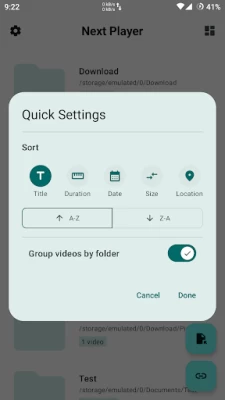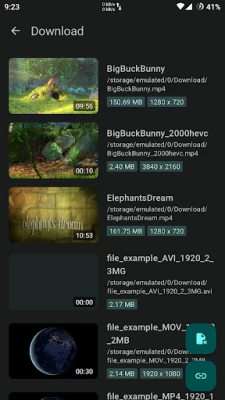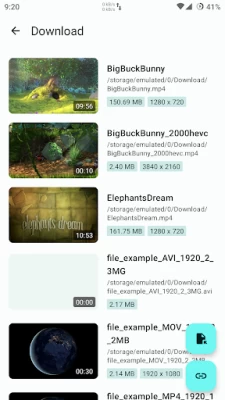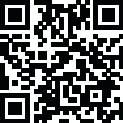

Next Player
June 20, 2024More About Next Player
Key Features:
* 💎 Material3 Design: Next Player features a sleek and modern Material3 design that enhances your overall user experience, making it not only functional but also visually appealing. 📱✨
* 📁 Play Local Videos: Browse and play your stored videos effortlessly. No more searching around – Next Player has got you covered!
* 🌐 Stream Online Videos: Access your favorite online videos right within the app. Enjoy the content you love without any hassle.
* 🎯 Intuitive Controls: Our user-friendly interface makes navigation a breeze. Just tap and play – it's that simple!
* 📈 Performance: Next Player is optimized for speed and reliability, ensuring smooth video playback every time.
* 🌟 Fully Open Source: Next Player is proudly open source! Join our community of users and developers to explore and contribute to the app, making it even better together. 🤝
* 🚫 No Ads, No Distractions: Say goodbye to annoying interruptions! Next Player is 100% ad-free, allowing you to enjoy your videos without any distractions. 🎥🚀
Latest Version
0.11.1
June 20, 2024
Anil Kumar Beesetti
Media
Android
50,562
Free
dev.anilbeesetti.nextplayer
Report a Problem
User Reviews
Bikash Ganguly
1 year ago
Player is good.UI is very simple steady No unwanted settings, size is limited, overall is good. But i found a glitch in it while paying a movie file with a substitle it is showing the file but not working. Even i downloaded the srt file and added into source file though is was not responding. Dev can fix this problem. Online substitle download option Not in there. If this update can be provided by developer user will be very happy.
Login Bonus
1 year ago
Thanks for taking the time to make a simple ad-free video player. Works perfectly. Respects security and privacy by not requesting every permission. Doesn't need too many features, and the less updates, the better (unless google breaks it someday with an android version update).
B7D5
1 year ago
just one sentence *this app has potential to beat VLC and MX player simultaneously* I am hardly recommending it for most powerful, light weight, beautiful Ui, feature rich and future proof application. hLG 10, HDR videos, true hd, Dolby atmos, playback support in both offline & online streaming. it doesn't miss sync audio video during the audio track change like VLC does, and it supports lot of audio type that MX player free version lack of.
IGN aura
1 year ago
Damn bro finally i got itttt😭😭press to 2x was everything i wanted. I tried lots of app just for that feature. It'll really help watching downloaded lecture at 2x temporarily. I'm ditching my all time favourite Vlc for this player .. thank you so much😭💓
Naren
1 year ago
Just add one thing in this please.. ADD A BUTTON TO PLAY LAST PLAYED VIDEO (like in MX player in bottom right corner) Just add this one function please and this app will create history. Edit: you have done it. Now it's best video player with best audio output
Rakesh Kumbhakar
1 year ago
This video player is exceptional and even supports Material U. The developer could enhance it further by adding animations for video play, pause, and skip.
Tumaini Daniel
1 year ago
BEST video player app. But it has some things missing though. Why can't I see my videos in grid view? What if I want to see the info of the video I play from the player screen (no option to see it).
Abhishek Kumar
1 year ago
Everything is good...the only problem is there is no option to select multiple files ...if i want to delete few videos i have to delete them individually, please try to fix this
00krull
1 year ago
it's perfect but I would love to see on folders image previews if it's possible maybe in settings toggle on and off the option. keep the file size small and don't ask for permission except storage I love that as long as it's days fast snappy no bloat .and secure. I will give five star when I have folder image previews I mean instead of folder icon the first video thumbnail in the folder also folder size would be good to know of each folder
Yogendra Rana
1 year ago
One of the best alternative to the MX Player and VLC. Some of the missing features are Audio/Subtitles sync option, import/export settings, online subtitles download. These are some of the features which make MX Player the king of bigger player. Otherwise a good open source video player for Android.
Jacky Heng
1 year ago
Very clean and good player, was recommended on Reddit, checked it out and was glad! It has the ability to display subtitles when video is cropped in, VLC was unable to do that as subs are pushed out of the screen. A bug I found when plating .MP4 video, the video turns choppy for some reasons. Maybe dev can look into it and fix it?
Mrinal R. Jani
1 year ago
No fuss, no catches. Just straight to the point as it should be with everything you need! This video player app is what most of us needed. Would love to see a grid layout option for both the folders and videos and a mini player that can be played in the background while using another app. Overall, the best stock video player app by far in the Play Store. Keep it up!
Nandha Kumaran
1 year ago
Great app, only issue is, even if I edit the subtitles through settings, except size nothing affects, like the bold setting and font settings, both are not applying to the player, is it a bug or Am I doing something wrong?
卂ψuຮђ Kumar
1 year ago
Best video player I've ever seen. I downloaded because it has no any advertisement and bloatware and doesn't take so much storage, keep it like this. Features added in new update is very nice. I specially like it's simple UI.
John Rez Balongo
1 year ago
An ALMOST perfect, BUT, the inconsistencies in subtitles. If the Subtitles are more consistent, then it will be perfect. Edit: Also add import audio to change the video's audio from file.
dReliq
1 year ago
It's alright but needs work. There should be more features to make it more convenient. The first is to add the function that allows the user to delete multiple videos at once. Then make it so you can organize the videos, like newest added to oldest.
John Abell Maaliw
1 year ago
Great Video player. Simple UI, has the Material You and settings are not complex. It has a gesture features that are useful on a video player. The overall performance is great too, it doesn't have lags, video stutters, delays or anything that can hindrance your watching experience. And the app doesn't have ads which is really good app to have. Xiaomi phones are known for having a lot of ads, I really need this app.
Tahir Smith
1 year ago
Honestly it one of the best free video players out there but there are some problems and issues with it. Video Delete option is at the same level as navigational buttons which is annoying and not functional. Multiple videos can't be selected. Aside from these issues the rest is a great video player.
Bhaskar Mondal
1 year ago
It was awesome to use it. However, if the app could fetch the tree-like folder view, it would be great. For example, I have two web shows, each with five seasons. So, I named the folders 'Season 1/2/3...' for both of them. But the app shows all folders together, so I can't differentiate which video belongs to which web show. What is your opinion on it?
Ali Fleih
1 year ago
One of the best and simple video players out there for Android. Beautifully designed with Material You. Packed with features, from swipe gestures for volume and brightness, to network playback of any MP4 or HLS video URL, to 200% volume boost. It even supports subtitles! It's like the YouTube app, except for local videos. A big plus is that it's free and open source. Samsung's video player has nothing on Next Player!