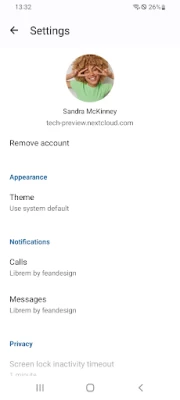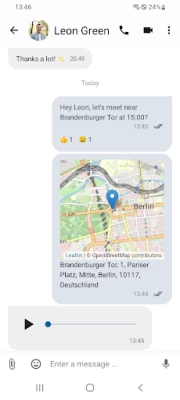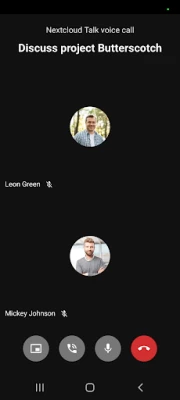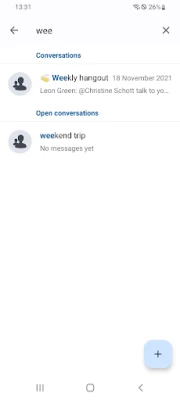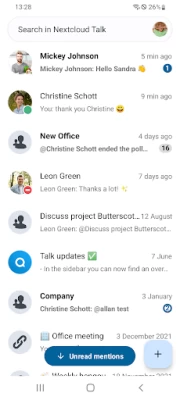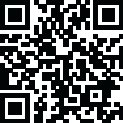

Nextcloud Talk
August 05, 2024More About Nextcloud Talk
Nextcloud Talk supports:
* HD (H.264) audio/video calls
* Group and one-on-one calls
* Webinars & public web meetings
* Individual and group chat
* Easy screen sharing
* Mobile apps for Android and iOS
* Mobile call & chat push notifications
* Integration in Nextcloud Files and Nextcloud Groupware
* Fully on-premise, 100% open source
* End-to-end Encrypted calls
* Scaling to millions of users
* SIP gate: dial in by phone
The Nextcloud Talk app requires a Nextcloud Talk server to function. Nextcloud is a private, self-hosted file sync and communication platform, designed to put you back in control over your data. It runs on a server of your choice, be it at home, at a service provider or in your enterprise, and gives you access to your documents, calendars, contacts, email and other data. You can share with others even across different Nextcloud servers and work together on documents. Nextcloud is fully open source, giving you the option to extend them for your own use, participate in their development or simply verify they do what we promise.
Millions of users use Nextcloud daily at businesses and homes around the world. Business users rely on the professional support of Nextcloud GmbH, making sure they have a fully supported, enterprise-ready platform for productivity and collaboration, fully under control of their IT department.
Learn more on https://nextcloud.com/talk
Find Nextcloud on https://nextcloud.com
Latest Version
19.0.1
August 05, 2024
Nextcloud
Communication
Android
359,472
Free
com.nextcloud.talk2
Report a Problem
User Reviews
Thomas “Full” Zato
5 years ago
it has potential, but it is not usable for real communication. i tried both google play and f-droid versions, but neither version raised any notifications while sending messages in chat and starting video or voice only conversations from another account and phone. I guess I will have to set up a jabber server which has decent enough integration with nextcloud and notifications there are no problem.
A Google user
5 years ago
it is working, on nc17, installed on Synology ds218+. I like that it is working after installing turn server, even outside of home network. however are some area where needs improvement: no notification status, I need sometimes to call twice, there is no clear status for the responder if it is a video call or standard audio call, if one user is hanging up, the other side still remains connected. that's why I give only 4 stars.
C Fan
1 year ago
Disappointed. When adding a conversation I have to tap on the person and click "done" to create a ... Conversation group with just me and him? I just want to chat with him. Also in the contact list I can't just tap and call people, have to create conversation group before hand as well. Very convoluted. Also many times call won't connect at all. When call do connect, my phone will be as hot as stove. Frankly worst unified com app I used. Oh talking about uni com, this thing has no PBX function.
A Google user
6 years ago
First impression is good. Is there a way for someone to install the app and not register with a server. That way i could create a oublic link and email it to them and they open it in the app. At the moment I would have to add them as a user in Nextcloud. Public links work great on a laptop/browser but on a phone the browser experience is not very good. Thanks.
Peter M (VampirismTrueBlood)
3 years ago
I want to send HUGE THANKS to the Devs, great work guys, NextCloud alone is a thousand light years ahead of both Google and Microsoft. Here's a quick feedback about the app: 1. It's too slow on even latest phones like Note 20 Ultra 2. On older phones "Android 9" there's a sound loop back when loudspeaker is activated, I can hear myself clearly talking to anyone on Android 9. 3. The App cannot be minimized during a call, neither can the screen be switched off (that auto mutes/disconnects call)
zer0ish
1 year ago
It works over all. My gripe is with the screen share function with desktop users. When they share their screen, I only see half on my phone with cut off edges(Galaxy S22Ultra, not a small screen). The other half is the cameras. Would be nice to see the full screen of what's being presented and being to dock the smaller cameras somewhere or to remove them altogether during the screen share. If if call someone using the browser on my phone and they share screen, its works perfectly.
Suzanne T. (Snazzyheels)
5 years ago
No incoming calls notification. No ringing, vibration or anything. The only way I know someone called is when it showed missed call message, after the fact, in the app. Would be nice if incoming calls rang, similar to Skype or WhatsApp. Also, would be nice if it was capable of push notifications for certain talk events. I still encourage the developers to really focus continually improving the app. It has lots of potential.
Uriel Cabrera Gonzalez
4 years ago
It's great to have your own private server and call friends, family, etc. There are few issues when calling. Sometimes incoming calls won't show up. When hanging up a call the other person remains in the call, same happens if a call is rejected the calling person still shows like "calling". So very confusing and frustrating when I tried to spread the use of it. Looking forward for future versions 💪🏼
David Garlits
2 years ago
While I like messing around with Nextcloud and Nextcloud Talk, it's still far from being mature enough to compare with WhatsApp, Messenger, Signal, etc. Even after setting notifications in the phone settings (wouldn't work in the app) including adding a ring tone, it still only shows a silent notification screen. According to the reviews here, this has been a problem for at least two years. Is a fix in the future? I do like the call quality for voice and video.
A Google user
6 years ago
Just gave it a try. Video chat between users was great quality! Think there are a few bugs to iron out though. 1. The app should be asking for permissions (microphone etc) before making a call, otherwise there's an odd missmatch when trying to ring people. 2. There doesn't seem to be an incoming call screen, or at least it didn't show up for me. It said that my friend was calling, but to actually connect I in turn called them. Like a double call if that makes sense? You both need to be calling each other to connect effectively. 3. Notifications are somewhat working now, but better integration/options would be nice. Looks to be quite a promising system.
A Google user
6 years ago
Fantastic update. Love the ability to screen share from web! Keep up the great work. latest update seems *much* faster. only strange thing is that hanging up a call displays the message about having left the call twice. Items which need addressing: 1. annoying to not be able to use chat without ending the call - how about swipe right to switch? 2. screen share from desktop being displayed on mobile in call would be great
Michael F. Peintinger
1 year ago
Works great with my Nextcloud server. Thanks for making it possible to run your own infrastructure and not being dependant on the big cloud corps.
Sam M.
1 year ago
Works mostly. most problems are because of wrong configuration, not because of the app. But it can be hard to find the correct fix for the server settings. But the app is good.
Quynn Bell
1 year ago
The app so far is proving to be quite excellent and almost a mirrored version of the web app. My only complaint so far is the notifications, which I have not received even 1. I am not sure what is going wrong as all the permissions and settings are in place to allow them. I know this issue has been reported for a few years now, so hopefully it is resolved soon.
A Google user
6 years ago
With the latest update in the app and on the server (14.0.3), this has been working great, especially with message alerts. The only thing that still seems to be missing is the ability to display a shared desktop from the chrome plugin within this app. Update: with the latest releases (android client v3.2.6, server v15.0.4, server app v5.0.2) the desktop screen share is now showing up, if not a bit cramped on the screen... but hey, I'll take it!
Justin Palk
4 years ago
Text and voice seems to work well, but I'm having problems getting video to work properly. Video from a mobile device comes through distorted in the web app on a laptop. Also, it lacks the ability to take and share pictures with the mobile device camera in chat, and share on-device files not in nextcloud. Note - this is a review for the mainline app. I briefly tried the beta app, and then started having notification problems, and inability to join calls between a mobile device and the web app.
A Google user
6 years ago
I would like to see the app be able access the the phone's photos, downloads, and other stuff like other messaging apps. Because right having to upload a photo or anything else similar to the server before send it is a pain. Otherwise having your own messaging platform that stays on your own device (server) is great. For the quick on my review ill give it 4 th star! thx Nextcloud
Ben Jam In
3 years ago
Many features are great and hit the basic points of functionality. I'm not left wanting some addition after a lot of the great work done. However there is a behavior that is extremely frustrating, if switching back to the app from another or canceling a send file dialogue, all of my typed message is lost when it returns to the conversation view on its own.
Sjovan
4 years ago
I installed the Nextcloud snap on an Ubuntu 20.04 VM, and placed it behind a reverse proxy on my LAN. As others have stated, I do not reliably get notifications for either chats, or calls. Also had the grant access error that another poster described, and I am not able to send/receive voice or video when either of the connecting clients are outside my LAN. The "grant access" problem was a server setup issue that I fixed by modifying the server's config.php. I'm guessing the voice/video issue is also a server setup issue, but I have not figured it out yet. I am very excited about the nextcloud talk feature, and while annoyed at my ability to get the server configured, I don't want to give a low rating on this app for those issues. I am hoping though, that the app notification issues can be ironed out in the near term.
A Google user
5 years ago
Running NC 17 and trying this on multiple platforms/devices. Android app is better than iOS app. Notifications seem a bit more reliable on iOS though. Biggest thing preventing me from using it is unable to send locally stored files (photos videos etc) - can only send files stored in the cloud. Also would be nice to be able to respond directly from notification shade. Keeps getting better from what I can see. Keep it up with matching features for other alternatives (telegram) and I will switch.